Learning Experience of Big Data:The First Day-Try to set up a network connection on my virtural machine
After we install our virtual machine,the first thing we should do is to set up a network connection on it.After searching in the browser,I found that the settings of network are placed in a file named ifcfg-eth,so we use the vi editor to edit it like this.
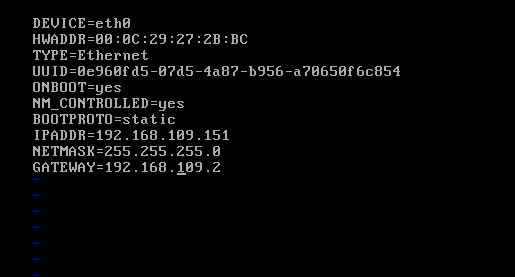
There are something we should set for it--ONBOOT to yes,BOOTPROTO to static,IPADDR to your id,NETMASK to your netmask and GATEWAY to your gateway.You may ask that where can I find them or get them.Just Look at your VM and there will be a edit option in its tool bar.You click it and you will find an option with "editor of virtural network" just like this:
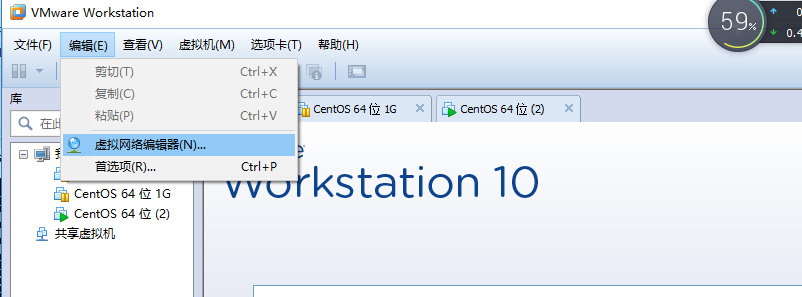
Click into and choose your virtual machine, then you will find your IP and your Netmask.
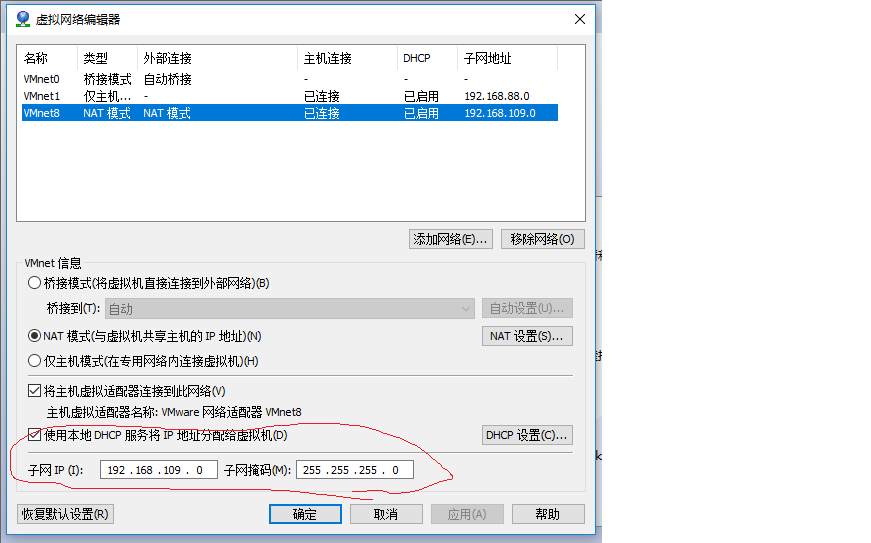
Then your gateway is in the button which called "settings of NAT"
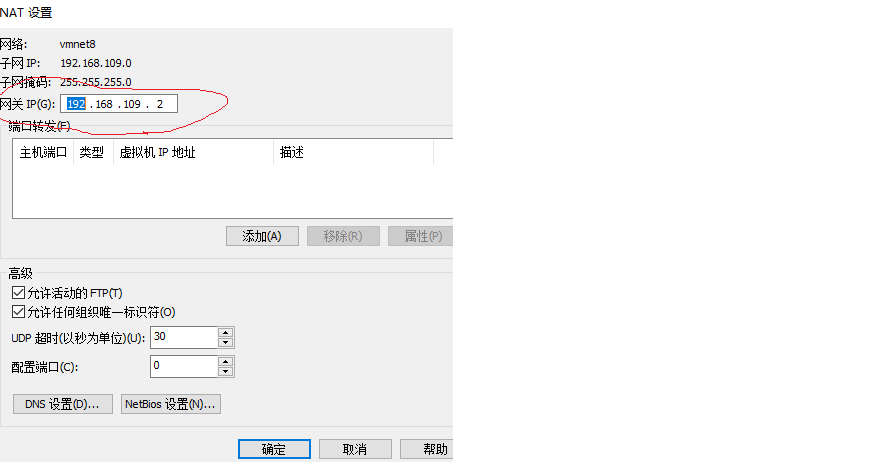
Remember,The ip you find in the editor is x.x.x.0,when you set it,you should change 0 to other address.
Next, press esc and insert :wq to save your written.Then you shuold restart the network service by insert the instruction:service network restartAfter that ,insert :ping 192.168.109.151(This is your ip address which is divided by yourself) to see if the local connection is connectedIf your local connection is connected,the next step is to add the nameserver.You can choose varies of servers,insert:vi /etc/resolv.conf to edit the file.I used the server which is established by Microsoft and Ali Cloud:
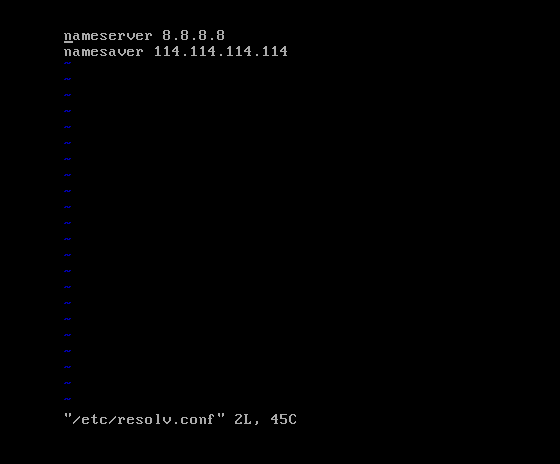
The press esc and insert :wq to save as the same.Then you should check if your network connection is connected,so you insert:ping www.baidu.com(It can be a random website) to see if your network is connected.
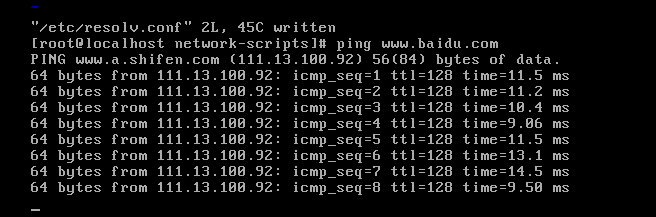
Tips:There are some steps easy to mistake,the first time I tried to set the IP address I just set 0 for the last address.Definitely,the network was'n connected.So,be careful to these settings,once you make a mistake on it,you will spend hours and even more to check for it!
Learning Experience of Big Data:The First Day-Try to set up a network connection on my virtural machine的更多相关文章
- Learning Experience of Big Data: Learn to install CentOs 6.5 on my laptop
I have learnt some experience about Big Data during my summer vocation,I was told that The first thi ...
- Learning Experience of Big Data: Deploying Tomcat 8.0 and connect ssh without password
This mission seems to be easier--we can just decompression Tomcat to our virtural machine and deploy ...
- Learning Experience of Big Data: Connect CentOs to Xshell and set Java environment on CentOS
1.set up connections between vitural machine and Xshell: After we connect the virtural machine to ne ...
- Learning Spark: Lightning-Fast Big Data Analysis 中文翻译
Learning Spark: Lightning-Fast Big Data Analysis 中文翻译行为纯属个人对于Spark的兴趣,仅供学习. 如果我的翻译行为侵犯您的版权,请您告知,我将停止 ...
- 少标签数据学习:宾夕法尼亚大学Learning with Few Labeled Data
目录 Few-shot image classification Three regimes of image classification Problem formulation A flavor ...
- data mining,machine learning,AI,data science,data science,business analytics
数据挖掘(data mining),机器学习(machine learning),和人工智能(AI)的区别是什么? 数据科学(data science)和商业分析(business analytics ...
- Vue learning experience
一.内置指令[v-ref] Official-document-expression: 父组件在子组件上注册的索引,便于直接访问.不需要表达式,必须提供参数ID,可以通过父组件的$ref对象访问子组件 ...
- Bayesian machine learning
from: http://www.metacademy.org/roadmaps/rgrosse/bayesian_machine_learning Created by: Roger Grosse( ...
- Saving structured data with json
Strings can easily be written to and read from a file. Numbers take a bit more effort, since the rea ...
随机推荐
- 有关在新版mac上 git 环境变量的配置问题
前段时间买的新版 mpb ,各种环境什么都没有配置,想着在网上边搜边摸索着将各种开发工具逐步配置齐全,各种问题不断出现,不知道是不是新版的原因不兼容. 其中 git 的配置尤为奇怪.在git官网上直接 ...
- Id_Name
<bean name="u" class="com.bjsxt.dao.impl.UserDAOImpl"></bean> <be ...
- Linux --Mysql数据库搭建
Mysql数据库 安装 准备: [root@localhost /]# rpm -e mysql --nodeps 将rpm方式安装的mysql卸载 [root@localhost /]# gro ...
- 最简单的docker教程:在docker里运行nginx服务器
命令行docker search nginx搜索名为nginx的docker image,返回结果的第一个,github上有10293个star,这就是我们想要搜索的结果: 使用命令docker pu ...
- 二维数组展示到DataGridView(c#)
窗体程序中二维数组展示到DataGridView public void TwoDArrayShowINDatagridview(string[,] arr) { DataTable dt = new ...
- IOS 集成百度地图
申请key ● http://lbsyun.baidu.com/apiconsole/key 下载SDK ● 下载百度地图开发包:http://api.map.baidu.com/lbsapi/clo ...
- 2018.10.10 MAC 的Launchpad图标改变大小的设置
mac更改launchpad图标大小 设置每列显示的图标数目为8 defaults write com.apple.dock springboard-columns -int 8 设置每行显示的图标数 ...
- PSROIAlign的代码实现
https://github.com/afantideng/R-FCN-PSROIAlign
- JDBC执行存储过程的四种情况 (转)
本文主要是总结 如何实现 JDBC调用Oracle的存储过程,从以下情况分别介绍: [1].只有输入IN参数,没有输出OUT参数 [2].既有输入IN参数,也有输出OUT参数,输出是简单值(非列表) ...
- HDU 1312 Red and Black(最简单也是最经典的搜索)
传送门: http://acm.hdu.edu.cn/showproblem.php?pid=1312 Red and Black Time Limit: 2000/1000 MS (Java/Oth ...
