吴裕雄--天生自然 pythonTensorFlow图形数据处理:数据集基本使用方法
import tempfile
import tensorflow as tf # 1. 从数组创建数据集。
input_data = [1, 2, 3, 5, 8]
dataset = tf.data.Dataset.from_tensor_slices(input_data) # 定义迭代器。
iterator = dataset.make_one_shot_iterator() # get_next() 返回代表一个输入数据的张量。
x = iterator.get_next()
y = x * x with tf.Session() as sess:
for i in range(len(input_data)):
print(sess.run(y))
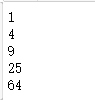
# 2. 读取文本文件里的数据。
# 创建文本文件作为本例的输入。
with open("E:\\test1.txt", "w") as file:
file.write("File1, line1.\n")
file.write("File1, line2.\n") with open("E:\\test2.txt", "w") as file:
file.write("File2, line1.\n")
file.write("File2, line2.\n") # 从文本文件创建数据集。这里可以提供多个文件。
input_files = ["E:\\test1.txt", "E:\\test2.txt"]
dataset = tf.data.TextLineDataset(input_files) # 定义迭代器。
iterator = dataset.make_one_shot_iterator() # 这里get_next()返回一个字符串类型的张量,代表文件中的一行。
x = iterator.get_next()
with tf.Session() as sess:
for i in range(4):
print(sess.run(x))
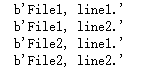
# 解析TFRecord文件里的数据。
# 解析一个TFRecord的方法。
def parser(record):
features = tf.parse_single_example(record,features={'image_raw':tf.FixedLenFeature([],tf.string),'pixels':tf.FixedLenFeature([],tf.int64),'label':tf.FixedLenFeature([],tf.int64)})
decoded_images = tf.decode_raw(features['image_raw'],tf.uint8)
retyped_images = tf.cast(decoded_images, tf.float32)
images = tf.reshape(retyped_images, [784])
labels = tf.cast(features['label'],tf.int32)
#pixels = tf.cast(features['pixels'],tf.int32)
return images, labels # 从TFRecord文件创建数据集。这里可以提供多个文件。
input_files = ["F:\\output.tfrecords"]
dataset = tf.data.TFRecordDataset(input_files) # map()函数表示对数据集中的每一条数据进行调用解析方法。
dataset = dataset.map(parser) # 定义遍历数据集的迭代器。
iterator = dataset.make_one_shot_iterator() # 读取数据,可用于进一步计算
image, label = iterator.get_next() with tf.Session() as sess:
for i in range(10):
x, y = sess.run([image, label])
print(y)
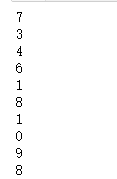
# 使用initializable_iterator来动态初始化数据集。
# 从TFRecord文件创建数据集,具体文件路径是一个placeholder,稍后再提供具体路径。
input_files = tf.placeholder(tf.string)
dataset = tf.data.TFRecordDataset(input_files)
dataset = dataset.map(parser) # 定义遍历dataset的initializable_iterator。
iterator = dataset.make_initializable_iterator()
image, label = iterator.get_next() with tf.Session() as sess:
# 首先初始化iterator,并给出input_files的值。
sess.run(iterator.initializer,feed_dict={input_files: ["F:\\output.tfrecords"]})
# 遍历所有数据一个epoch。当遍历结束时,程序会抛出OutOfRangeError。
while True:
try:
x, y = sess.run([image, label])
except tf.errors.OutOfRangeError:
break
吴裕雄--天生自然 pythonTensorFlow图形数据处理:数据集基本使用方法的更多相关文章
- 吴裕雄--天生自然 pythonTensorFlow图形数据处理:数据集高层操作
import tempfile import tensorflow as tf # 1. 列举输入文件. # 输入数据生成的训练和测试数据. train_files = tf.train.match_ ...
- 吴裕雄--天生自然 pythonTensorFlow图形数据处理:循环神经网络预测正弦函数
import numpy as np import tensorflow as tf import matplotlib.pyplot as plt # 定义RNN的参数. HIDDEN_SIZE = ...
- 吴裕雄--天生自然 pythonTensorFlow图形数据处理:输入数据处理框架
import tensorflow as tf # 1. 创建文件列表,通过文件列表创建输入文件队列 files = tf.train.match_filenames_once("F:\\o ...
- 吴裕雄--天生自然 pythonTensorFlow图形数据处理:输入文件队列
import tensorflow as tf # 1. 生成文件存储样例数据. def _int64_feature(value): return tf.train.Feature(int64_li ...
- 吴裕雄--天生自然 pythonTensorFlow图形数据处理:多线程队列操作
import tensorflow as tf #1. 定义队列及其操作. queue = tf.FIFOQueue(100,"float") enqueue_op = queue ...
- 吴裕雄--天生自然 pythonTensorFlow图形数据处理:队列操作
import tensorflow as tf #1. 创建队列,并操作里面的元素. q = tf.FIFOQueue(2, "int32") init = q.enqueue_m ...
- 吴裕雄--天生自然 pythonTensorFlow图形数据处理:图像预处理完整样例
import numpy as np import tensorflow as tf import matplotlib.pyplot as plt #随机调整图片的色彩,定义两种顺序. def di ...
- 吴裕雄--天生自然 pythonTensorFlow图形数据处理:TensorFlow图像处理函数
import numpy as np import tensorflow as tf import matplotlib.pyplot as plt #读取图片 image_raw_data = tf ...
- 吴裕雄--天生自然 pythonTensorFlow图形数据处理:读取MNIST手写图片数据写入的TFRecord文件
import numpy as np import tensorflow as tf from tensorflow.examples.tutorials.mnist import input_dat ...
随机推荐
- bzoj 1832: [AHOI2008]聚会
良心题2333 三个点两两求一遍就行,最小肯定是在某2个点的lca处,(肯定让第三个人去找2个人,不能让2个人一起去找第三个人233) #include<bits/stdc++.h> #d ...
- java课程之团队开发第一阶段评论
1.没有UI设计,整体的样式感觉不堪入目 2.功能方面实现的并不是很多,还需要继续努力 3.还需要添加一些常用的课表功能,比如说导入课表等
- C语言:大数求和
点击获取题目 1410: [蓝桥杯]高精度加法 时间限制: 1 Sec 内存限制: 256 MB提交: 28 解决: 20[状态] [提交] [命题人:外部导入] 题目描述 输入两个整数a和b,输 ...
- python numpy 矩阵左右翻转/上下翻转
numpy API: flattened flip() (in module numpy) fliplr() (in module numpy) flipud() (in module numpy) ...
- redis(四)----发布订阅
发布订阅(pub/sub)是一种消息通信模式,主要的目的是解耦消息发布者和消息订阅者之间的耦合.pub /sub不仅仅解决发布者和订阅者直接代码级别耦合,也解决两者在物理部署上的耦合.废话不多说,直接 ...
- POJ 1469:COURSES
COURSES Time Limit: 1000MS Memory Limit: 10000K Total Submissions: 19458 Accepted: 7658 Descript ...
- 读书笔记 - js高级程序设计 - 第六章 面向对象的程序设计
EcmaScript有两种属性 数据属性 和 访问器属性 数据属性有4个特性 Configurable Enumerable Writable Value 前三个值的默认值都为false ...
- 19 01 15 django 数据库设计模型 管理站点 注意:在引入外键在django 2以上改版
模型设计 我们之前操作数据库是通过写sql语句 ORM框架 可以通过不写sql 语句来进行操作数据库 1.定义模型类 模型类定义在models.py文件中,继承自models.Model类. ...
- POJ 3784 Running Median【维护动态中位数】
Description For this problem, you will write a program that reads in a sequence of 32-bit signed int ...
- JVM探秘:jstat查看JVM统计信息
本系列笔记主要基于<深入理解Java虚拟机:JVM高级特性与最佳实践 第2版>,是这本书的读书笔记. jstat命令用来查看JVM统计信息,可以查看类加载信息.垃圾收集的信息.JIT编译信 ...
