NX二次开发-UFUN读取表格注释内容UF_TABNOT_ask_cell_text
NX11+VS2013 #include <uf.h>
#include <uf_ui.h>
#include <uf_tabnot.h>
#include <NXOpen/Part.hxx>
#include <NXOpen/PartCollection.hxx>
#include <NXOpen/Session.hxx>
#include <NXOpen/Annotations_TableSectionCollection.hxx>
#include <NXOpen/Annotations_AnnotationManager.hxx>
#include <NXOpen/FontCollection.hxx> UF_initialize(); //创建表格注释
Annotations::TableSection *nullAnnotations_TableSection(NULL);
Annotations::TableSectionBuilder *tableSectionBuilder1;
tableSectionBuilder1 = workPart->Annotations()->TableSections()->CreateTableSectionBuilder(nullAnnotations_TableSection);
NXOpen::Point3d TablePoint(194.0, 17.0, 0.0);
tableSectionBuilder1->Origin()->SetOriginPoint(TablePoint);
tableSectionBuilder1->SetNumberOfColumns();
tableSectionBuilder1->SetNumberOfRows();
tableSectionBuilder1->SetRowHeight(20.0);
tableSectionBuilder1->SetColumnWidth();
tableSectionBuilder1->Commit();
NXObject *nXObject1;
nXObject1 = tableSectionBuilder1->Commit();
tableSectionBuilder1->Destroy(); //section转tag
tag_t TabularNote = NULL_TAG;
UF_TABNOT_ask_tabular_note_of_section(nXObject1->Tag(), &TabularNote); //获取第一行的Tag
tag_t Row0Tag = NULL_TAG;
UF_TABNOT_ask_nth_row(TabularNote, , &Row0Tag); //获取第二行的Tag
tag_t Row1Tag = NULL_TAG;
UF_TABNOT_ask_nth_row(TabularNote, , &Row1Tag); //获取第一列的Tag
tag_t Column0Tag = NULL_TAG;
UF_TABNOT_ask_nth_column(TabularNote, , &Column0Tag); //获取第二列的Tag
tag_t Column1Tag = NULL_TAG;
UF_TABNOT_ask_nth_column(TabularNote, , &Column1Tag); //得到第一行第一列单元格的Tag
tag_t Cell0Tag = NULL_TAG;
UF_TABNOT_ask_cell_at_row_col(Row0Tag, Column0Tag, &Cell0Tag); //得到第一行第二列单元格的Tag
tag_t Cell1Tag = NULL_TAG;
UF_TABNOT_ask_cell_at_row_col(Row0Tag, Column1Tag, &Cell1Tag); //得到第二行第一列单元格的Tag
tag_t Cell2Tag = NULL_TAG;
UF_TABNOT_ask_cell_at_row_col(Row1Tag, Column0Tag, &Cell2Tag); //得到第二行第二列单元格的Tag
tag_t Cell3Tag = NULL_TAG;
UF_TABNOT_ask_cell_at_row_col(Row1Tag, Column1Tag, &Cell3Tag); //写文本
UF_TABNOT_set_cell_text(Cell0Tag, "设计者");
UF_TABNOT_set_cell_text(Cell1Tag, "卢尚宇"); //合并最底下的单元格
UF_TABNOT_merge_cells(Cell2Tag, Cell3Tag); //获取合并单元格的行Tag
tag_t MergeRowTag = NULL_TAG;
UF_TABNOT_ask_nth_row(TabularNote, , &MergeRowTag); //获取合并单元格的列Tag
tag_t MergeColumnTag = NULL_TAG;
UF_TABNOT_ask_nth_column(TabularNote, , &MergeColumnTag); tag_t MergeCellTag = NULL_TAG;
UF_TABNOT_ask_cell_at_row_col(MergeRowTag, MergeColumnTag, &MergeCellTag); //写文本
UF_TABNOT_set_cell_text(MergeCellTag, "版本号:xxxxxxxxxx"); //检索默认单元格首选项
UF_TABNOT_cell_prefs_t cell_prefs;
UF_TABNOT_ask_default_cell_prefs(&cell_prefs); //设置单元格首选项
int fontIndex1 = workPart->Fonts()->AddFont("chinesef_fs", NXOpen::FontCollection::TypeNx);//更改字体
cell_prefs.text_font = fontIndex1; //字体
UF_TABNOT_set_cell_prefs(Cell0Tag, &cell_prefs);
UF_TABNOT_set_cell_prefs(Cell1Tag, &cell_prefs);
UF_TABNOT_set_cell_prefs(MergeCellTag, &cell_prefs); //读取单元格内容
char* cell_text;
UF_TABNOT_ask_cell_text(Cell0Tag, &cell_text); //分割字符串
string strCellText = cell_text;
string strRight = (strCellText.substr(strCellText.find("@") + , strCellText.find(" ")));//提取右值
string strLift = (strRight.substr(, strRight.find(">")));//提取左值 //打印
uc1601(cell_text, ); UF_terminate(); Caesar卢尚宇
2019年12月15日
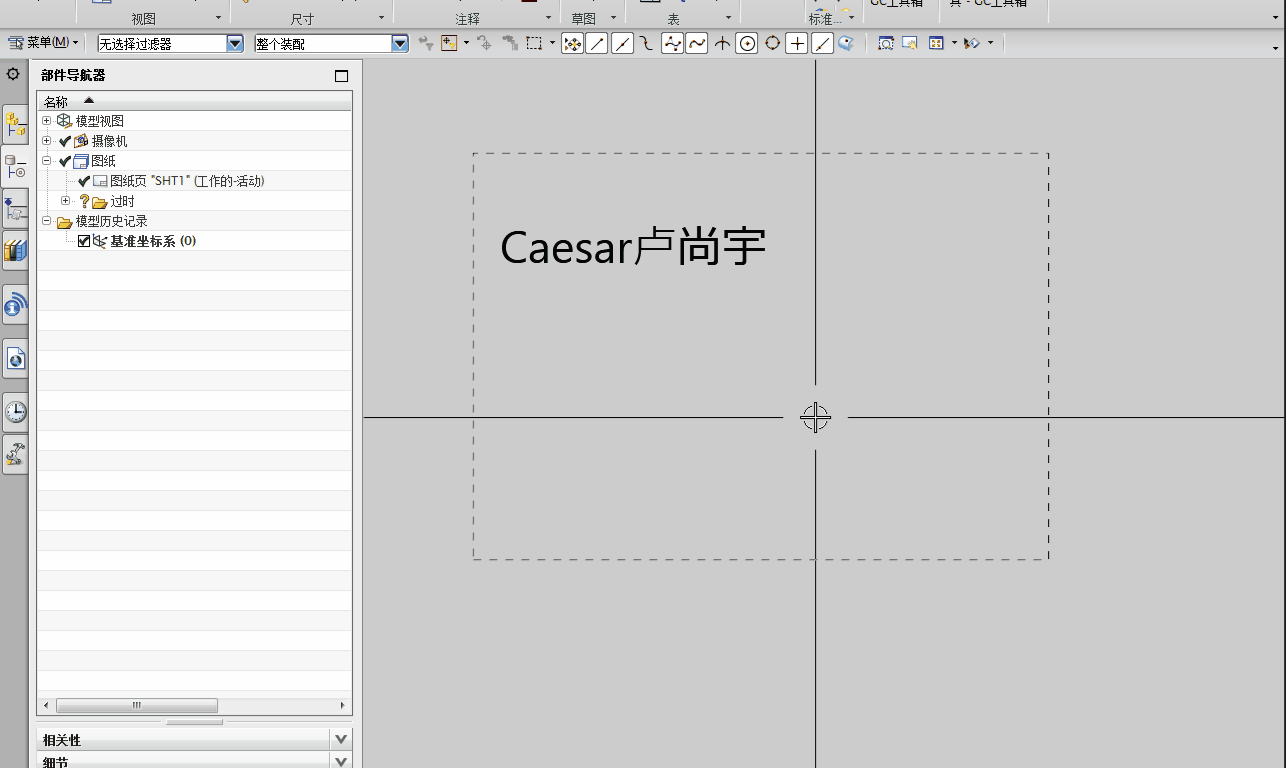
NX二次开发-UFUN读取表格注释内容UF_TABNOT_ask_cell_text的更多相关文章
- NX二次开发-UFUN工程图表格注释section转tag函数UF_TABNOT_ask_tabular_note_of_section
NX9+VS2012 #include <uf.h> #include <uf_tabnot.h> #include <NXOpen/Part.hxx> #incl ...
- NX二次开发-UFUN工程图表格注释获取某一行的tag函数UF_TABNOT_ask_nth_row
NX9+VS2012 #include <uf.h> #include <uf_tabnot.h> #include <NXOpen/Part.hxx> #incl ...
- NX二次开发-UFUN工程图表格注释获取某一列的tag函数UF_TABNOT_ask_nth_column
NX9+VS2012 #include <uf.h> #include <uf_tabnot.h> #include <NXOpen/Part.hxx> #incl ...
- NX二次开发-UFUN工程图表格注释获取某一行某一列的tag函数UF_TABNOT_ask_cell_at_row_col
NX9+VS2012 #include <uf.h> #include <uf_tabnot.h> #include <NXOpen/Part.hxx> #incl ...
- NX二次开发-UFUN工程图表格注释写入文本内容UF_TABNOT_set_cell_text
NX9+VS2012 #include <uf.h> #include <uf_tabnot.h> #include <NXOpen/Part.hxx> #incl ...
- NX二次开发-UFUN工程图表格注释检索默认单元格首选项UF_TABNOT_ask_default_cell_prefs
NX9+VS2012 #include <uf.h> #include <uf_tabnot.h> #include <NXOpen/Part.hxx> #incl ...
- NX二次开发-UFUN工程图表格注释设置单元格首选项UF_TABNOT_set_cell_prefs
NX9+VS2012 #include <uf.h> #include <uf_tabnot.h> #include <NXOpen/Part.hxx> #incl ...
- NX二次开发-UFUN读取工程图注释UF_DRF_ask_text_data
1 NX11+VS2013 2 3 4 #include <uf.h> 5 #include <uf_ui.h> 6 #include <uf_drf.h> 7 8 ...
- NX二次开发-UFUN读取本地文本文档uc4514a
1 NX9+VS2012 2 3 #include <uf.h> 4 #include <uf_cfi.h> 5 #include <uf_ui.h> 6 7 us ...
随机推荐
- app混合开发 fastlick.js 在ios上 input标签点击 不灵敏 处理
ios11 上有这个问题 而老版本的ios没有 会出现这个的原因是使用fastclick.js点击后input没有获取焦点,所以只需要在fasyclick的源码的这个位置 可以直接在源码内搜索关键字找 ...
- safari浏览器中获取指定时间的毫秒数
最近在项目中,发现时间转换,在firefox和chrome中可以正确的显示,但是在Safari中显示NaN.在网上查了下,发现Safari不支持 YYYY-MM-DD HH:MM:SS 这个时间格式, ...
- Java中的时间日期Date和Calendar
日期时间类 Date: Date类的构造方法: 可以发现Date类的toString方法被重写了. Date类的方法: SimpleDateFormat 它提供了解决Date输出问题的解决方案--格式 ...
- C# 三层架构的一个小练习(Winfrom与SQLite数据库组合)
本文文字方面引用 微冷的風丶(博客地址:https://www.cnblogs.com/smbk/) 代码部分是本人亲自写的一个sqlite数据库的最简单登录界面练手(当时写的太烂了,现在回顾重构一下 ...
- CodeFirst命令
CodeFirst get-help entityFramework NuGet命令 Add-Migration Adds a new mig ...
- linux IPC socket
套接字是通讯端点的抽象 创建一个套接字 #include <sys/types.h> #include <sys/socket.h> int socket(int domain ...
- java——IO(普通文件,二进制文件,压缩文件 )
二进制文件 压缩包
- cgroup & oom-killer 简介
cgroup内存限制 memory.failcnt memory.limit_in_bytes memory.usage_in_bytes memory.max_usage_in_bytes memo ...
- I/O复用 poll简介
1.基本概念 poll起源于SVR3,开始时局限于流设备,在SVR4时取消了此限制,允许poll工作在任何描述符上,但涉及到流设备时,它还提供了附加信息. poll的机制与select类似,与sele ...
- docker swarm集群挂载宿主机目录
创建DOCKER集群,挂载宿主机目录src:宿主机目录,dst:容器目录 docker service create --name testrd --detach=false --mount type ...
