(五十七)c#Winform自定义控件-传送带(工业)-HZHControls
官网
前提
入行已经7,8年了,一直想做一套漂亮点的自定义控件,于是就有了本系列文章。
GitHub:https://github.com/kwwwvagaa/NetWinformControl
码云:https://gitee.com/kwwwvagaa/net_winform_custom_control.git
如果觉得写的还行,请点个 star 支持一下吧
欢迎前来交流探讨: 企鹅群568015492 
麻烦博客下方点个【推荐】,谢谢
NuGet
Install-Package HZH_Controls
目录
https://www.cnblogs.com/bfyx/p/11364884.html
用处及效果
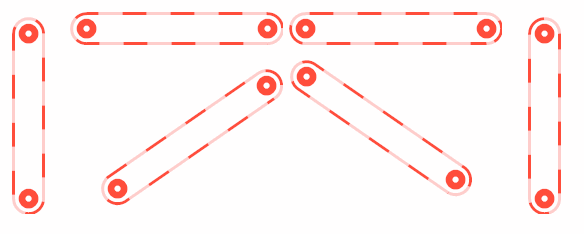
准备工作
依然gdi+和三角函数,不懂可以先百度下
一个控制转动方向的枚举
public enum ConveyorDirection
{
/// <summary>
/// The none
/// </summary>
None,
/// <summary>
/// The forward
/// </summary>
Forward,
/// <summary>
/// The backward
/// </summary>
Backward
}
一些控制属性
/// <summary>
/// The conveyor color
/// </summary>
private Color conveyorColor = Color.FromArgb(, , ); /// <summary>
/// Gets or sets the color of the conveyor.
/// </summary>
/// <value>The color of the conveyor.</value>
[Description("传送带颜色"), Category("自定义")]
public Color ConveyorColor
{
get { return conveyorColor; }
set
{
conveyorColor = value;
Refresh();
}
} /// <summary>
/// The inclination
/// </summary>
private double inclination = ; /// <summary>
/// Gets or sets the inclination.
/// </summary>
/// <value>The inclination.</value>
[Description("传送带角度(-90<=value<=90)"), Category("自定义")]
public double Inclination
{
get { return inclination; }
set
{
if (value > || value < -)
return;
inclination = value;
ResetWorkingRect();
Refresh();
}
} /// <summary>
/// The conveyor height
/// </summary>
private int conveyorHeight = ; /// <summary>
/// Gets or sets the height of the conveyor.
/// </summary>
/// <value>The height of the conveyor.</value>
[Description("传送带高度"), Category("自定义")]
public int ConveyorHeight
{
get { return conveyorHeight; }
set
{
conveyorHeight = value;
ResetWorkingRect();
Refresh();
}
} /// <summary>
/// The conveyor direction
/// </summary>
private ConveyorDirection conveyorDirection = ConveyorDirection.Forward; /// <summary>
/// Gets or sets the conveyor direction.
/// </summary>
/// <value>The conveyor direction.</value>
[Description("传送带运行方向"), Category("自定义")]
public ConveyorDirection ConveyorDirection
{
get { return conveyorDirection; }
set
{
conveyorDirection = value;
if (value == HZH_Controls.Controls.ConveyorDirection.None)
{
m_timer.Enabled = false;
Refresh();
}
else
{
m_timer.Enabled = true;
}
}
} /// <summary>
/// The liquid speed
/// </summary>
private int conveyorSpeed = ; /// <summary>
/// 传送带运行速度,越小,速度越快Gets or sets the ConveyorSpeed.
/// </summary>
/// <value>The liquid speed.</value>
[Description("传送带运行速度,越小,速度越快"), Category("自定义")]
public int ConveyorSpeed
{
get { return conveyorSpeed; }
set
{
if (value <= )
return;
conveyorSpeed = value;
m_timer.Interval = value;
}
} /// <summary>
/// The m working rect
/// </summary>
Rectangle m_workingRect;
/// <summary>
/// The int line left
/// </summary>
int intLineLeft = ;
/// <summary>
/// The m timer
/// </summary>
Timer m_timer;
大小和角度改变时重算画图区域
void UCConveyor_SizeChanged(object sender, EventArgs e)
{
ResetWorkingRect();
} /// <summary>
/// Resets the working rect.
/// </summary>
private void ResetWorkingRect()
{
if (inclination == || inclination == -)
{
m_workingRect = new Rectangle((this.Width - conveyorHeight) / , , conveyorHeight, this.Height - );
}
else if (inclination == )
{
m_workingRect = new Rectangle(, (this.Height - conveyorHeight) / + , this.Width - , conveyorHeight);
}
else
{
//根据角度计算需要的高度
int intHeight = (int)(Math.Tan(Math.PI * (Math.Abs(inclination) / 180.00000)) * (this.Width));
if (intHeight >= this.Height)
intHeight = this.Height; int intWidth = (int)(intHeight / (Math.Tan(Math.PI * (Math.Abs(inclination) / 180.00000))));
intHeight += conveyorHeight;
if (intHeight >= this.Height)
intHeight = this.Height;
m_workingRect = new Rectangle((this.Width - intWidth) / + , (this.Height - intHeight) / + , intWidth - , intHeight - );
} }
最重要的重绘
/// <summary>
/// 引发 <see cref="E:System.Windows.Forms.Control.Paint" /> 事件。
/// </summary>
/// <param name="e">包含事件数据的 <see cref="T:System.Windows.Forms.PaintEventArgs" />。</param>
protected override void OnPaint(PaintEventArgs e)
{
base.OnPaint(e);
var g = e.Graphics;
g.SetGDIHigh();
//g.FillRectangle(new SolidBrush(Color.FromArgb(100, conveyorColor)), m_workingRect); //轴
//左端
var rectLeft = new Rectangle(m_workingRect.Left + , (inclination >= ? (m_workingRect.Bottom - conveyorHeight) : m_workingRect.Top) + , conveyorHeight - , conveyorHeight - );
g.FillEllipse(new SolidBrush(conveyorColor), rectLeft);
g.FillEllipse(new SolidBrush(Color.White), new Rectangle(rectLeft.Left + (rectLeft.Width - ) / , rectLeft.Top + (rectLeft.Height - ) / , , ));
//右端
var rectRight = new Rectangle(m_workingRect.Right - conveyorHeight + , (inclination >= ? (m_workingRect.Top) : (m_workingRect.Bottom - conveyorHeight)) + , conveyorHeight - , conveyorHeight - );
g.FillEllipse(new SolidBrush(conveyorColor), rectRight);
g.FillEllipse(new SolidBrush(Color.White), new Rectangle(rectRight.Left + (rectRight.Width - ) / , rectRight.Top + (rectRight.Height - ) / , , )); //传送带
//左端
GraphicsPath path = new GraphicsPath();
path.AddArc(new Rectangle(m_workingRect.Left, (inclination >= ? (m_workingRect.Bottom - conveyorHeight) : m_workingRect.Top), conveyorHeight, conveyorHeight), 90F - (float)inclination, 180F);
//右端
path.AddArc(new Rectangle(m_workingRect.Right - conveyorHeight, (inclination >= ? (m_workingRect.Top) : (m_workingRect.Bottom - conveyorHeight)), conveyorHeight, conveyorHeight), - (float)inclination, 180F);
path.CloseAllFigures();
g.DrawPath(new Pen(new SolidBrush(conveyorColor), ), path); //液体流动
if (ConveyorDirection != ConveyorDirection.None)
{
Pen p = new Pen(new SolidBrush(Color.FromArgb(, this.BackColor)), );
p.DashPattern = new float[] { , };
p.DashOffset = intLineLeft * (ConveyorDirection == ConveyorDirection.Forward ? - : );
g.DrawPath(p, path);
}
}
}
完整代码
// ***********************************************************************
// Assembly : HZH_Controls
// Created : 2019-09-05
//
// ***********************************************************************
// <copyright file="UCConveyor.cs">
// Copyright by Huang Zhenghui(黄正辉) All, QQ group:568015492 QQ:623128629 Email:623128629@qq.com
// </copyright>
//
// Blog: https://www.cnblogs.com/bfyx
// GitHub:https://github.com/kwwwvagaa/NetWinformControl
// gitee:https://gitee.com/kwwwvagaa/net_winform_custom_control.git
//
// If you use this code, please keep this note.
// ***********************************************************************
using System;
using System.Collections.Generic;
using System.Linq;
using System.Text;
using System.Windows.Forms;
using System.Drawing;
using System.Drawing.Drawing2D;
using System.ComponentModel; namespace HZH_Controls.Controls
{
/// <summary>
/// Class UCConveyor.
/// Implements the <see cref="System.Windows.Forms.UserControl" />
/// </summary>
/// <seealso cref="System.Windows.Forms.UserControl" />
public class UCConveyor : UserControl
{
/// <summary>
/// The conveyor color
/// </summary>
private Color conveyorColor = Color.FromArgb(, , ); /// <summary>
/// Gets or sets the color of the conveyor.
/// </summary>
/// <value>The color of the conveyor.</value>
[Description("传送带颜色"), Category("自定义")]
public Color ConveyorColor
{
get { return conveyorColor; }
set
{
conveyorColor = value;
Refresh();
}
} /// <summary>
/// The inclination
/// </summary>
private double inclination = ; /// <summary>
/// Gets or sets the inclination.
/// </summary>
/// <value>The inclination.</value>
[Description("传送带角度(-90<=value<=90)"), Category("自定义")]
public double Inclination
{
get { return inclination; }
set
{
if (value > || value < -)
return;
inclination = value;
ResetWorkingRect();
Refresh();
}
} /// <summary>
/// The conveyor height
/// </summary>
private int conveyorHeight = ; /// <summary>
/// Gets or sets the height of the conveyor.
/// </summary>
/// <value>The height of the conveyor.</value>
[Description("传送带高度"), Category("自定义")]
public int ConveyorHeight
{
get { return conveyorHeight; }
set
{
conveyorHeight = value;
ResetWorkingRect();
Refresh();
}
} /// <summary>
/// The conveyor direction
/// </summary>
private ConveyorDirection conveyorDirection = ConveyorDirection.Forward; /// <summary>
/// Gets or sets the conveyor direction.
/// </summary>
/// <value>The conveyor direction.</value>
[Description("传送带运行方向"), Category("自定义")]
public ConveyorDirection ConveyorDirection
{
get { return conveyorDirection; }
set
{
conveyorDirection = value;
if (value == HZH_Controls.Controls.ConveyorDirection.None)
{
m_timer.Enabled = false;
Refresh();
}
else
{
m_timer.Enabled = true;
}
}
} /// <summary>
/// The liquid speed
/// </summary>
private int conveyorSpeed = ; /// <summary>
/// 传送带运行速度,越小,速度越快Gets or sets the ConveyorSpeed.
/// </summary>
/// <value>The liquid speed.</value>
[Description("传送带运行速度,越小,速度越快"), Category("自定义")]
public int ConveyorSpeed
{
get { return conveyorSpeed; }
set
{
if (value <= )
return;
conveyorSpeed = value;
m_timer.Interval = value;
}
} /// <summary>
/// The m working rect
/// </summary>
Rectangle m_workingRect;
/// <summary>
/// The int line left
/// </summary>
int intLineLeft = ;
/// <summary>
/// The m timer
/// </summary>
Timer m_timer;
/// <summary>
/// Initializes a new instance of the <see cref="UCConveyor"/> class.
/// </summary>
public UCConveyor()
{
this.SetStyle(ControlStyles.AllPaintingInWmPaint, true);
this.SetStyle(ControlStyles.DoubleBuffer, true);
this.SetStyle(ControlStyles.ResizeRedraw, true);
this.SetStyle(ControlStyles.Selectable, true);
this.SetStyle(ControlStyles.SupportsTransparentBackColor, true);
this.SetStyle(ControlStyles.UserPaint, true);
this.SizeChanged += UCConveyor_SizeChanged;
this.Size = new Size(, );
m_timer = new Timer();
m_timer.Interval = ;
m_timer.Tick += timer_Tick;
m_timer.Enabled = true;
} /// <summary>
/// Handles the Tick event of the timer control.
/// </summary>
/// <param name="sender">The source of the event.</param>
/// <param name="e">The <see cref="EventArgs"/> instance containing the event data.</param>
void timer_Tick(object sender, EventArgs e)
{
intLineLeft += ;
if (intLineLeft > )
intLineLeft = ;
Refresh();
} /// <summary>
/// Handles the SizeChanged event of the UCConveyor control.
/// </summary>
/// <param name="sender">The source of the event.</param>
/// <param name="e">The <see cref="EventArgs"/> instance containing the event data.</param>
void UCConveyor_SizeChanged(object sender, EventArgs e)
{
ResetWorkingRect();
} /// <summary>
/// Resets the working rect.
/// </summary>
private void ResetWorkingRect()
{
if (inclination == || inclination == -)
{
m_workingRect = new Rectangle((this.Width - conveyorHeight) / , , conveyorHeight, this.Height - );
}
else if (inclination == )
{
m_workingRect = new Rectangle(, (this.Height - conveyorHeight) / + , this.Width - , conveyorHeight);
}
else
{
//根据角度计算需要的高度
int intHeight = (int)(Math.Tan(Math.PI * (Math.Abs(inclination) / 180.00000)) * (this.Width));
if (intHeight >= this.Height)
intHeight = this.Height; int intWidth = (int)(intHeight / (Math.Tan(Math.PI * (Math.Abs(inclination) / 180.00000))));
intHeight += conveyorHeight;
if (intHeight >= this.Height)
intHeight = this.Height;
m_workingRect = new Rectangle((this.Width - intWidth) / + , (this.Height - intHeight) / + , intWidth - , intHeight - );
} } /// <summary>
/// 引发 <see cref="E:System.Windows.Forms.Control.Paint" /> 事件。
/// </summary>
/// <param name="e">包含事件数据的 <see cref="T:System.Windows.Forms.PaintEventArgs" />。</param>
protected override void OnPaint(PaintEventArgs e)
{
base.OnPaint(e);
var g = e.Graphics;
g.SetGDIHigh();
//g.FillRectangle(new SolidBrush(Color.FromArgb(100, conveyorColor)), m_workingRect); //轴
//左端
var rectLeft = new Rectangle(m_workingRect.Left + , (inclination >= ? (m_workingRect.Bottom - conveyorHeight) : m_workingRect.Top) + , conveyorHeight - , conveyorHeight - );
g.FillEllipse(new SolidBrush(conveyorColor), rectLeft);
g.FillEllipse(new SolidBrush(Color.White), new Rectangle(rectLeft.Left + (rectLeft.Width - ) / , rectLeft.Top + (rectLeft.Height - ) / , , ));
//右端
var rectRight = new Rectangle(m_workingRect.Right - conveyorHeight + , (inclination >= ? (m_workingRect.Top) : (m_workingRect.Bottom - conveyorHeight)) + , conveyorHeight - , conveyorHeight - );
g.FillEllipse(new SolidBrush(conveyorColor), rectRight);
g.FillEllipse(new SolidBrush(Color.White), new Rectangle(rectRight.Left + (rectRight.Width - ) / , rectRight.Top + (rectRight.Height - ) / , , )); //传送带
//左端
GraphicsPath path = new GraphicsPath();
path.AddArc(new Rectangle(m_workingRect.Left, (inclination >= ? (m_workingRect.Bottom - conveyorHeight) : m_workingRect.Top), conveyorHeight, conveyorHeight), 90F - (float)inclination, 180F);
//右端
path.AddArc(new Rectangle(m_workingRect.Right - conveyorHeight, (inclination >= ? (m_workingRect.Top) : (m_workingRect.Bottom - conveyorHeight)), conveyorHeight, conveyorHeight), - (float)inclination, 180F);
path.CloseAllFigures();
g.DrawPath(new Pen(new SolidBrush(conveyorColor), ), path); //液体流动
if (ConveyorDirection != ConveyorDirection.None)
{
Pen p = new Pen(new SolidBrush(Color.FromArgb(, this.BackColor)), );
p.DashPattern = new float[] { , };
p.DashOffset = intLineLeft * (ConveyorDirection == ConveyorDirection.Forward ? - : );
g.DrawPath(p, path);
}
}
} /// <summary>
/// Enum ConveyorDirection
/// </summary>
public enum ConveyorDirection
{
/// <summary>
/// The none
/// </summary>
None,
/// <summary>
/// The forward
/// </summary>
Forward,
/// <summary>
/// The backward
/// </summary>
Backward
}
}
开始
最后的话
如果你喜欢的话,请到 https://gitee.com/kwwwvagaa/net_winform_custom_control 点个星星吧
(五十七)c#Winform自定义控件-传送带(工业)-HZHControls的更多相关文章
- (二十五)c#Winform自定义控件-有确定取消的窗体(一)
前提 入行已经7,8年了,一直想做一套漂亮点的自定义控件,于是就有了本系列文章. 开源地址:https://gitee.com/kwwwvagaa/net_winform_custom_control ...
- (四十五)c#Winform自定义控件-水波图表
前提 入行已经7,8年了,一直想做一套漂亮点的自定义控件,于是就有了本系列文章. GitHub:https://github.com/kwwwvagaa/NetWinformControl 码云:ht ...
- (三十五)c#Winform自定义控件-下拉框
前提 入行已经7,8年了,一直想做一套漂亮点的自定义控件,于是就有了本系列文章. GitHub:https://github.com/kwwwvagaa/NetWinformControl 码云:ht ...
- (六十五)c#Winform自定义控件-思维导图/组织架构图(工业)
前提 入行已经7,8年了,一直想做一套漂亮点的自定义控件,于是就有了本系列文章. GitHub:https://github.com/kwwwvagaa/NetWinformControl 码云:ht ...
- (五十一)c#Winform自定义控件-文字提示-HZHControls
官网 http://www.hzhcontrols.com 前提 入行已经7,8年了,一直想做一套漂亮点的自定义控件,于是就有了本系列文章. GitHub:https://github.com/kww ...
- (五)c#Winform自定义控件-复选框
前提 入行已经7,8年了,一直想做一套漂亮点的自定义控件,于是就有了本系列文章. 开源地址:https://gitee.com/kwwwvagaa/net_winform_custom_control ...
- (十五)c#Winform自定义控件-键盘(二)
前提 入行已经7,8年了,一直想做一套漂亮点的自定义控件,于是就有了本系列文章. 开源地址:https://gitee.com/kwwwvagaa/net_winform_custom_control ...
- (三十五)c#Winform自定义控件-Tab页
前提 入行已经7,8年了,一直想做一套漂亮点的自定义控件,于是就有了本系列文章. 开源地址:https://gitee.com/kwwwvagaa/net_winform_custom_control ...
- (五十五)c#Winform自定义控件-管道
前提 入行已经7,8年了,一直想做一套漂亮点的自定义控件,于是就有了本系列文章. GitHub:https://github.com/kwwwvagaa/NetWinformControl 码云:ht ...
随机推荐
- Windows10 中的字母映射表
有很多朋友为寻找特殊字符串而感到烦恼, windows10中的字符映射表有所有字体 包含的特殊符号 windows键 + R键 输入 charmap 点击确定 即可出现 字母映射表 可在字符的下拉按钮 ...
- PAT1057 Stack(树状数组+倍增)
目录 题目大意 题目分析 题目大意 要求维护一个栈,提供压栈.弹栈以及求栈内中位数的操作(当栈内元素\(n\)为偶数时,只是求第\(n/2\)个元素而非中间两数的平均值).最多操作100000次,压栈 ...
- html5-心跳
html5-心跳效果 (1) 基础布局(架子) <div class="heart"> <div class="left"></d ...
- VS2019 开发Django(一)------环境配置
导航:VS2019开发Django系列 缘起:学习是我一直在做的一件事情,但是,可怕的是不知道学习什么,然后止步不前,安于现状,曾经很长的一段时间,我是不知道学习什么,工作上的事情,其实是相对固定的, ...
- Python面向对象-枚举类型enum
枚举类型:在实际问题中,有些变量的值被限定在一个有限的范围内.例如:一个星期有且只有7天,一年有且只有十二个月,一个班每周有6门课程等等.如果把这些量说明为整型.字符串或者其他类型显然是不合适.编程界 ...
- [译]C# 7系列,Part 1: Value Tuples 值元组
Mark Zhou写了很不错的一系列介绍C# 7的文章,虽然是2年多年前发布的,不过对于不熟悉C# 7特性的同学来说,仍然有很高的阅读价值. 原文:https://blogs.msdn.microso ...
- pip install pyspider失败的解决办法
td{ width:10000px } 报错 下载pycurl库 地址:https://www.lfd.uci.edu/~gohlke/pythonlibs/#pycurl 选择对应的python版本 ...
- 开源WAF工具ModSecurity
0 前言 ModSecurity是一个开源的跨平台Web应用程序防火墙(WAF)引擎,用于Apache,IIS和Nginx,由Trustwave的SpiderLabs开发.作为WAF产品,ModSec ...
- Cocos2dLua3.17.2集成FairyGUI(一)
版本说明:使用cocos2d-lua3.17.2版本 FairyGUI下载好链接地址是:https://github.com/fairygui/FairyGUI-cocos2dx 首先创建cocos项 ...
- Retrofit-草稿
1.GSONFormat 2.动态代理 https://www.cnblogs.com/maohuidong/p/7992894.html retrofit的核心就是动态代理
