JS框架_(JQuery.js)带阴影贴纸标签按钮
百度云盘 传送门 密码:azo6
纯CSS带阴影贴纸标签按钮效果:
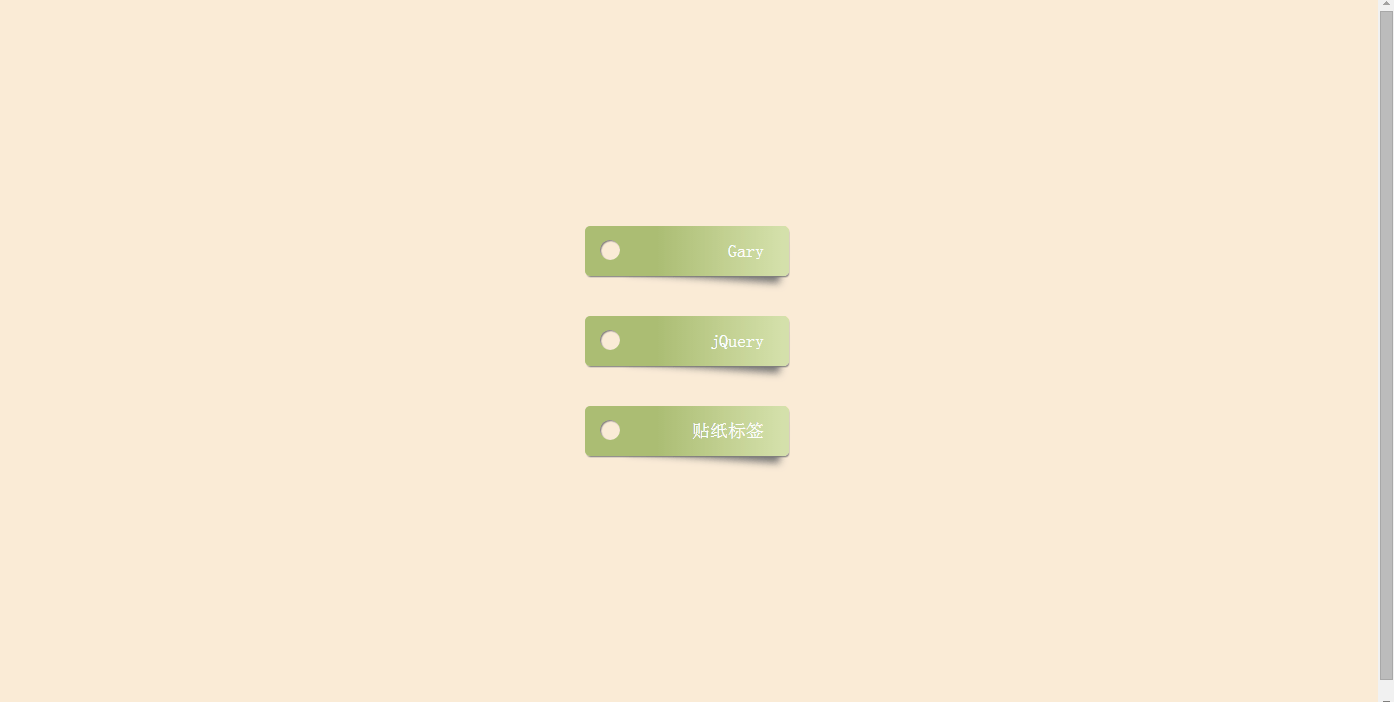
<!doctype html>
<html>
<head>
<meta charset="utf-8">
<title>CSS3带阴影贴纸标签按钮样式</title> <style>
html {
box-sizing: border-box;
font: 18px PT Mono;
background: antiquewhite;
} *,
*::before,
*::after {
box-sizing: inherit;
} body {
display: flex;
align-items: center;
justify-content: center;
flex-direction: column;
height: 100vh;
} .box {
width: 15%;
min-width: 150px;
display: block;
height: 50px;
position: relative;
border-radius: 5px;
background: linear-gradient(to right, #abbd73 35%, #d6e2ad 100%);
margin-bottom: 40px;
padding: 15px 25px 0 40px;
color: darkslategray;
box-shadow: 1px 2px 1px -1px #777;
transition: background 200ms ease-in-out;
text-align:right;
} .box a{color:#fff;text-decoration:none;} .shadow {
position: relative;
}
.shadow:before {
z-index: -1;
position: absolute;
content: "";
bottom: 13px;
right: 7px;
width: 75%;
top: 0;
box-shadow: 0 15px 10px #777;
-webkit-transform: rotate(4deg);
transform: rotate(4deg);
transition: all 150ms ease-in-out;
} .box:hover {
background: linear-gradient(to right, #abbd73 0%, #abbd73 100%);
} .shadow:hover::before {
-webkit-transform: rotate(0deg);
transform: rotate(0deg);
bottom: 20px;
z-index: -10;
} .circle {
position: absolute;
top: 14px;
left: 15px;
border-radius: 50%;
box-shadow: inset 1px 1px 1px 0px rgba(0, 0, 0, 0.5), inset 0 0 0 25px antiquewhite;
width: 20px;
height: 20px;
display: inline-block;
text-align:right;
padding:0 20px 0 0;
}
</style>
</head>
<body> <div class="box shadow">
<a href="#">Gary</a>
<div class="circle"></div>
</div>
<div class="box shadow">
<a href="#">jQuery</a>
<div class="circle"></div>
</div>
<div class="box shadow">
<a href="#">贴纸标签</a>
<div class="circle"></div>
</div> </div>
</body>
</html>
index.html
实现过程:
一、设置CSS样式
justify-content 用于设置或检索弹性盒子元素在主轴(横轴)方向上的对齐方式。 flex-start 默认值。项目位于容器的开头
flex-end 项目位于容器的结尾
center 项目位于容器的中心
space-between 项目位于各行之间留有空白的容器内
space-around 项目位于各行之前、之间、之后都留有空白的容器内
justify-content: center;
1、绘制标签盒子
.box {
width: 15%;
min-width: 150px;
display: block;
height: 50px;
position: relative;
border-radius: 5px;
background: linear-gradient(to right, #abbd73 35%, #d6e2ad 100%);
margin-bottom: 40px;
padding: 15px 25px 0 40px;
color: darkslategray;
box-shadow: 1px 2px 1px -1px #777;
transition: background 200ms ease-in-out;
text-align:right;
}
min-width :设置元素的最小宽度。
border-radius:向 div 元素添加圆角边框
background: linear-gradient(direction, color-stop1, color-stop2, ...) 百度经验
linear-gradient(线性渐变)
radial-gradient(径向渐变)
direction:渐变方法
color-stop1, color-stop2:要呈现平稳过渡的颜色
margin-bottom :设置元素的下外边距
color: darkslategray;深石板灰......(英语差)
transition:鼠标碰到时触发过度动画 传送门
2、绘制盒子阴影
.shadow:before {
z-index: -1;
position: absolute;
content: "";
bottom: 13px;
right: 7px;
width: 75%;
top: 0;
box-shadow: 0 15px 10px #777;
-webkit-transform: rotate(4deg);
transform: rotate(4deg);
transition: all 150ms ease-in-out;
}
z-index :设置元素的堆叠顺序。拥有更高堆叠顺序的元素总是会处于堆叠顺序较低的元素的前面
使得阴影位于标签按钮下方
bottom :规定盒子的底部边缘与阴影之间的偏移(调大了会有点丑∑(= = !))
transform: rotate(4deg)定义 2D 旋转4度
3、绘制标签圆角
.circle {
position: absolute;
top: 14px;
left: 15px;
border-radius: 50%;
box-shadow: inset 1px 1px 1px 0px rgba(0, 0, 0, 0.5), inset 0 0 0 25px antiquewhite;
width: 20px;
height: 20px;
display: inline-block;
text-align:right;
padding:0 20px 0 0;
}
border-radius:向标签添加圆角边框
antiquewhite颜色:古董白(石材百科说是中国产花岗岩!!!)上一张图

二、在Body中给“标签”添加CSS样式
<body> <div class="box shadow">
<a href="#">Gary</a>
<div class="circle"></div>
</div> <div class="box shadow">
<a href="#">jQuery</a>
<div class="circle"></div>
</div> <div class="box shadow">
<a href="#">贴纸标签</a>
<div class="circle"></div>
</div>
</div> </body>
JS框架_(JQuery.js)带阴影贴纸标签按钮的更多相关文章
- JS框架_(JQuery.js)绚丽的3D星空动画
百度云盘: 传送门 密码:8ft8 绚丽的3D星空动画效果(纯CSS) (3D星空动画可以用作网页背景,Gary为文本文字) <!doctype html> <html lang=& ...
- JS框架_(JQuery.js)Tooltip弹出式按钮插件
百度云盘 传送门 密码:7eh5 弹出式按钮效果 <!DOCTYPE html> <html > <head> <meta charset="UTF ...
- JS框架_(JQuery.js)圆形多选菜单选项
百度云盘 传送门 密码:zb1c 圆形多选菜单选项效果: <!DOCTYPE html> <html lang="en" > <head> &l ...
- JS框架_(JQuery.js)夜晚天空满天星星闪烁动画
百度云盘 传送门 密码:xftr 满天星星闪烁动画效果: (可用星空动画来作为页面背景,白色文字改为文章或者其他的O(∩_∩)O) <!doctype html> <html> ...
- JS框架_(JQuery.js)文章全屏动画切换
百度云盘 传送门 密码:anap 文章全屏动画切换效果 <!doctype html> <html lang="zh"> <head> < ...
- JS框架_(JQuery.js)动画效果鼠标跟随
百度云盘 传送门 密码 :4n9u 火狐浏览器上纯CSS_动画效果鼠标跟随效果: (作者:lily_lcj 传送门) <!DOCTYPE html PUBLIC "-//W3C//DT ...
- JS框架_(JQuery.js)点赞按钮动画
百度云盘 传送门 密码: 0ihy 点赞按钮动画效果: (点击一次随机生成一颗小爱心,作为点赞动画~) <!doctype html> <html lang="en&quo ...
- JS框架_(JQuery.js)图片相册掀开切换效果
百度云盘 传送门 密码:y0dk 图片掀开切换效果: <!DOCTYPE html PUBLIC "-//W3C//DTD XHTML 1.0 Transitional//EN&quo ...
- JS框架_(JQuery.js)上传进度条
百度云盘 传送门 密码: 1pou 纯CSS上传进度条效果: <!DOCTYPE html PUBLIC "-//W3C//DTD XHTML 1.0 Transitional//EN ...
随机推荐
- GitHub从小白到熟悉<一>
注册开始
- 接口测试-免费开放的api
归纳一些不错的免费开放的api 1.Apizza免费开放的Api接口 链接: https://www.jianshu.com/p/e6f072839282 接口文档:https://www.apiop ...
- 使用@ResponseBody输出JSON
添加jackson依赖 添加@ResponseBody 测试: 原理: 当一个处理请求的方法标记为@ResponseBody时,就说明该方法需要输出其他视图(json.xml),SpringMVC通过 ...
- Java中「与运算,或运算,异或运算,取反运算。」
版权声明一:本文为博主原创文章,转载请附上原文出处链接和本声明.版权声明二:本网站的所有作品会及时更新,欢迎大家阅读后发表评论,以利作品的完善.版权声明三:对不遵守本声明或其他违法.恶意使用本网内容者 ...
- vue--支付宝支付
1.支付宝支付:前端发起一个请求,后台返回一个页面,直接将返回的页面(一个表单),再执行表单提交 okFryOtherPayHandler(){ let reqBody = {}; reqBody.o ...
- 解决:使用java连接Fastdfs,上传文件时报:SocketTimeOutException的问题
最近研究了下分布式存储Fastdfs,在centOS上配置完后,使用centOS或putty连接并上传图片,然后用浏览器读取storage server返回的URL,一切正常. 但是,使用eclips ...
- jQuery ajax 提交表单图片
基于 jQuery HTML: <form id="form" enctype="multipart/form-data"> <input t ...
- 【异常】org.apache.phoenix.exception.PhoenixIOException: SYSTEM:CATALOG
1 详细异常信息 rror: SYSTEM:CATALOG (state=,code=) org.apache.phoenix.exception.PhoenixIOException: SYSTEM ...
- IO模型(epoll)--详解-01
写在前面 从事服务端开发,少不了要接触网络编程.epoll作为linux下高性能网络服务器的必备技术至关重要,nginx.redis.skynet和大部分游戏服务器都使用到这一多路复用技术. 本文会从 ...
- tensorflow各版本下载地址
https://pypi.org/project/tensorflow-gpu/1.13.0/#files 把13改对你想要的版本
