NX二次开发-UFUN工程图表格注释写入文本内容UF_TABNOT_set_cell_text
NX9+VS2012 #include <uf.h>
#include <uf_tabnot.h>
#include <NXOpen/Part.hxx>
#include <NXOpen/PartCollection.hxx>
#include <NXOpen/Session.hxx>
#include <NXOpen/Annotations_TableSectionCollection.hxx>
#include <NXOpen/Annotations_AnnotationManager.hxx>
#include <NXOpen/FontCollection.hxx> UF_initialize(); //创建表格注释
Annotations::TableSection *nullAnnotations_TableSection(NULL);
Annotations::TableSectionBuilder *tableSectionBuilder1;
tableSectionBuilder1 = workPart->Annotations()->TableSections()->CreateTableSectionBuilder(nullAnnotations_TableSection);
NXOpen::Point3d TablePoint(194.0, 17.0, 0.0);
tableSectionBuilder1->Origin()->SetOriginPoint(TablePoint);
tableSectionBuilder1->SetNumberOfColumns();
tableSectionBuilder1->SetNumberOfRows();
tableSectionBuilder1->SetRowHeight(20.0);
tableSectionBuilder1->SetColumnWidth();
tableSectionBuilder1->Commit();
NXObject *nXObject1;
nXObject1 = tableSectionBuilder1->Commit();
tableSectionBuilder1->Destroy(); //section转tag
tag_t TabularNote = NULL_TAG;
UF_TABNOT_ask_tabular_note_of_section(nXObject1->Tag(), &TabularNote); //获取第一行的Tag
tag_t Row0Tag = NULL_TAG;
UF_TABNOT_ask_nth_row(TabularNote, , &Row0Tag); //获取第二行的Tag
tag_t Row1Tag = NULL_TAG;
UF_TABNOT_ask_nth_row(TabularNote, , &Row1Tag); //获取第一列的Tag
tag_t Column0Tag = NULL_TAG;
UF_TABNOT_ask_nth_column(TabularNote, , &Column0Tag); //获取第二列的Tag
tag_t Column1Tag = NULL_TAG;
UF_TABNOT_ask_nth_column(TabularNote, , &Column1Tag); //得到第一行第一列单元格的Tag
tag_t Cell0Tag = NULL_TAG;
UF_TABNOT_ask_cell_at_row_col(Row0Tag, Column0Tag, &Cell0Tag); //得到第一行第二列单元格的Tag
tag_t Cell1Tag = NULL_TAG;
UF_TABNOT_ask_cell_at_row_col(Row0Tag, Column1Tag, &Cell1Tag); //得到第二行第一列单元格的Tag
tag_t Cell2Tag = NULL_TAG;
UF_TABNOT_ask_cell_at_row_col(Row1Tag, Column0Tag, &Cell2Tag); //得到第二行第二列单元格的Tag
tag_t Cell3Tag = NULL_TAG;
UF_TABNOT_ask_cell_at_row_col(Row1Tag, Column1Tag, &Cell3Tag); //写文本
UF_TABNOT_set_cell_text(Cell0Tag, "设计者:");
UF_TABNOT_set_cell_text(Cell1Tag, "卢尚宇"); //合并最底下的单元格
UF_TABNOT_merge_cells(Cell2Tag, Cell3Tag); //获取合并单元格的行Tag
tag_t MergeRowTag = NULL_TAG;
UF_TABNOT_ask_nth_row(TabularNote, , &MergeRowTag); //获取合并单元格的列Tag
tag_t MergeColumnTag = NULL_TAG;
UF_TABNOT_ask_nth_column(TabularNote, , &MergeColumnTag); tag_t MergeCellTag = NULL_TAG;
UF_TABNOT_ask_cell_at_row_col(MergeRowTag, MergeColumnTag, &MergeCellTag); //写文本
UF_TABNOT_set_cell_text(MergeCellTag, "版本号:xxxxxxxxxx"); //检索默认单元格首选项
UF_TABNOT_cell_prefs_t cell_prefs;
UF_TABNOT_ask_default_cell_prefs(&cell_prefs); //设置单元格首选项
int fontIndex1 = workPart->Fonts()->AddFont("chinesef_fs", NXOpen::FontCollection::TypeNx);//更改字体
cell_prefs.text_font = fontIndex1; //字体
UF_TABNOT_set_cell_prefs(Cell0Tag, &cell_prefs);
UF_TABNOT_set_cell_prefs(Cell1Tag, &cell_prefs);
UF_TABNOT_set_cell_prefs(MergeCellTag, &cell_prefs); UF_terminate();
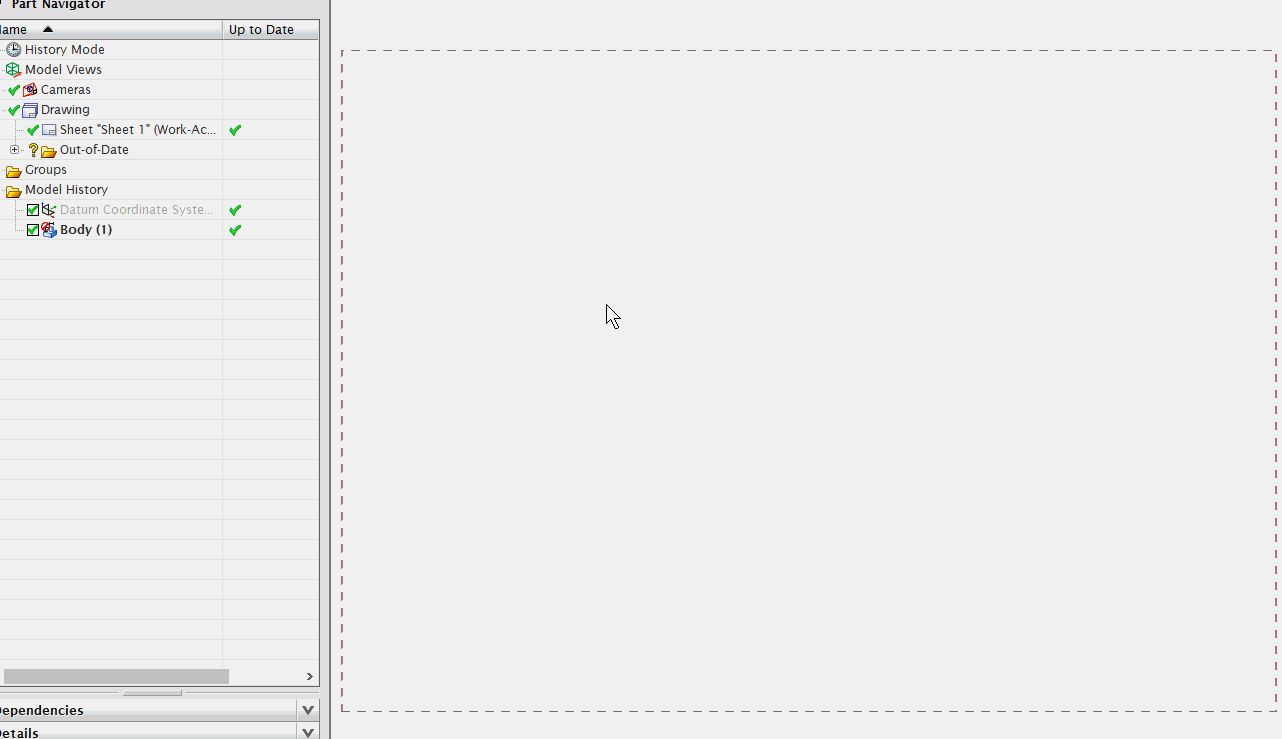
NX二次开发-UFUN工程图表格注释写入文本内容UF_TABNOT_set_cell_text的更多相关文章
- NX二次开发-UFUN工程图表格注释section转tag函数UF_TABNOT_ask_tabular_note_of_section
NX9+VS2012 #include <uf.h> #include <uf_tabnot.h> #include <NXOpen/Part.hxx> #incl ...
- NX二次开发-UFUN工程图表格注释获取某一行的tag函数UF_TABNOT_ask_nth_row
NX9+VS2012 #include <uf.h> #include <uf_tabnot.h> #include <NXOpen/Part.hxx> #incl ...
- NX二次开发-UFUN工程图表格注释获取某一列的tag函数UF_TABNOT_ask_nth_column
NX9+VS2012 #include <uf.h> #include <uf_tabnot.h> #include <NXOpen/Part.hxx> #incl ...
- NX二次开发-UFUN工程图表格注释获取某一行某一列的tag函数UF_TABNOT_ask_cell_at_row_col
NX9+VS2012 #include <uf.h> #include <uf_tabnot.h> #include <NXOpen/Part.hxx> #incl ...
- NX二次开发-UFUN工程图表格注释检索默认单元格首选项UF_TABNOT_ask_default_cell_prefs
NX9+VS2012 #include <uf.h> #include <uf_tabnot.h> #include <NXOpen/Part.hxx> #incl ...
- NX二次开发-UFUN工程图表格注释设置单元格首选项UF_TABNOT_set_cell_prefs
NX9+VS2012 #include <uf.h> #include <uf_tabnot.h> #include <NXOpen/Part.hxx> #incl ...
- NX二次开发-UFUN读取表格注释内容UF_TABNOT_ask_cell_text
NX11+VS2013 #include <uf.h> #include <uf_ui.h> #include <uf_tabnot.h> #include < ...
- NX二次开发-读取图纸表格注释与部件属性关联的名字
NX11+VS2013 #include <uf.h> #include <uf_ui.h> #include <uf_tabnot.h> #include < ...
- NX二次开发-UFUN工程图导入视图UF_DRAW_import_view
NX9+VS2012 #include <uf.h> #include <uf_draw.h> #include <uf_obj.h> #include <u ...
随机推荐
- JAVA设计模式之迭代器设计模式
一.迭代器模式简介 Iterator模式也叫迭代模式,是行为模式之一,它把对容器中包含的内部对象的访问委让给外部类,使用Iterator(遍历)按顺序进行遍历访问的设计模式. 二.迭代器模式的角色与职 ...
- python判断文件的编码格式是否为UTF8 无BOM格式
转自: https://www.cnblogs.com/ferraborghini/p/4951102.html https://www.cnblogs.com/Detector/p/8744992. ...
- 阿里云高磊:API网关加速能力聚合与生态集成
导读:本文中,阿里云高级技术专家高磊(花名:埃兰)将聚焦API网关加速能力聚合与生态集成,讲述API如何实现系统间的衔接和API网关的产品升级进程,重点展示了一些新功能.新体验和新变化. 大家下午好, ...
- CSS中各种百分比(%)
1.固定定位 position:absolute;width:100%;height:100%: 中%相对的 都是浏览器的可视窗口宽高. 2.标准文档流中,标签的 % 单位除了height以外, ...
- JXOI2017 加法
题目描述: 可怜有一个长度为 \(n\) 的正整数序列 \(A\),但是她觉得 \(A\) 中的数字太小了,这让她很不开心. 于是她选择了 \(m\) 个区间 \([l_i, r_i]\) 和两个正整 ...
- A. Srdce and Triangle--“今日头条杯”首届湖北省大学程序设计竞赛(网络同步赛)
如下图这是“今日头条杯”首届湖北省大学程序设计竞赛的第一题,作为赛后补题 题目描述:链接点此 这套题的github地址(里面包含了数据,题解,现场排名):点此 Let be a regualr tr ...
- Java-Class-FC:java.lang.StringBuilder
ylbtech-Java-Class-FC:java.lang.StringBuilder 1.返回顶部 2.返回顶部 1. @Override public String toString() ...
- CSS:CSS 链接
ylbtech-CSS:CSS 链接 1.返回顶部 1. CSS 链接 不同的链接可以有不同的样式. 链接样式 链接的样式,可以用任何CSS属性(如颜色,字体,背景等). 特别的链接,可以有不同的样式 ...
- 23. Jmeter使用ServerAgent对服务器进行性能监控
我们在做服务器性能测试的时候,往往会考虑四个点:CPU.网络.磁盘.内存.一般情况下是使用Linux命令进行监控,那么jmeter可否做到呢?答案是可以的,闲话不多说,进入正题. 环境准备 jmete ...
- 机器学习技法笔记:Homework #8 kNN&RBF&k-Means相关习题
原文地址:https://www.jianshu.com/p/1db700f866ee 问题描述 程序实现 # kNN_RBFN.py # coding:utf-8 import numpy as n ...
