一步一步学Silverlight 2系列(24):与浏览器交互相关辅助方法
概述
Silverlight 2 Beta 1版本发布了,无论从Runtime还是Tools都给我们带来了很多的惊喜,如支持框架语言Visual Basic, Visual C#, IronRuby, Ironpython,对JSON、Web Service、WCF以及Sockets的支持等一系列新的特性。《一步一步学Silverlight 2系列》文章将从Silverlight 2基础知识、数据与通信、自定义控件、动画、图形图像等几个方面带您快速进入Silverlight 2开发。
本文是Silverlight 2与浏览器交互的最后一篇,将介绍相关的辅助类方法。
获取浏览器信息
在Silverlight 2中提供了获取浏览器信息的一个类BrowserInformation,可供我们直接调用,如获取浏览器名称及浏览器版本,是否禁用Cookies等信息。做一个简单的示例,定义XAML如下:
<Grid x:Name="LayoutRoot" Background="#CDFCAE">
<Grid.RowDefinitions>
<RowDefinition Height="40"></RowDefinition>
<RowDefinition Height="40"></RowDefinition>
<RowDefinition Height="40"></RowDefinition>
<RowDefinition Height="40"></RowDefinition>
<RowDefinition Height="140"></RowDefinition>
</Grid.RowDefinitions>
<Grid.ColumnDefinitions>
<ColumnDefinition Width="300"></ColumnDefinition>
<ColumnDefinition Width="300"></ColumnDefinition>
</Grid.ColumnDefinitions> <TextBlock Text="Name:" Style="{StaticResource title}"
Grid.Row="0" Grid.Column="0"></TextBlock>
<TextBlock x:Name="Name" Style="{StaticResource content}"
Grid.Row="0" Grid.Column="1"></TextBlock> <TextBlock Text="BrowserVersion:" Style="{StaticResource title}"
Grid.Row="1" Grid.Column="0"></TextBlock>
<TextBlock x:Name="BrowserVersion" Style="{StaticResource content}"
Grid.Row="1" Grid.Column="1"></TextBlock> <TextBlock Text="CookiesEnabled:" Style="{StaticResource title}"
Grid.Row="2" Grid.Column="0"></TextBlock>
<TextBlock x:Name="CookiesEnabled" Style="{StaticResource content}"
Grid.Row="2" Grid.Column="1"></TextBlock> <TextBlock Text="Platform:" Style="{StaticResource title}"
Grid.Row="3" Grid.Column="0"></TextBlock>
<TextBlock x:Name="Platform" Style="{StaticResource content}"
Grid.Row="3" Grid.Column="1"></TextBlock> <TextBlock Text="UserAgent:" Style="{StaticResource title}"
Grid.Row="4" Grid.Column="0"></TextBlock>
<TextBlock x:Name="UserAgent" Style="{StaticResource content}"
Grid.Row="4" Grid.Column="1" TextWrapping="Wrap"></TextBlock>
</Grid>
在Loaded事件中获取相关信息:
private void UserControl_Loaded(object sender, RoutedEventArgs e)
{
BrowserInformation browser = HtmlPage.BrowserInformation; Name.Text = browser.Name;
BrowserVersion.Text = browser.BrowserVersion.ToString();
CookiesEnabled.Text = browser.CookiesEnabled.ToString();
Platform.Text = browser.Platform;
UserAgent.Text = browser.UserAgent;
}
运行之后,如下图所示:
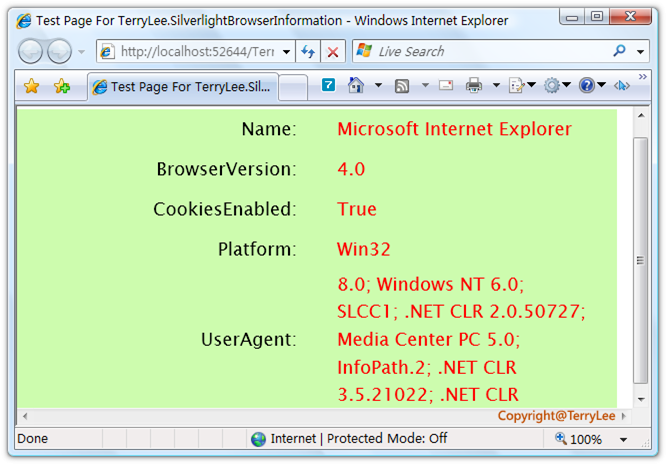
HttpUtility方法
类似于WebForm开发中一样,在Silverlight 2中同样提供了一一些HttpUtility方法,共有四个HtmlEncode、HtmlDecode、UrlEncode、UrlDecode,看一个简单的例子:
<Grid x:Name="LayoutRoot" Background="#CDFCAE">
<Grid.RowDefinitions>
<RowDefinition Height="75"></RowDefinition>
<RowDefinition Height="75"></RowDefinition>
<RowDefinition Height="75"></RowDefinition>
<RowDefinition Height="75"></RowDefinition>
</Grid.RowDefinitions>
<Grid.ColumnDefinitions>
<ColumnDefinition Width="400"></ColumnDefinition>
<ColumnDefinition Width="200"></ColumnDefinition>
</Grid.ColumnDefinitions> <TextBox x:Name="txtHtmlEncode" Grid.Row="0" Grid.Column="0"
Width="300" Height="40"></TextBox>
<Button x:Name="btnHtmlEncode" Grid.Row="0" Grid.Column="1"
Background="Red" Width="120" Height="40" Content="HtmlEncode"
Click="btnHtmlEncode_Click"></Button> <TextBox x:Name="txtHtmlDecode" Grid.Row="1" Grid.Column="0"
Width="300" Height="40"></TextBox>
<Button x:Name="btnHtmlDecode" Grid.Row="1" Grid.Column="1"
Background="Red" Width="120" Height="40" Content="HtmlDecode"
Click="btnHtmlDecode_Click"></Button> <TextBox x:Name="txtUrlEncode" Grid.Row="2" Grid.Column="0"
Width="300" Height="40"></TextBox>
<Button x:Name="btnUrlEncode" Grid.Row="2" Grid.Column="1"
Background="Red" Width="120" Height="40" Content="UrlEncode"
Click="btnUrlEncode_Click"></Button> <TextBox x:Name="txtUrlDecode" Grid.Row="3" Grid.Column="0"
Width="300" Height="40"></TextBox>
<Button x:Name="btnUrlDecode" Grid.Row="3" Grid.Column="1"
Background="Red" Width="120" Height="40" Content="UrlDecode"
Click="btnUrlDecode_Click"></Button>
</Grid>
编写按钮处理事件:
private void btnHtmlEncode_Click(object sender, RoutedEventArgs e)
{
this.txtHtmlDecode.Text = HttpUtility.HtmlEncode(this.txtHtmlEncode.Text);
} private void btnHtmlDecode_Click(object sender, RoutedEventArgs e)
{
this.txtHtmlEncode.Text = HttpUtility.HtmlDecode(this.txtUrlDecode.Text);
} private void btnUrlEncode_Click(object sender, RoutedEventArgs e)
{
this.txtUrlDecode.Text = HttpUtility.UrlEncode(this.txtUrlEncode.Text);
} private void btnUrlDecode_Click(object sender, RoutedEventArgs e)
{
this.txtUrlEncode.Text = HttpUtility.UrlDecode(this.txtUrlDecode.Text);
}
运行后测试如下:
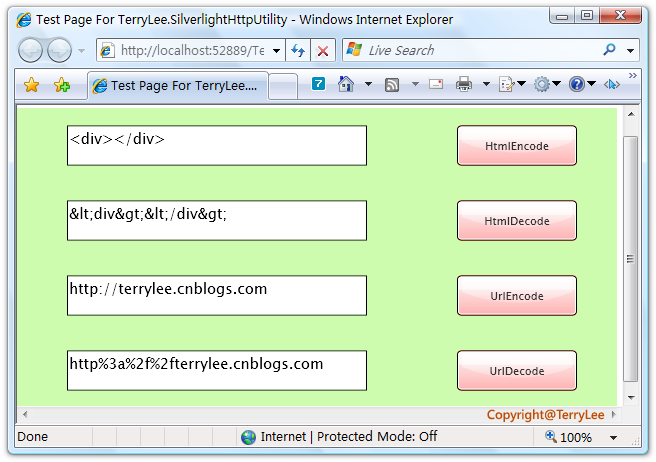
结束语
本文简单介绍了Silverlight 2与浏览器交互的相关辅助类方法。
出处:http://terrylee.cnblogs.com
本文版权归作者和博客园共有,欢迎转载,但未经作者同意必须保留此段声明,且在文章页面明显位置给出原文连接,否则保留追究法律责任的权利。
一步一步学Silverlight 2系列(24):与浏览器交互相关辅助方法的更多相关文章
- 一步一步学Silverlight 2系列文章
概述 由TerryLee编写的<Silverlight 2完美征程>一书,已经上市,在该系列文章的基础上补充了大量的内容,敬请关注.官方网站:http://www.dotneteye.cn ...
- 一步一步学Silverlight 2系列(32):图形图像综合实例—“功夫之王”剧照播放
概述 Silverlight 2 Beta 1版本发布了,无论从Runtime还是Tools都给我们带来了很多的惊喜,如支持框架语言Visual Basic, Visual C#, IronRuby, ...
- 一步一步学Silverlight 2系列(31):图形图像综合实例—实现水中倒影效果
概述 Silverlight 2 Beta 1版本发布了,无论从Runtime还是Tools都给我们带来了很多的惊喜,如支持框架语言Visual Basic, Visual C#, IronRuby, ...
- 一步一步学Silverlight 2系列(30):使用Transform实现更炫的效果(下)
概述 Silverlight 2 Beta 1版本发布了,无论从Runtime还是Tools都给我们带来了很多的惊喜,如支持框架语言Visual Basic, Visual C#, IronRuby, ...
- 一步一步学Silverlight 2系列(29):使用Transform实现更炫的效果(上)
概述 Silverlight 2 Beta 1版本发布了,无论从Runtime还是Tools都给我们带来了很多的惊喜,如支持框架语言Visual Basic, Visual C#, IronRuby, ...
- 一步一步学Silverlight 2系列(28):图片处理
概述 Silverlight 2 Beta 1版本发布了,无论从Runtime还是Tools都给我们带来了很多的惊喜,如支持框架语言Visual Basic, Visual C#, IronRuby, ...
- 一步一步学Silverlight 2系列(27):使用Brush进行填充
概述 Silverlight 2 Beta 1版本发布了,无论从Runtime还是Tools都给我们带来了很多的惊喜,如支持框架语言Visual Basic, Visual C#, IronRuby, ...
- 一步一步学Silverlight 2系列(26):基本图形
概述 Silverlight 2 Beta 1版本发布了,无论从Runtime还是Tools都给我们带来了很多的惊喜,如支持框架语言Visual Basic, Visual C#, IronRuby, ...
- 一步一步学Silverlight 2系列(25):综合实例之Live Search
概述 Silverlight 2 Beta 1版本发布了,无论从Runtime还是Tools都给我们带来了很多的惊喜,如支持框架语言Visual Basic, Visual C#, IronRuby, ...
随机推荐
- Codeforces963D. Frequency of String
$n \leq 100000$的一文本串,给$m \leq 100000$个询问,每次问一小串在文本串的哪一个最短的子串里出现指定次数.注意,询问串互不相同,且总长度$\leq 100000$. 比赛 ...
- .net面试题汇总-第二篇
本篇主要关注下,.net面试题中经常用的算法问题 1.有一群猴子,它们每天要吃桃子,它们第一天吃的数量是总量的一半再多一个,第二天吃的是第一天剩下的一半再多一个,第三天吃的是第二天剩下的一半多一个,以 ...
- Laravel 控制器的response
public function response(){ //响应json $data = [ 'errCode' => 0, 'errMsg' => 'success', 'data' = ...
- git status检测不到文件变化
SourceTree(Git)无法检测新增文件的解决方法 有时候使用git管理软件SourceTree会遇到往项目里新增了文件,软件却没有任何反应的问题,这多发生在git合并出错而只能重新git的情况 ...
- 不拖控件的asp.net编程方法——第1回
以前写的asp.net程序基本上都用了webfrom的控件编写的,当然有个好处就是易入门.快速效率高,但感觉自己这了几个小系统,还是没学到什么东西,感觉心里没底,因为都是封装好的东西,拿来就用的,功能 ...
- 图说OSI七层网络模型
开放式系统互联通信参考模型(英语:Open System Interconnection Reference Model,缩写为 OSI),简称为OSI模型(OSI model),一种概念模型,由国际 ...
- mysqldbcopy 数据库复制工具
命令参考 mysqldbcopy --source=root:'xxxxxxx'@database s --destination=root:'^%xxxxxz'@databases orange:o ...
- 线段树区间更新,区间统计+离散化 POJ 2528 Mayor's posters
题意:有一个非常长的板子(10000000长),在上面贴n(n<=10000)张海报.问最后从外面能看到几张不同的海报. 由于板子有10000000长,直接建树肯定会爆,所以须要离散化处理,对于 ...
- cocoaPods 安装和应用
一.安装 下载安装CocoaPods需要Ruby环境 1. 检测gem版本 $ gem -v 如果gem版本小于2.6.x,则需要更新gem 2. 更新gem(gem版本高于2.6.x可跳过此步) 检 ...
- bzoj1601【Usaco2008 Oct】灌水
1601: [Usaco2008 Oct]灌水 Time Limit: 5 Sec Memory Limit: 162 MB Submit: 1589 Solved: 1035 [Submit][ ...
