1.4(Spring学习笔记)Spring-JDBC基础
一、Spring JDBC相关类
1.1 DriverManagerDataSource
DriverManagerDataSource主要包含数据库连接地址,用户名,密码。
属性及含义如下配置所示:
<bean id = "dataSource" class = "org.springframework.jdbc.datasource.DriverManagerDataSource">
<!-- 指定JDBC驱动 -->
<property name = "driverClassName" value = "com.mysql.jdbc.Driver" />
<!--设置数据库连接地址-->
<property name = "url" value = "jdbc:mysql://localhost:3306/spring" />
<!-- 设置用户名和密码 -->
<property name = "username" value = "root" />
<property name = "password" value = "123456" />
</bean>
1.2JdbcTemplate
JdbcTemplate是实现数据库操作的核心类,其中包含一系列对数据库的操作。
包含execute()、update()、query()等方法。
既然是对数据库进行操作,那么必须知道数据库的URL,用户名密码。
所有JdbcTemplate中应该包含DriverManagerDataSource。
将DriverManagerDataSource配置到JdbcTemplate中:
<!--设置数据源-->
<bean id = "dataSource" class = "org.springframework.jdbc.datasource.DriverManagerDataSource">
<property name = "driverClassName" value = "com.mysql.jdbc.Driver" />
<property name = "url" value = "jdbc:mysql://localhost:3306/spring" />
<property name = "username" value = "root" />
<property name = "password" value = "123456" />
</bean>
<!--在jdbcTemplate中设置数据源-->
<bean id = "jdbcTemplate" class = "org.springframework.jdbc.core.JdbcTemplate">
<property name = "dataSource" ref = "dataSource" />
</bean>
模板设置好了,我们就可以使用模板了。
一般在对数据库进行具体操作的类中定义一个JdbcTemplate类型的属性,
然后将 id = jdbcTemplate的bean注入到数据库操作类中对应的属性。
需要导入的jar文件:
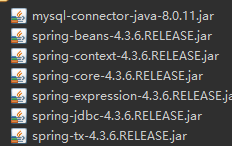
我们先结合jdbcTemplate中的execute() 方法来看一实例
execute(String sql)执行指定sql语句
<?xml version="1.0" encoding="UTF-8"?>
<beans xmlns="http://www.springframework.org/schema/beans"
xmlns:context="http://www.springframework.org/schema/context"
xmlns:xsi = "http://www.w3.org/2001/XMLSchema-instance"
xsi:schemaLocation="http://www.springframework.org/schema/beans
http://www.springframework.org/schema/beans/spring-beans-4.3.xsd
http://www.springframework.org/schema/context
http://www.springframework.org/schema/context/spring-context-4.3.xsd" > <!--配置数据源-->
<bean id = "dataSource" class = "org.springframework.jdbc.datasource.DriverManagerDataSource">
<property name = "driverClassName" value = "com.mysql.jdbc.Driver" />
<property name = "url" value = "jdbc:mysql://localhost:3306/spring" />
<property name = "username" value = "root" />
<property name = "password" value = "123456" />
</bean>
<!--配置jdbc模板-->
<bean id = "jdbcTemplate" class = "org.springframework.jdbc.core.JdbcTemplate">
<property name = "dataSource" ref = "dataSource" />
</bean>
</beans>
测试
import org.springframework.context.ApplicationContext;
import org.springframework.context.support.ClassPathXmlApplicationContext;
import org.springframework.jdbc.core.JdbcTemplate; public class JDBCTemplateTest {
public static void main(String[] args) {
ApplicationContext ac = new ClassPathXmlApplicationContext("beans.xml");
JdbcTemplate jt = (JdbcTemplate)ac.getBean("jdbcTemplate");
jt.execute("create table account(" +
"id int primary key auto_increment," +
"username varchar(50)," +
"balance double)");
System.out.println("创建成功");
}
}

创建成功后,数据库中会多出一个account表。
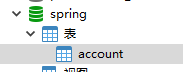
本例是获取JdbcTemplate,执行了一个建表语句。
我们再来看下JdbcTemplate中的update方法。
update主要用于插入、更新、删除数据,一般会返回一个受影响的行数。
int update(String sql),执行指定语句返回受影响的行数。
int update(String sql,Object... args);执行sql语句,可以设置语句参数。
Accout.java
public class Account {
private Integer id;
private String username;
private Double balance;
public Integer getId() {
return id;
}
public void setId(Integer id) {
this.id = id;
}
public String getUsername() {
return username;
}
public void setUsername(String username) {
this.username = username;
}
public Double getBalance() {
return balance;
}
public void setBalance(Double balance) {
this.balance = balance;
}
@Override
public String toString() {
return "Account [id=" + id + ", username=" + username + ", balance=" + balance + "]";
}
}
AccountDao.java (数据操作接口)
public interface AccountDao {
public int addAccount(Account account);
public int updateAccount(Account account);
public int deleteAccount(int id);
}
AccountDaoImpl.java
import org.springframework.jdbc.core.JdbcTemplate;
public class AccountDaoImpl implements AccountDao{
private JdbcTemplate jt; //此处的属性通过xml文件注入
public void setJt(JdbcTemplate jt) {
this.jt = jt;
}
@Override//添加
public int addAccount(Account account) {
String sql = "insert into account(username,balance) value(?,?)";
Object[] obj = new Object[] {
account.getUsername(),
account.getBalance()
};
int num = jt.update(sql,obj);
return num;
}
@Override//修改
public int updateAccount(Account account) {
String sql = "update account set username=?,balance=?,where id = ?";
Object[] obj = new Object[] {
account.getUsername(),
account.getBalance(),
account.getId()
};
int num = jt.update(sql,obj);
return num;
}
@Override//删除
public int deleteAccount(int id) {
String sql = "delete from account where id = ?";
int num = jt.update(sql,id);
return num;
}
}
beans.xml
<?xml version="1.0" encoding="UTF-8"?>
<beans xmlns="http://www.springframework.org/schema/beans"
xmlns:context="http://www.springframework.org/schema/context"
xmlns:xsi = "http://www.w3.org/2001/XMLSchema-instance"
xsi:schemaLocation="http://www.springframework.org/schema/beans
http://www.springframework.org/schema/beans/spring-beans-4.3.xsd
http://www.springframework.org/schema/context
http://www.springframework.org/schema/context/spring-context-4.3.xsd" > <bean id = "dataSource" class = "org.springframework.jdbc.datasource.DriverManagerDataSource">
<property name = "driverClassName" value = "com.mysql.jdbc.Driver" />
<property name = "url" value = "jdbc:mysql://localhost:3306/spring" />
<property name = "username" value = "root" />
<property name = "password" value = "123456" />
</bean> <bean id = "jdbcTemplate" class = "org.springframework.jdbc.core.JdbcTemplate">
<property name = "dataSource" ref = "dataSource" />
</bean> <bean id = "accountDao" class = "com.spring.db.AccountDaoImpl">
<property name="jt" ref = "jdbcTemplate"></property> <!--将jdbcTemplate注入AccountDaoImpl类中属性jt-->
</bean> </beans>
测试添加
import org.springframework.context.ApplicationContext;
import org.springframework.context.support.ClassPathXmlApplicationContext;
import org.springframework.jdbc.core.JdbcTemplate; public class JDBCTemplateTest {
public static void main(String[] args) {
ApplicationContext ac = new ClassPathXmlApplicationContext("beans.xml");
AccountDao accountDao = (AccountDaoImpl)ac.getBean("accountDao");
Account account = new Account();
account.setId(2);
account.setUsername("hcf");
account.setBalance(1000.0);
accountDao.addAccount(account);
System.out.println("添加" + accountDao.addAccount(account) + "位");
}
}
执行成功后,表中会多出一组数据。
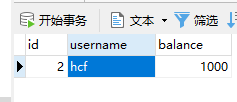
AccountImpl执行添加方法,其内部实际上是JdbcTemplate jt执行具体的语句,
而JdbcTemplate jt是通过xml配置到AccountImpl的jt属性中的.
query方法主要用于查询,可以返回查询的结果集。
public <T> T queryForObject(String sql, RowMapper<T> rowMapper, Object... args)
执行指定语句,args用于设置语句参数,返回一个对象,RowMapper数据库中一行元素
与一个类之间的映射,简单的看做是将数据库一行元素填充到一个类的对象中。
类中属性名要和数据库列名相同。
rowMapper通过RowMapper的实现类BeanPropertyRowMapper(Class<T> mappedClass)构造方法构造。
这个属性确定了返回对象的具体类型。
public <T> List<T> query(String sql, RowMapper<T> rowMapper)
此方式返回的是一个结果集。
public <T> List<T> query(String sql, Object[] args, RowMapper<T> rowMapper)
此方法可以设置参数,同时返回结果集
在AccountDao.java中添加两个方法
public Account findAccountById(int id);
public List<Account> findAllAccounts();
在AccountDaoImpl.java中添加实现
@Override
public Account findAccountById(int id) {
String sql = "select * from account where id = ?";
//设置映射,即表中一行记录对应一个Accout对象(数据库中列名要和对象属性名一致)
RowMapper<Account> rp = new BeanPropertyRowMapper<Account>(Account.class);
return this.jt.queryForObject(sql, rp, id);
} @Override
public List<Account> findAllAccounts() {
String sql = "select * from account";
RowMapper<Account> rp = new BeanPropertyRowMapper<Account>(Account.class);
return this.jt.query(sql,rp);
}
测试:
import org.springframework.context.ApplicationContext;
import org.springframework.context.support.ClassPathXmlApplicationContext;
import org.springframework.jdbc.core.JdbcTemplate; public class JDBCTemplateTest {
public static void main(String[] args) {
ApplicationContext ac = new ClassPathXmlApplicationContext("beans.xml");
AccountDao accountDao = (AccountDaoImpl)ac.getBean("accountDao");
System.out.println("all account:");
for(Account account:accountDao.findAllAccounts()) {
System.out.println(account);
}
System.out.println("---------------------------");
System.out.println("id=5:");
System.out.println(accountDao.findAccountById(5));
System.out.println("");
}
}

表中需要先有一些数据。
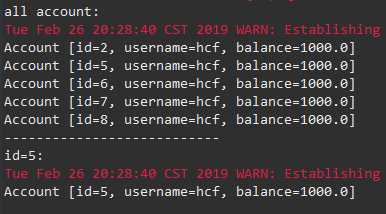
1.4(Spring学习笔记)Spring-JDBC基础的更多相关文章
- Spring学习笔记--spring+mybatis集成
前言: 技术的发展, 真的是日新月异. 作为javaer, 都不约而同地抛弃裸写jdbc代码, 而用各种持久化框架. 从hibernate, Spring的JDBCTemplate, 到ibatis, ...
- Spring学习笔记一:基础概念
转载请注明原文地址:http://www.cnblogs.com/ygj0930/p/6774310.html 一:Spring是什么 Spring的主要作用是作为对象的容器. 传统编程中,我们 ...
- spring学习笔记之---JDBC Template
JDBC Template(简化持久化操作) (一)创建项目 (1)Maven配置 <dependencies> <dependency> <groupId>ju ...
- Spring学习笔记--Spring IOC
沿着我们上一篇的学习笔记,我们继续通过代码学习IOC这一设计思想. 6.Hello类 第一步:首先创建一个类Hello package cn.sxt.bean; public class Hello ...
- Spring学习笔记—Spring之旅
1.Spring简介 Spring是一个开源框架,最早由Rod Johnson创建,并在<Expert One-on-One:J2EE Design and Development> ...
- Spring学习笔记--Spring配置文件和依赖注入
Spring配置文件 1.alias:设置别名,为bean设置别名,并且可以设置多个别名; <!-- 设置别名 --> <alias name="user" al ...
- Spring学习笔记--Spring简介
1.spring:给软件行业带来了春天; 2.spring的理念:spring框架的初衷是使的现有的更加实用,spring不是创造轮子(技术或框架),而是使现有的轮子更好的运转;spring本身是一个 ...
- Spring学习笔记——Spring中的BeanFactory与FactoryBean
BeanFactory BeanFactory是Spring的org.springframework.beans.factory下的一个接口,是Spring IOC所遵守的基本编程规范.他的实现类有D ...
- Spring学习笔记——Spring依赖注入原理分析
我们知道Spring的依赖注入有四种方式,各自是get/set方法注入.构造器注入.静态工厂方法注入.实例工厂方法注入 以下我们先分析下这几种注入方式 1.get/set方法注入 public cla ...
随机推荐
- Optimize Prime Sieve
/// A heavily optimized sieve #include <cstdio> #include <cstring> #include <algorith ...
- c++(类继承)示例[仅用于弱弱的博主巩固知识点用哦,不好勿喷]
测试代码: Animals.h: #pragma once #include<string> class Animals { protected: std::string Food; in ...
- 理解JWT(JSON Web Token)认证及python实践
原文:https://segmentfault.com/a/1190000010312468?utm_source=tag-newest 几种常用的认证机制 HTTP Basic Auth HTTP ...
- js页面 读身份证
硬件是 神思读卡器, 需要安装这个东西的驱动. 在web页面读取的话, 下载cab的包 进行注册, <OBJECT classid="clsid:F1317711-6BDE-4658- ...
- 使用FindBugs-IDEA插件找到代码中潜在的问题
另一篇使用文档,参照:https://www.cnblogs.com/huaxingtianxia/p/6703315.html 我们通常都会在APP上线之后,发现各种错误,尤其是空指针异常,这些错误 ...
- codevs1245最小的N个和 小根堆
这道题 将b排序一下 将a(i~n)和b1加起来入堆 每次出一次队(ax+bi) 将(ax+bi+1)入队就好了 能保证答案的正确性 找个自己证明吧 #include<cstdio> #i ...
- python+msf 制作 windows远控
最近分析的一个远控,后发现是meterpreter rever http shell,文件是个打包的python(打包成exe),感谢wstone的指导~ 创建dll ./msfpayload win ...
- es修改数据
# 官方文档:https://www.elastic.co/guide/en/elasticsearch/reference/current/docs-bulk.html#bulk-routing * ...
- ubuntu安装mysqlclient
安装mysql: sudo apt-get install mysql-server mysql-client 然后mysql -V查看mysql是否安装成功 sudo apt-get install ...
- Django【进阶】信号
-信号 Django中提供了“信号调度”,用于在框架执行操作时解耦.通俗来讲,就是一些动作发生的时候,信号允许特定的发送者去提醒一些接受者. 问题:如何对所有数据库添加操作进行日志记录? 问题:信 ...
