unity读取灰度图生成等值线图
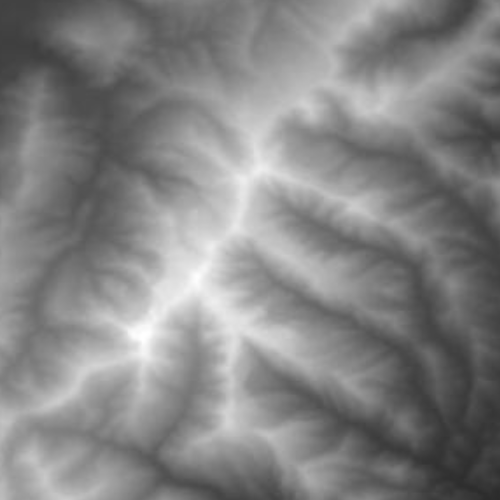
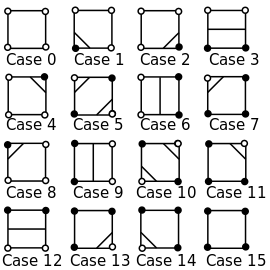
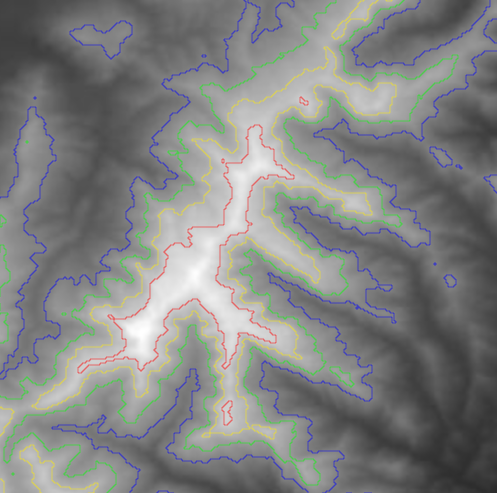
using System.Collections;
using System.Collections.Generic;
using UnityEngine;
using UnityEngine.UI; //生成等值线图
public class IsoLinesCreate : MonoBehaviour {
private Texture2D importImage;//输入灰度图
private Texture grayImage;//加载灰度图
private Texture2D outputImage;//输出等值线图
private bool bCreate=false;
[Tooltip("用作显示输出的等高线图")]
public RawImage showImage;
private int tGrayWidth = 0, tGrayHeight = 0;//灰度图的宽和高
void Start () {
StartCoroutine(loadImage("grayTest.png", (t) => grayImage = t));
} void Update () {
if (grayImage!=null)
{
if (bCreate==false)
{
importImage = (Texture2D)grayImage;
outputImage = (Texture2D)grayImage;
tGrayWidth = grayImage.width;
tGrayHeight = grayImage.height;
showImage.rectTransform.sizeDelta = new Vector2(tGrayWidth,tGrayHeight); //测试不同阈值不同颜色等值线绘制
trackIsoline(0.5f,Color.blue,2);
trackIsoline(0.6f, Color.green, 2);
trackIsoline(0.7f, Color.yellow, 2);
trackIsoline(0.8f, Color.red, 2); showImage.texture = outputImage;
bCreate = true;
}
}
} //加载图片
IEnumerator loadImage(string imagePath, System.Action<Texture> action)
{
WWW www = new WWW("file://" + Application.streamingAssetsPath + "/" + imagePath);
yield return www;
if (www.error == null)
{
action(www.texture);
}
} /// <summary>
/// 等值线追踪
/// </summary>
/// <param name="threshold">灰度阈值</param>
/// <param name="colorP">颜色</param>
/// <param name="step">步长 为偶数</param>
private void trackIsoline(float threshold,Color colorP,int step)
{
for (int i = 0; i < tGrayWidth-step; i+=step)
{
for (int j = 0; j < tGrayHeight-step; j+=step)
{
//标记顶点状态
int tempCount = 0;//0000
if (importImage.GetPixel(i,j).grayscale>threshold)
{
tempCount += 1;//0001
}
if (importImage.GetPixel(i+step, j).grayscale > threshold)
{
tempCount += 8;//1000
}
if (importImage.GetPixel(i+step, j+step).grayscale > threshold)
{
tempCount += 4;//0100
}
if (importImage.GetPixel(i, j+step).grayscale > threshold)
{
tempCount += 2;//0010
}
int t = step / 2;
//根据顶点标记情况处理中点连线(此处对中点进行上色)
switch (tempCount)
{
case 0:
case 15:
break;
case 1:
case 14:
outputImage.SetPixel(i+t,j,colorP);
outputImage.SetPixel(i,j+t,colorP);
break;
case 2:
case 13:
outputImage.SetPixel(i , j+t, colorP);
outputImage.SetPixel(i+t, j + 2*t, colorP);
break;
case 3:
case 12:
outputImage.SetPixel(i+t, j, colorP);
outputImage.SetPixel(i + t, j + 2 * t, colorP);
break;
case 4:
case 11:
outputImage.SetPixel(i +2* t, j+t, colorP);
outputImage.SetPixel(i + t, j + 2 * t, colorP);
break;
case 5:
outputImage.SetPixel(i + t, j, colorP);
outputImage.SetPixel(i + 2*t, j + t, colorP); outputImage.SetPixel(i , j + t, colorP);
outputImage.SetPixel(i + t, j + 2 * t, colorP);
break;
case 6:
case 9:
outputImage.SetPixel(i, j + t, colorP);
outputImage.SetPixel(i +2* t, j + t, colorP);
break;
case 7:
case 8:
outputImage.SetPixel(i+t, j, colorP);
outputImage.SetPixel(i + 2 * t, j + t, colorP);
break;
case 10:
outputImage.SetPixel(i + t, j, colorP);
outputImage.SetPixel(i, j + t, colorP); outputImage.SetPixel(i + 2*t, j+t, colorP);
outputImage.SetPixel(i + t, j + 2*t, colorP);
break;
}
}
}
outputImage.Apply();
}
}
本文链接 https://www.cnblogs.com/gucheng/p/10107696.html
unity读取灰度图生成等值线图的更多相关文章
- unity读取灰度图生成三维地形mesh
准备灰度图 IGray.png及草地贴图 IGrass.jpg ,放入Assets下StreamingAssets文件夹中. 创建空材质,用作参数传入脚本. 脚本如下,挂载并传入材质球即可 ...
- unity 读取灰度图生成按高程分层设色地形模型
准备灰度图 1.高程按比例对应hue色相(hsv)生成mesh效果 o.color = float4(hsv2rgb(float3(v.vertex.y/100.0, 0.5, 0.75)), 1.0 ...
- unity 读取灰度图生成三维地形并贴图卫星影像
从 https://earthexplorer.usgs.gov/ 下载高程数据 从谷歌地球上保存对应地区卫星图像 从灰度图创建地形模型,并将卫星影像作为贴图 using System.Collect ...
- opengl读取灰度图生成三维地形并添加光照
转自:https://www.cnblogs.com/gucheng/p/10152889.html 准备第三方库 glew.freeglut.glm.opencv 准备一张灰度图 最终效果 代码如下 ...
- ue4读取灰度图生成三维地形mesh
转自:https://www.cnblogs.com/gucheng/p/10116857.html 新建ue c++工程. 在Build.cs中添加"ProceduralMeshCompo ...
- opengl读取灰度图生成三维地形
准备第三方库 glew.freeglut.glm.opencv 准备灰度图片和草地贴图 最终效果 代码包括主程序源文件mainApp.cpp.顶点着色器shader.vs.片元着色器shader.fs ...
- blender导入灰度图生成地形模型
安装软件 在此处下载blender并安装. 添加平面 1.打开blender,右键删除初始的立方体. 2.shift+a选择平面添加进场景: 3.按下s键鼠标拖动调节平面大小确定后按下鼠标左键: 4. ...
- unity 读取excel表 生成asset资源文件
做unity 项目也有一段时间了,从unity项目开发和学习中也遇到了很多坑,并且也从中学习到了很多曾经未接触的领域.项目中的很多功能模块,从今天开始把自己的思路和代码奉上给学渣们作为一份学习的资料. ...
- c语言实现灰度图转换为二值图
将上篇得到的灰度图转换为二值图,读取像素数据,低于某一值置0,否则设置为255,为得到更好的效果不同图片应采用不同的值 /* 2015年6月2日11:16:22 灰度图转换为二值图 blog:http ...
随机推荐
- IdentityServer(二)客户端授权模式
前言 客户端授权模,客户端直接向Identity Server申请token并访问资源.客户端授权模式比较适用于服务之间的通信. 搭建Identity服务 新建名为 IdentityServer 的W ...
- contenteditable属性让div也可以当做输入框
你知道div也可以当做输入框么? H5的全局属性contenteditable,带有contenteditable属性的div而不是input或者textarea来作为输入框(div可以根据内容自动调 ...
- nsight system
https://developer.nvidia.com/nsight-systems pc nv家 看时序的工具 链接里面有分许数据的教学视频 dx12的多线程渲染 卡在vsync上
- login.exp
#!/usr/bin/expect ] ] ] ] spawn ssh -p $user@$host expect { "*yes/no*" {send "yes\r&q ...
- Codeforces Round #596 (Div. 2, based on Technocup 2020 Elimination Round 2) D. Power Products
链接: https://codeforces.com/contest/1247/problem/D 题意: You are given n positive integers a1,-,an, and ...
- 总结 1121 Java面向对象
总结 Java面向对象的基础 三大特征: 封装(抽象),继承,多态 面向对象的内存分析: 栈, 堆, 代码区, 静态区 this: 代表当前对象本身 有时候需要把当前调用对象进行传递,那么就可以使用t ...
- delegate:动态绑定js事件
$('.videomodule').delegate("span", "click", function() { var i = $(this).index() ...
- QPS 和 TPS
- P2215 [HAOI2007]上升序列 DP
这个字典序海星 思路:\(DP\) 提交:4次 错因:刚开始把字典序理解错了,怒看题解一脸懵逼:后来往前跳的时候又没有管上升\(QwQ\)窝太菜了. 题解: 所谓的字典序是相对位置!!!而不是元素本身 ...
- HTTP header 介绍 转载
这篇文章为大家介绍了HTTP头部信息,中英文对比分析,还是比较全面的,若大家在使用过程中遇到不了解的,可以适当参考下 HTTP 头部解释 1. Accept:告诉WEB服务器自己接受什么介质类型,*/ ...
