Salesforce LWC学习(三十七) Promise解决progress-indicator的小问题
本篇参考:https://developer.salesforce.com/docs/component-library/bundle/lightning-progress-indicator/example
我们在实际项目中有的时候要使用展示类似opportunity path的这种进度的标签,当然 lwc已经给做好了标签和demo,我们第一版进行一个简单的制作。直接上代码
testProgressIndicator.html
<template>
<lightning-card title="path demo">
<lightning-layout>
<lightning-layout-item size="12" class="slds-float--right">
<lightning-button onclick={handlePreviousStepAction} variant="brand" label="Previous" disabled={disablePrevious} class="slds-m-right_x-small slds-no-flex text-right ">
</lightning-button>
<lightning-button onclick={handleNextStepAction} variant="brand" label="Next" disabled={disableEnd} class="slds-m-right_x-small slds-no-flex text-right ">
</lightning-button>
</lightning-layout-item>
</lightning-layout>
<lightning-progress-indicator current-step={currentStep} type="path" >
<template for:each={stepsForProgress} for:item="step">
<lightning-progress-step label={step.label} value={step.value} key={step.label}></lightning-progress-step>
</template>
</lightning-progress-indicator>
</lightning-card>
</template>
testProgressIndicator.js
import { LightningElement, track, wire } from 'lwc';
const testSteps = [
{ label: 'step1', value: 'step1' },
{ label: 'step2', value: 'step2' },
{ label: 'step3', value: 'step3' },
{ label: 'step4', value: 'step4' },
{ label: 'step5', value: 'step5' }
];
export default class testProgressIndicator extends LightningElement {
@track stepsForProgress = testSteps;
@track currentStep = 'step1';
@track disablePrevious = true;
@track disableEnd = false;
renderedCallback() {
if(this.currentStep === 'step1') {
this.disablePrevious = true;
this.disableEnd = false;
} else if(this.currentStep === 'step5') {
this.disablePrevious = false;
this.disableEnd = true;
} else {
this.disablePrevious = false;
this.disableEnd = false;
}
}
handlePreviousStepAction() {
let step = this.currentStep;
this.currentStep = '';
if(step === 'step2') {
this.currentStep = 'step1';
} else if(step === 'step3') {
this.currentStep = 'step2';
} else if(step === 'step4') {
this.currentStep = 'step3';
} else if(step === 'step5') {
this.currentStep = 'step4';
}
}
handleNextStepAction() {
let step = this.currentStep;
if(step === 'step1') {
this.currentStep = 'step2';
} else if(step === 'step2') {
this.currentStep = 'step3';
} else if(step === 'step3') {
this.currentStep = 'step4';
} else if(step === 'step4') {
this.currentStep = 'step5';
}
}
}
演示效果:
初始化没有问题
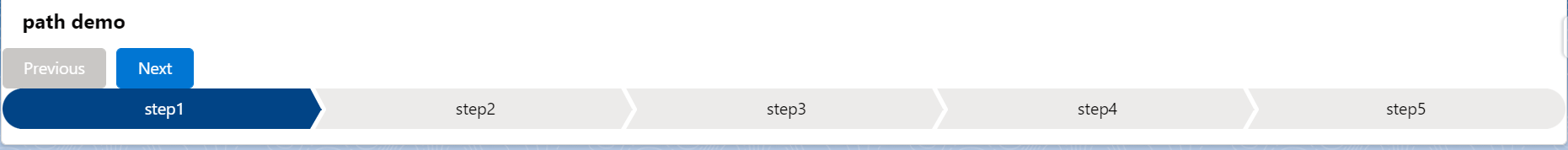
当点击一次next的时候,step1成功的变成了绿色,但是当又一次点击next的时候,我们发现step2没有变成绿色。
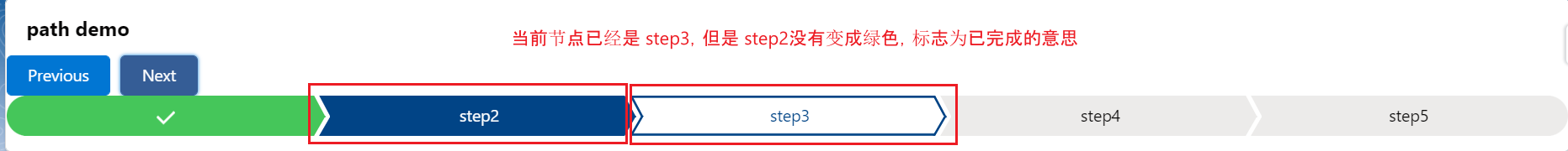
问题分析,可能实时的设置current step的值时,progress-indicator是异步加载,所以渲染出现问题。
我们知道,js中的执行顺序是 顺序执行 > Promise > timeout异步,所以我们优化一下代码,设置current step的值使用 Promise的方式设置。在 previous / next的函数中使用Promise的方式来搞定。
import { LightningElement, track, wire } from 'lwc';
const testSteps = [
{ label: 'step1', value: 'step1' },
{ label: 'step2', value: 'step2' },
{ label: 'step3', value: 'step3' },
{ label: 'step4', value: 'step4' },
{ label: 'step5', value: 'step5' }
];
export default class testProgressIndicator extends LightningElement {
@track stepsForProgress = testSteps;
@track currentStep = 'step1';
@track disablePrevious = true;
@track disableEnd = false;
renderedCallback() {
if(this.currentStep === 'step1') {
this.disablePrevious = true;
this.disableEnd = false;
} else if(this.currentStep === 'step5') {
this.disablePrevious = false;
this.disableEnd = true;
} else {
this.disablePrevious = false;
this.disableEnd = fale;
}
}
handlePreviousStepAction() {
let step = this.currentStep;
this.currentStep = '';
const previousStepPromise = () =>
new Promise((resolve, reject) => {
resolve(step);
});
previousStepPromise()
.then((result) => {
if(step === 'step2') {
this.currentStep = 'step1';
} else if(step === 'step3') {
this.currentStep = 'step2';
} else if(step === 'step4') {
this.currentStep = 'step3';
} else if(step === 'step5') {
this.currentStep = 'step4';
}
});
}
handleNextStepAction() {
let step = this.currentStep;
const nextStepPromise = () =>
new Promise((resolve, reject) => {
resolve(step);
});
this.currentStep = '';
nextStepPromise()
.then((result) => {
if(result === 'step1') {
this.currentStep = 'step2';
} else if(result === 'step2') {
this.currentStep = 'step3';
} else if(result === 'step3') {
this.currentStep = 'step4';
} else if(result === 'step4') {
this.currentStep = 'step5';
}
});
}
}
结果展示:现在效果就是正常的了。
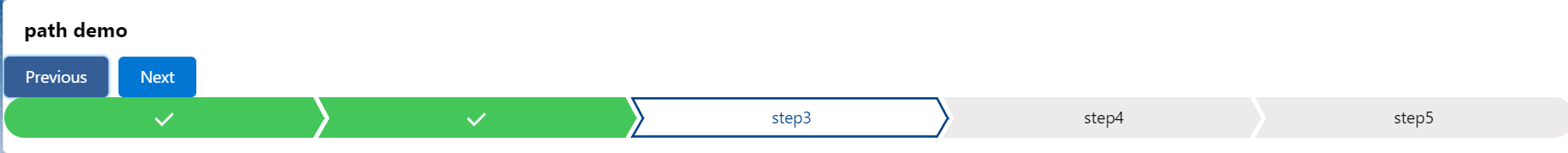
总结:我们在lwc的使用中,除了这个以外,关于以前 datatable翻页篇也同样使用Promise的方式来解决了问题。lwc的学习来说,前端如果好,解决问题的时候会方便不少。篇中有错误地方欢迎指出,有不懂欢迎留言。
Salesforce LWC学习(三十七) Promise解决progress-indicator的小问题的更多相关文章
- Salesforce LWC学习(三十九) lwc下quick action的recordId的问题和解决方案
本篇参考: https://developer.salesforce.com/docs/component-library/bundle/force:hasRecordId/documentation ...
- Salesforce LWC学习(三十) lwc superbadge项目实现
本篇参考:https://trailhead.salesforce.com/content/learn/superbadges/superbadge_lwc_specialist 我们做lwc的学习时 ...
- Salesforce LWC学习(三) import & export / api & track
我们使用vs code创建lwc 时,文件会默认生成包含 template作为头的html文件,包含了 import LightningElement的 js文件以及对应的.js-meta.xml文件 ...
- Salesforce LWC学习(三十五) 使用 REST API实现不写Apex的批量创建/更新数据
本篇参考: https://developer.salesforce.com/docs/atlas.en-us.224.0.api_rest.meta/api_rest/resources_compo ...
- Salesforce LWC学习(三十六) Quick Action 支持选择 LWC了
本篇参考: https://developer.salesforce.com/docs/component-library/documentation/en/lwc/lwc.use_quick_act ...
- Salesforce LWC学习(三十一) Quick Action适配
本篇参考:https://www.lightningdesignsystem.com/components/modals/ 随着salesforce lwc的优化,越来越多的项目从aura转到了lwc ...
- Salesforce LWC学习(三十二)实现上传 Excel解析其内容
本篇参考:salesforce lightning零基础学习(十七) 实现上传 Excel解析其内容 上一篇我们写了aura方式上传excel解析其内容.lwc作为salesforce的新宠儿,逐渐的 ...
- Salesforce LWC学习(三十四) 如何更改标准组件的相关属性信息
本篇参考: https://www.cnblogs.com/zero-zyq/p/14548676.html https://www.lightningdesignsystem.com/platfor ...
- Salesforce LWC学习(三十八) lwc下如何更新超过1万的数据
背景: 今天项目组小伙伴问了一个问题,如果更新数据超过1万条的情况下,有什么好的方式来实现呢?我们都知道一个transaction只能做10000条DML数据操作,那客户的操作的数据就是超过10000 ...
随机推荐
- 大一C语言学习笔记(11)---编程篇--写一个程序,可以获取从键盘上输入的的三个数,并能够判断是否可以以这三个数字作为边长来构成一个三角形,如果可以的话,输出此三角形的周长及面积,要求 0 bug;
考核内容: 写一个程序,可以获取从键盘上输入的的三个数,并能够判断是否可以以这三个数字作为边长来构成一个三角形,如果可以的话,输出此三角形的周长及面积: 答案: #include<stdio.h ...
- Effective C++ 总结笔记(一)
一.让自己习惯C++ 01.视C++为一个语言联邦 c++是多重范型编程 语言,视c++包括4种次语言: 1:C 2:Object-Oreinted C++: 3:Template C++: 4:ST ...
- ErrorProvider与CheckedListBox
http://www.cnblogs.com/myshell/archive/2010/09/24/1834184.html 最近因为做WinForm的项目,遇到这个问题,当时以为CheckedLis ...
- [bzoj4945]游戏
暴力枚举$2^{d}$表示这d个点中一定不选A或一定不选B(那么就包含了所有情况),然后就对原图跑2-sat即可注意一个细节,如果某一条限制中初始点不合法,就不用管了:如果最终点不合法,那么相当于初始 ...
- 新玩法-使用AllArgsConstructor+filal代替autowired
和下面的代码一样: Springboot官方建议使用final来修饰成员变量,然后通过构造方法来进行注入原因:final修饰的成员变量是不能够被修改的,反射那就没办法了 还有一种写法: @Requir ...
- vue闪现问题,出现{{xxx}}解决方法
- Object类的toString和Equals方法,以及Objects类的Equals方法
Object类 toString()方法 public class Person { private String name; private int age; public Person() { } ...
- Qt5 connect 重载信号和槽
转载文章超哥的经验之谈---Qt5 connect使用之"重载信号和槽" 在Qt4中,关联信号与槽是要使用到SIGNAL()和SLOT()这两个宏. QLabel *label = ...
- nvm安装以及管理多版本node教程
安装nvm.node.npm 下载nvm安装包,推荐使用1.1.7,我个人使用1.1.8会有中文乱码的报错 点击exe文件,注意修改nvm的安装根目录以及node的安装根目录,后者是以后管理多版本no ...
- AT2558 [ARC073D] Many Moves
开始被标签带骗了. 考虑一个\(dp\),\(f[i][j]\)代表有一个棋子在\(x_i\),另外一个\(j\)的最小答案. 那么考虑转移. 如果\(j != x_{i - 1}\) 那么答案自然贡 ...
