【转】Setting up SDL Extension Libraries on Visual Studio 2019 Community
Setting up SDL Extension Libraries on Visual Studio 2019 Community
Last Updated 7/20/20
1)First thing you need to do is download SDL_image headers and binaries. You will find them on the SDL_image website, specifically on this page.
You'll want to download the Visual C++ development libraries.
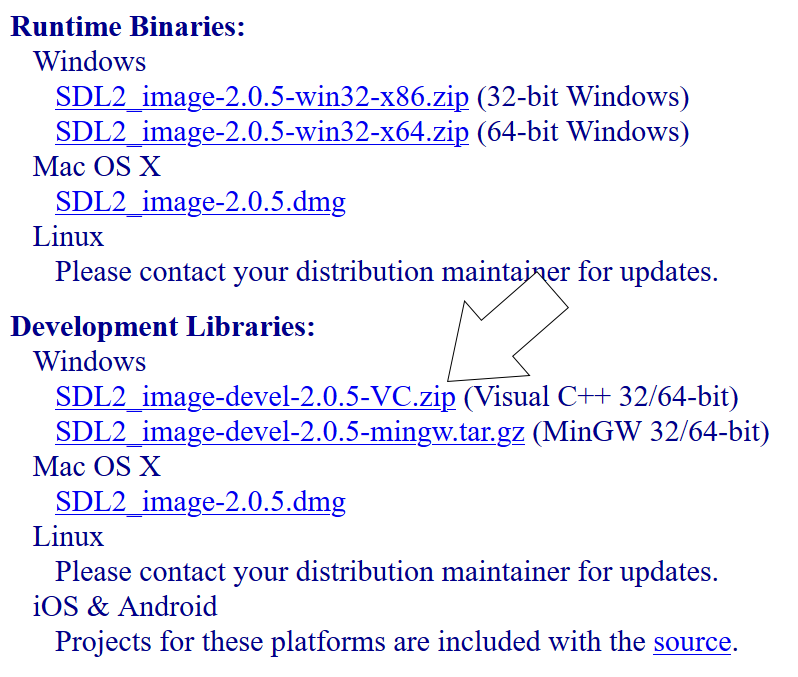
Extact the folder to where ever you'd like. I recommend keeping your development libraries in the same directory so for this tutorial we will be extacting it to C:\vclib
2)Now go download the source for lesson 06. Add the source file to your existing SDL2 project and hit build. You should get the following error:
Cannot open include file: 'SDL_image.h': No such file or directory
Like before, this mean Visual C++ can't find the SDL_image headers, so make sure to add the SDL_image headers to your path:
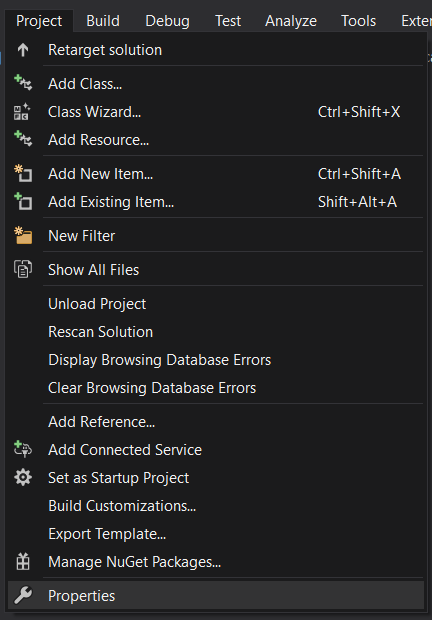


3) Try and build again. You'll probably get the following error:
unresolved external symbol IMG_Init referenced in function "bool __cdecl init(void)" (?init@@YA_NXZ)
Again, this means Visual Studio does not know it needs to use the SDL_image library, so go add it to your dependencies:
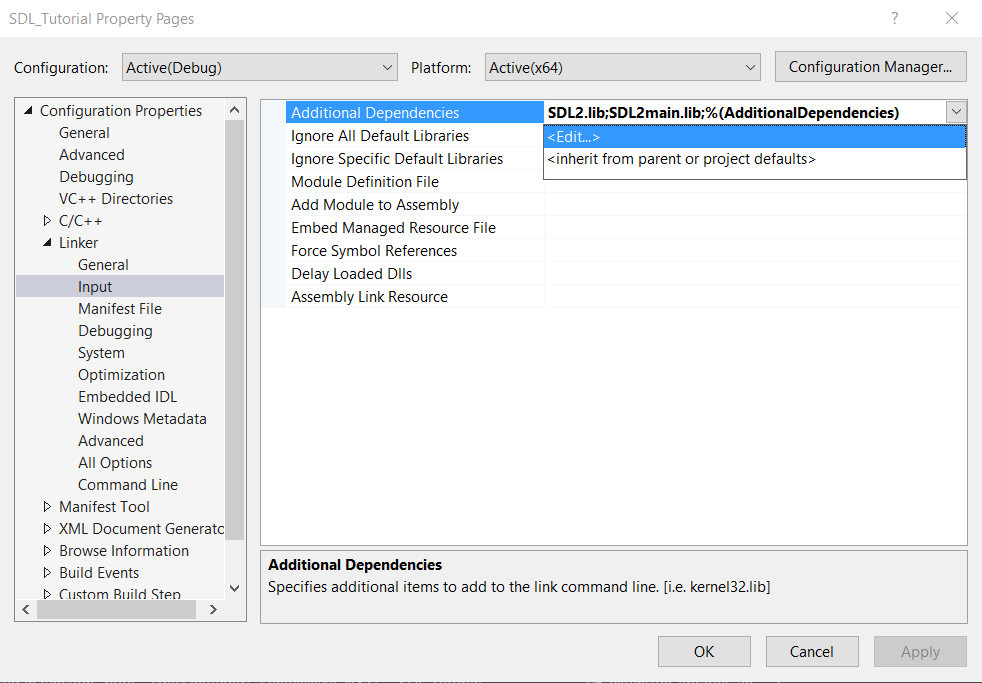
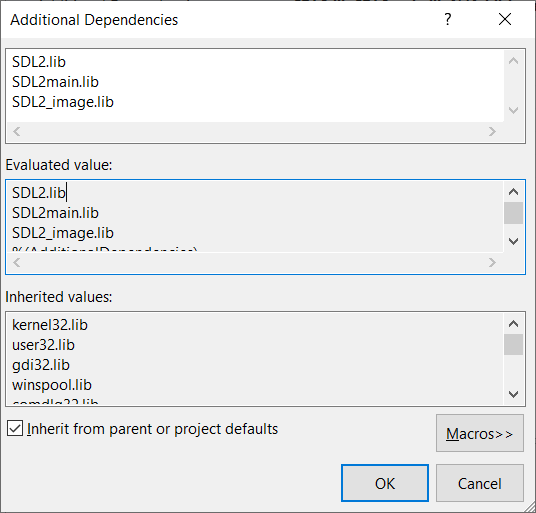
4)Build again and you'll get this error:
cannot open file 'SDL2_image.lib'
This is Visual C++ complaining that it can't find the SDL_image library file, so let's add it to library directories. Again, make sure you pick the library that matches your build configuration (for this tutorial we are using the Debug x64 configuration):

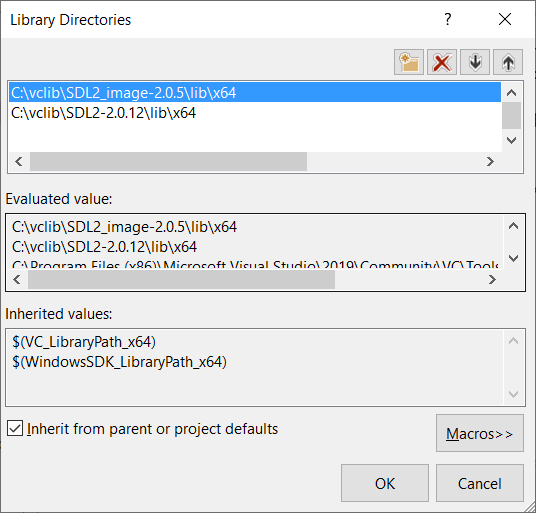
5)Build one more time and it should compile, but if you try to run you'll get this error:
The code execution cannot proceed because SDL2_image.dll was not found.
This is Windows complaining that it can't find SDL2_image.dll along with the other SDL2_image dlls. Let's add it to the path environment variable like we did for SDL
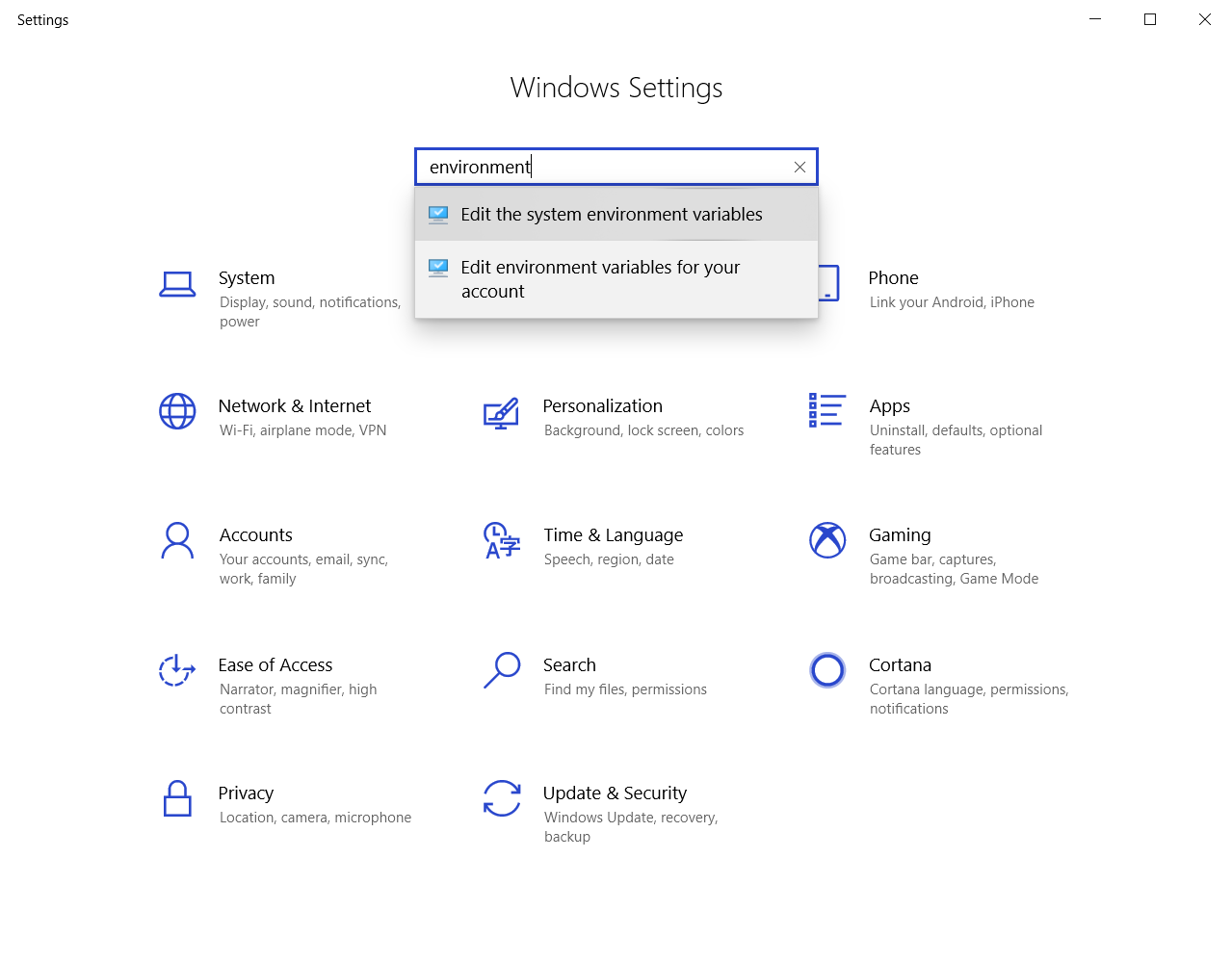
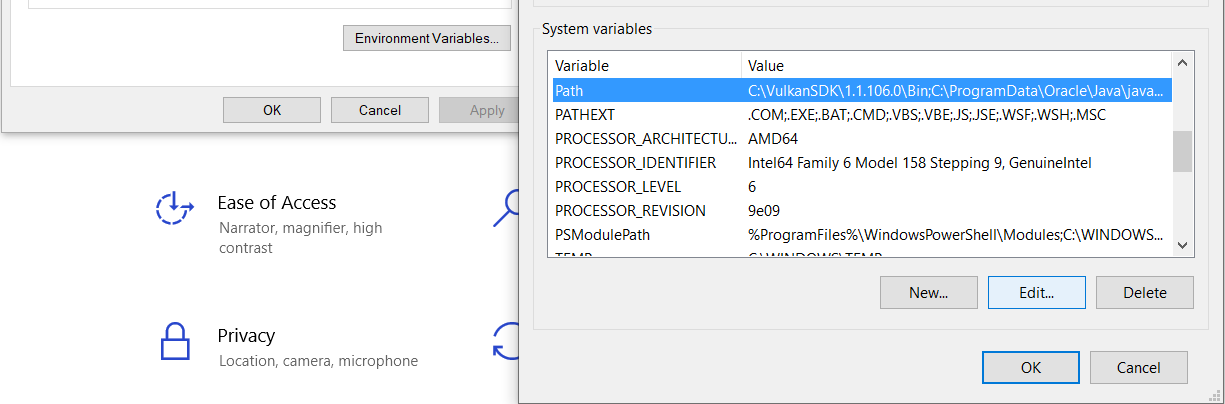
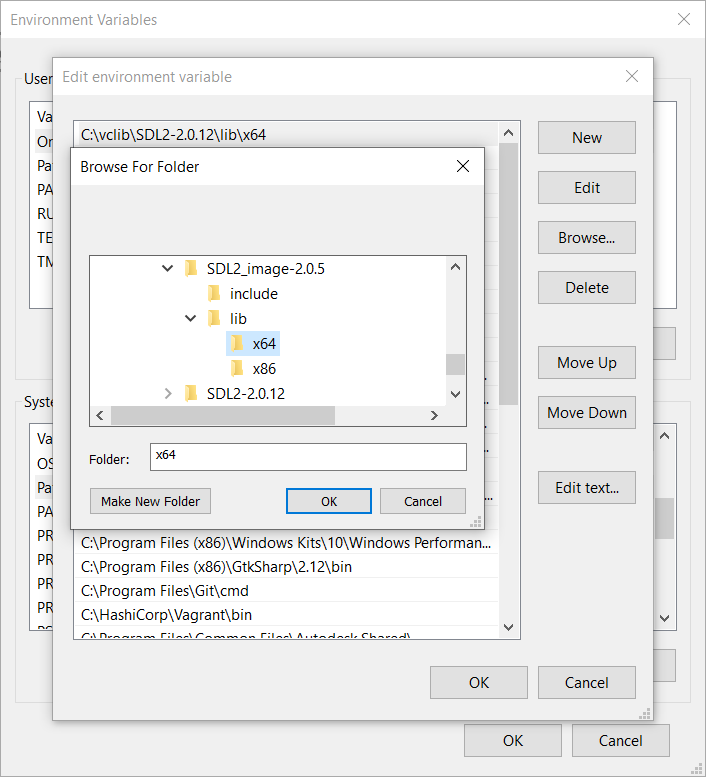
6)Restart Visual C++ so it can get the updated path variable, and the application should run.
Now that you have the extension library compiling, it's time to go onto part 2 of the tutorial.
Extension Libraries and Loading Other Image Formats Part 2: Loading PNGs with SDL_image
【转】Setting up SDL Extension Libraries on Visual Studio 2019 Community的更多相关文章
- 【转】Setting up SDL Extension Libraries on Visual Studio 2010 Ultimate
FROM:http://lazyfoo.net/tutorials/SDL/06_extension_libraries_and_loading_other_image_formats/windows ...
- 【转】Setting up SDL Extension Libraries on Windows
FROM: http://lazyfoo.net/tutorials/SDL/06_extension_libraries_and_loading_other_image_formats/window ...
- 【转】Setting up SDL Extension Libraries on MinGW
FROM:http://lazyfoo.net/tutorials/SDL/06_extension_libraries_and_loading_other_image_formats/windows ...
- 【转】Setting up SDL Extension Libraries on Code::Blocks 12.11
FROM: http://lazyfoo.net/tutorials/SDL/06_extension_libraries_and_loading_other_image_formats/window ...
- 【转】Setting up SDL 2 on Visual Studio 2019 Community
FROM: http://lazyfoo.net/tutorials/SDL/01_hello_SDL/windows/msvc2019/index.php Setting up SDL 2 on V ...
- Making every developer more productive with Visual Studio 2019
Today, in the Microsoft Connect(); 2018 keynote, Scott Guthrie announced the availability of Visual ...
- Visual Studio 2019 for Mac 离线更新方法
当你打开Visual Studio 2019 for Mac检查更新时,如果下载更新包很慢,可以尝试如下操作: 打开Finder(访达),找到~/Library/Caches/VisualStudio ...
- Visual Studio 2019 发布活动 - 2019 年 4 月 2 日
Visual Studio 2019 发布活动 2019 年 4 月 2 日,星期二 | 上午 9:00 (PT) 围观: https://visualstudio.microsoft.com/zh- ...
- Visual Studio 2019 正式发布,重磅更新,支持live share
如约而至,微软已于今天推出 Visual Studio 2019 正式版,一同发布的还有 Visual Studio 2019 for Mac. Visual Studio 2019 下载地址:htt ...
随机推荐
- jpeg编解码概述
本博文为概览性介绍.后面有空了再分几篇博文分别介绍所用到的技术细节. 1.编解码目标 编码和解码是个逆过程.jpeg编码的目的在于图形去冗余,进行数据压缩,解码的目的在于还原图像,使能够进行预览. 2 ...
- centos7下安装MySQL 5.7.26 二进制版本(免安装绿色版)
MySQL 5.7.26 二进制版本安装(免安装绿色版) 下载地址 https://downloads.mysql.com/archives/community/ https://cdn.mysql. ...
- Java面试题之计算字符/字符串出现的次数
一.计算字符在给定字符串中出现的次数 二.计算字符串在给定字符串中出现的次数 1 import java.util.HashMap; 2 import java.util.Map; 3 4 publi ...
- js undefined和null的判断
function isUndef(value ){ return value === undefined || value === null; }
- 068 01 Android 零基础入门 01 Java基础语法 08 Java方法 06 参数传递问题——基本数据类型传值
068 01 Android 零基础入门 01 Java基础语法 08 Java方法 06 参数传递问题--基本数据类型传值 本文知识点:参数传递问题--基本数据类型传值 说明:因为时间紧张,本人写博 ...
- 041 01 Android 零基础入门 01 Java基础语法 05 Java流程控制之循环结构 03 案例演示while循环的使用——求1到5的累加和
041 01 Android 零基础入门 01 Java基础语法 05 Java流程控制之循环结构 03 案例演示while循环的使用--求1到5的累加和 本文知识点:案例演示while循环的使用1 ...
- JS/TS 对数组中的对象按对象的值进行去重
举个例子:对以下数组按 lastName 的值进行去重 let listData = [ { firstName: "Rick", lastName: "Sanchez& ...
- GAN网络之入门教程(四)之基于DCGAN动漫头像生成
目录 使用前准备 数据集 定义参数 构建网络 构建G网络 构建D网络 构建GAN网络 关于GAN的小trick 训练 总结 参考 这一篇博客以代码为主,主要是来介绍如果使用keras构建一个DCGAN ...
- ubuntu20 make redis6
redis 官网:https://redis.io redis 下载和编译位置: cd /opt 下载 redis: wget http://download.redis.io/releases/re ...
- ABP vnext模块化架构的最佳实践的实现
在上一篇文章<手把手教你用Abp vnext构建API接口服务>中,我们用ABP vnext实现了WebAPI接口服务,但是并非ABP模块化架构的最佳实践.我本身也在学习ABP,我认为AB ...
