DNS_PROBE_FINISHED_NXDOMAIN & MacOS
DNS_PROBE_FINISHED_NXDOMAIN
内网 DNS bug



8.8.8.8
8.8.4.4
# new inner Wi-Fi
10.1.3.10
10.1.3.13
Windows
https://www.wiknix.com/how-to-fix-dns_probe_finished_nxdomain-in-chrome/
MacOS
DNS 刷新
https://www.apple.com/cn/search/DNS?src=globalnav
https://www.apple.com/cn/search/DNS-刷新?src=serp

https://blog.csdn.net/u013356066/article/details/52162889
https://blog.csdn.net/zhaoxiaoruiR/article/details/82459788
https://jingyan.baidu.com/article/154b4631aa51bb28ca8f4114.html
https://www.lifewire.com/network-preference-pane-change-macs-dns-settings-2260394
https://beebom.com/dns_probe_finished_nxdomain-error-fix/
刷新 DNS 命令
http://osxdaily.com/2017/03/08/clear-dns-cache-macos-sierra/
$ sudo killall -HUP mDNSResponder; say DNS cache has been flushed
$ sudo killall -HUP mDNSResponder
$ sudo discoveryutil mdnsflushcache
$ sudo discoveryutil udnsflushcache

// DNS
8.8.8.8
8.8.4.4
ns-lookup
NSLOOKUP(1) BIND9 NSLOOKUP(1)
NAME
nslookup - query Internet name servers interactively
SYNOPSIS
nslookup [-option] [name | -] [server]
DESCRIPTION
Nslookup is a program to query Internet domain name servers. Nslookup
has two modes: interactive and non-interactive. Interactive mode allows
the user to query name servers for information about various hosts and
domains or to print a list of hosts in a domain. Non-interactive mode
is used to print just the name and requested information for a host or
domain.
ARGUMENTS
Interactive mode is entered in the following cases:
1. when no arguments are given (the default name server will be used)
2. when the first argument is a hyphen (-) and the second argument is
the host name or Internet address of a name server.
Non-interactive mode is used when the name or Internet address of the
host to be looked up is given as the first argument. The optional
second argument specifies the host name or address of a name server.
Options can also be specified on the command line if they precede the
arguments and are prefixed with a hyphen. For example, to change the
default query type to host information, and the initial timeout to 10
seconds, type:
nslookup -query=hinfo -timeout=10
The -version option causes nslookup to print the version number and
immediately exits.
INTERACTIVE COMMANDS
host [server]
Look up information for host using the current default server or
using server, if specified. If host is an Internet address and the
query type is A or PTR, the name of the host is returned. If host
is a name and does not have a trailing period, the search list is
used to qualify the name.
To look up a host not in the current domain, append a period to the
name.
server domain
lserver domain
Change the default server to domain; lserver uses the initial
server to look up information about domain, while server uses the
current default server. If an authoritative answer can't be found,
the names of servers that might have the answer are returned.
root
not implemented
finger
not implemented
ls
not implemented
view
not implemented
help
not implemented
?
not implemented
exit
Exits the program.
set keyword[=value]
This command is used to change state information that affects the
lookups. Valid keywords are:
all
Prints the current values of the frequently used options to
set. Information about the current default server and host is
also printed.
class=value
Change the query class to one of:
IN
the Internet class
CH
the Chaos class
HS
the Hesiod class
ANY
wildcard
The class specifies the protocol group of the information.
(Default = IN; abbreviation = cl)
[no]debug
Turn on or off the display of the full response packet and any
intermediate response packets when searching.
(Default = nodebug; abbreviation = [no]deb)
[no]d2
Turn debugging mode on or off. This displays more about what
nslookup is doing.
(Default = nod2)
domain=name
Sets the search list to name.
[no]search
If the lookup request contains at least one period but doesn't
end with a trailing period, append the domain names in the
domain search list to the request until an answer is received.
(Default = search)
port=value
Change the default TCP/UDP name server port to value.
(Default = 53; abbreviation = po)
querytype=value
type=value
Change the type of the information query.
(Default = A; abbreviations = q, ty)
[no]recurse
Tell the name server to query other servers if it does not have
the information.
(Default = recurse; abbreviation = [no]rec)
ndots=number
Set the number of dots (label separators) in a domain that will
disable searching. Absolute names always stop searching.
retry=number
Set the number of retries to number.
timeout=number
Change the initial timeout interval for waiting for a reply to
number seconds.
[no]vc
Always use a virtual circuit when sending requests to the
server.
(Default = novc)
[no]fail
Try the next nameserver if a nameserver responds with SERVFAIL
or a referral (nofail) or terminate query (fail) on such a
response.
(Default = nofail)
RETURN VALUES
nslookup returns with an exit status of 1 if any query failed, and 0
otherwise.
macOS NOTICE
The nslookup command does not use the host name and address resolution
or the DNS query routing mechanisms used by other processes running on
macOS. The results of name or address queries printed by nslookup may
differ from those found by other processes that use the macOS native
name and address resolution mechanisms. The results of DNS queries may
also differ from queries that use the macOS DNS routing library.
FILES
/etc/resolv.conf
SEE ALSO
dig(1), host(1), named(8).
AUTHOR
Internet Systems Consortium, Inc.
COPYRIGHT
Copyright (C) 2004-2007, 2010, 2013-2016 Internet Systems Consortium,
Inc. ("ISC")
ISC 2018-05-25 NSLOOKUP(1)
[Process completed]
```·
## 外网 + 内网
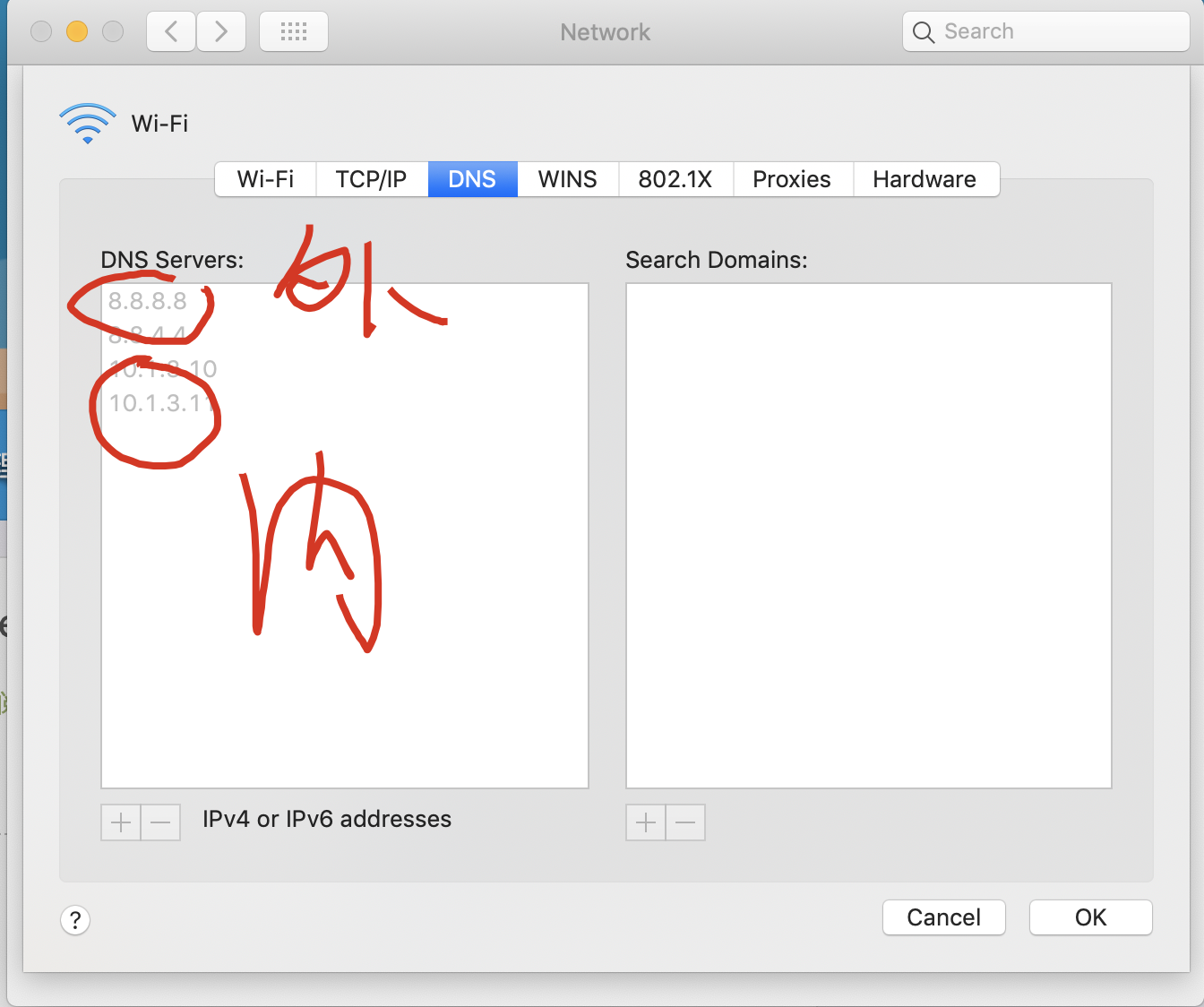DNS_PROBE_FINISHED_NXDOMAIN & MacOS的更多相关文章
- TODO:macOS编译PHP7.1
TODO:macOS编译PHP7.1 本文主要介绍在macOS上编译PHP7.1,有兴趣的朋友可以去尝试一下. 1.下载PHP7.1源码,建议到PHP官网下载纯净到源码包php-7.1.0.tar.g ...
- TODO:macOS上ThinkPHP5和Semantic-UI集成
TODO:macOS上ThinkPHP5和Semantic-UI集成 1. 全局安装 (on OSX via homebrew)Composer 是 homebrew-php 项目的一部分 2. 把X ...
- CoreCRM 开发实录——Travis-CI 实现 .NET Core 程度在 macOS 上的构建和测试 [无水干货]
上一篇文章我提到:为了使用"国货",我把 Linux 上的构建和测试委托给了 DaoCloud,而 Travis-CI 不能放着不用啊.还好,这货支持 macOS 系统.所以就把 ...
- docker4dotnet #3 在macOS上使用Visual Studio Code和Docker开发asp.net core和mysql应用
.net猿遇到了小鲸鱼,觉得越来越兴奋.本来.net猿只是在透过家里那田子窗看外面的世界,但是看着海峡对岸的苹果园越来越茂盛,实在不想再去做一只宅猿了.于是,.net猿决定搭上小鲸鱼的渡轮到苹果园去看 ...
- ASP.NET Core 中文文档 第二章 指南(1)用 Visual Studio Code 在 macOS 上创建首个 ASP.NET Core 应用程序
原文:Your First ASP.NET Core Application on a Mac Using Visual Studio Code 作者:Daniel Roth.Steve Smith ...
- Swift 3 and OpenGL on Linux and macOS with GLFW
https://solarianprogrammer.com/2016/11/19/swift-opengl-linux-macos-glfw/ Swift 3 and OpenGL on Linux ...
- Asp.Net Core 发布和部署( MacOS + Linux + Nginx )
前言 在上篇文章中,主要介绍了 Dotnet Core Run 命令,这篇文章主要是讲解如何在Linux中,对 Asp.Net Core 的程序进行发布和部署. 有关如何在 Jexus 中进行部署,请 ...
- 在MacOS 10.12上安装Tomcat8.5
在MacOS 10.12上安装Tomcat8.5 原文链接:https://wolfpaulus.com/journal/mac/tomcat8/ Context 已安装Java,使用java -ve ...
- MacOS中使用QT开发iOS应用
因为项目合同中规定一部分业务内容要在手机端实现,包括安卓机和苹果机,因此选择了QT作为开发工具.程序在Win10和安卓系统上已经完美运行,这几天开始搭建iOS的编译和发布环境,因为以前没有使用过mac ...
随机推荐
- [ZJOI2015]诸神眷顾的幻想乡
嘟嘟嘟 这题除了暴力我就不会了,感觉得用SAM,但是又和普通的SAM不一样. 看了题解才知道,这东西叫广义后缀自动机. 就是解决例如多个串的本质不同的子串的个数这样的问题. 做法就是每插入完一个串,就 ...
- masm的调试命令(debug)
-u命令:查看汇编代码: -t命令:执行下一条语句 -g + 的内存:跳转到该内存所对应的语句(再用t命令执行该条命令) -r命令:查看寄存器的内容(后可直接接寄存器的名称,就只查看该寄存器的内容) ...
- 010_vim和python整合开发
一.vim-go使用经验总结 Official Webset: https://github.com/fatih/vim-go-tutorial :GoFmt #格式化golang代码 二. 1. 一 ...
- 当你想要在conda指定的某个环境中安装包的方法
1)使用conda install -n 环境名 包名 userdeMBP:pytorch user$ conda install -n deeplearning2 tensorflow 2)进入环境 ...
- day2-安装python以及基本使用
安装Python windows 1.下载安装包 https://www.python.org/downloads/ 2.安装 默认安装路径:C:\python27 3.配置环境变量 [右键计算机]- ...
- day1-pycharm使用
1.Ctrl+滑轮 字体大小 2.改变字体大小 3.开头模板 4.多行注释 ctrl+? 5.切换Python版本解释器
- ORA-08104
https://blog.csdn.net/daiqiulong2 create index idx_p_merchant_detail_id on D_ORDER_DETAIL (merchant_ ...
- Leetcode 1. Two Sum (Python)
refer to https://blog.csdn.net/linfeng886/article/details/79772348 Description Given an array of int ...
- Python爬虫 获得淘宝商品评论
自从写了第一个sina爬虫,便一发不可收拾.进入淘宝评论爬虫正题: 在做这个的时候,也没有深思到底爬取商品评论有什么用,后来,爬下来了数据.觉得这些数据可以用于帮助分析商品的评论,从而为用户选择商品提 ...
- Spring Cloud 入门教程(八): 断路器指标数据监控Hystrix Dashboard 和 Turbine
1. Hystrix Dashboard (断路器:hystrix 仪表盘) Hystrix一个很重要的功能是,可以通过HystrixCommand收集相关数据指标. Hystrix Dashboa ...
