Windows服务器下用IIS Rewrite组件为IIS设置伪静态方法
2、将下载的IIS Rewrite 组件解压,放到适当的目录(如 C:Rewrite)下,IIS Rewrite 组件下载http://www.helicontech.com/download-isapi_rewrite.htm,IIS Rewrite 简化版组件下载http://www.newhua.com/soft/71446.htm,下载下来解压后不用安装拷到目录下设置好即可使用。
注:IIS Rewrite简单使用方法介绍:一个功能强大的URL处理引擎,功能和Apache的 mod_Rewrite类似,这个是For IIS版本 可以把像list.asp?id=234 这样的链接映射成 list/234.html 这样就有利于在GG中的排名
完全版(Full)与简化版(Lite)的最大的区别在于可以让每个站点自定义URL重写规则(Rewrite Rule),也就是只要将写好的httpd.ini放在站点根目录,就能使用了。
安装说明:下载后可以解压出 ISAPI_Rewrite.dll ,httpd.ini 这两个文件放到某个文件夹下面,然后在 IIS 站点属性的 ISAPI 中加载 ISAPI_Rewrite.dll 就可以了, httpd.ini 是配置文件里面有例子。如果加载不成功的话 请给 ISAPI_Rewrite.dll 安全属性为完全。
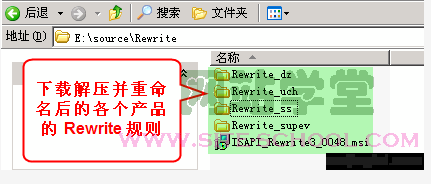
2、在“IIS管理器”里选择网站,右键,属性。
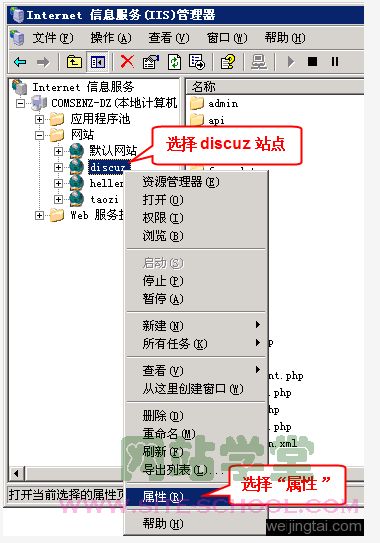
3、选择“ISAPI”,点击“添加”。
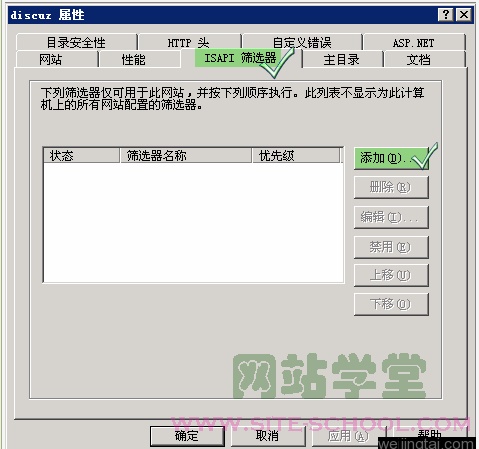
4、填入筛选器名称,如“rewrite”。
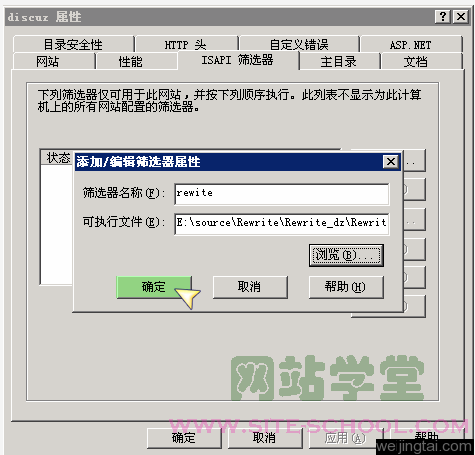
5、可执行文件下方点击“浏览”,选择刚才解压的Rewrite组件位置,Rewrite.dll。
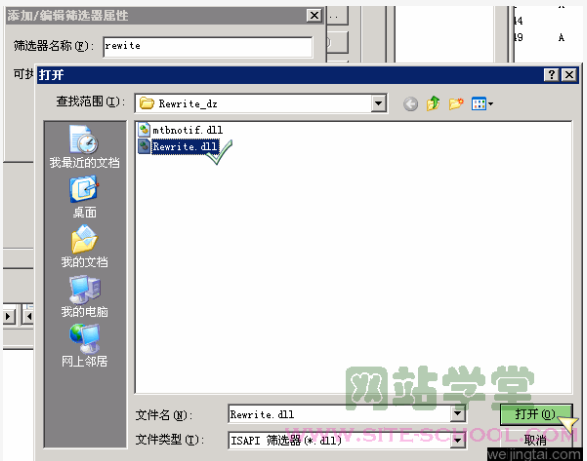
6、确认选择正确后,点击“确定”。
7、点击“确定”,完成筛选器添加。
8、重启IIS。

9、重启IIS后,再次选择站点,右键,属性,看到如下所示向上的绿箭头,说明 IIS Rewrite 成功添加并运行。
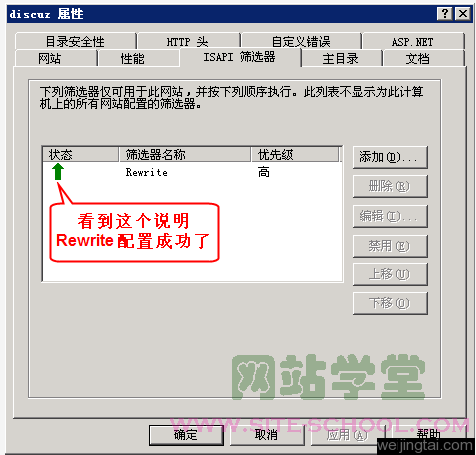
IIS Rewrite 规则设置:
解压后的 IIS Rewrite 组件目录(如 C:Rewrite)中,有一个 httpd.ini 文件,将相应规则写入到这个文件中即可。
1. 安装重写插件Rewrite.dll :
如果你的 IIS 服务器加载过 Rewrite.dll 则可以不用下载。
Rewrite.dll文件:百度搜索关键字:Rewrite.dll 下载
加载 Rewrite.dll
在 IIS 的 Isapi 上添加筛选器
筛选器名称为:re
可执行文件选择 Rewrite.dll 就可以了!
2. 配置 httpd.ini :
打开你的httpd.ini,找到
[ISAPI_Rewrite]
# 3600 = 1 hour
CacheClockRate 3600
RepeatLimit 32
# Protect httpd.ini and httpd.parse.errors files
# from accessing through HTTP
RewriteRule ^(.*)/archiver/([a-z0-9-]+.html)1/archiver/index.php?2RewriteRule(.∗)/forum−([0−9]+)−([0−9]+).html2RewriteRule(.∗)/forum−([0−9]+)−([0−9]+).html 1/forumdisplay.php?fid=1/forumdisplay.php?fid=2&page=3RewriteRule(.∗)/thread−([0−9]+)−([0−9]+)−([0−9]+).html3RewriteRule(.∗)/thread−([0−9]+)−([0−9]+)−([0−9]+).html 1/viewthread.php?tid=1/viewthread.php?tid=2&extra=page%3D4&page=4&page=3
RewriteRule ^(.*)/profile-(username|uid)-(.+?).html1/viewpro.php?2=2=3
以上是 Discuz!官方提供的配置代码,注意正则格式。
3. 应用
比如,将read.php?bl_id=123&bu_id=456 伪静态成 /html/123/456.html
可以这样写:
RewriteRule ^(.*)/html/([0-9]+)/([0-9]+).html1/read.php?bl_id=2&bu_id=2&bu_id=
3
要使你的IIS服务器支持伪静态重写,按以下步骤来:
1. 安装重写插件Rewrite.dll :
如果你的 IIS 服务器加载过 Rewrite.dll 则可以不用下载。
加载 Rewrite.dll
在 IIS 的 Isapi 上添加筛选器
筛选器名称为:re
可执行文件选择 Rewrite.dll 就可以了!
2. 配置 httpd.ini :
打开你的httpd.ini,找到
[ISAPI_Rewrite]
# 3600 = 1 hour
CacheClockRate 3600
RepeatLimit 32
# Protect httpd.ini and httpd.parse.errors files
# from accessing through HTTP
RewriteRule ^(.*)/archiver/([a-z0-9-]+.html)1/archiver/index.php?2RewriteRule(.∗)/forum−([0−9]+)−([0−9]+).html2RewriteRule(.∗)/forum−([0−9]+)−([0−9]+).html 1/forumdisplay.php?fid=1/forumdisplay.php?fid=2&page=3RewriteRule(.∗)/thread−([0−9]+)−([0−9]+)−([0−9]+).html3RewriteRule(.∗)/thread−([0−9]+)−([0−9]+)−([0−9]+).html 1/viewthread.php?tid=1/viewthread.php?tid=2&extra=page%3D4&page=4&page=3
RewriteRule ^(.*)/profile-(username|uid)-(.+?).html1/viewpro.php?2=2=3
以上是 Discuz!官方提供的配置代码,注意正则格式。
3. 应用 :
比如,将read.php?bl_id=123&bu_id=456 伪静态成 /html/123/456.html
可以这样写:
RewriteRule ^(.*)/html/([0-9]+)/([0-9]+).html1/read.php?bl_id=2&bu_id=2&bu_id=
3
再例:
123.php?id=123
123/id/123
RewriteRule ^123/id/([0-9][0-9][0-9])//123.php?id=/123.php?id=1
or
RewriteRule ^123/id/([0-9]+)/123.php?id=/123.php?id=1
PW的规则:[ISAPI_Rewrite]
RewriteRule ^(.*)-htm-(.*)1.php?2RewriteRule(.∗)/simple/([a−z0−9]+.html)2RewriteRule(.∗)/simple/([a−z0−9]+.html) 1/simple/index.php?1/simple/index.php?2
注:比如互动百科的伪静态,设置方法和这些都是差不多的,学会这个方法了其它的一些系统的伪静态设置都是差不多的,不同的可能就是伪静态的规则设置会不一样。
个人备注:
这里的1,
2, $3就是前一个表达式的匹配值
比如:
^(.*)/simple/([a-z0-9_]+.html)1/simple/index.php?$2
Windows服务器下用IIS Rewrite组件为IIS设置伪静态方法的更多相关文章
- windows 2008 下C#调用office组件访问拒绝的解决方法(failed due to the following error: 80070005 拒绝访问)
"组件服务"- >"计算机"- >"我的电脑"- >"DCOM配置"->找到word->属 ...
- 使用PHPstudy在Windows服务器下部署PHP系统
PHP网站一般运行在Apache服务器上,IIS服务器上也可以运行,但是不推荐,windows服务器上没有集成Apache跟PHP的运行环境,但是借助第三方的软件就能很好的搞定,一般这样的软件有很多, ...
- (搬运)使用PHPstudy在Windows服务器下部署PHP系统
原帖地址:http://www.php.cn/php-weizijiaocheng-406175.html 这篇文章主要介绍了关于使用PHPstudy在Windows服务器下部署PHP系统,有着一定的 ...
- 在WINDOWS服务器下设置MARIADB自动备份的方法
WINDOWS服务器下自动备份有三个步骤 1.首先新建一个.BAT文件里面输入 @echo offset "Ymd=%date:~,4%%date:~5,2%%date:~8,2%" ...
- Tomcat在windows服务器下,将tomcat控制台日志记录到日志文件中
Tomcat在windows服务器下,将tomcat控制台日志记录到日志文件中 在Linux系统中,Tomcat 启动后默认将很多信息都写入到 catalina.out 文件中,我们可以通过tail ...
- windows服务器下配置memcache最大内存值
windows服务器下修改memcache配置要求如下: 1.用内网ip的方式提供web应用服务器调用,不允许直接通过外网调用,如将memcache服务放在192.168.1.168的服务器上 2.修 ...
- phpstudy 安装选择,iis+php组合,如何设置伪静态
如题. 找了半天,终于找到解决方案了. 需要在服务器上安装 Url rewrite 组件. 服务器是64位则安装:rewrite_2.0_rtw_x64.exe 然后添加 web.config配置文件 ...
- windows服务器下iis的性能优化 服务器
IIS性能优化 1.调整IIS高速缓存 HKEY_LOCAL_MACHINE SystemCurrentControlSetServicesInetInfoParametersMemoryCacheS ...
- Windows服务器下的IIS和Apache性能比较
目前最流行的建立网站的服务工具就要属Apache与IIS了.那么他们之间到底哪个性能更好呢?到底哪个工具才是最适合我们的呢?最近我也对这方面的问题进行了一番研究. 如果是基于Linux平台的话,那不必 ...
随机推荐
- 使用Idea工具创建Maven WebApp项目
(1)New Project,选择模板,配置SDK (2)配置项目名及项目组名 GroupID是项目组织唯一的标识符, 比如我的项目叫test001 那么GroupID应该是 com.lixiaomi ...
- python怎么安装requests、beautifulsoup4等第三方库
零基础学习python最大的难题之一就是安装所有需要的软件,下面来简单介绍一下如何安装用pip安装requests.beautifulsoup4等第三方库: 方法/步骤 点击开始,在运行里 ...
- 腾讯视频qlv格式转换MP4普通视频方法
QLV格式视频不是那么好对付的,似乎是一种加密格式,试着把.qlv改成.mp4或.flv都没有用,用格式工厂等转换软件转换也根本无法识别.但这并不意味着没有办法,其实真正的方法是不用任何工具: 1,我 ...
- 英文Datasheet没那么难读
话说学好数理化,走遍天下都不怕.可是在这个所谓的全球化时代,真要走遍天下的话,数理化还真未必比得上一门外语.作为技术人员,可以看到的是目前多数前沿的产品和技术多来自发达的欧美等国家,而英语目前才是真正 ...
- Spark Shuffle之Sort Shuffle
源文件放在github,随着理解的深入,不断更新,如有谬误之处,欢迎指正.原文链接https://github.com/jacksu/utils4s/blob/master/spark-knowled ...
- Struts2(三)
以下内容是基于导入struts2-2.3.32.jar包来讲的 1.全局视图配置 xml标签:<global-results> <result name="error&qu ...
- QtCharts模块在QtWideget中图表绘制(非QML)
版权声明:若无来源注明,Techie亮博客文章均为原创. 转载请以链接形式标明本文标题和地址: 本文标题:QtCharts模块在QtWideget中图表绘制(非QML) 本文地址:http:/ ...
- SpringCloud——服务网关
1.背景 上篇博客<SpringCloud--Eureka服务注册和发现>中介绍了注册中心Eureka.服务提供者和服务消费者.这篇博客我们将介绍服务网关. 图(1) 未使用服务网关的做法 ...
- php关于static和self的一点理解
在使用和学习laravel的过程中,总会看到类似与static::methods或者static::variable的使用方式,对此感觉到疑惑和不解,后来查阅了相关的资料才知道他是php5.3之后新加 ...
- 初探Android动画之门
原文地址:http://www.cnblogs.com/kross/p/3376451.html 最近自学了下动画的相关知识,总结为今天的文章,希望对大家有帮助. Android中的动画大致分为三种: ...
