Unity 设计模式-简单工厂模式和其他好用的通用代码块
1.
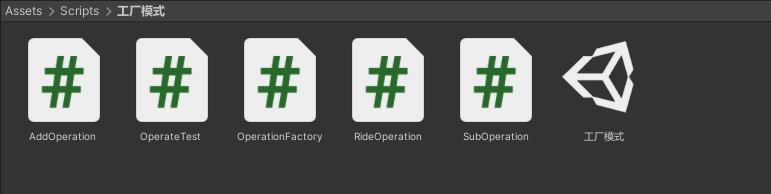
2.加法操作类
using System.Collections;
using System.Collections.Generic;
using UnityEngine; //加法操作类
public class AddOperation : Operation
{
//重写父类方法
public override double GetResult()
{
double dReult = 0;
dReult = m_dNumberA + m_dNumberB;
return dReult;
}
}
3.减法操作类
using System.Collections;
using System.Collections.Generic;
using UnityEngine; //减法操作类
public class SubOperation : Operation
{
//重写父类方法
public override double GetResult()
{
double dReult = 0;
dReult = m_dNumberA - m_dNumberB;
return dReult;
}
}
4.乘法操作类
using System.Collections;
using System.Collections.Generic;
using UnityEngine;
/// <summary>
/// 乘法操作类
/// </summary>
public class RideOperation : Operation
{
public override double GetResult()
{
double dResult = 0;
dResult = m_dNumberA * m_dNumberB;
return dResult;
}
}
5.公共类
using System.Collections;
using System.Collections.Generic;
using UnityEngine; public class Operation
{
public double m_dNumberA;
public double m_dNumberB;
//虚方法提供子类重写
public virtual double GetResult()
{
double dResult = 0;
return dResult;
} } public class OperationFactory
{
public Operation CreateOperate(string str)
{
Operation operation = null;
switch (str)
{
case "+":
operation = new AddOperation ();
break;
case "-":
operation = new SubOperation();
break;
case "*":
operation = new RideOperation();
break;
default:
break;
}
return operation;
}
}
6.使用
using System.Collections;
using System.Collections.Generic;
using UnityEngine; public class OperateTest : MonoBehaviour
{
// Start is called before the first frame update
void Start()
{
OperationFactory factory = new OperationFactory();
Operation operation = factory.CreateOperate("+");
operation.m_dNumberA = 5;
operation.m_dNumberB = 2;
double addResult = operation.GetResult();
Debug.Log("加:" + addResult);
Operation Suboperation = factory.CreateOperate("-");
Suboperation.m_dNumberA = 10;
Suboperation.m_dNumberB = 2;
double subResult = Suboperation.GetResult();
Debug.Log("减:" + subResult);
Operation Rideoperation = factory.CreateOperate("*");
Rideoperation.m_dNumberA = 2;
Rideoperation.m_dNumberB = 2;
double rideResult = Rideoperation.GetResult();
Debug.Log("乘:" + rideResult); //1+(1+2)+(1+2+3)+...+(1+2+3+...+10)之和
int i = 1, j = 1, s = 0, s1 =0;
while (j<=10)
{
while (i<=j)
{
s += i;
i++;
}
s1 += s;
j++;
}
Debug.Log(s1); } }
7.打印结果
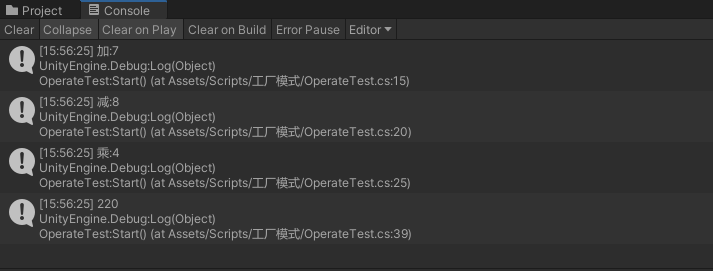
8.好用的代码块
单例模式 代码如下
using System.Collections;
using System.Collections.Generic;
using UnityEngine;
/// <summary>
/// 单例模式基类模块的作用主要是——减少单例模式重复代码的书写
/// </summary>
/// <typeparam name="T"></typeparam>
public class BaseManager<T> where T :new ()
{
private static T _instance;
public static T GetInstance()
{
if (_instance ==null)
{
_instance = new T();
}
return _instance;
} }
8.1 怎么使用单例,新建脚本继承它就行了 需要新建Resources文件夹 放两个预制体测试 一个Cube一个Sphere 具体使用情况自行扩展即可


using System.Collections;
using System.Collections.Generic;
using UnityEngine; public class CeShi2 : BaseManager <CeShi2>
{
public int oko = 0;
}
怎么继承单例的


using System.Collections;
using System.Collections.Generic;
using UnityEngine; public class CeShi3 : BaseManager <CeShi3>
{
public bool bol = false;
}
怎么继承单例的


using System.Collections;
using System.Collections.Generic;
using UnityEngine; public class CeShi1 : MonoBehaviour
{
// Start is called before the first frame update
void Start()
{
CeShi2.GetInstance().oko++;
CeShi3.GetInstance().bol = true;
Debug.Log(CeShi2.GetInstance().oko
+" " + CeShi3.GetInstance().bol);
} // Update is called once per frame
void Update()
{
if (Input.GetMouseButtonDown(0))
{
//向缓存池中拿东西
PoolManager.GetInstance().GetObj("Cube");
}
if (Input.GetMouseButtonDown(1))
{
PoolManager.GetInstance().GetObj("Sphere");
}
Debug.Log(PoolManager.GetInstance().pool1Dic.Count);
}
}
怎么使用单例的
8.2 缓存池模块 代码如下 怎么调用的在上面脚本Update里面点击鼠标调用的缓存池拿东西


using System.Collections;
using System.Collections.Generic;
using UnityEngine;
/// <summary>
/// 缓存池模块
/// </summary>
public class PoolManager : BaseManager <PoolManager>
{
//这里是缓存池模块 //创建字段存储容器
public Dictionary<string, List<GameObject>> pool1Dic = new Dictionary<string, List<GameObject>>(); private GameObject poolObj;
//取得游戏物体
public GameObject GetObj(string name)
{
GameObject obj = null;
//ContainsKey判断是否包含指定的“键名”
//.count 获得符合条件的个数
if (pool1Dic.ContainsKey(name) && pool1Dic[name].Count > 0)
{
//取得List中的第一个
obj = pool1Dic[name][0];
//移除第零个(这样才能允许同时创建多个物体)
//这样才是真正的“拿出来”
pool1Dic[name].RemoveAt(0);
}
else
{
//缓存池中没有该物体,我们去目录中加载
//外面传一个预设体的路径和名字,我内部就去加载它
//Resources类允许你从指定的路径查找或访问资源(api)
obj = GameObject.Instantiate(Resources.Load<GameObject>(name));
//创建对象后,将对象的名字与池中名字相符
obj.name = name;
}
//让物体显示出来
obj.SetActive(true);
obj.transform.parent = null;
return obj;
} //外界返还游戏物体
public void PushObj(string name, GameObject obj)
{
if (poolObj == null)
{
poolObj = new GameObject("Pool"); }
//将这个物体设置父亲为空物体
obj.transform.parent = poolObj.transform; //让物体失活
obj.SetActive(false);
//里面有记录这个键(有这个抽屉)
if (pool1Dic.ContainsKey(name))
{
pool1Dic[name].Add (obj);
}
//未曾记录这个键(没有这个抽屉)
else
{
pool1Dic.Add(name, new List<GameObject>() { obj });
}
}
}
缓存池代码
8.3 下面加一个缓存池返还东西 脚本直接挂在物体上即可


using System.Collections;
using System.Collections.Generic;
using UnityEngine;
/// <summary>
/// 挂到物体身上的
/// </summary>
public class DelPush : MonoBehaviour
{
void OnEnable()
{
//unity自带的延迟方法 在time秒后,延迟调用方法methodName
Invoke("Push", 1);
} //放回去
void Push()
{
PoolManager.GetInstance().PushObj(transform.name, this.gameObject);
}
}
挂在物体上的代码
简单记录一下
Unity 设计模式-简单工厂模式和其他好用的通用代码块的更多相关文章
- C++设计模式——简单工厂模式
简单工厂模式(Simple Factory Pattern) 介绍:简单工厂模式不能说是一个设计模式,说它是一种编程习惯可能更恰当些.因为它至少不是Gof23种设计模式之一.但它在实际的编程中经常被用 ...
- 3. 星际争霸之php设计模式--简单工厂模式
题记==============================================================================本php设计模式专辑来源于博客(jymo ...
- 设计模式 — 简单工厂模式(staticFactory)
这篇博文介绍简单工厂模式,设计模式并不是固定的二十三种,不同的书介绍的可能有出入,这篇介绍的简单工厂模式在有些书上就忽略不介绍了.设计模式是一套被反复使用的.多数人知晓的.经过分类编目的.代码设计经验 ...
- Golang设计模式—简单工厂模式(Simple Factory Pattern)
Golang设计模式--简单工厂模式 背景 假设我们在做一款小型翻译软件,软件可以将德语.英语.日语都翻译成目标中文,并显示在前端. 思路 我们会有三个具体的语言翻译结构体,或许以后还有更多,但现在分 ...
- 深入浅出设计模式——简单工厂模式(Simple Factory)
介绍简单工厂模式不能说是一个设计模式,说它是一种编程习惯可能更恰当些.因为它至少不是Gof23种设计模式之一.但它在实际的编程中经常被用到,而且思想也非常简单,可以说是工厂方法模式的一个引导,所以我想 ...
- C#设计模式--简单工厂模式
简单工厂模式是属于创建型模式,但不属于23种GOF设计模式之一. 举一个例子:一个公司有不同的部门,客户根据需要打电话到不同的部门.客户相当于上端,不同部门相当于下端.不使用简单工厂模式来实现的例子如 ...
- 设计模式 | 简单工厂模式(static factory method)
按理说应该把书全都看完一遍,再开始写博客比较科学,会有比较全面的认识. 但是既然都决定要按规律更新博客了,只能看完一个设计模式写一篇了. 也算是逼自己思考了,不是看完就过,至少得把代码自己都敲一遍. ...
- Yii2设计模式——简单工厂模式
除了使用 new 操作符之外,还有更多的制造对象的方法.你将了解到实例化这个活动不应该总是公开进行,也会认识到初始化经常造成"耦合"问题. 应用举例 yii\db\mysql\Sc ...
- Yii2 设计模式——简单工厂模式
除了使用 new 操作符之外,还有更多的制造对象的方法.你将了解到实例化这个活动不应该总是公开进行,也会认识到初始化经常造成“耦合”问题. 应用举例 yii\db\mysql\Schema 中: // ...
- 在商城系统中使用设计模式----简单工厂模式之在springboot中使用简单工厂模式
1.前言: 不了解简单工厂模式请先移步:在商城中使用简单工厂.在这里主要是对springboot中使用简单工厂模式进行解析. 2.问题: 什么是简单工厂:它的实现方式是由一个工厂类根据传入的参数,动态 ...
随机推荐
- fastdfs虚拟机单机版搭建
说明:github搭建步骤:https://github.com/happyfish100/fastdfs/wiki#trackermkdir /home/dfs #创建数据存储目录 cd /usr/ ...
- 查看当前linux进程所在的目录
1.通过 ps -ef | grep xxx 查看进程信息 ps -ef | grep rsi 1 2.通过 ll /proc/PID 命令查看进程所在目录位置 ls -l /proc/PID 1 L ...
- python_pandas常用操作
df:任意的Pandas DataFrame对象 s:任意的Pandas Series对象 raw:行标签 col:列标签 导入依赖包: import pandas as pd import nump ...
- Java-封装结果集示例
1 @Data 2 public class ResultData implements Serializable { 3 4 /** 5 * 状态码 6 */ 7 private String co ...
- 用Nodemailer发个邮件不算难?
公司一直用邮箱做一些部门间协调的沟通留存,于是乎想用点"编程思维"做些"工作流"来自动化处理:但是公司用的邮箱有点难登呐! 选用的Nodejs 作为实现语言,那 ...
- Firefox彻底禁用自动更新提示
实验版本:96 安装目录下新建文件夹:distribution 新建文件:policies.json 文件内容为: { "policies": { "DisableApp ...
- DPU02是一个高度集成的USB转UART的桥接控制器
DPU02是一个高度集成的USB转UART的桥接控制器,该产品提供了一个简单的解决方案,可将RS-232设计更新为USB设计,并简化PCB组件空间.该DPU02包括了一个USB 2.0全速功能控制器. ...
- 杂:python_windows标准输出带颜色
import ctypes handle = ctypes.windll.kernel32.GetStdHandle(-11) # -11 for output -10 for input - ...
- 关于github的自动化检测
github 中的 Some checks were not successful什么意思呢? 在 GitHub 上,当您向存储库提交拉取请求时,如果存在自动化的检查(例如CI/CD)或在 pul ...
- Linux系统时间的设定以及自带的timesync时间同步
1.三个阶段的系统时间设定 1.1 内核启动阶段 这里是在menuconfig文件配置RTC设定系统时间选项. CONFIG_RTC_HCTOSYS_DEVICE="rtc1&qu ...
