Learning Experience of Big Data: Deploying Tomcat 8.0 and connect ssh without password
This mission seems to be easier--we can just decompression Tomcat to our virtural machine and deploy ssh to login without password.Login ssh without password is very critical,although distributed Systems can also run without it.But,as we know,distributed system are based on many servers,isn't it inconvenient for you if every time you try to connect the server's ssh you should enter your password?So,that's the importance of it.
First of all, we should download Tomcat to our system(As I have said before,download the file whose suffix name is .tar.gz):
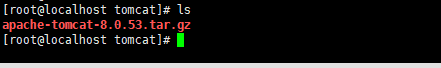
Also,we should decompression the file :
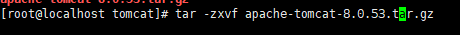
Succeed
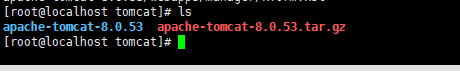
Next,we should start our Tomcat to observe it can use or not.The starting program of Tomcat is in the folder named bin,whose name is startup.sh
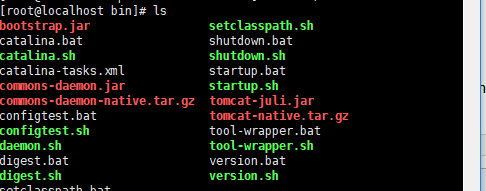
now we execute the starting program:
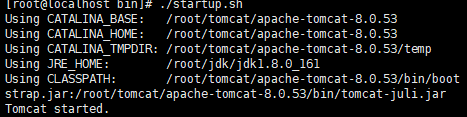
It can be seen on the screen that Tomcat started successfully,now we will start the browser to prove it,definitely,we will unable to access the website:192.168.109.151:8080(your ip + :8080).Why,this is because of the firewall.We must to stop the firewall:
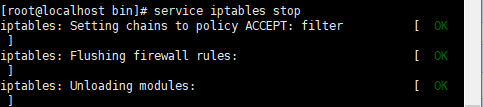
You can connect to the website again and yiou will find we can browse it.
The second step is to download ssh:there are two programs we should download ---openssh.client and openssh.server,we can just use the instruction "yum" to download it rather than DIY:
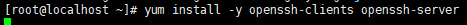
After this step,we'll try if you can try to connect your own system by the instruction:
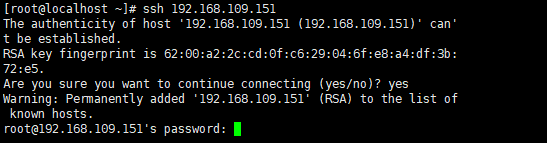
You'll find you should enter your password even if you try to connect your own system!It's so inconvenient for us to enter it!
Then we will change it's authorization file to accomplish login it without password:
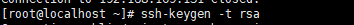
Then we just press "enter" to the end
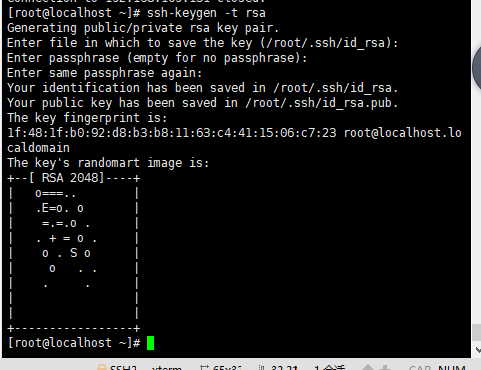
Next we should find a file named file .ssh,which is hidden.We should enter this file and we'll find three text,the thing we should do is to change the name of the text named id_isa.pub into authorized_keys
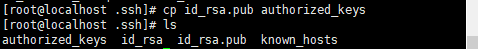
Then we can try to use our system to connect our own system again,you 'll find you can connect to your system without password!
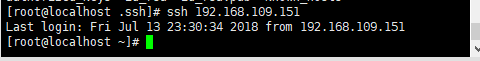
Learning Experience of Big Data: Deploying Tomcat 8.0 and connect ssh without password的更多相关文章
- Learning Experience of Big Data: Learn to install CentOs 6.5 on my laptop
I have learnt some experience about Big Data during my summer vocation,I was told that The first thi ...
- Learning Experience of Big Data: Connect CentOs to Xshell and set Java environment on CentOS
1.set up connections between vitural machine and Xshell: After we connect the virtural machine to ne ...
- Learning Experience of Big Data:The First Day-Try to set up a network connection on my virtural machine
After we install our virtual machine,the first thing we should do is to set up a network connection ...
- Learning Spark: Lightning-Fast Big Data Analysis 中文翻译
Learning Spark: Lightning-Fast Big Data Analysis 中文翻译行为纯属个人对于Spark的兴趣,仅供学习. 如果我的翻译行为侵犯您的版权,请您告知,我将停止 ...
- 少标签数据学习:宾夕法尼亚大学Learning with Few Labeled Data
目录 Few-shot image classification Three regimes of image classification Problem formulation A flavor ...
- Linux Tomcat 6.0安装配置实践总结
系统环境: Red Hat Enterprise Linux Server release 5.7 (Tikanga) 64位 Tomcat下载 从官方网站 http://tomcat.apache ...
- Solr 5.5.0 + tomcat 7.0.69 + zookeeper-3.4.6 Cloud部署
Solr介绍:Solr是一个独立的企业级搜索应用服务器,Solr基于Lucene的全文搜索服务器,同时对其进行了扩展,提供了比Lucene更为丰富的查询语言,同时实现了可配置.可扩展并对查询性能进行了 ...
- tomcat 8.0 进程没有全部杀死
The web application [FileIO_new_interface] created a ThreadLocal with key of type [java.lang.ThreadL ...
- Server Tomcat v7.0 Server at localhost was unable to start within 45 seconds
错误:Server Tomcat v7.0 Server at localhost was unable to start within 45 seconds 错误提示就是我们限定了部署的时间导致的错 ...
随机推荐
- java通过jxls框架实现导入导出excel
//使用jxls报表生成工具,把java实体类导出生成 Excel文件或导入 Excel 插入数据库 02 03//读取04 05public class ReadExcel {06 private ...
- UnicodeDecodeError: 'utf8' codec can't decode byte in position invalid start byte
在scrapy项目中,由于编码问题,下载的网页中中文都是utf-8编码,在Pipeline.py中方法process_item将结果保存到数据库中时,提示UnicodeDecodeError: 'ut ...
- wcf 访问控制
public class PasswordDigestChannelFactory<TPortTypeClient, TPlugin> where TPortTypeClient : Cl ...
- 如何使git忽略某些文件或文件夹
为什么要忽略某些文件或文件夹的变化? git作为一款项目文件变更版本管理软件,其主要功能之一就是追踪项目文件夹内各种文件及文件夹的变更情况.但是,在日常使用中,并非项目文件夹下的所有文件及文件夹变更都 ...
- easyui学习笔记11—tab标签页和鼠标动作
这篇我们看看标签页是怎么实现的,默认情况下要靠点击切换标签,也可以用鼠标切换标签选项,就是鼠标放在标签上切换. 首先看看引用的资源文件 1.资源文件 <head> <meta cha ...
- 牛客网多校训练第三场 A - PACM Team(01背包变形 + 记录方案)
链接: https://www.nowcoder.com/acm/contest/141/A 题意: 有n(1≤n≤36)个物品,每个物品有四种代价pi,ai,ci,mi,价值为gi(0≤pi,ai, ...
- UVa 1638 - Pole Arrangement(dp)
链接: https://uva.onlinejudge.org/index.php?option=com_onlinejudge&Itemid=8&page=show_problem& ...
- The transaction log for database 'XXX' is full due to 'ACTIVE_TRANSACTION'.
Msg 9002, Level 17, State 4, Line 4The transaction log for database 'Test' is full due to 'ACTIVE_TR ...
- ASP.NET CORE 边学边记之 SwaggerUI简单配置
前言 当使用 ASP.NET CORE 开发WebApi程序时候,一般使用SwaggerUI生成接口文档.本文记录最简单的一个配置.(生成的文档无注释) 操作 首先安装Nuget包. 然后在Start ...
- 关于 Vue.js+Element-UI 日期控件 日期范围选择
理想效果 : 也就是说前面时间框的时间能选的范围应该小于等于后面的时间框; 后面时间框能选的范围应该大于等于前面的时间框; 示例代码 : 页面: <el-form-item label=&quo ...
