SpringCloud学习笔记(7):使用Spring Cloud Config配置中心
简介
Spring Cloud Config为分布式系统中的外部化配置提供了服务器端和客户端支持,服务器端统一管理所有配置文件,客户端在启动时从服务端获取配置信息。服务器端有多种配置方式,如将配置文件存储在本地或者存储在远程Git仓库等等,并且在配置文件被更改时,可以通过多种途径如actuator的/refresh端点或者Spring Cloud Bus来动态刷新客户端的配置,而无需重新启动客户端。
项目介绍
- sc-parent,父模块(请参照SpringCloud学习笔记(1):Eureka注册中心)
- sc-eureka,注册中心(请参照SpringCloud学习笔记(1):Eureka注册中心)
- sc-config-client,访问配置中心的客户端
- sc-config-server,本地配置中心
- sc-config-server-git,远程配置中心
创建访问配置中心的客户端
1.在父模块下创建子模块项目sc-config-client,pom.xml:
<project xmlns="http://maven.apache.org/POM/4.0.0" xmlns:xsi="http://www.w3.org/2001/XMLSchema-instance" xsi:schemaLocation="http://maven.apache.org/POM/4.0.0 http://maven.apache.org/xsd/maven-4.0.0.xsd">
<modelVersion>4.0.0</modelVersion>
<parent>
<groupId>com.cf</groupId>
<artifactId>sc-parent</artifactId>
<version>0.0.1-SNAPSHOT</version>
</parent>
<artifactId>sc-config-client</artifactId>
<dependencies>
<dependency>
<groupId>org.springframework.cloud</groupId>
<artifactId>spring-cloud-starter-config</artifactId>
</dependency>
</dependencies>
</project>
2.创建启动类configclient.ConfigClientApplication:
package configclient;
import org.springframework.boot.SpringApplication;
import org.springframework.boot.autoconfigure.SpringBootApplication;
@SpringBootApplication
public class ConfigClientApplication {
public static void main(String[] args) {
SpringApplication.run(ConfigClientApplication.class, args);
}
}
3.创建configclient.controller.ConfigClientController:
package configclient.controller;
import org.springframework.beans.factory.annotation.Value;
import org.springframework.web.bind.annotation.GetMapping;
import org.springframework.web.bind.annotation.RequestMapping;
import org.springframework.web.bind.annotation.RestController;
@RestController
@RequestMapping("/client")
public class ConfigClientController {
@Value("${nickName}")
private String nickName;
@GetMapping("/hello")
public String hello(){
return "hello," + nickName;
}
}
4.创建bootstrap.yml:
spring:
application:
name: sc-config-client
profiles:
active: dev
cloud:
config:
uri: http://localhost:9003
fail-fast: true
server:
port: 9002
spring.cloud.config.uri:指定配置中心地址
spring.cloud.config.fail-fase:当连接不上配置中心服务器时,是否使当前客户端异常停止,而不是以默认配置启动。
使用本地配置中心
1.在父模块下创建子模块项目sc-config-server,pom.xml:
<project xmlns="http://maven.apache.org/POM/4.0.0" xmlns:xsi="http://www.w3.org/2001/XMLSchema-instance" xsi:schemaLocation="http://maven.apache.org/POM/4.0.0 http://maven.apache.org/xsd/maven-4.0.0.xsd">
<modelVersion>4.0.0</modelVersion>
<parent>
<groupId>com.cf</groupId>
<artifactId>sc-parent</artifactId>
<version>0.0.1-SNAPSHOT</version>
</parent>
<artifactId>sc-config-server</artifactId>
<dependencies>
<dependency>
<groupId>org.springframework.cloud</groupId>
<artifactId>spring-cloud-config-server</artifactId>
</dependency>
</dependencies>
</project>
2.创建启动类configserver.ConfigServerApplication:
package configserver;
import org.springframework.boot.SpringApplication;
import org.springframework.boot.autoconfigure.SpringBootApplication;
import org.springframework.cloud.config.server.EnableConfigServer;
@SpringBootApplication
@EnableConfigServer
public class ConfigServerApplication {
public static void main(String[] args) {
SpringApplication.run(ConfigServerApplication.class, args);
}
}
3.创建application.yml:
server:
port: 9003
spring:
application:
name: sc-config-server
profiles:
active: native
cloud:
config:
server:
native:
searchLocations: classpath:/conf
spring.profiles.active:配置文件的获取方式
spring.cloud.config.server.native.search-locations:本地配置文件的存放路径
4.创建/src/main/resources/conf/sc-config-client-dev.yml文件:
nickName: Luke
该文件内容为客户端需要从服务端获取的配置信息,文件名称和客户端配置是相对应的,如sc-config-client-dev.yml=【spring.application.name】-【 spring.profiles.active】.yml
5.测试
启动本地配置中心sc-config-server成功后再启动客户端sc-config-client,访问http://localhost:9002/client/hello,客户端成功从配置中心获取nickName的配置:
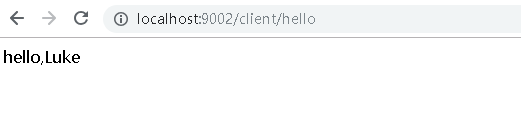
使用远程配置中心
1.在父模块下创建子模块项目sc-config-server-git,pom.xml:
<project xmlns="http://maven.apache.org/POM/4.0.0" xmlns:xsi="http://www.w3.org/2001/XMLSchema-instance" xsi:schemaLocation="http://maven.apache.org/POM/4.0.0 http://maven.apache.org/xsd/maven-4.0.0.xsd">
<modelVersion>4.0.0</modelVersion>
<parent>
<groupId>com.cf</groupId>
<artifactId>sc-parent</artifactId>
<version>0.0.1-SNAPSHOT</version>
</parent>
<artifactId>sc-config-server-git</artifactId>
<dependencies>
<dependency>
<groupId>org.springframework.cloud</groupId>
<artifactId>spring-cloud-config-server</artifactId>
</dependency>
<dependency>
<groupId>org.springframework.cloud</groupId>
<artifactId>spring-cloud-starter-netflix-eureka-client</artifactId>
</dependency>
</dependencies>
</project>
2.创建启动类configserver.GitConfigServerApplication:
package configserver;
import org.springframework.boot.SpringApplication;
import org.springframework.boot.autoconfigure.SpringBootApplication;
import org.springframework.cloud.config.server.EnableConfigServer;
@SpringBootApplication
@EnableConfigServer
public class GitConfigServerApplication {
public static void main(String[] args) {
SpringApplication.run(GitConfigServerApplication.class, args);
}
}
3.创建application.yml:
server:
port: 9005
eureka:
client:
serviceUrl:
defaultZone: http://localhost:8080/eureka/
spring:
application:
name: sc-config-server-git
cloud:
config:
server:
git:
uri: https://github.com/yinchao3577/test777.git
username: xxxxx
password: xxxxx
label: master
fail-fast: true
spring.cloud.config.server.git.uri:git存储库地址
spring.cloud.config.server.git.username:用户名
spring.cloud.config.server.git.password:密码
spring.cloud.config.server.git.searchPaths:配置文件所在目录,若在根目录则无需配置
spring.cloud.config.label:Git Repository的分支,默认为master
4.更改客户端配置
pom.xml添加Eureka依赖:
<dependency>
<groupId>org.springframework.cloud</groupId>
<artifactId>spring-cloud-starter-netflix-eureka-client</artifactId>
</dependency>
bootstrap.yml改为:
spring:
application:
name: sc-config-client
cloud:
config:
name: myconfig2
label: master
discovery:
enabled: true
service-id: sc-config-server-git #使用Eureka注册中心来发现Config配置中心服务
server:
port: 9002
eureka:
client:
serviceUrl:
defaultZone: http://localhost:8080/eureka/
spring.cloud.config.name:远程仓库中配置文件的名称
spring.cloud.config.discovery.enabled:是否开启配置中心服务发现
spring.cloud.config.discovery.service-id:配置中心服务名称
5.测试
远程仓库myconfig2.yml值为:
nickName: Grace
依次启动注册中心sc-eureka、远程配置中心sc-config-server-git,sc-config-server-git启动成功后再启动客户端sc-config-client,访问http://localhost:9002/client/hello,客户端成功从配置中心获取nickName的配置:
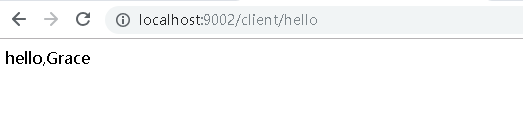
手动刷新配置
actuator中包含一个/refresh的端点,用于配置的刷新。对该端点的调用实质是对RefreshScope类的调用,RefreshScope是上下文中的一个bean,它包含一个公共refreshAll()方法和refresh(String)方法,分别用来刷新范围内的所有bean或者指定的单个bean。
1.更改客户端配置
pom.xml添加actuator依赖:
<dependency>
<groupId>org.springframework.boot</groupId>
<artifactId>spring-boot-starter-actuator</artifactId>
</dependency>
bootstrap.yml添加开启refresh节点的配置:
management:
endpoints:
web:
exposure:
include: 'refresh'
2.在ConfigClientController类上添加@RefreshScope注解,表示该类可以在运行时刷新配置,当调用完/actuator/refresh端点后,在下一次访问该Controller时,该Controller会重新初始化以及注入到容器中,初始化时会重新加载配置,所以在访问时将会访问到最新配置的值。
3.按之前测试的步骤进行启动和访问,修改github中配置的值后,重新访问客户端后值并没有更改,通过Postman工具发送POST请求到http://localhost:9002/actuator/refresh后,再重新访问客户端,值已经被更新成最新配置的值。
SpringCloud学习笔记(7):使用Spring Cloud Config配置中心的更多相关文章
- 跟我学SpringCloud | 第七篇:Spring Cloud Config 配置中心高可用和refresh
SpringCloud系列教程 | 第七篇:Spring Cloud Config 配置中心高可用和refresh Springboot: 2.1.6.RELEASE SpringCloud: Gre ...
- 微服务SpringCloud之Spring Cloud Config配置中心Git
微服务以单个接口为颗粒度,一个接口可能就是一个项目,如果每个项目都包含一个配置文件,一个系统可能有几十或上百个小项目组成,那配置文件也会有好多,对后续修改维护也是比较麻烦,就和前面的服务注册一样,服务 ...
- 微服务SpringCloud之Spring Cloud Config配置中心服务化
在前面两篇Spring Cloud Config配置中心的博客中都是需要指定配置服务的地址url:spring.cloud.config.uri,客户端都是直接调用配置中心的server端来获取配置文 ...
- spring cloud --- config 配置中心 [本地、git获取配置文件]
spring boot 1.5.9.RELEASE spring cloud Dalston.SR1 1.前言 spring cloud config 配置中心是什么? 为了统一管理配 ...
- 微服务SpringCloud之Spring Cloud Config配置中心SVN
在回来的路上看到一个个的都抱着花,吃了一路的狗粮,原本想着去旁边的工业园里跑跑步呢,想想还是算了,人家过七夕,俺们过巴西.上一博客学习了Spring Cloud Config使用git作为配置中心,本 ...
- Spring Cloud Config 配置中心实践过程中,你需要了解这些细节!
本文导读: Spring Cloud Config 基本概念 Spring Cloud Config 客户端加载流程 Spring Cloud Config 基于消息总线配置 Spring Cloud ...
- Spring Cloud Config 配置中心 自动加解密功能 jasypt方式
使用此种方式会存在一种问题:如果我配置了自动配置刷新,则刷新过后,加密过后的密文无法被解密.具体原因分析,看 SpringCloud 详解配置刷新的原理 使用 jasypt-spring-boot- ...
- Spring Cloud Config 配置中心高可用
详细参见 <Spring Cloud 与 Docker微服务架构实战> p163-9.10 Spring Cloud Config 与 Eureka 配合使用 p163-9.12 Conf ...
- Spring Cloud Config 配置中心
请将远程配置文件的格式写对: 比如使用 *.yml 或者 *.properties yml: testconfig: testvalue properties: testconfig=testvalu ...
随机推荐
- vue自定义组件中的v-model简单解释
在使用iview框架的时候,经常会看到组件用v-model双向绑定数据,与传统步骤父组件通过props传值子组件,子组件发送$emit来修改值相比,这种方式避免操作子组件的同时再操作父组件,显得子组件 ...
- 在Docker for Windows中运行GUI程序
Docker运行GUI原理 Docker目前大多应用在服务器领域,那么在Docker中可以运行GUI程序吗?怀着好奇心google了一番,还真有人写了一篇文章 running-gui-applicat ...
- spring中的事件 applicationevent 讲的确实不错(转)
event,listener是observer模式一种体现,在spring 3.0.5中,已经可以使用annotation实现event和eventListner里. 我们以spring-webflo ...
- Linux相关安装文档
一.JDK环境安装 1.查看linux上是否存在已安装好的JDK (1)java -version openjdk version "1.8.0_181"OpenJDK Runti ...
- 操作MySQL-数据库的安装及Pycharm模块的导入
操作MySQL-数据库的安装及Pycharm模块的导入 1.基于pyCharm开发环境,在CMD控制台输入依次输入以下步骤: (1)pip3 install PyMySQL < 安装 PyMy ...
- java多线程理解及实现
其实多线程也很好理解,就好比我们坐高铁.飞机过安检一样,过安检的时候一个入口只有一个安检口,而多线程就是为安检开启了多个安检口,话不多说贴代码 线程实现的三种方式: 一.继承Thread类创建线程类 ...
- vux-scroller实现移动端上拉加载功能
本文将讲述vue-cli+vux-scroller实现移动端的上拉加载功能: 纠错声明:网上查阅资料看到很多人都将vux和vuex弄混,在这里我们先解释一下,vuex是vue框架自带的组件,是数据状态 ...
- MapDB使用入门
背景 MapDB官网:http://www.mapdb.org 官方翻译之后的话:MapDB基于堆外存储.磁盘存储提供了Java的Maps.Sets.Lists.Queues等功能.它混合了Java集 ...
- 标准pcm数据(正弦波、方波、三角波)解读
一年前写了一个demo,用于生成几种标准的波形,如正弦波.方波.三角波.之前写的只有这几个功能:波形/通道/时长/频率的控制选择,这几天抽了些时间又加了增益控制功能.为了避免东西丢失或意外删除,特上传 ...
- Jconsole/jvisualvm远程监控weblogic中间件配置
1.进入linu操作界面,进入到启动服务目录下 2.选择要监控的服务的启动项,进入到编辑状态(注意:要先将该文件进行备份),如下图所示 3.修改USER_AGRS域,添加如下内容,注意修改IP USE ...
