require.js入门指南(三)
*:first-child {
margin-top: 0 !important;
}
body>*:last-child {
margin-bottom: 0 !important;
}
/* BLOCKS
=============================================================================*/
p, blockquote, ul, ol, dl, table, pre {
margin: 15px 0;
}
/* HEADERS
=============================================================================*/
h1, h2, h3, h4, h5, h6 {
margin: 20px 0 10px;
padding: 0;
font-weight: bold;
-webkit-font-smoothing: antialiased;
}
h1 tt, h1 code, h2 tt, h2 code, h3 tt, h3 code, h4 tt, h4 code, h5 tt, h5 code, h6 tt, h6 code {
font-size: inherit;
}
h1 {
font-size: 28px;
color: #000;
}
h2 {
font-size: 24px;
border-bottom: 1px solid #ccc;
color: #000;
}
h3 {
font-size: 18px;
}
h4 {
font-size: 16px;
}
h5 {
font-size: 14px;
}
h6 {
color: #777;
font-size: 14px;
}
body>h2:first-child, body>h1:first-child, body>h1:first-child+h2, body>h3:first-child, body>h4:first-child, body>h5:first-child, body>h6:first-child {
margin-top: 0;
padding-top: 0;
}
a:first-child h1, a:first-child h2, a:first-child h3, a:first-child h4, a:first-child h5, a:first-child h6 {
margin-top: 0;
padding-top: 0;
}
h1+p, h2+p, h3+p, h4+p, h5+p, h6+p {
margin-top: 10px;
}
/* LINKS
=============================================================================*/
a {
color: #4183C4;
text-decoration: none;
}
a:hover {
text-decoration: underline;
}
/* LISTS
=============================================================================*/
ul, ol {
padding-left: 30px;
}
ul li > :first-child,
ol li > :first-child,
ul li ul:first-of-type,
ol li ol:first-of-type,
ul li ol:first-of-type,
ol li ul:first-of-type {
margin-top: 0px;
}
ul ul, ul ol, ol ol, ol ul {
margin-bottom: 0;
}
dl {
padding: 0;
}
dl dt {
font-size: 16px;
font-weight: bold;
font-style: italic;
padding: 0;
margin: 15px 0 5px;
}
dl dt:first-child {
padding: 0;
}
dl dt>:first-child {
margin-top: 0px;
}
dl dt>:last-child {
margin-bottom: 0px;
}
dl dd {
margin: 0 0 15px;
padding: 0 15px;
}
dl dd>:first-child {
margin-top: 0px;
}
dl dd>:last-child {
margin-bottom: 0px;
}
/* CODE
=============================================================================*/
pre, code, tt {
font-size: 14px;
font-family: Consolas, "Liberation Mono", Courier, monospace;
}
code, tt {
margin: 0 0px;
padding: 0px 0px;
white-space: nowrap;
border: 1px solid #eaeaea;
background-color: #f8f8f8;
border-radius: 3px;
}
pre>code {
margin: 0;
padding: 0;
white-space: pre;
border: none;
background: transparent;
}
pre {
background-color: #f8f8f8;
border: 1px solid #ccc;
font-size: 14px;
line-height: 19px;
overflow: auto;
padding: 6px 10px;
border-radius: 3px;
}
pre code, pre tt {
background-color: transparent;
border: none;
}
kbd {
-moz-border-bottom-colors: none;
-moz-border-left-colors: none;
-moz-border-right-colors: none;
-moz-border-top-colors: none;
background-color: #DDDDDD;
background-image: linear-gradient(#F1F1F1, #DDDDDD);
background-repeat: repeat-x;
border-color: #DDDDDD #CCCCCC #CCCCCC #DDDDDD;
border-image: none;
border-radius: 2px 2px 2px 2px;
border-style: solid;
border-width: 1px;
font-family: "Helvetica Neue",Helvetica,Arial,sans-serif;
line-height: 10px;
padding: 1px 4px;
}
/* QUOTES
=============================================================================*/
blockquote {
border-left: 4px solid #DDD;
padding: 0 15px;
color: #777;
}
blockquote>:first-child {
margin-top: 0px;
}
blockquote>:last-child {
margin-bottom: 0px;
}
/* HORIZONTAL RULES
=============================================================================*/
hr {
clear: both;
margin: 15px 0;
height: 0px;
overflow: hidden;
border: none;
background: transparent;
border-bottom: 4px solid #ddd;
padding: 0;
}
/* TABLES
=============================================================================*/
table th {
font-weight: bold;
}
table th, table td {
border: 1px solid #ccc;
padding: 6px 13px;
}
table tr {
border-top: 1px solid #ccc;
background-color: #fff;
}
table tr:nth-child(2n) {
background-color: #f8f8f8;
}
/* IMAGES
=============================================================================*/
img {
max-width: 100%
}
-->
下面我们来说说
main.js.
前面没有用到,因为例子比较简单.当我们的js文件夹中包含多个文件时,每次require都要写 (路径名/文件名) 这样的require()参数,很麻烦.而且,直接把js代码写在页面中,也是不好的.
我们就可以用main.js设置参数,简化操作,并把页面需要的js代码写在其中.
现在我们在js文件夹下新建一个文件夹,命名为lib,并把jquery.js移动至这个目录下.这个文件夹就用来存放所有的库文件,也方便维护和管理.
目录结构变成了下面这样子:

如果我们不使用main.js,那么index.html想引用jquery,要像下面这样写:
<!DOCTYPE html>
<html lang="zh-CN">
<head>
<meta charset="UTF-8">
<script src="js/require.js"></script>
<title>requireJS</title>
<script>
require(['js/lib/jquery'],function(jquery){
alert($().jquery);
})
</script>
</head>
<body>
</body>
</html>
运行结果如图: 
如果有多个文件需要引入的话,写起来比较长,不方便.
这时候我们就可以在main.js里面设置路径,下面是main.js的代码
require.config({
baseUrl:'./js',
paths:{
jquery:'./lib/jquery',
}
});
这里需要解释一下:
baseUrl:一般指的是main.js相对与index.html的路径 ,我这里就是./jspaths: 键名就是模块的名字,或者叫ID,值就是这个模块相对与baseUrl的路径加上模块文件的名称(不加.js后缀).
下面是引入index.html页面中的方法:
<!DOCTYPE html>
<html lang="zh-CN">
<head>
<meta charset="UTF-8">
<script src="js/require.js" data-main="js/main"></script>
<title>requireJS</title>
<script>
require(['jquery'],function(jq){
alert($().jquery);
});
</script>
</head>
<body>
</body>
</html>
说明:
我们并没有像引入其它
JS那样用script标签把main.js引入.这是
requireJS指定的方法,可以查看文档.在
data-main后面引入main.js文件.格式同样是 相对与当前html页面的路径 / 入口文件名(不加后缀,这里是main).
这时候requirejs的文件路径就配置好了.但是如果我们在页面中使用的话,会出现以下问题:
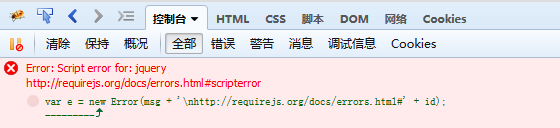
我们刚刚在main.js中配置了jquery.js的paths,难道出了什么问题?
其实是因为路径是在main.js配置的,只对main.js中的模块生效. 而我们的代码也不应该写在html页面中,而是写在main.js中.
这样我们只需要在页面中引入main.js,main.js中再对需要的模块进行请求,模块都加载完毕后,执行main.js中的callback,也就是第二个参数中的代码.
如此就实现了js文件的统筹管理,按需加载.
代码如下: 
main.js中的代码如下:
require.config({
baseUrl:'js',
paths:{
jquery:'lib/jquery',
}
});
require(['jquery'],function(jq){
alert($().jquery);
});
运行效果如下: 
require.js入门指南(三)的更多相关文章
- require.js入门指南(二)
*:first-child { margin-top: 0 !important; } body>*:last-child { margin-bottom: 0 !important; } /* ...
- require.js入门指南(一)
*:first-child { margin-top: 0 !important; } body>*:last-child { margin-bottom: 0 !important; } /* ...
- d3.js 入门指南
说到数据可视化,我们会行到很多优秀的框架,像echarts.highcharts,这些框架很优雅,健壮,能满足我们对可视化的大部分需求,但是缺点也很明显,就是这些框架几乎是不可定制化的,当遇到特殊的需 ...
- require.js 入门学习 (share)
以下内容转自阮一峰老师的网络日志:http://www.ruanyifeng.com/blog/2012/11/require_js.html 更多学习资源: require.js官网:http:// ...
- require.js 入门学习-备
一.为什么要用require.js? 最早的时候,所有Javascript代码都写在一个文件里面,只要加载这一个文件就够了.后来,代码越来越多,一个文件不够了,必须分成多个文件,依次加载.下面的网页代 ...
- require.js入门
小颖目前所在的公司在用require.js,小颖一只说要写个小demo,今天抽空把自己写的小demo分享出来,希望对初学者有一些帮助,嘻嘻 学习资料: CSDN上的一篇文章:使用RequireJS优化 ...
- d3.js 入门指南 - 仪表盘
D3的全称是Data-Driven Documents(数据驱动的文档),是一个用来做数据可视化的JavaScript函数库,而JavaScript文件的后缀通常为.js,所以D3被称为D3.js. ...
- 《Three.js 入门指南》3.1.2 - 一份整齐的代码结构以及使用ORBIT CONTROLS插件(轨道控制)实现模型控制
3.1.2 正式代码结构 & ORBIT CONTROLS插件(轨道控制) 说明 本节内容属于插入节,<Three.js入门指南>这本书中,只是简单的介绍了一些概念,是一本基础的入 ...
- 《Three.js 入门指南》3.0 - 代码构建的最基本结构。
3.0 代码构建的最基本结构 说明: 我们必需首先知道,Three.js 的一些入门级概念: 我们需要知道,OpenGL 是一套三维实现的标准,为什么说是标准,因为它是跨平台,跨语言的.甚至CAD以及 ...
随机推荐
- android 中对于采用okhttp时获取cookie并放入webview实现跳过登陆显示页面的功能
最近项目需要将网页的一些信息展示到app当中,由于采用的是okhttp进行网络的访问,并采用了cookie对于每次的访问请求都做了验证,所以在加入webview显示网页的时候会需要进行一下验证,为了跳 ...
- 《算法导论》习题解答 Chapter 22.1-6(求universal sink 通用汇点)
思路:设置两个游标i指向行,j指向列,如果arr[i][j]==1,则i=max{i+1,j},j++:如果arr[i][j]==0,则j=max{i+1,j+1}. 伪代码: has_univers ...
- Win10环境下使用VS2015编译PJProject
一.pjproject源码下载 下载地址:http://www.pjsip.org/ 二.编译之前 1.pj配置,通常直接复制并重命名config_site_simple.h为config_site. ...
- HDU 2084 数塔 (DP)
数塔 Time Limit:1000MS Memory Limit:32768KB 64bit IO Format:%I64d & %I64u Submit Status Pr ...
- poj 1698 Alice's Chance 最大流
题目:给出n部电影的可以在周几拍摄.总天数.期限,问能不能把n部电影接下来. 分析: 对于每部电影连上源点,流量为总天数. 对于每一天建立一个点,连上汇点,流量为为1. 对于每部电影,如果可以在该天拍 ...
- MVC 菜鸟学习记录1
Asp.Net MVC 模式是一种表现模式.它将web应用程序分成三个主要组件即: Model.View.Controller M:Model 主要是存储或者是处理数据的组件 Model其实是实 ...
- Android Studio使用OpenCV后,使APP不安装OpenCV Manager即可运行
转载自http://www.cnblogs.com/tail/p/4618790.html 采用静态初始化的方法,可以戳下边的链接查看官方的文档介绍 http://docs.opencv.org/do ...
- 正确使用Android性能分析工具——TraceView
http://blog.jobbole.com/78995/ 首页 最新文章 IT 职场 前端 后端 移动端 数据库 运维 其他技术 - 导航条 - 首页 最新文章 IT 职场 前端 - Ja ...
- 关于C# webform 项目发布 aspx页面无任何代码 每个页面都以dll形式发布
关于C# webform 项目发布 注意:aspx页面无任何代码,每个页面都以dll形式发布带bin文件夹里 具体操作方法如下图:
- python基础:自定义函数
一.背景 在学习函数之前,一直遵循:面向过程编程,即:根据业务逻辑从上到下实现功能,其往往用一长段代码来实现指定功能,开发过程中最常见的操作就是粘贴复制,也就是将之前实现的代码块复制到现需功能处,如下 ...
