iOS学习之UINavigationController详解与使用(二)页面切换和segmentedController
iOS学习之UINavigationController详解与使用(一)添加UIBarButtonItem是上篇,我们接着讲UINavigationController的重要作用,页面的管理和切换。
1、RootView 跳到SecondView
首先我们需要新一个View。新建SecondView,按住Command键然后按N,弹出新建页面,我们新建SecondView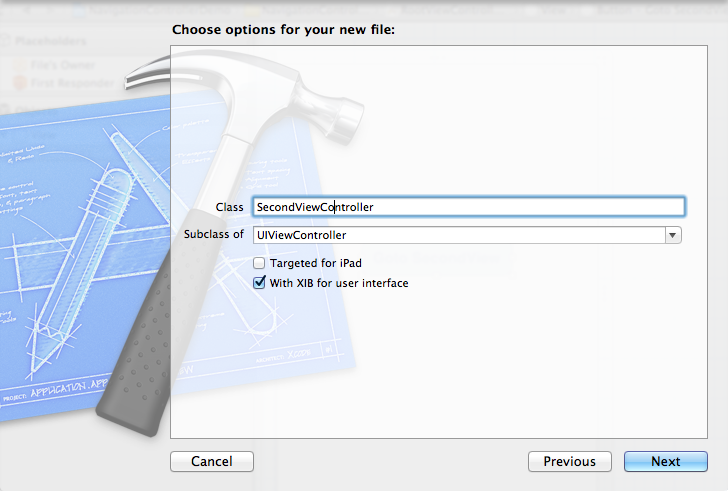
2、为Button 添加点击事件,实现跳转
在RootViewController.xib中和RootViewController.h文件建立连接
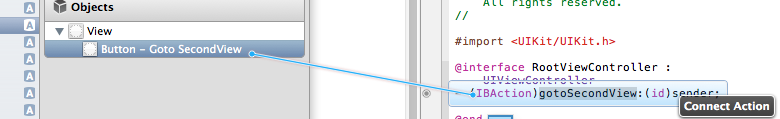
在RootViewController.m中实现代码,alloc一个SecondViewController,用pushViewController到navigationController中去,并为
SecondViewController这是title为 secondView.title =@"Second View"; 默认情况下,titie为下个页面返回按钮的名字。
- - (IBAction)gotoSecondView:(id)sender {
- SecondViewController *secondView = [[SecondViewController alloc] init];
- [self.navigationController pushViewController:secondView animated:YES];
- secondView.title = @"Second View";
- }
这是点击GotoSecondView 按钮,出现
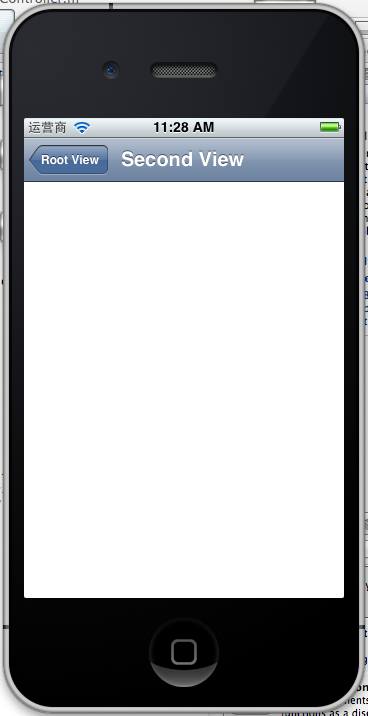
这就是SecondView了。
3、添加segmentedController
在nav bar这样的效果是如何实现的呢?

这就是segmentedController。
3.1在RootViewController.m的viewDidLoad添加如下代码:
- NSArray *array = [NSArray arrayWithObjects:@"鸡翅",@"排骨", nil];
- UISegmentedControl *segmentedController = [[UISegmentedControl alloc] initWithItems:array];
- segmentedController.segmentedControlStyle = UISegmentedControlSegmentCenter;
- [segmentedController addTarget:self action:@selector(segmentAction:) forControlEvents:UIControlEventValueChanged];
- self.navigationItem.titleView = segmentedController;
3.2[segmentedController addTarget:selfaction:的实现
- -(void)segmentAction:(id)sender
- {
- switch ([sender selectedSegmentIndex]) {
- case 0:
- {
- UIAlertView *alter = [[UIAlertView alloc] initWithTitle:@"提示" message:@"你点击了鸡翅" delegate:self cancelButtonTitle:@"确定" otherButtonTitles:nil, nil];
- [alter show];
- }
- break;
- case 1:
- {
- UIAlertView *alter = [[UIAlertView alloc] initWithTitle:@"提示" message:@"你点击了排骨" delegate:self cancelButtonTitle:@"确定" otherButtonTitles:nil, nil];
- [alter show];
- }
- break;
- default:
- break;
- }
- }
这样就能响应鸡翅和排骨按钮了
4、自定义backBarButtonItem
左上角的返回上级View的barButtonitem的名字是上级目录的Title,如果title或者适合做button的名字,怎么办呢?我们可以自己定义
代码如下:
- UIBarButtonItem *backButton = [[UIBarButtonItem alloc] initWithTitle:@"根视图" style:UIBarButtonItemStyleDone target:nil action:nil];
- self.navigationItem.backBarBu
效果:

6、自定义title
UINavigationController的title可以用别view替代,比如用UIButton UILable等,下面我用UIButton.
在SecondViewController.m中添加下面如下。
- - (void)viewDidLoad
- {
- [super viewDidLoad];
- UIButton *button = [UIButton buttonWithType: UIButtonTypeRoundedRect];
- [button setTitle: @"自定义title" forState: UIControlStateNormal];
- [button sizeToFit];
- self.navigationItem.titleView = button;}
运行程序,goto secondView,运行效果

下篇文件讲下Navigation 的Toobar如何显示和如何自己定义。
下篇:
iOS学习之UINavigationController详解与使用(三)ToolBar
iOS学习之UINavigationController详解与使用(二)页面切换和segmentedController的更多相关文章
- [转]iOS学习之UINavigationController详解与使用(二)页面切换和segmentedController
转载地址:http://blog.csdn.net/totogo2010/article/details/7682433 iOS学习之UINavigationController详解与使用(一)添加U ...
- iOS学习之UINavigationController详解与使用(一)添加UIBarButtonItem
http://blog.csdn.net/totogo2010/article/details/7681879 1.UINavigationController导航控制器如何使用 UINavigati ...
- [转]iOS学习之UINavigationController详解与使用(三)ToolBar
转载地址:http://blog.csdn.net/totogo2010/article/details/7682641 iOS学习之UINavigationController详解与使用(二)页面切 ...
- iOS学习之UINavigationController详解与使用(三)ToolBar
1.显示Toolbar 在RootViewController.m的- (void)viewDidLoad方法中添加代码,这样Toobar就显示出来了. [cpp] view plaincopy [ ...
- [转]iOS学习之UINavigationController详解与使用(一)添加UIBarButtonItem
转载地址:http://blog.csdn.net/totogo2010/article/details/7681879 1.UINavigationController导航控制器如何使用 UINav ...
- JavaScript学习笔记-实例详解-类(二)
实例详解-类(二) //===给Object.prototype添加只读\不可枚举\不可配置的属性objectId(function(){ Object.defineProperty(Object ...
- IOS开发之UINavigationController详解
UINavigationController是IOS编程中比较常用的一种容器view controller,很多系统的控件(如UIImagePickerViewController)以及很多有名的AP ...
- UINavigationController详解一(转)UIBarButtonItem
本文出自:http://www.cnblogs.com/smileEvday/archive/2012/05/14/2495153.html 特别感谢. 1.UINavigationControlle ...
- IOS 友盟使用详解
IOS 友盟使用详解 这篇博客将会详细介绍友盟的使用,希望对博友们有所帮助. 首先我们在浏览器上搜索友盟. 在这里我们选择官网这个,进去友盟官网后我们按照下图进行选择. 接下来选择如下图 Next 这 ...
随机推荐
- SQL之 UNION ALL 和UNION
有时候复杂的逻辑处理可以交给SQL来处理,自认为是比java处理要快点. 举个例子:如何统计每个品牌的的偏好用户数? 当时我做的处理是在java中处理这些品牌,若是品牌相同,就加一,但是这种方法很慢, ...
- nodejs之fs模块
nodejs中的file system文件系统模块 1.文件的读取readFile //引入文件系统模块 const fs = require('fs'); //文件读取是异步操作 fs.readFi ...
- Python中实现远程调用(RPC、RMI)简单例子
说白了,远程调用就是将对象名.函数名.参数等传递给远程服务器,服务器将处理结果返回给客户端 远程调用使得调用远程服务器的对象.方法的方式就和调用本地对象.方法的方式差不多,因为我们通过网络编程把这 ...
- C#.NET抽象类和接口的区别?
声明方法的存在而不去实现它的类被叫做抽象类(abstract class),它用于要创建一个体现某些基本行为的类,并为该类声明方法,但不能在该类中实现该类的情况.不能创建abstract 类的实例.然 ...
- bzoj 1257 [CQOI2007]余数之和——数论分块
题目:https://www.lydsy.com/JudgeOnline/problem.php?id=1257 \( n\%i = n - \left \lfloor n/i \right \rfl ...
- jdk1.8新特性之lambda表达式
lambda表达式其实就是指一个匿名函数,应用最广泛的就是匿名内部类的简化.在jdk1.8之前,我们定义一个匿名内部类可能需要写一大坨代码,现在有了lambda之后,可以写的很简洁了.但不是说lamb ...
- Linux 文件名中包含特殊字符
文件和文件夹的名称中有特殊字符,操作有两种方式( - 在文件名称最前面除外). 例如:文件名为 a&b.c 1.通过转移符 "\" $ touch a\&b.c ...
- Centos6.8 安装MySql
启动Centos6.8 输入命令: yum install mysql mysql-server -y 等待安装完成. 启动MySQL,输入命令: /etc/init.d/mysqld s ...
- xshell 提示 继续使用此程序必须应用到最新的更新或使用新版本 的解决方案
当打开正在使用的xshell后,提示“继续使用此程序必须应用到最新的更新或使用新版本 ” 是因为我们正在使用的是xshell5 版本,需要我们再安装一个xshell6 版本 我个人使用的是家庭/教育 ...
- 安装ecb
mac emacs上安装ecb,通过elpa折腾得要死,死活无法使用. 解决办法:下载https://github.com/alexott/ecb,添加路径,(require 'ecb),直接ok.
