springboot 尚桂谷学习总结01
------springboot 技术入门------
1.springboot 简介:
优点:
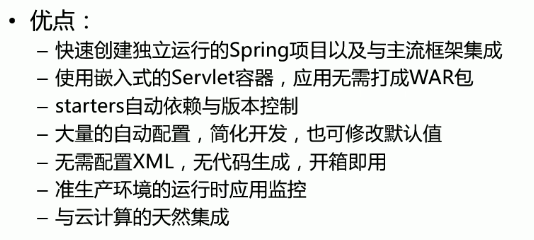
简化spring 应用开发的一个框架
整个spring技术栈的一个大整合
------微服务------
微服务:架构风格
一个应用时一组小型服务:通过http的方式进行互通
左侧为单体服务,右侧是微服务
每一个功能元素最终都是一个可以独立替换升级的软件单元
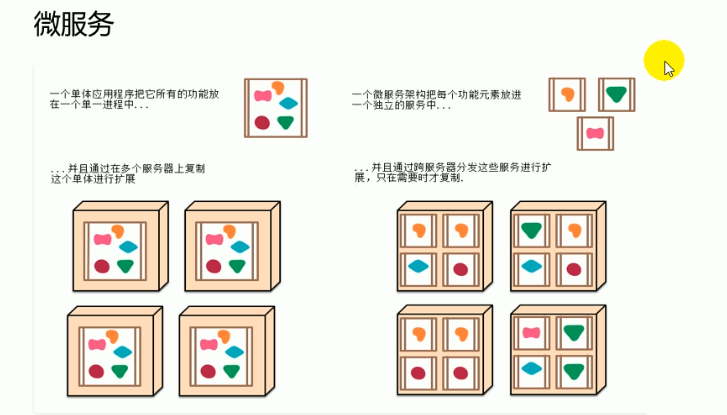
最后类似下面图:神经元,各个节点相互调用,每个功能单元都是完整的功能单元

单体应用:所有东西都写在一个应用上面, ALL IN ONE
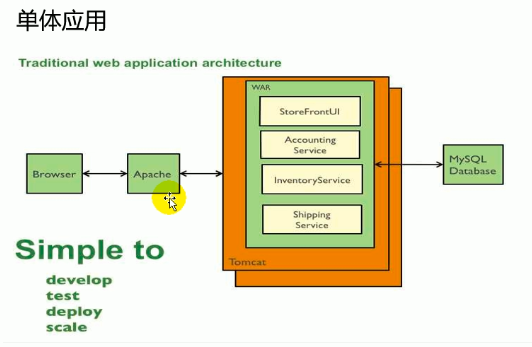
------环境搭建------
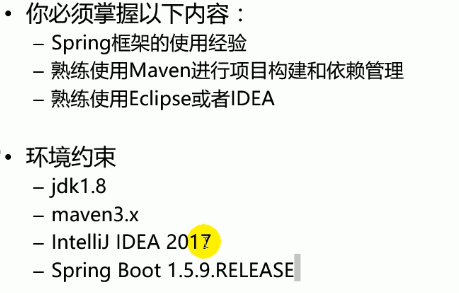
对maven进行设置 setting.xml 配置文件的profiles标签添加
<profile>
<id>JDK-1.8</id>
<activation>
<activeByDefault>true</activeByDefault>
<jdk>1.8</jdk>
</activation>
<properties>
<maven.compiler.source>1.8</maven.compiler.source>
<maven.compiler.target>1.8</maven.compiler.target>
<maven.compiler.compilerVersion>1.8</maven.compiler.compilerVersion>
</properties>
</profile>
将maven整合到 idea 中
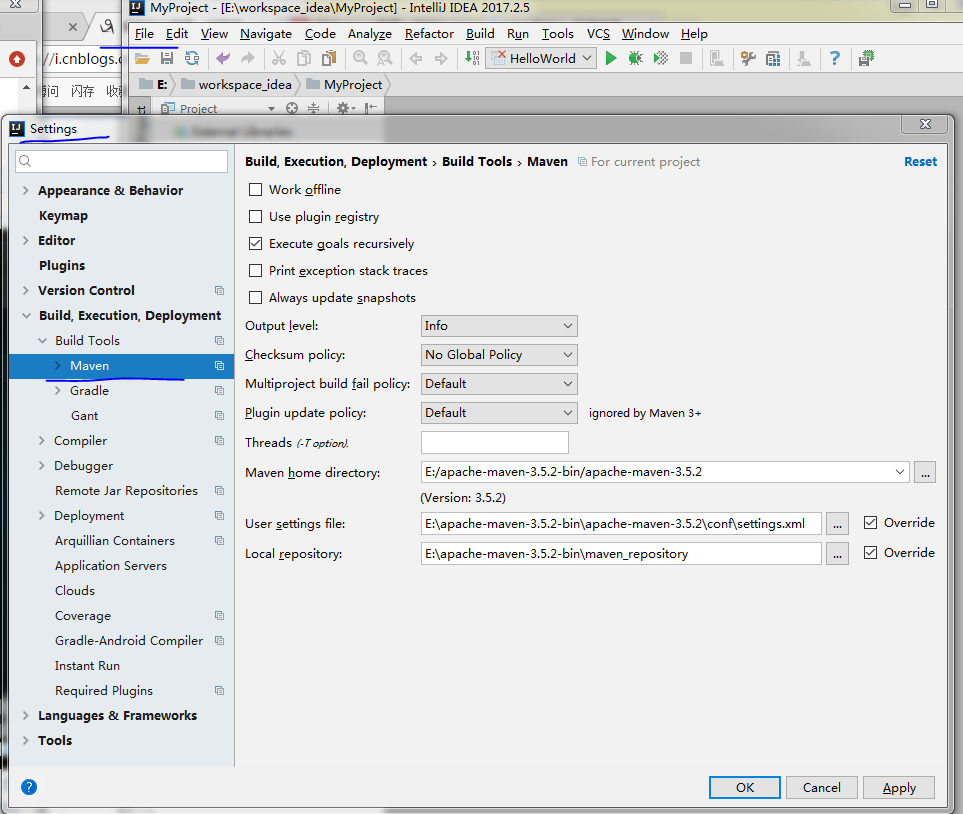
------spring mvc hello world------
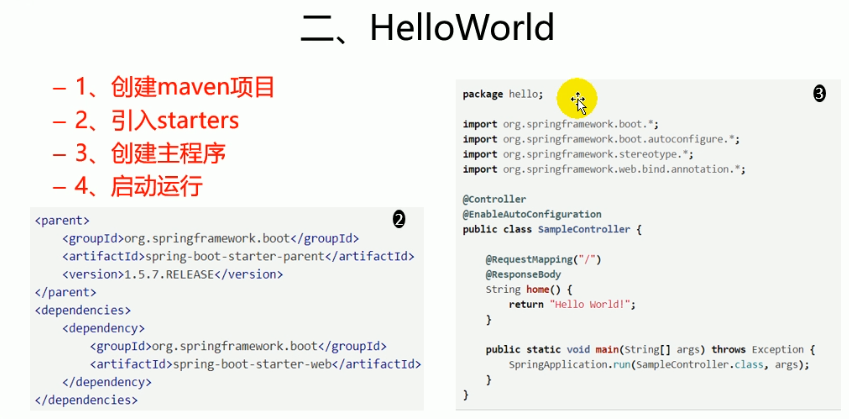
1.新建一个maven项目
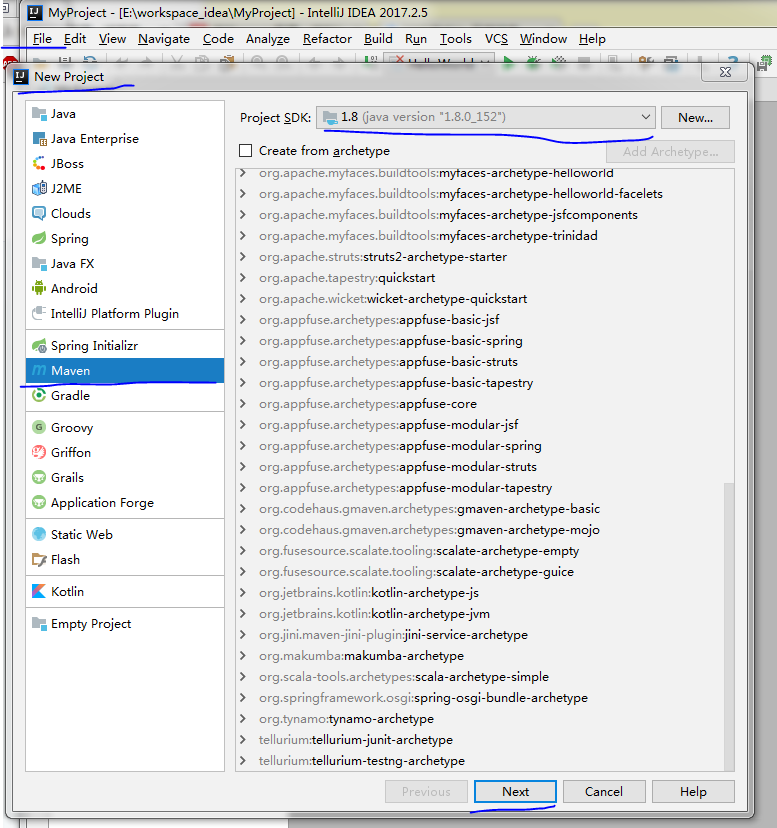
Enable-auto-import maven自动导入包
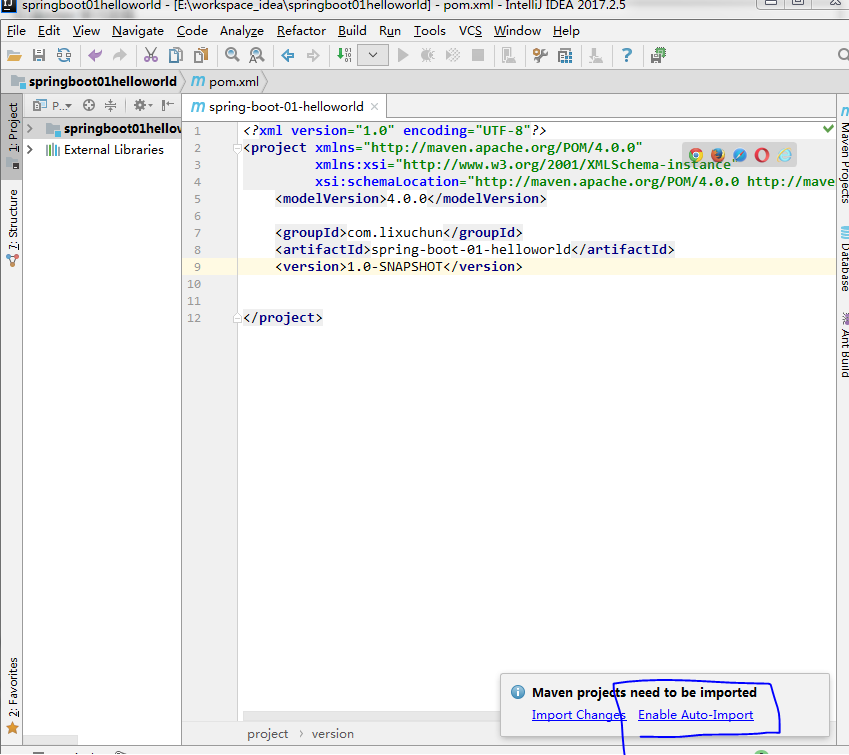
2.导入依赖spring boot 包
https://projects.spring.io/spring-boot/#quick-start spring 官网 快速开始
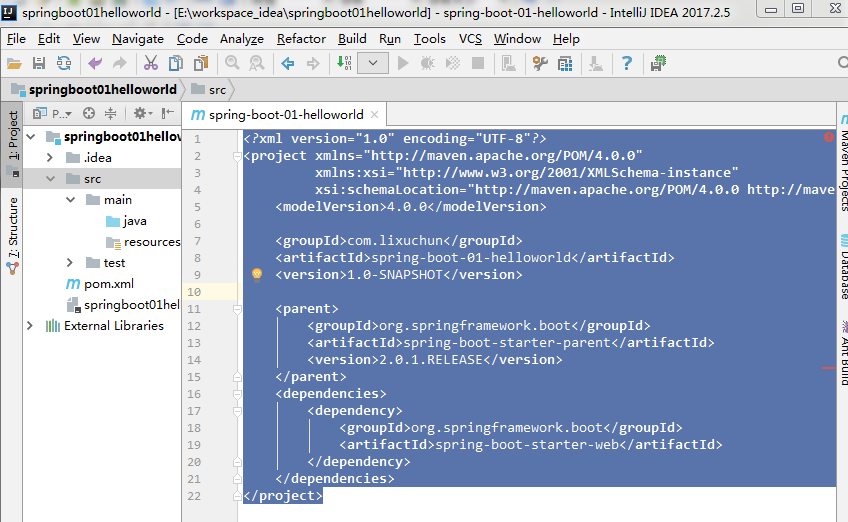
pom 文件
<?xml version="1.0" encoding="UTF-8"?>
<project xmlns="http://maven.apache.org/POM/4.0.0"
xmlns:xsi="http://www.w3.org/2001/XMLSchema-instance"
xsi:schemaLocation="http://maven.apache.org/POM/4.0.0 http://maven.apache.org/xsd/maven-4.0.0.xsd">
<modelVersion>4.0.0</modelVersion> <groupId>com.lixuchun</groupId>
<artifactId>spring-boot-01-helloworld</artifactId>
<version>1.0-SNAPSHOT</version> <parent>
<groupId>org.springframework.boot</groupId>
<artifactId>spring-boot-starter-parent</artifactId>
<version>2.0.1.RELEASE</version>
</parent>
<dependencies>
<dependency>
<groupId>org.springframework.boot</groupId>
<artifactId>spring-boot-starter-web</artifactId>
</dependency>
</dependencies>
</project>
3.编写一个主程序
package com.lixuchun; import org.springframework.boot.SpringApplication;
import org.springframework.boot.autoconfigure.SpringBootApplication; /**
* @SpringBootApplication 来标注一个主程序 说明这是一个springboot应用
*
*/
@SpringBootApplication
public class HelloWorldMainApplication {
public static void main(String[] args) {
SpringApplication.run(HelloWorldMainApplication.class,args);
} }
4.编写一个Controller
package com.lixuchun.com.lixuchun.controller; import org.springframework.stereotype.Controller;
import org.springframework.web.bind.annotation.RequestMapping;
import org.springframework.web.bind.annotation.ResponseBody; @Controller
public class HelloController {
@ResponseBody
@RequestMapping("/hello")
public String hello() {
return "hello world";
}
}
5.运行开始
可能会报错:端口号占用

进行测试:
进入到主程序
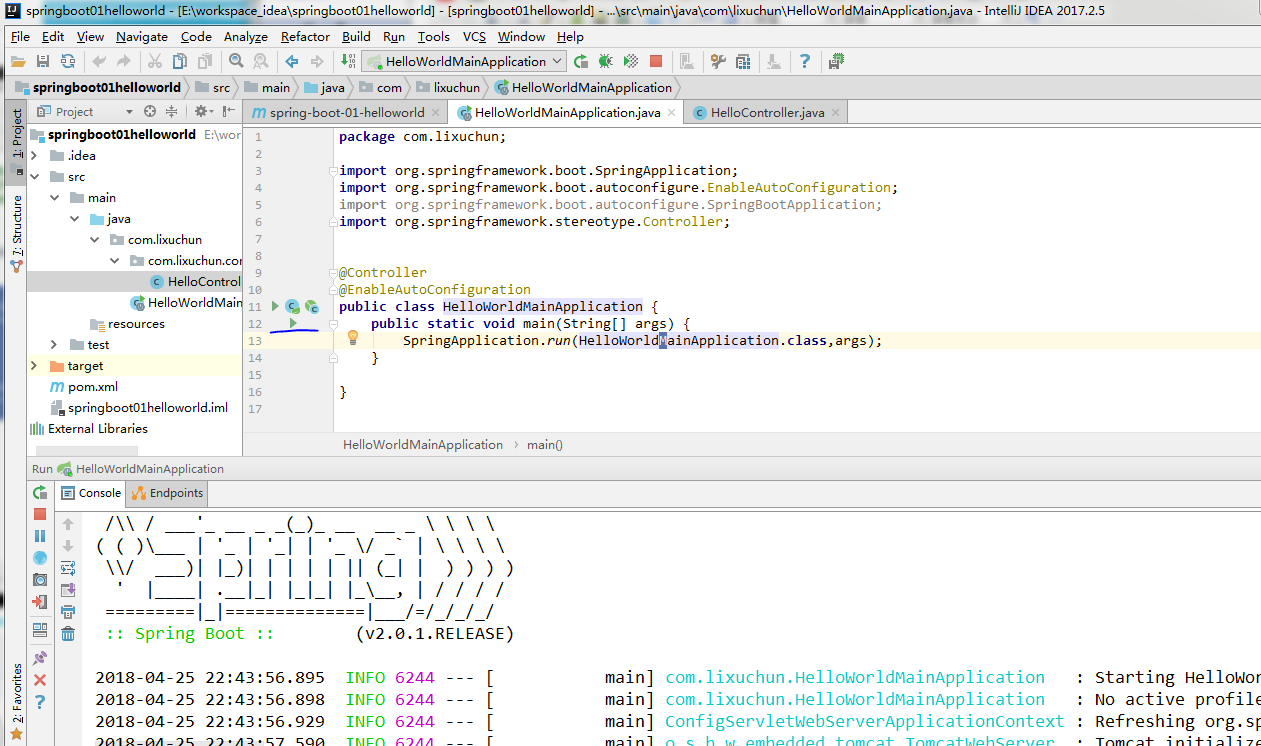
最后在8080成功运行项目
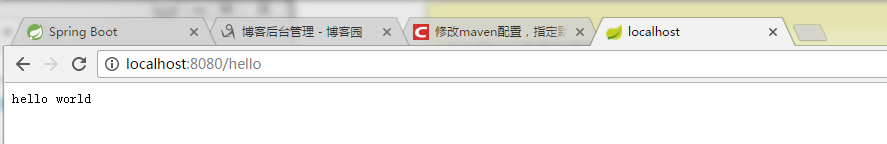
出现这个页面 部署成功
6,部署项目简化,不需要打war包
创建一个可执行的jar包 https://docs.spring.io/spring-boot/docs/2.0.1.RELEASE/reference/htmlsingle/

<build>
<plugins>
<plugin>
<groupId>org.springframework.boot</groupId>
<artifactId>spring-boot-maven-plugin</artifactId>
</plugin>
</plugins>
</build>
maven插件导入到 pom 中 可以将应用打包成jar包
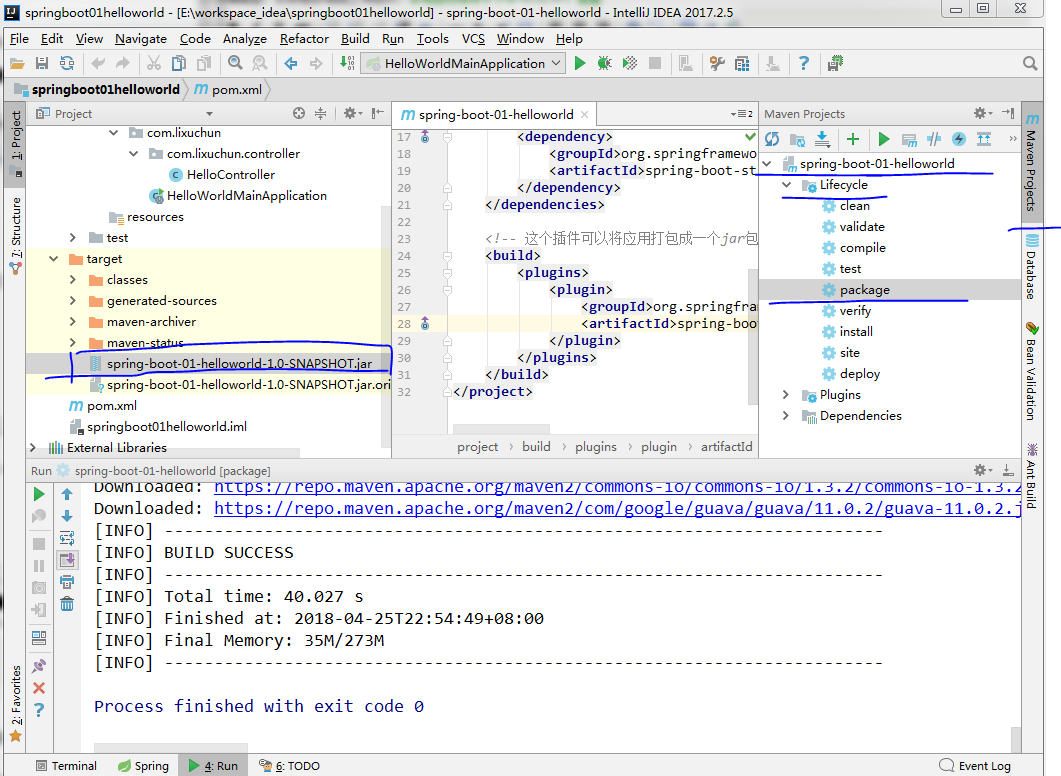
左侧蓝框中为打包 package 命令执行后生成的 jar 文件
可以使用 java -jar adress 启动springboot 项目
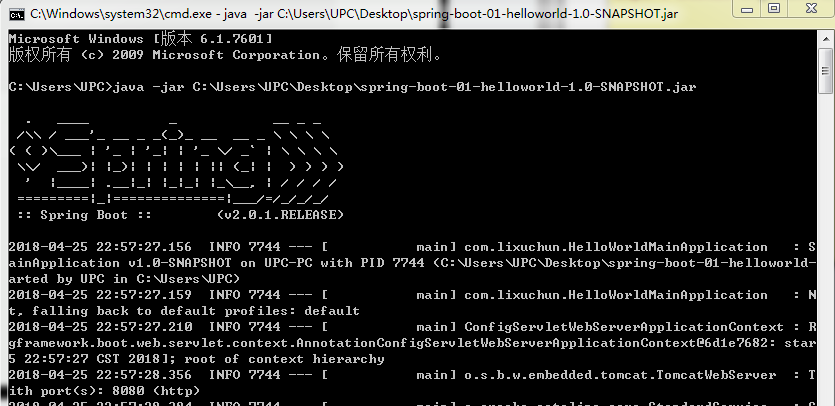
-----hello world 探究 ------
pom 文件
<parent>
<groupId>org.springframework.boot</groupId>
<artifactId>spring-boot-starter-parent</artifactId>
<version>2.0.1.RELEASE</version>
</parent>
pom文件有父项目 点入 spring-boot-starter-parent
<parent>
<groupId>org.springframework.boot</groupId>
<artifactId>spring-boot-dependencies</artifactId>
<version>2.0.1.RELEASE</version>
<relativePath>../../spring-boot-dependencies</relativePath>
</parent>
其中还有 点入 spring-boot-dependencies
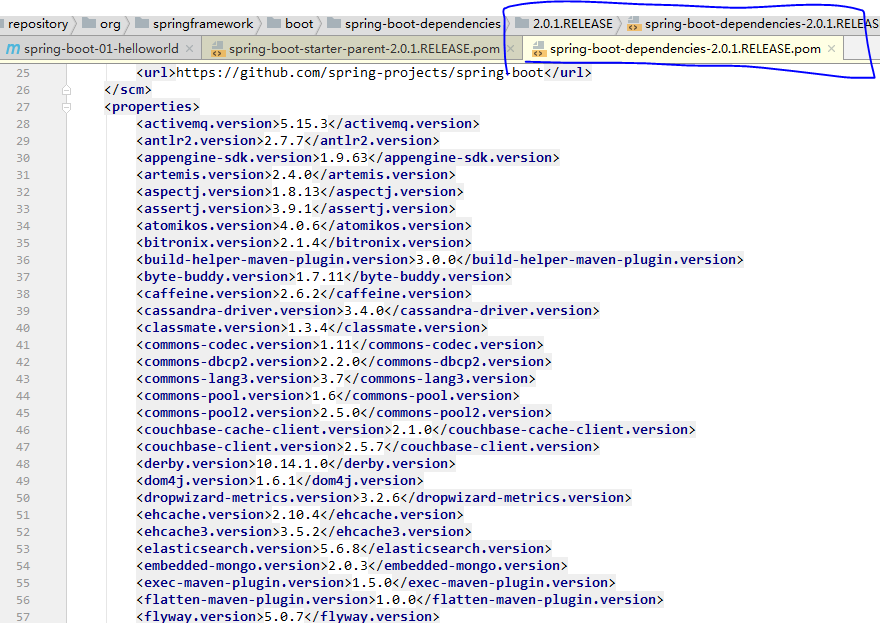
此pom文件是springboot 所有的版本依赖,此后导入不需要版本,由此文件管理
导入的依赖:
<dependencies>
<dependency>
<groupId>org.springframework.boot</groupId>
<artifactId>spring-boot-starter-web</artifactId>
</dependency>
</dependencies>
spring-boot-starter-web:
spring-boot-starter : 场景启动器 帮我们导入web模块正常运行所依赖的jar包,版本受父项目仲裁
spring boot 将所有场景都抽取出来 做成 starters 需要什么功能导入什么启动器

场景启动器 : https://docs.spring.io/spring-boot/docs/2.0.1.RELEASE/reference/htmlsingle/#using-boot-starter
2. 主程序类 主入口类
package com.lixuchun; import org.springframework.boot.SpringApplication;
import org.springframework.boot.autoconfigure.EnableAutoConfiguration;
import org.springframework.boot.autoconfigure.SpringBootApplication;
import org.springframework.stereotype.Controller; @SpringBootApplication
public class HelloWorldMainApplication {
public static void main(String[] args) {
SpringApplication.run(HelloWorldMainApplication.class,args);
} }
@SpringBootApplication :spring boot 应用标注在某个类上市springboot的主配置类 springboot 就应该运行这个类的
main 方法来启动springboot应用
注解点进去 发现时组合注解:
@Target({ElementType.TYPE})
@Retention(RetentionPolicy.RUNTIME)
@Documented
@Inherited
@SpringBootConfiguration
@EnableAutoConfiguration
@ComponentScan(
excludeFilters = {@Filter(
type = FilterType.CUSTOM,
classes = {TypeExcludeFilter.class}
), @Filter(
type = FilterType.CUSTOM,
classes = {AutoConfigurationExcludeFilter.class}
)}
@SpirngbootConfiguration 的配置类:
标注在某个类上 表示这个是一个springboot 的配置类
点进 @SpringbootConfiguration(springboot提供) 有 @Configuration(spring 提供):配置类上来标注这个注解
点进去 @Configuration(spring 提供) -》 调用 @Component
@EnableAutoConfiguration:开启自动配置功能;
spring 自己配置东西, springboot 帮助我们自动配置,@EnableAutoConfiguration 告诉springboot 开启配置功能,才能生效
@AutoConfigurationPackage
@Import({AutoConfigurationImportSelector.class})
@AutoConfigurationPackage:自动配置包,将主配置类 @springbootApplication注解标注类的所在包以及子包组件扫描到spring容器中
@Import({AutoConfigurationImportSelector.class})
spring底层注解@import 给容器一个组件 导入组件由,AutoCOnfigrationImportSelector 导入哪些组件的选择器,导入组件以
全类名的方式返回 这些组件添加到容器中
会给容器中导入非常多的自动配置类(xxxAutoConfiguration):就是给容器中场景导入该场景所有类 如下图绿色部分
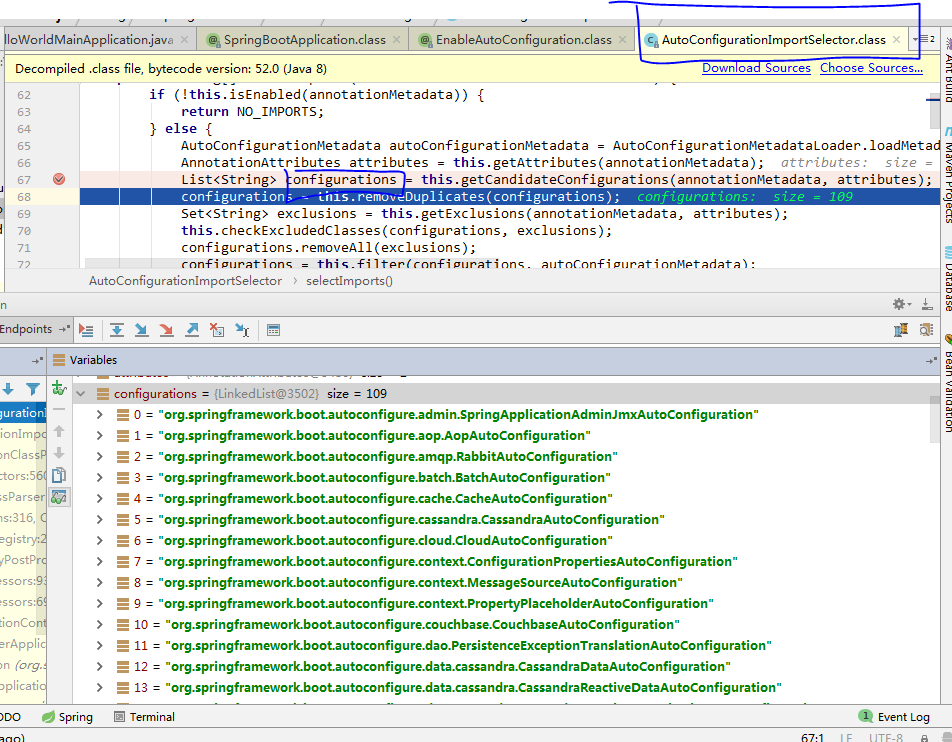
有了此自动装配类 可以免去我们自己编写配置注入功能的组件工作
protected List<String> getCandidateConfigurations(AnnotationMetadata metadata, AnnotationAttributes attributes) {
List<String> configurations = SpringFactoriesLoader.loadFactoryNames(this.getSpringFactoriesLoaderFactoryClass(), this.getBeanClassLoader());
Assert.notEmpty(configurations, "No auto configuration classes found in META-INF/spring.factories. If you are using a custom packaging, make sure that file is correct.");
return configurations;
}
查看 loadFactoryNames 调用 loadSpringFactories
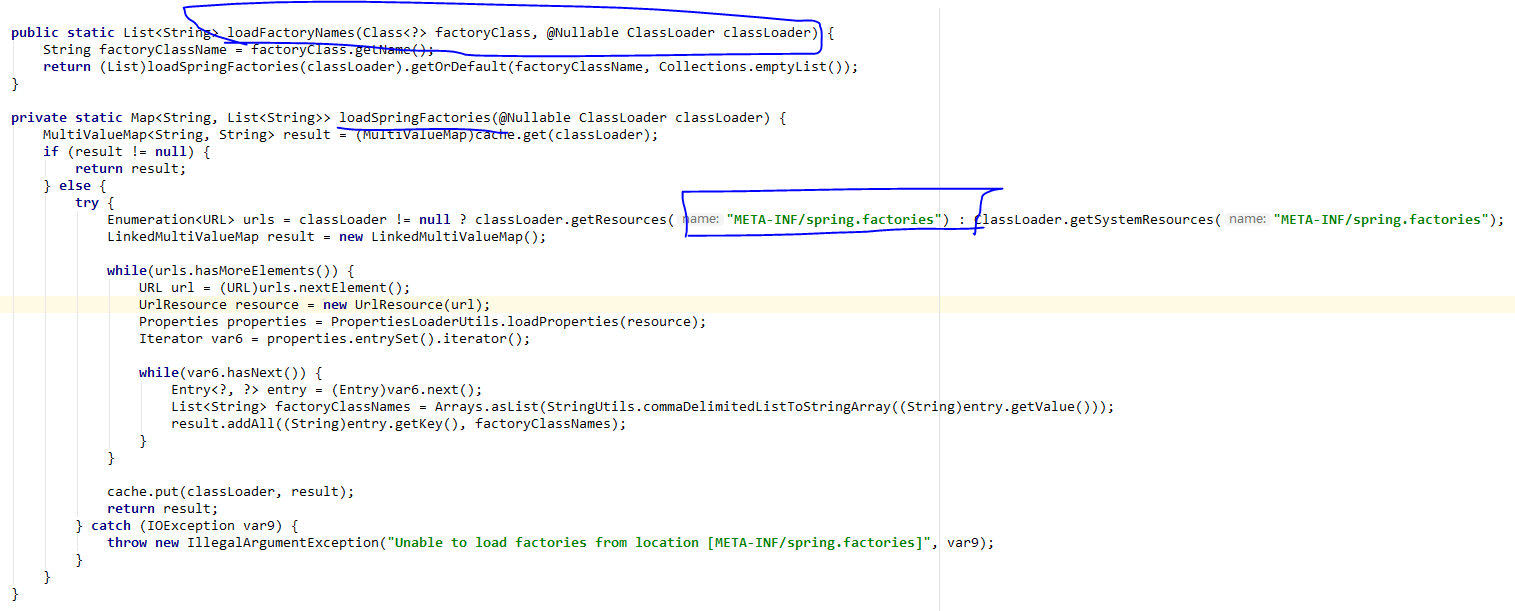
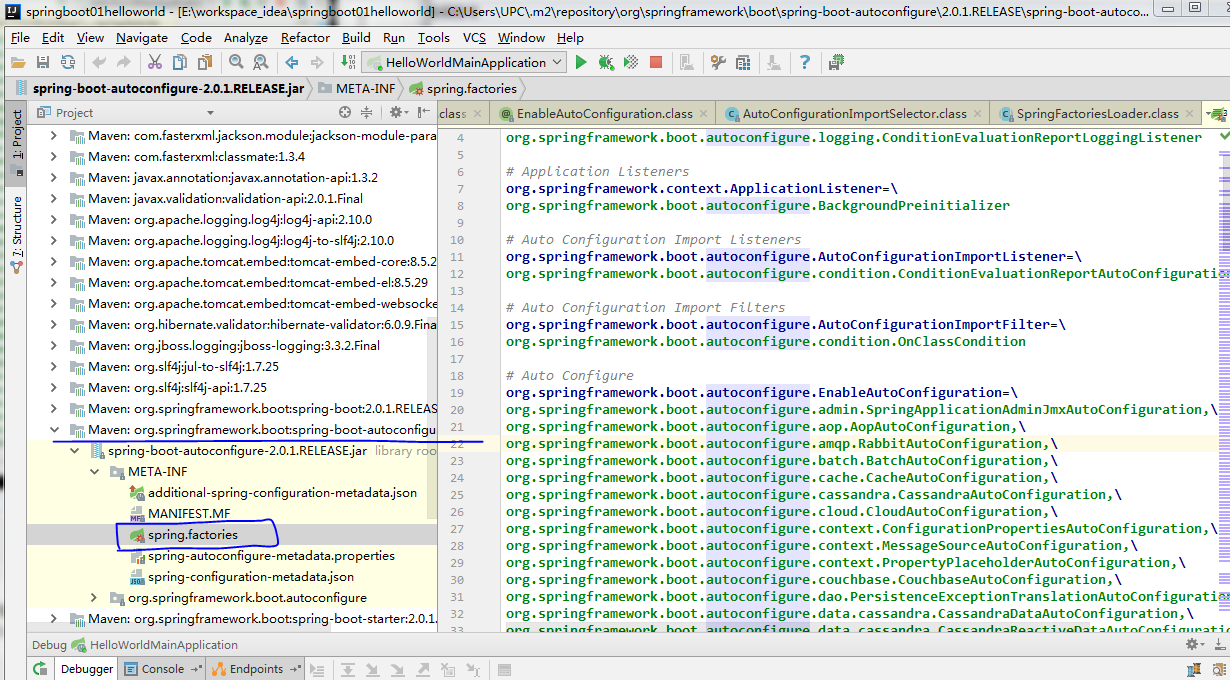
spring boot 在穷的时候在类路径下META-INFO/spring.factories 中取得EnableAutoConfiguration的指定值
将这些值作为启动参数导入到容器中 自动配置类就生效了 就可以帮助我们进行自动配置工作
以前需要自己配置的东西 自动配置类都帮助我们配置了
j2EE 的整体解决方案 都在 下面:
C:\Users\UPC\.m2\repository\org\springframework\boot\spring-boot-autoconfigure\2.0.1.RELEASE\
spring-boot-autoconfigure-2.0.1.RELEASE.jar
目录下了
springboot 尚桂谷学习总结01的更多相关文章
- springboot 尚桂谷学习笔记03
------spring boot 与日志------ 日志框架: 市面上的日志框架: jul jcl jboss-logging logback log4j log4j2 ...... 左边一个门面 ...
- springboot 尚桂谷学习总结02
------向导快速创建Springboot 项目------ 1.使用spring initializer 快速创建一个springboot 项目 选择后 最后点击finsh 向导会联网创建 spr ...
- spring boot 尚桂谷学习笔记11 数据访问03 JPA
整合JPA SpringData 程序数据交互结构图 (springdata jpa 默认使用 hibernate 进行封装) 使用之后就关注于 SpringData 不用再花多经历关注具体各个交互框 ...
- spring boot 尚桂谷学习笔记10 数据访问02 mybatis
数据访问 mybatis 创建一个 springboot 工程,模块选择 sql 中 mysql(数据驱动), jdbc(自动配置数据源), mybatis Web模块中选择 web pom 引入: ...
- spring boot 尚桂谷学习笔记09 数据访问
springboot 与数据库访问 jdbc, mybatis, spring data jpa, 1.jdbc原生访问 新建项目 使用 springboot 快速构建工具 选中 web 组件 sq ...
- spring boot 尚桂谷学习笔记07 嵌入式容器 ---Web
------配置嵌入式servlet容器------ springboot 默认使用的是嵌入的Servlet(tomcat)容器 问题? 1)如何定制修改Servlet容器的相关配置: 1.修改和se ...
- spring boot 尚桂谷学习笔记06 异常处理 ---Web
------错误处理机制------ 默认效果 1 返回一个默认的错误页面 浏览器发送请求的请求头:优先接收 text/html 数据 客户端则默认响应json数据 : accept 没有说明返回什么 ...
- spring boot 尚桂谷学习笔记05 ---Web
------web 开发登录功能------ 修改login.html文件:注意加粗部分为 msg 字符串不为空时候 才进行显示 <!DOCTYPE html> <!-- saved ...
- spring boot 尚桂谷学习笔记04 ---Web开始
------web开发------ 1.创建spring boot 应用 选中我们需要的模块 2.spring boot 已经默认将这些场景配置好了 @EnableAutoConfiguration ...
随机推荐
- Spark链接hive时 “HikariCP” 问题
IDE本地调试和spark-shell调试报错: Caused by: org.datanucleus.exceptions.NucleusUserException: The connection ...
- elasticsearch 深入 —— 结构化搜索
结构化搜索 结构化搜索(Structured search) 是指有关探询那些具有内在结构数据的过程.比如日期.时间和数字都是结构化的:它们有精确的格式,我们可以对这些格式进行逻辑操作.比较常见的操作 ...
- activiti 5.22 表结构解析及清空流程运行测试数据
1.结构设计 1.1. 逻辑结构设计 Activiti使用到的表都是ACT_开头的. ACT_RE_*: 'RE'表示repository(存储),RepositoryService接口所操作的 ...
- Android线程间通信的几种实现方式
1. 通过Handler机制: private void one() { handler=new Handler(){ @Override public void handleMessage(Mess ...
- MySQL的安装及简单调优
MySQL的安装及调优 1. 安装注意点 ubuntu18的安装方式 sudo apt-get update sudo apt-get install -y mysql-server mysql-cl ...
- python常用函数 M
max(iterable) 求最大值,可以传入key. 例子: min(iterable) 求最小值,支持传入key. 例子: match(regular expression, string) 字符 ...
- 生成树计数 Matrix-Tree 定理 学习笔记
一直都知道要用Matrix-Tree定理来解决生成树计数问题,但是拖到今天才来学.博主数学不好也只能跟着各位大佬博客学一下它的应用以及会做题,证明实在是不会. 推荐博客: https://www.cn ...
- Sass-Opacity函数-rgba()函数
在前面介绍 RGB 函数一节中,还记得吗?有一个 rgba() 函数可以创建一个颜色,同时还可以对颜色修改其透明度.其可以接受两个参数,第一个参数为颜色,第二个参数是你需要设置的颜色透明值. > ...
- ansible笔记(二)--配置文件详解
配置文件ansible.cfg约有350行语句,大多数为注释行默认配置项.该文件遵循INI格式,分为如下几类配置.(1)[defaults] [defaults] # inventory = /etc ...
- activemq---点对点/发布订阅模式简单代码示例
activemq 消息模式流程: ConnnectionFactory --> Connection --> Session --> Message ---ConnectionFac ...
