《DSP using MATLAB》Problem 8.21
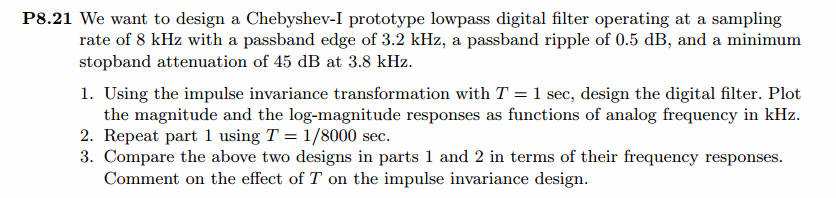
代码:
%% ------------------------------------------------------------------------
%% Output Info about this m-file
fprintf('\n***********************************************************\n');
fprintf(' <DSP using MATLAB> Problem 8.21 \n\n'); banner();
%% ------------------------------------------------------------------------ Fp = 3.2; % analog passband freq in kHz
Fs = 3.8; % analog stopband freq in kHz
fs = 8; % sampling rate in kHz % -------------------------------
% ω = ΩT = 2πF/fs
% Digital Filter Specifications:
% -------------------------------
%wp = 2*pi*Fp/fs; % digital passband freq in rad/sec
wp = Fp;
%ws = 2*pi*Fs/fs; % digital stopband freq in rad/sec
ws = Fs;
Rp = 0.5; % passband ripple in dB
As = 45; % stopband attenuation in dB Ripple = 10 ^ (-Rp/20) % passband ripple in absolute
Attn = 10 ^ (-As/20) % stopband attenuation in absolute % Analog prototype specifications: Inverse Mapping for frequencies
T = 1; % set T = 1
OmegaP = wp/T; % prototype passband freq
OmegaS = ws/T; % prototype stopband freq % Analog Chebyshev-1 Prototype Filter Calculation:
[cs, ds] = afd_chb1(OmegaP, OmegaS, Rp, As); % Calculation of second-order sections:
fprintf('\n***** Cascade-form in s-plane: START *****\n');
[CS, BS, AS] = sdir2cas(cs, ds)
fprintf('\n***** Cascade-form in s-plane: END *****\n'); % Calculation of Frequency Response:
[db_s, mag_s, pha_s, ww_s] = freqs_m(cs, ds, 8); % Calculation of Impulse Response:
[ha, x, t] = impulse(cs, ds); % Impulse Invariance Transformation:
[b, a] = imp_invr(cs, ds, T); [C, B, A] = dir2par(b, a) % Calculation of Frequency Response:
[db, mag, pha, grd, ww] = freqz_m(b, a); %% -----------------------------------------------------------------
%% Plot
%% -----------------------------------------------------------------
figure('NumberTitle', 'off', 'Name', 'Problem 8.21 Analog Chebyshev-I lowpass')
set(gcf,'Color','white');
M = 1.0; % Omega max subplot(2,2,1); plot(ww_s, mag_s/T); grid on; %axis([-10, 10, 0, 1.2]);
xlabel(' Analog frequency in kHz units'); ylabel('|H|'); title('Magnitude in Absolute');
set(gca, 'XTickMode', 'manual', 'XTick', [-8, -3.8, -3.2, 0, 3.2, 3.8, 8]);
set(gca, 'YTickMode', 'manual', 'YTick', [0, 0.006, 0.94, 1]); subplot(2,2,2); plot(ww_s, db_s); grid on; %axis([0, M, -50, 10]);
xlabel('Analog frequency in kHz units'); ylabel('Decibels'); title('Magnitude in dB ');
set(gca, 'XTickMode', 'manual', 'XTick', [-8, -3.8, 0, 3.2, 3.8, 8]);
set(gca, 'YTickMode', 'manual', 'YTick', [-45, -1, 0]);
set(gca,'YTickLabelMode','manual','YTickLabel',['45';' 1';' 0']); subplot(2,2,3); plot(ww_s, pha_s/pi); grid on; axis([-10, 10, -1.2, 1.2]);
xlabel('Analog frequency in kHz nuits'); ylabel('radians'); title('Phase Response');
set(gca, 'XTickMode', 'manual', 'XTick', [-8, -3.8, 0, 3.2, 3.8, 8]);
set(gca, 'YTickMode', 'manual', 'YTick', [-1:0.5:1]); subplot(2,2,4); plot(t, ha); grid on; %axis([0, 30, -0.05, 0.25]);
xlabel('time in seconds'); ylabel('ha(t)'); title('Impulse Response'); figure('NumberTitle', 'off', 'Name', 'Problem 8.21 Digital Chebyshev-I lowpass')
set(gcf,'Color','white');
M = 2; % Omega max subplot(2,2,1); plot(ww/pi, mag); axis([0, M, 0, 1.2]); grid on;
xlabel(' frequency in \pi units'); ylabel('|H|'); title('Magnitude Response');
set(gca, 'XTickMode', 'manual', 'XTick', [0, 0.8, 0.95, M]);
set(gca, 'YTickMode', 'manual', 'YTick', [0, 0.0056, 0.9441, 1]); subplot(2,2,2); plot(ww/pi, pha/pi); axis([0, M, -1.1, 1.1]); grid on;
xlabel('frequency in \pi nuits'); ylabel('radians in \pi units'); title('Phase Response');
set(gca, 'XTickMode', 'manual', 'XTick', [0, 0.8, 0.95, M]);
set(gca, 'YTickMode', 'manual', 'YTick', [-1:1:1]); subplot(2,2,3); plot(ww/pi, db); axis([0, M, -30, 10]); grid on;
xlabel('frequency in \pi units'); ylabel('Decibels'); title('Magnitude in dB ');
set(gca, 'XTickMode', 'manual', 'XTick', [0, 0.8, 0.95, M]);
set(gca, 'YTickMode', 'manual', 'YTick', [-60, -45, -1, 0]);
set(gca,'YTickLabelMode','manual','YTickLabel',['60';'45';' 1';' 0']); subplot(2,2,4); plot(ww/pi, grd); grid on; %axis([0, M, 0, 35]);
xlabel('frequency in \pi units'); ylabel('Samples'); title('Group Delay');
set(gca, 'XTickMode', 'manual', 'XTick', [0, 0.8, 0.95, M]);
%set(gca, 'YTickMode', 'manual', 'YTick', [0:5:35]); figure('NumberTitle', 'off', 'Name', 'Problem 8.21 Pole-Zero Plot')
set(gcf,'Color','white');
zplane(b,a);
title(sprintf('Pole-Zero Plot'));
%pzplotz(b,a); % ----------------------------------------------
% Calculation of Impulse Response
% ----------------------------------------------
figure('NumberTitle', 'off', 'Name', 'Problem 8.21 Imp & Freq Response')
set(gcf,'Color','white');
t = [0:0.01:60]; subplot(2,1,1); impulse(cs,ds,t); grid on; % Impulse response of the analog filter
axis([0,60,-0.5,1.0]);hold on n = [0:1:60/T]; hn = filter(b,a,impseq(0,0,60/T)); % Impulse response of the digital filter
stem(n*T,hn); xlabel('time in sec'); title (sprintf('Impulse Responses T=%2d',T));
hold off % Calculation of Frequency Response:
[dbs, mags, phas, wws] = freqs_m(cs, ds, 2*pi/T); % Analog frequency s-domain [dbz, magz, phaz, grdz, wwz] = freqz_m(b, a); % Digital z-domain %% -----------------------------------------------------------------
%% Plot
%% ----------------------------------------------------------------- subplot(2,1,2); plot(wws/(2*pi),mags/T,'b+', wwz/(2*pi*T),magz,'r'); grid on; xlabel('frequency in Hz'); title('Magnitude Responses'); ylabel('Magnitude'); text(-0.8,0.15,'Analog filter'); text(0.6,1.05,'Digital filter');
运行结果:
通带、阻带指标
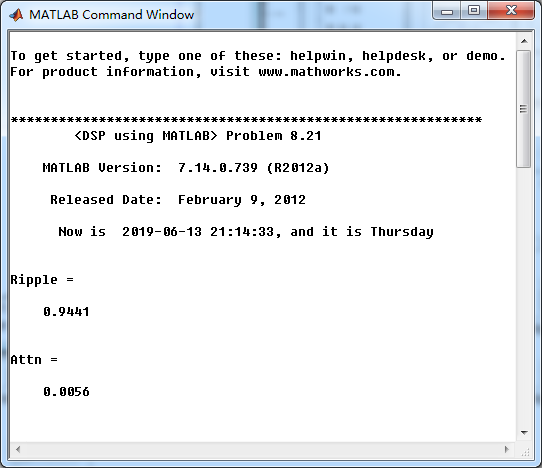
模拟Chebyshev-1型低通系统函数,串联形式系数
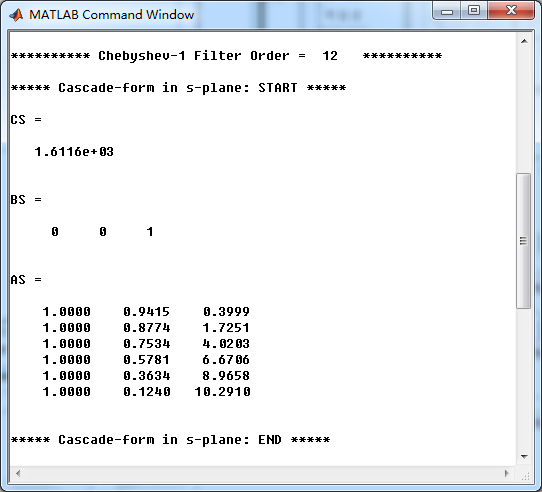
脉冲响应不变法,转换成数字低通,系统函数直接形式系数
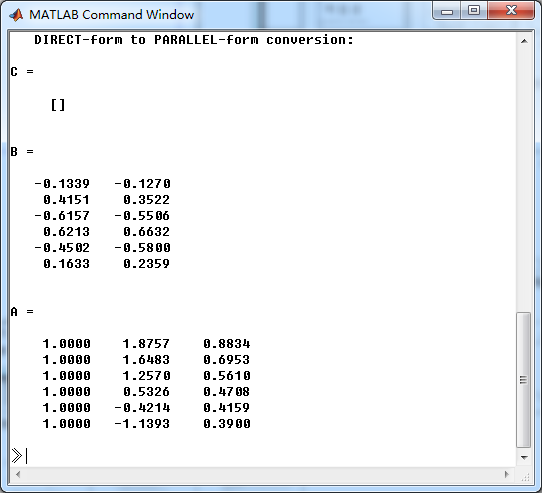
模拟Chebyshev-1型低通,幅度谱、相位谱和脉冲响应
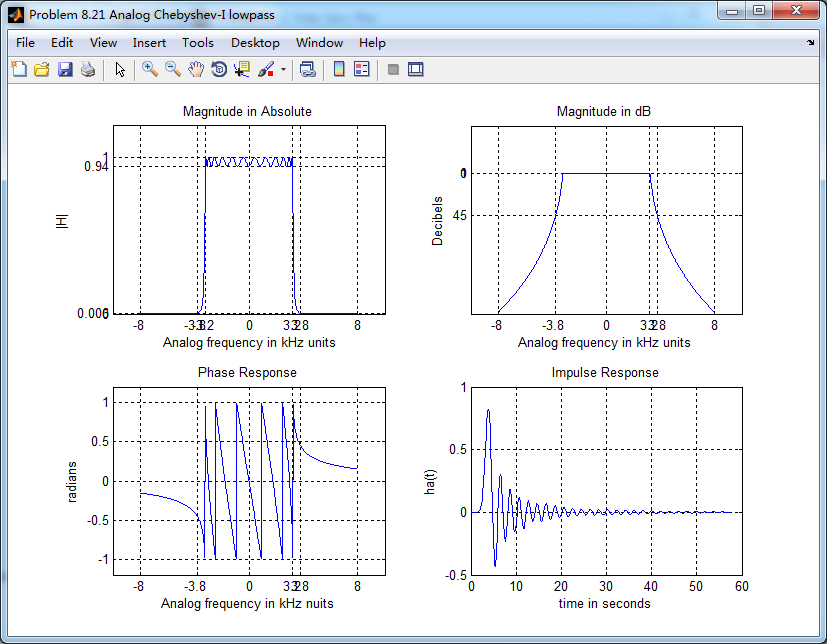
数字Chebyshev-1型低通,幅度谱、相位谱和群延迟
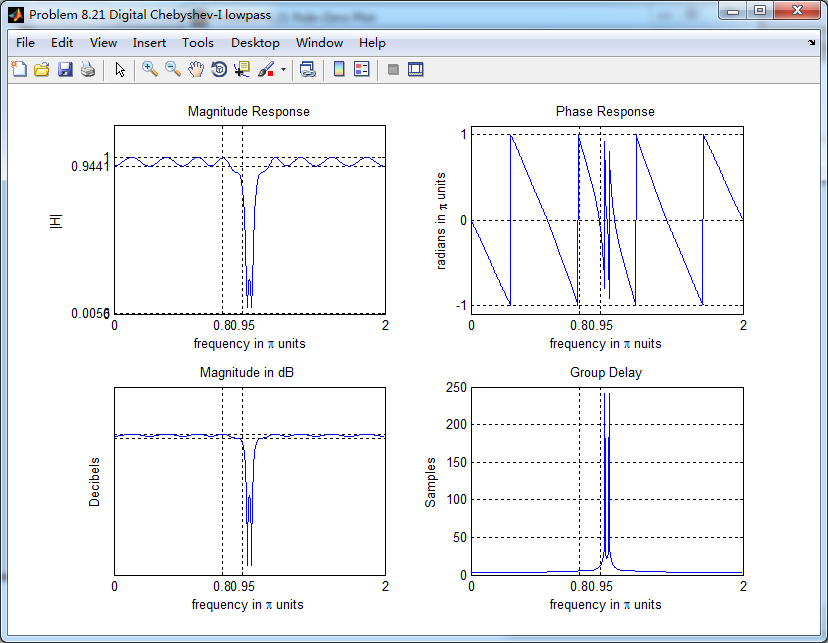
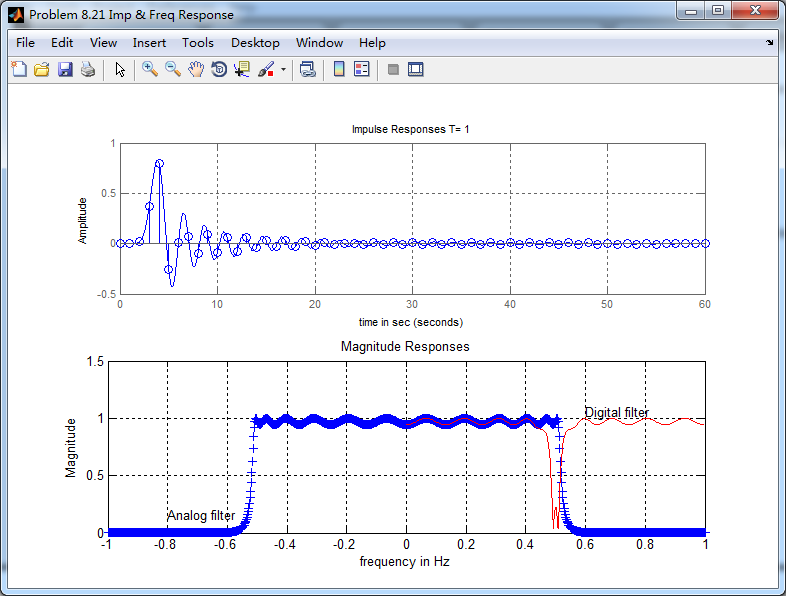
《DSP using MATLAB》Problem 8.21的更多相关文章
- 《DSP using MATLAB》Problem 6.21
代码: %% ++++++++++++++++++++++++++++++++++++++++++++++++++++++++++++++++++++++++++++++++ %% Output In ...
- 《DSP using MATLAB》Problem 5.21
证明: 代码: %% ++++++++++++++++++++++++++++++++++++++++++++++++++++++++++++++++++++++++++++++++++++++++ ...
- 《DSP using MATLAB》Problem 4.21
快到龙抬头,居然下雪了,天空飘起了雪花,温度下降了近20°. 代码: %% -------------------------------------------------------------- ...
- 《DSP using MATLAB》Problem 3.21
模拟信号经过不同的采样率进行采样后,得到不同的数字角频率,如下: 三种Fs,采样后的信号的谱 重建模拟信号,这里只显示由第1种Fs=0.01采样后序列进行重建,采用zoh.foh和spline三种方法 ...
- 《DSP using MATLAB》Problem 7.27
代码: %% ++++++++++++++++++++++++++++++++++++++++++++++++++++++++++++++++++++++++++++++++ %% Output In ...
- 《DSP using MATLAB》Problem 7.26
注意:高通的线性相位FIR滤波器,不能是第2类,所以其长度必须为奇数.这里取M=31,过渡带里采样值抄书上的. 代码: %% +++++++++++++++++++++++++++++++++++++ ...
- 《DSP using MATLAB》Problem 7.24
又到清明时节,…… 注意:带阻滤波器不能用第2类线性相位滤波器实现,我们采用第1类,长度为基数,选M=61 代码: %% +++++++++++++++++++++++++++++++++++++++ ...
- 《DSP using MATLAB》Problem 7.23
%% ++++++++++++++++++++++++++++++++++++++++++++++++++++++++++++++++++++++++++++++++ %% Output Info a ...
- 《DSP using MATLAB》Problem 7.16
使用一种固定窗函数法设计带通滤波器. 代码: %% ++++++++++++++++++++++++++++++++++++++++++++++++++++++++++++++++++++++++++ ...
随机推荐
- Visual Studio 2010 启动调试报错 “访问OLE注册表的错误”
错误:访问OLE注册表的错误(异常来自HRESULT:0x8002801C(TYPE_E_REGISTRYACCESS)) 很简单,其实只要 “以管理员身份运行” Visual Studio即可.
- 2019-7-29-C#-在基类定义好方法让子类继承接口就能实现
title author date CreateTime categories C# 在基类定义好方法让子类继承接口就能实现 lindexi 2019-07-29 09:57:49 +0800 201 ...
- 【学术篇】SDOI2008 沙拉公主的困惑
传送门! 题目在这里... 题目大意? 难道不是说的很清楚了么OvO 求n!中与m!互质的数的个数.. 题目分析. 显然的数论... 所以就是化式子呗.. 一个很显然的性质就是如果\(gcd(a,b) ...
- postman在有登录认证的情况下进行接口测试!!!
1.启动自己的项目之后直接使用浏览器进行登录,登陆之后随意点击一个请求,F12找到该请求中请求头的Cookie键值对. 2.将该键值对复制粘贴到postman中的请求Headers中,如下图. 3,请 ...
- excel破解工作簿与工作表保护
1.工作簿保护 1.1.使用压缩文件打开文件
- 安装rancher以及使用rancher倒入kubernetes集群和添加及管理集群
1.docker安装rancher [root@rancher ~]# docker run -d --name rancher --restart=unless-stopped -p : -p : ...
- java——万年历
package oop; import java.util.Scanner; public class 万年历 { public static void main(String[] args) { / ...
- [JZOJ 5788] 餐馆
思路: 考虑树形dp. 我们设\(dp[i][j][0/1]\)表示在\(i\)为根的子树中花费\(j\)单位时间,最终回到/不必回到\(i\)的最大收益. 转移三种: \(dp[x][j][0] = ...
- (15)python打包
.py文件在没有安装python软件的电脑上是不能被执行的
- 最全的机器学习&深度学习入门视频课程集
资源介绍 链接:http://pan.baidu.com/s/1kV6nWJP 密码:ryfd 链接:http://pan.baidu.com/s/1dEZWlP3 密码:y82m 更多资源 ...
