《DSP using MATLAB》Problem 8.28

代码:
%% ------------------------------------------------------------------------
%% Output Info about this m-file
fprintf('\n***********************************************************\n');
fprintf(' <DSP using MATLAB> Problem 8.28 \n\n'); banner();
%% ------------------------------------------------------------------------ Fp = 500; % analog passband freq in Hz
Fs = 700; % analog stopband freq in Hz
fs = 2000; % sampling rate in Hz % -------------------------------
% ω = ΩT = 2πF/fs
% Digital Filter Specifications:
% -------------------------------
wp = 2*pi*Fp/fs; % digital passband freq in rad/sec
%wp = Fp;
ws = 2*pi*Fs/fs; % digital stopband freq in rad/sec
%ws = Fs;
Rp = 0.5; % passband ripple in dB
As = 40; % stopband attenuation in dB Ripple = 10 ^ (-Rp/20) % passband ripple in absolute
Attn = 10 ^ (-As/20) % stopband attenuation in absolute % Analog prototype specifications: Inverse Mapping for frequencies
T = 1/fs; % set T = 1
OmegaP = wp/T; % prototype passband freq
OmegaS = ws/T; % prototype stopband freq % Analog Chebyshev-1 Prototype Filter Calculation:
[cs, ds] = afd_chb1(OmegaP, OmegaS, Rp, As); % Calculation of second-order sections:
fprintf('\n***** Cascade-form in s-plane: START *****\n');
[CS, BS, AS] = sdir2cas(cs, ds)
fprintf('\n***** Cascade-form in s-plane: END *****\n'); % Calculation of Frequency Response:
[db_s, mag_s, pha_s, ww_s] = freqs_m(cs, ds, 2*pi/T); % Calculation of Impulse Response:
[ha, x, t] = impulse(cs, ds); % Match-z Transformation:
%[b, a] = imp_invr(cs, ds, T) % digital Num and Deno coefficients of H(z)
[b, a] = mzt(cs, ds, T) % digital Num and Deno coefficients of H(z)
[C, B, A] = dir2par(b, a) % Calculation of Frequency Response:
[db, mag, pha, grd, ww] = freqz_m(b, a); %% -----------------------------------------------------------------
%% Plot
%% -----------------------------------------------------------------
figure('NumberTitle', 'off', 'Name', 'Problem 8.28 Analog Chebyshev-1 lowpass')
set(gcf,'Color','white');
M = 1.2; % Omega max subplot(2,2,1); plot(ww_s/(pi*1000), mag_s); grid on; axis([-1.5, 1.5, 0, 1.1]);
xlabel(' Analog frequency in k\pi units'); ylabel('|H|'); title('Magnitude in Absolute');
set(gca, 'XTickMode', 'manual', 'XTick', [-700, -500, 0, 500, 700, 1000]*0.002);
set(gca, 'YTickMode', 'manual', 'YTick', [0, 0.01, 0.5, 0.9441, 1]); subplot(2,2,2); plot(ww_s/(pi*1000), db_s); grid on; %axis([0, M, -50, 10]);
xlabel('Analog frequency in k\pi units'); ylabel('Decibels'); title('Magnitude in dB ');
set(gca, 'XTickMode', 'manual', 'XTick', [-700, -500, 0, 500, 700, 1000]*0.002);
set(gca, 'YTickMode', 'manual', 'YTick', [-70, -40, -1, 0]);
set(gca,'YTickLabelMode','manual','YTickLabel',['70';'40';' 1';' 0']); subplot(2,2,3); plot(ww_s/(pi*1000), pha_s/pi); grid on; axis([-1.5, 1.5, -1.2, 1.2]);
xlabel('Analog frequency in k\pi nuits'); ylabel('radians'); title('Phase Response');
set(gca, 'XTickMode', 'manual', 'XTick', [-700, -500, 0, 500, 700, 1000]*0.002);
set(gca, 'YTickMode', 'manual', 'YTick', [-1:0.5:1]); subplot(2,2,4); plot(t, ha); grid on; %axis([0, 30, -0.05, 0.25]);
xlabel('time in seconds'); ylabel('ha(t)'); title('Impulse Response'); figure('NumberTitle', 'off', 'Name', 'Problem 8.28 Digital Chebyshev-1 lowpass')
set(gcf,'Color','white');
M = 2; % Omega max %% Note %%
%% Magnitude of H(z) * T
%% Note %%
subplot(2,2,1); plot(ww/pi, mag/10); grid on; axis([0, M, 0, 1.1]);
xlabel(' frequency in \pi units'); ylabel('|H|'); title('Magnitude Response');
set(gca, 'XTickMode', 'manual', 'XTick', [0, 0.5, 0.7, 1.0, M]);
set(gca, 'YTickMode', 'manual', 'YTick', [0, 0.01, 0.5, 0.9441, 1, 5, 10]); subplot(2,2,2); plot(ww/pi, pha/pi); axis([0, M, -1.1, 1.1]); grid on;
xlabel('frequency in \pi nuits'); ylabel('radians in \pi units'); title('Phase Response');
set(gca, 'XTickMode', 'manual', 'XTick', [0, 0.5, 0.7, 1.0, M]);
set(gca, 'YTickMode', 'manual', 'YTick', [-1:1:1]); subplot(2,2,3); plot(ww/pi, db); axis([0, M, -70, 10]); grid on;
xlabel('frequency in \pi units'); ylabel('Decibels'); title('Magnitude in dB ');
set(gca, 'XTickMode', 'manual', 'XTick', [0, 0.5, 0.7, 1.0, M]);
set(gca, 'YTickMode', 'manual', 'YTick', [-50, -40, -1, 0]);
set(gca,'YTickLabelMode','manual','YTickLabel',['50';'40';' 1';' 0']); subplot(2,2,4); plot(ww/pi, grd); grid on; %axis([0, M, 0, 35]);
xlabel('frequency in \pi units'); ylabel('Samples'); title('Group Delay');
set(gca, 'XTickMode', 'manual', 'XTick', [0, 0.5, 0.7, 1.0, M]);
%set(gca, 'YTickMode', 'manual', 'YTick', [0:5:35]); figure('NumberTitle', 'off', 'Name', 'Problem 8.28 Pole-Zero Plot')
set(gcf,'Color','white');
zplane(b,a);
title(sprintf('Pole-Zero Plot'));
%pzplotz(b,a); % Calculation of Impulse Response:
%[hs, xs, ts] = impulse(c, d);
figure('NumberTitle', 'off', 'Name', 'Problem 8.28 Imp & Freq Response')
set(gcf,'Color','white');
t = [0:0.0005:0.04]; subplot(2,1,1); impulse(cs,ds,t); grid on; % Impulse response of the analog filter
axis([0, 0.04, -500, 1000]);hold on n = [0:1:0.04/T]; hn = filter(b,a,impseq(0,0,0.04/T)); % Impulse response of the digital filter
stem(n*T,hn); xlabel('time in sec'); title (sprintf('Impulse Responses, T=%.4f',T));
hold off %n = [0:1:29];
%hz = impz(b, a, n); % Calculation of Frequency Response:
[dbs, mags, phas, wws] = freqs_m(cs, ds, 2*pi/T); % Analog frequency s-domain [dbz, magz, phaz, grdz, wwz] = freqz_m(b, a); % Digital z-domain %% -----------------------------------------------------------------
%% Plot
%% ----------------------------------------------------------------- M = 1/T; % Omega max subplot(2,1,2); plot(wws/(2*pi),mags*Fs,'b', wwz/(2*pi)*Fs,magz,'r'); grid on; xlabel('frequency in Hz'); title('Magnitude Responses'); ylabel('Magnitude'); text(1.4,.5,'Analog filter'); text(1.5,1.5,'Digital filter');
运行结果:
转换成绝对指标
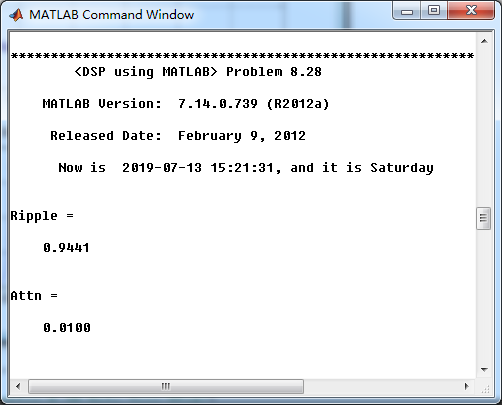
模拟Chebyshev-1型低通滤波器,系统函数串联形式
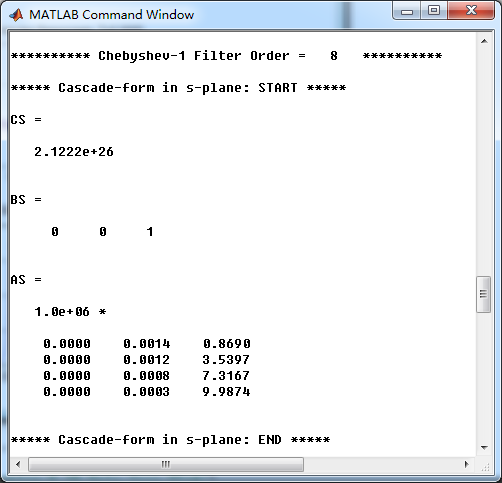
通过match-z方法,模拟低通转换成数字Chebyshev-1型低通滤波器,

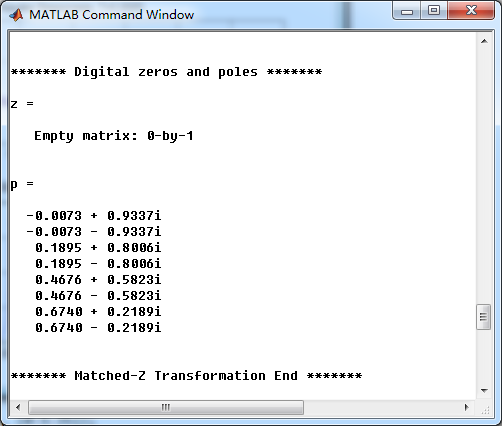
数字Chebyshev-1型低通直接形式的系数
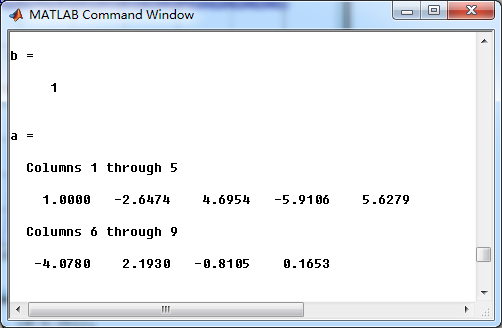
转换成并联形式,其系数
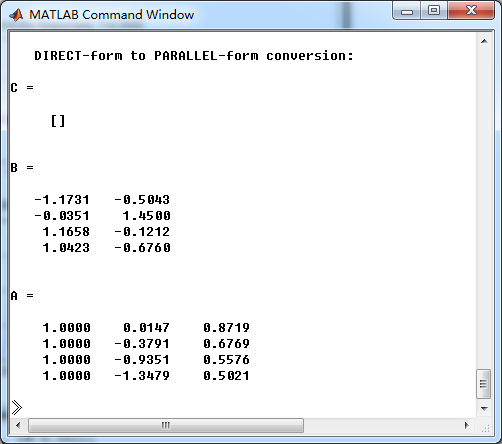
模拟低通的幅度谱、相位谱和脉冲响应
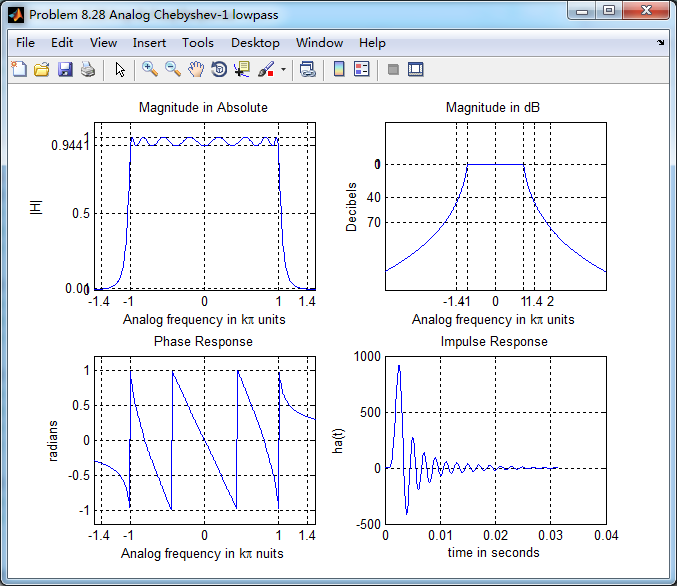
数字低通的幅度谱、相位谱和群延迟
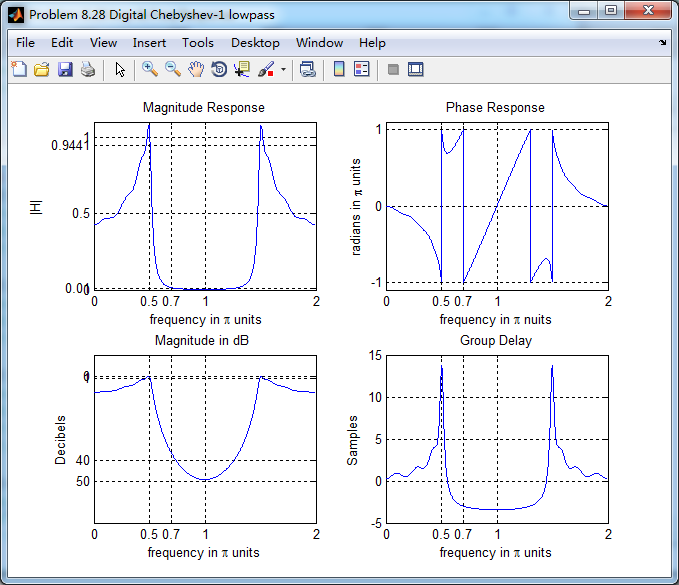
数字低通的零极点图,可以看出,零极点都位于单位圆内。
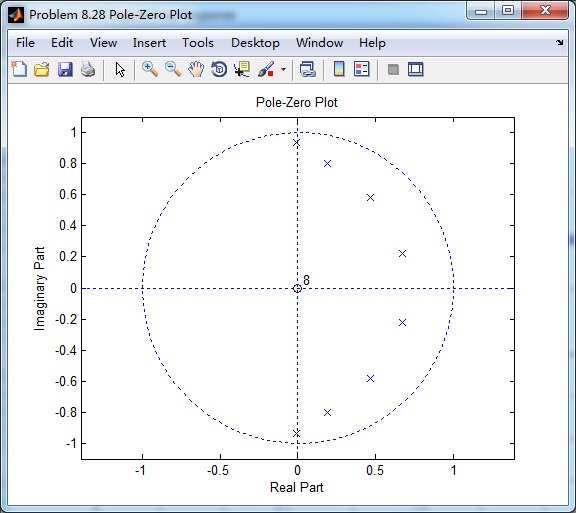
match-z方法,是和脉冲响应不变法不同的,不保留脉冲响应的形式,模拟Chebyshev-1型低通滤波器和对应的数字低通
滤波器的脉冲响应形式是不同的,见下图。
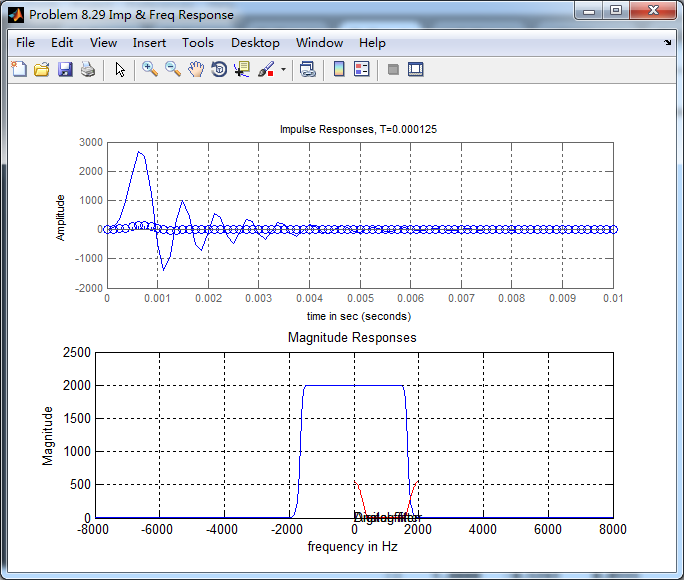
《DSP using MATLAB》Problem 8.28的更多相关文章
- 《DSP using MATLAB》Problem 5.28
昨晚手机在看X信的时候突然黑屏,开机重启都没反应,今天维修师傅说使用时间太长了,还是买个新的吧,心疼银子啊! 这里只放前两个小题的图. 代码: 1. %% ++++++++++++++++++++++ ...
- 《DSP using MATLAB》Problem 7.28
又是一年五一节,朋友圈都是晒名山大川的,晒脑袋的,我这没钱的待在家里上网转转吧 频率采样法设计带通滤波器,过渡带中有一个样点 代码: %% ++++++++++++++++++++++++++++++ ...
- 《DSP using MATLAB》Problem 7.36
代码: %% ++++++++++++++++++++++++++++++++++++++++++++++++++++++++++++++++++++++++++++++++ %% Output In ...
- 《DSP using MATLAB》Problem 7.27
代码: %% ++++++++++++++++++++++++++++++++++++++++++++++++++++++++++++++++++++++++++++++++ %% Output In ...
- 《DSP using MATLAB》Problem 7.26
注意:高通的线性相位FIR滤波器,不能是第2类,所以其长度必须为奇数.这里取M=31,过渡带里采样值抄书上的. 代码: %% +++++++++++++++++++++++++++++++++++++ ...
- 《DSP using MATLAB》Problem 7.25
代码: %% ++++++++++++++++++++++++++++++++++++++++++++++++++++++++++++++++++++++++++++++++ %% Output In ...
- 《DSP using MATLAB》Problem 7.24
又到清明时节,…… 注意:带阻滤波器不能用第2类线性相位滤波器实现,我们采用第1类,长度为基数,选M=61 代码: %% +++++++++++++++++++++++++++++++++++++++ ...
- 《DSP using MATLAB》Problem 7.23
%% ++++++++++++++++++++++++++++++++++++++++++++++++++++++++++++++++++++++++++++++++ %% Output Info a ...
- 《DSP using MATLAB》Problem 7.16
使用一种固定窗函数法设计带通滤波器. 代码: %% ++++++++++++++++++++++++++++++++++++++++++++++++++++++++++++++++++++++++++ ...
随机推荐
- NFS服务器简易安装
1.服务端 创建挂载目录 # mkdir /data/nfs 安装NFS软件 # yum install nfs-utils -y 添加配置信息 # vim /etc/exports /data/nf ...
- file对象的获取 radio值的获取
jq $("#hiddenFile").get(0).filesjs this.files; 获取radio的值 $('input:radio:checked').val(): $ ...
- leetcood学习笔记-82-删除排序链表中的重复元素二
题目描述: 方法一: class Solution(object): def deleteDuplicates(self, head): """ :type head: ...
- 【JZOJ6367】工厂(factory)
description 大神 wyp 开了家工厂,工厂有 n 个工人和 p 条流水线. 工厂的工人都是睡神,因此第 i 个工人只会在 si 至 ti 时刻才会工作. 每个工人都会被分派到一条流水线上, ...
- 最大流dicnic——hdu1532模板题
#include<bits/stdc++.h> using namespace std; #define maxn 1005 #define ll long long const ll i ...
- (转)Android--使用Canvas绘图
转:http://www.cnblogs.com/plokmju/p/android_canvas.html 前言 除了使用已有的图片之外,Android应用常常需要在运行时根据场景动态生成2D图片, ...
- thinkphp一键清除缓存的方法
后台控制器: <?php namespace Home\Controller; use Think\Controller; class HuancuController extends Cont ...
- id(), is, ==, 的区别与小数据池
1. id() 内存地址 s = 'asdf' n = id(s) print(n)输出:16506464 #16506464为变量s的内存地址 2. == 比较数值 3. is 比较内存地址 数字, ...
- 有关Tensorboard问题
先说我的各个版本: 操作系统: win7 64 Python: 3.5 Tensorflow: 1.2 Tensorboard: 1.6 错误一: 只显示Graphs,不显示Histogram和Sca ...
- 使用CEfSharp之旅(4)cefsharp 调用F12
原文:使用CEfSharp之旅(4)cefsharp 调用F12 版权声明:本文为博主原创文章,未经博主允许不得转载.可点击关注博主 ,不明白的进群191065815 我的群里问 https://bl ...
