Learning Experience of Big Data: Connect CentOs to Xshell and set Java environment on CentOS
1.set up connections between vitural machine and Xshell:
After we connect the virtural machine to network,we can used an application named "Xshell" to operate the machine instead of the inconvenient way to operate it.Definitely,we should connect our machine to Xshell in order to operate it .
After we press the option called "new",a view will be shown like this:
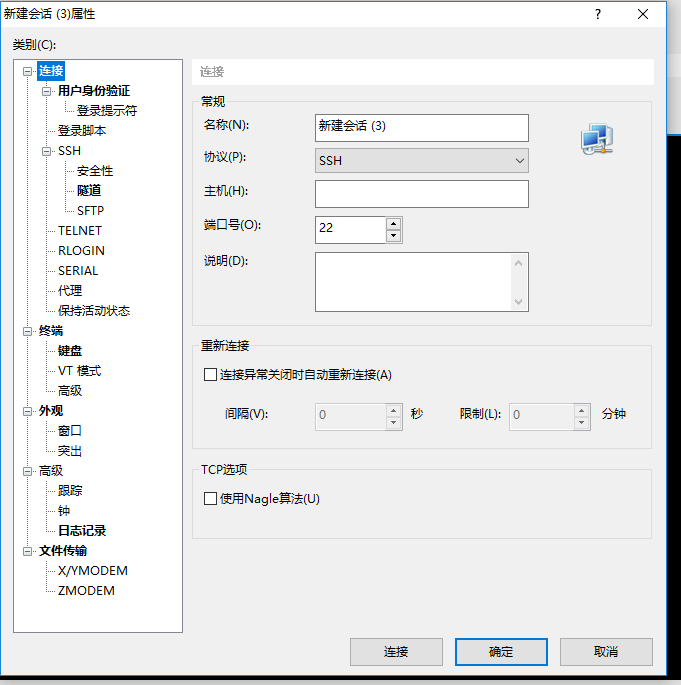
We choose the ssh protocol and insert our ip in the host blank.You will be asked to choose accept for this time or accept and save.Definitely we choose accept and save if we don't want to enter our password over and over again.
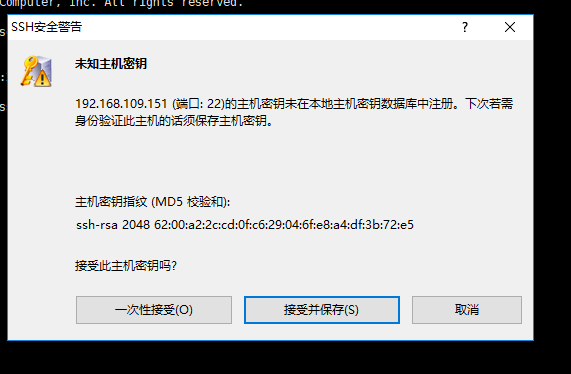
Then you'll be asked to enter username and password to enter CentOS you have just installed.(Don't forget to press remember if you don't want to enter again)
Only if you are into the interface which is same as the following pictures are you succees.
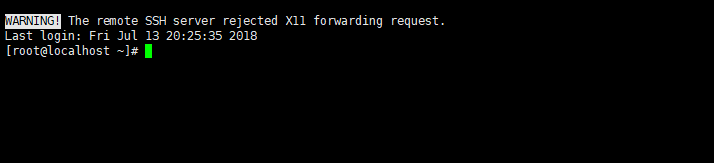
2.set Java runtime environment:
It can be seen that Java runs based on JDK,so if we want to set environment,we must download JDK to our machine.As you can see--I have already downloaded it to my machine(Remember to download the file which is prepared for Linux---whose Suffix name is .tar.gz).
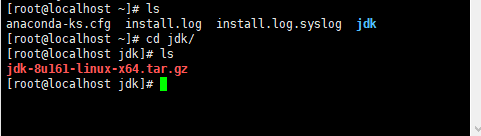
Then I insert the instruction to decompression it:
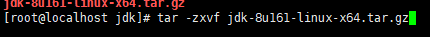
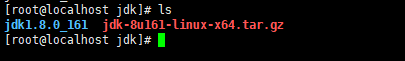
As you can see,I succeed to decompression it.And then it will be setting Java environment variable.First,we should use vi editor to open a file named profile,which is under the folder named etc:
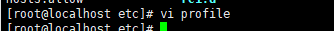
The you should insert three settings into the file:JAVA_HOME,PATH, and CLASSPATH.JAVA_PATH is the location of your jdk ,PATH and CLASSPATH are based on your JAVA_PATH,so be careful with your JAVA_PATH:
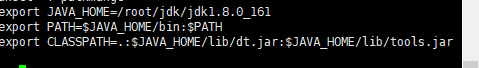
And then save it with the instuction :wq .After that,we should insert a instruction to make sense of this file:
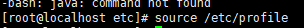
Then we will insert the instruction to test if the Java runtime environment is setted success:
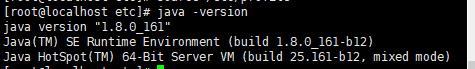
It shows that the java version which I use is "1.8.0_161",which means that I have succeed in setting the environment.
Learning Experience of Big Data: Connect CentOs to Xshell and set Java environment on CentOS的更多相关文章
- Learning Experience of Big Data: Learn to install CentOs 6.5 on my laptop
I have learnt some experience about Big Data during my summer vocation,I was told that The first thi ...
- Learning Experience of Big Data: Deploying Tomcat 8.0 and connect ssh without password
This mission seems to be easier--we can just decompression Tomcat to our virtural machine and deploy ...
- Learning Experience of Big Data:The First Day-Try to set up a network connection on my virtural machine
After we install our virtual machine,the first thing we should do is to set up a network connection ...
- Learning Spark: Lightning-Fast Big Data Analysis 中文翻译
Learning Spark: Lightning-Fast Big Data Analysis 中文翻译行为纯属个人对于Spark的兴趣,仅供学习. 如果我的翻译行为侵犯您的版权,请您告知,我将停止 ...
- 少标签数据学习:宾夕法尼亚大学Learning with Few Labeled Data
目录 Few-shot image classification Three regimes of image classification Problem formulation A flavor ...
- [转]Installing python 2.7 on centos 6.3. Follow this sequence exactly for centos machine only
Okay for centos 6.4 also On apu.0xdata.loc, after this install was done $ which python /usr/local/bi ...
- CentOS 使用yum命令安装Java SDK(openjdk)
CentOS 6.X 和 5.X 自带有OpenJDK runtime environment (openjdk).它是一个在linux上实现开源的java 平台.CentOS yum 命令 安装 ...
- yum命令安装软件时,出现--centos 7 安装apache 出现 Could not resolve host: mirrorlist.centos.org; 未知的错误"--CentOS网络设置 couldn't resolve host 'mirrorlist.centos.org问题解决
CentOS网络设置 couldn't resolve host 'mirrorlist.centos.org问题解决 今天在虚拟机上安装完CentOS6.5之后,首次使用时yum命令安装软件时,出现 ...
- CentOS安装tomcat并且部署Java Web项目具有一定的参考价值
本篇文章主要介绍了CentOS安装tomcat并且部署Java Web项目,具有一定的参考价值,有需要的可以了解一下.(http://m.8682222.com) 1.准备工作 b.因为tomcat的 ...
随机推荐
- C# winform 跨线程修改界面
我们可以使用invoke和bengininvoke invoke同步执行一个委托 begininvoke异步执行一个委托
- c#中 定时器周期执行某事件 以及,重置 定时器重新计时的方法
static void Main(string[] args) { System.Timers.Timer timer = new System.Timers.Timer(); timer.Enabl ...
- 使用命令行执行.sql文件
用微软自带的sqlcmd工具,可以导入执行.以SQL Server 2008R版本为例: 第一步:Win+R 键入:cmd 命令,开启命令行工具: 第二步:键入:cd C:\Program Files ...
- PHP腾讯与百度坐标转换
function coordinate_switch($a,$b){//百度转腾讯坐标转换 $a = Latitude , $b = Longitude $x = (double)$b - 0.006 ...
- wamp的www目录更改为指定目录
wamp的www目录更改为指定目录内容简介:主要过程: (1)修改httpd.conf文件 (2)修改新的www目录下的index.php文件 (3)修改manage.ini的278行和manage. ...
- xtrabackup 备份恢复
XtraBackup物理备份 Percona XtraBackup是世界上唯一的开源,免费的MySQL热备份软件,为InnoDB和XtraDB 数据库执行非阻塞备份.使用Percona XtraBac ...
- 关于 org.hibernate.TransientObjectException 异常
在Hibernate的关联关系中,如果一个对象A 持有 对象 B 的引用,如果先保存 A ,再保存B,那么会出现 org.hibernate.TransientObjectException 异常. ...
- Fy's dota2 题解
题目描述 Fy 觉得自己玩 cf,lol 这种高端游戏已经够厉害了,于 是他决定去玩 dota2.结果 fy 的鼠标右键坏了,所以他就等 到 2250 买了把闪烁匕首,用跳刀前进,准备去送泉水.但 是 ...
- VMWARE下CentOS7虚拟机网络配置
注:本文仅针对新装的虚拟机,#ip addr 获取不到ip信息,无法连接网络的情况提供一种参考解决方案. 1.左上角点击“编辑”->“虚拟网络编辑器”.新建一个NAT模式的网络. 2.配置虚拟机 ...
- java 注解annotation的使用,以及反射如何获取注解
一.注解基本知识 1.元注解 元注解是指注解的注解.包括 @Retention @Target @Document @Inherited四种. 1. Annotation型定义为@interfac ...
