【转】Setting up SDL Extension Libraries on Visual Studio 2010 Ultimate
Setting up SDL Extension Libraries on Visual Studio 2010 Ultimate
Last Updated 7/13/14
1)First thing you need to do is download SDL_image headers and binaries. You will find them on the SDL_image website, specifically on this page.
You'll want to download the visual c++ development libraries.

2)Open the zip archive and there should be a folder that contains folders called include and another one called lib. Copy the contents of the folder and put them where you want. I recommend putting them in the same directory where you put your SDL install. For these tutorials I'm putting them in a directory I created called C:\vs_dev_lib
3)Open your SDL project and go to project properties.

4)Now we have to tell Visual C++ to search for header files in the SDL extension include folder we just extracted. Under Configuration Properties in the VC++ Directories menu, select the Include Directories field, click the tiny down arrow button, and click edit.

5)Click the folder icon, and then click the button that pops up.

6)Now go find the SDL_image (or SDL_ttf/SDL_mixer) folders you extracted, and select the include folder and click OK.
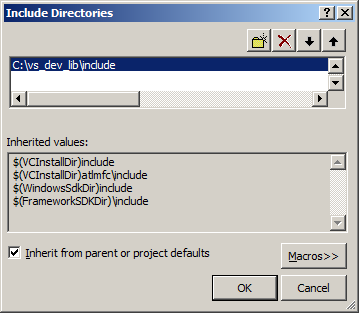
Now Visual Studio knows where to find the header files. If you get an error that the compiler can't find SDL_image.h (or SDL_ttf.h/SDL_mixer.h), it means you messed up this step.
You may have noticed that the directory added here is the same from the setting up SDL tutorial. This is because I over wrote the include directory so it has both the headers from SDL 2 and SDL_image/SDL_ttf/SDL_mixer headers are in the same directory. If you did this you can skip this step because our project already knew where to find the header files. Some prefer keep their SDL and SDL extension libaries in different directories, some prefer them in the same directory. Your choice.
7)Next we're going to tell Visual C++ to search for library files in the SDL_image/SDL_ttf/SDL_mixer library folder we just extracted. Select the Library Directories field, click the tiny down arrow button, and click edit.
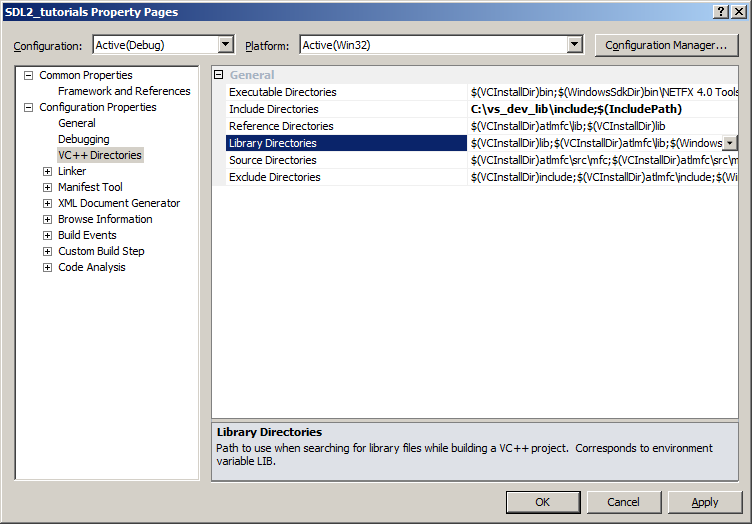
8)Click the folder icon, and then click the button that pops up.

9)Now go find the lib folder you extracted, and select the lib folder where you find two folders. There's one for 32bit x86 architecture and for 64bit x64 architecture.
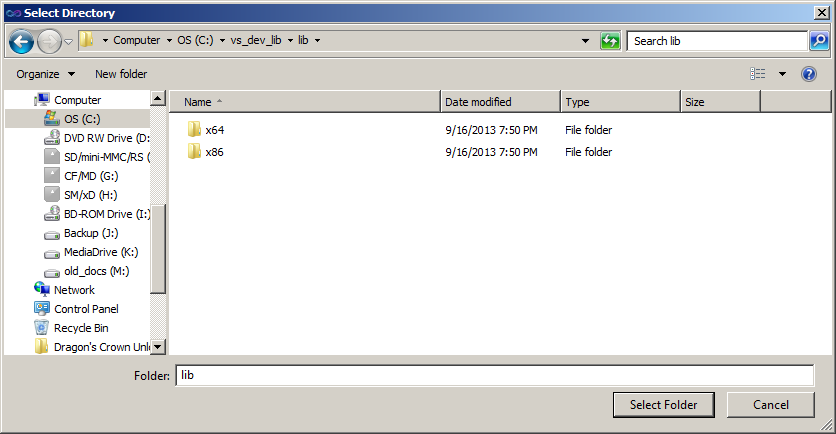
This is important: most compilers still compile 32bit binaries by default to maximize compatibility. We will be using the 32bit binaries for this tutorial set. It doesn't matter if you have a 64bit operating system, since we are compiling 32bit binaries we will be using the 32bit library. This means you need to select the x86 folder and click ok. Now Visual Studio knows where to find the library files. If you get an error how the linker can't find SDL2_image.lib/SDL2_ttf.lib/SDL2_mixer.lib, it means you missed this step.
Like before, you might notice that the lib directory is the same from tutorial 01. Again, this is because I personally like to put the library files for SDL, SDL_image, SDL_ttf, and SDL_mixer in the same directory. If you do this you can skip this step since visual studio is already looking for library files there. For you people you put them in a separate directory, you need to tell visual studio where to find the lib files.
10)In order to compile SDL code, we have to tell the Visual C++ to link against the libraries. Go under Linker in the Input menu, edit the additional dependencies.
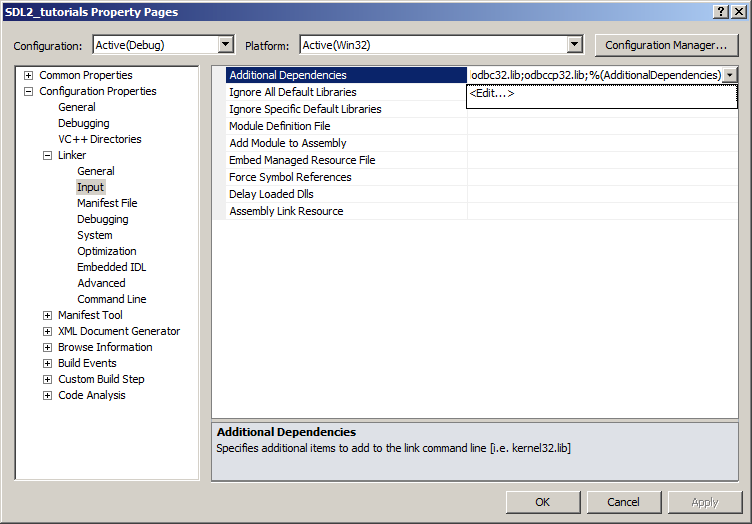
11)Now paste
SDL2_image.lib;
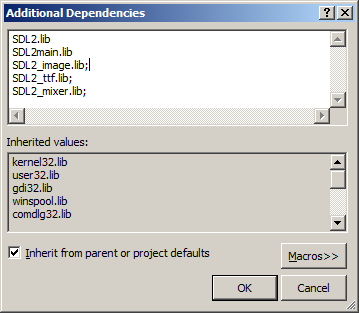
Now Visual Studio knows to link against the extension library. If you get a bunch of undefined reference error after compiling, it means you messed up this step.
12)Like with plain SDL, the operating system needs to be able to find the dll files for the extension library while running.
Go find the lib folder you extracted from the extension library and copy all of the dll files and put them either your project's working directory (where the vcxproj file is at), or inside of the system directory. C:\WINDOWS\SYSTEM32 is the 32bit windows system directory and C:\Windows\SysWOW64 is the 64bit system directory of 32bit applications. For these tutorials, I'm assuming we're making 32bit applications.
13)Now go download the source for lesson 06. Add the source file inside to your project.
Now build. If there are any errors, make sure you didn't skip a step.
Now that you have the extension library compiling, it's time to go onto part 2 of the tutorial.
【转】Setting up SDL Extension Libraries on Visual Studio 2010 Ultimate的更多相关文章
- 【转】Setting up SDL Extension Libraries on Visual Studio 2019 Community
FROM:http://lazyfoo.net/tutorials/SDL/06_extension_libraries_and_loading_other_image_formats/windows ...
- 【转】Setting up SDL Extension Libraries on Windows
FROM: http://lazyfoo.net/tutorials/SDL/06_extension_libraries_and_loading_other_image_formats/window ...
- 【转】Setting up SDL Extension Libraries on MinGW
FROM:http://lazyfoo.net/tutorials/SDL/06_extension_libraries_and_loading_other_image_formats/windows ...
- 【转】Setting up SDL Extension Libraries on Code::Blocks 12.11
FROM: http://lazyfoo.net/tutorials/SDL/06_extension_libraries_and_loading_other_image_formats/window ...
- 【转】Setting up SDL 2 on Visual Studio 2010 Ultimate
from: Lazy Foo'Productions - Setting up SDL 2 on Visual Studio 2010 Ultimate 1)First thing you need ...
- Visual Studio 2010 更新NuGet Package Manager出错解决办法
在Visual Studio 2010的扩展管理器中发现NuGet Package Manger有最新版本更新提示,选择更新安装提示以下错误信息: 2013/4/25 1:11:48 - Micros ...
- Visual Studio 2010 简体中文旗舰、专业版(MSDN原版下载)
Visual Studio 2010 简体中文旗舰.专业版(MSDN原版下载)(Visual Studio 2010 ultimate professional x86 dvd)2010[光盘镜像]- ...
- visual studio 2010 破解版 破解方法
1.Microsoft Visual Studio 2010下载(均来自微软官网) 高级版(Premium) [建议下载] http://download.microsoft.com/do ...
- 《转》Visual Studio 2010 终极定制安装精简方法
打开VS2010安装目录下的 Setup 文件夹,找到 baseline.dat 文件和 vs_setup.pdi 文件还有一个 locdata.ini 文件,是对应的. 这些都是文本文件,用记事本就 ...
随机推荐
- dpwwn-02靶机渗透
dpwwn-02靶机渗透 将两台机器都配置为net模式. 进行一下内网扫描: 发现主机10.10.10.10,进行端口扫描. 发现有80,111,443,2049等端口开放,443值得注意. 访问网站 ...
- Python3基础数据类型(数字、字符串、元组、列表、集合、字典)
笔记参考了菜鸟教程 Python 中的变量不需要声明,赋值才创建.赋值给变量的是什么类型变量就是什么类型 多个变量赋值 1 a, b, c = 1, 2, "runoob" 标准数 ...
- ios自动识别电话并变色的问题解决方法
问题: 在做移动端页面时发现长串数字都被ios系统的手机识别为电话号码,且文字变成很土的蓝色,点击有下划线并弹出提示拨打该电话号码. 解决方法: 1.在head中加上下面这行代码就OK了(仅限于单页面 ...
- 基于gis的系统开发,程序运行出现问题 ArcGIS product not specified.You must first bind to an ArcGIS version prior to using any ArcGIS components.
在之前初始化的时候添加下面的一行代码:ESRI.ArcGIS.RuntimeManager.Bind(ESRI.ArcGIS.ProductCode.EngineOrDesktop);还需要添加一个引 ...
- makefile实验四 编译本地的源文件 + 变量的高级主题一
<一>编译本地的源文件 + 变量的模式替换 实验代码 root@ubuntu:~/Makefile_Test/5make_test# vim makefile target := t ...
- c++中sprintf和sprintf_s的区别
参考:https://blog.csdn.net/qq_37221466/article/details/81140901 sprintf_s是sprintf的安全版本,指定缓冲区长度来避免sprin ...
- linux下各种骚操作
(备注:不定时更新) 1. ctrl+l 清屏快捷键,相当于clear 2. !+命令开头部分 执行最近执行的此条命令 ### 如!vi 编辑上一次用vi打开的文件, 3. echo $$ ...
- MySQL数据库的完全备份与恢复
前言 在生产环境中,数据的安全性是至关重要的,任何数据的丢失都可能产生严重的后果,正确的数据库操作是实际环境下不可缺少的. 一.数据库备份的分类 1.1 从物理与逻辑的角度,备份的分类 物理备份:对数 ...
- git 本地回滚到上一个版本
linux下是 git reset --hard HEAD^ windows下是 git reset --hard HEAD"^"
- tomcat加载失败
tomcat启动加载信息如下: Connected to server [2017-10-16 09:02:28,149] Artifact basic-admin:war exploded: Art ...
