iphone dev 入门实例3:Delete a Row from UITableView
How To Delete a Row from UITableView
I hope you have a better understanding about Model-View-Controller. Now let’s move onto the coding part and see how we can delete a row from UITableView. To make thing simple, I’ll use the plain version of Simple Table app as an example.
If you thoroughly understand the MVC model, you probably have some ideas how to implement row deletion. There are three main things we need to do:
1. Write code to switch to edit mode for row deletion
2. Delete the corresponding table data from the model
3. Reload the table view in order to reflect the change of table data
1. Write code to switch to edit mode for row deletion
In iOS app, user normally swipes across a row to initiate the delete button. Recalled that we have adopted the UITableViewDataSource protocol, if you refer to the API doc, there is a method namedtableView:commitEditingStyle:forRowAtIndexPath. When user swipes across a row, the table view will check to see if the method has been implemented. If the method is found, the table view will automatically show the “Delete” button.
Simply add the following code to your table view app and run your app:
- (void)tableView:(UITableView *)tableView commitEditingStyle:(UITableViewCellEditingStyle)editingStyle forRowAtIndexPath:(NSIndexPath *)indexPath
{ }
Even the method is empty and doesn’t perform anything, you’ll see the “Delete” button when you swipe across a row.
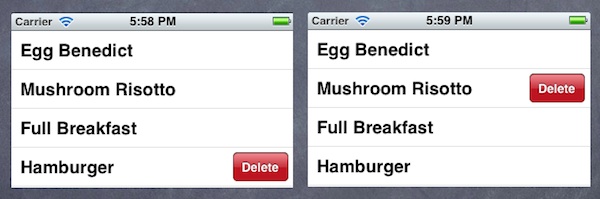
Swipe to Delete a Table Row
2. Delete the corresponding table data from the model
The next thing is to add code to the method and remove the actual table data. Like other table view methods, it passes the indexPath as parameter that tells you the row number for the deletion. So you can make use of this information and remove the corresponding element from the data array.
In the original code of Simple Table App, we use NSArray to store the table data (which is the model). The problem of NSArray is it’s non-editable. That is, you can’t add/remove its content once the array is initialized. Alternatively, we’ll change the NSArray to NSMutableArray, which adds insertion and deletion operations:
@implementation SimpleTableViewController
{
NSMutableArray *tableData;
} - (void)viewDidLoad
{
[super viewDidLoad];
// Initialize table data
tableData = [NSMutableArray arrayWithObjects:@"Egg Benedict", @"Mushroom Risotto", @"Full Breakfast", @"Hamburger", @"Ham and Egg Sandwich", @"Creme Brelee", @"White Chocolate Donut", @"Starbucks Coffee", @"Vegetable Curry", @"Instant Noodle with Egg", @"Noodle with BBQ Pork", @"Japanese Noodle with Pork", @"Green Tea", @"Thai Shrimp Cake", @"Angry Birds Cake", @"Ham and Cheese Panini", nil];
}
In the tableView:commitEditingStyle method, add the following code to remove the actual data from the array. Your method should look like this:
- (void)tableView:(UITableView *)tableView commitEditingStyle:(UITableViewCellEditingStyle)editingStyle forRowAtIndexPath:(NSIndexPath *)indexPath
{
// Remove the row from data model
[tableData removeObjectAtIndex:indexPath.row];
}
The NSMutableArray provides a number of operations for you to manipulate the content of an array. Here we utilize the “removeObjectAtIndex” method to remove a particular item from the array. You can try to run the app and delete a row. Oops! The app doesn’t work as expected.
It’s not a bug. The app does delete the item from the array. The reason why the deleted item still appears is the view hasn’t been refreshed to reflect the update of the data model.
3. Reload the table view
Therefore, once the underlying data is removed, we need to invoke “reloadData” method to request the table View to refresh. Here is the updated code:
- (void)tableView:(UITableView *)tableView commitEditingStyle:(UITableViewCellEditingStyle)editingStyle forRowAtIndexPath:(NSIndexPath *)indexPath
{
// Remove the row from data model
[tableData removeObjectAtIndex:indexPath.row]; // Request table view to reload
[tableView reloadData];
}
iphone dev 入门实例3:Delete a Row from UITableView的更多相关文章
- iphone dev 入门实例6:How To Use UIScrollView to Scroll and Zoom and Page
http://www.raywenderlich.com/10518/how-to-use-uiscrollview-to-scroll-and-zoom-content Getting Starte ...
- iphone dev 入门实例7:How to Add Splash Screen in Your iOS App
http://www.appcoda.com/how-to-add-splash-screen-in-your-ios-app/ What’s Splash Screen? For those who ...
- iphone dev 入门实例5:Get the User Location & Address in iPhone App
Create the Project and Design the Interface First, create a new Xcode project using the Single View ...
- iphone dev 入门实例4:CoreData入门
The iPhone Core Data Example Application The application developed in this chapter will take the for ...
- iphone dev 入门实例2:Pass Data Between View Controllers using segue
Assigning View Controller Class In the first tutorial, we simply create a view controller that serve ...
- iphone dev 入门实例1:Use Storyboards to Build Table View
http://www.appcoda.com/use-storyboards-to-build-navigation-controller-and-table-view/ Creating Navig ...
- iphone Dev 开发实例9:Create Grid Layout Using UICollectionView in iOS 6
In this tutorial, we will build a simple app to display a collection of recipe photos in grid layout ...
- iphone Dev 开发实例10:How To Add a Slide-out Sidebar Menu in Your Apps
Creating the Xcode Project With a basic idea about what we’ll build, let’s move on. You can create t ...
- iphone Dev 开发实例8: Parsing an RSS Feed Using NSXMLParser
From : http://useyourloaf.com/blog/2010/10/16/parsing-an-rss-feed-using-nsxmlparser.html Structure o ...
随机推荐
- HashMap的笔记
size表示HashMap中存放KV的数量 capacity译为容量.capacity就是指HashMap中桶的数量.默认值为16.一般第一次扩容时会扩容到64,之后好像是2倍.总之,容量都是2的幂. ...
- openni和骨架追踪 rviz查看---34
原创博客:转载请标明出处:http://www.cnblogs.com/zxouxuewei/ 1.安装深度相机的NITE. 首先下载NITE-Bin-Dev-Linux-x64-v1.5.2.23, ...
- Python科学画图小结
Python画图主要用到matplotlib这个库.具体来说是pylab和pyplot这两个子库.这两个库可以满足基本的画图需求,而条形图,散点图等特殊图,下面再单独具体介绍. 首先给出pylab神器 ...
- 【NOIP2007】矩阵取数
因为傻逼写错高精度搞了一下午浪费好多时间,好想哭qaq 原题: 帅帅经常更同学玩一个矩阵取数游戏:对于一个给定的n*m的矩阵,矩阵中的每个元素aij据为非负整数.游戏规则如下: 1. 每次取数时须从每 ...
- springMvc源码学习之:spirngMvc的拦截器使用
SpringMVC 中的Interceptor 拦截器也是相当重要和相当有用的,它的主要作用是拦截用户的请求并进行相应的处理.比如通过它来进行权限验证,或者是来判断用户是否登陆,或者是像12306 那 ...
- debugging books
https://blogs.msdn.microsoft.com/debuggingtoolbox/2007/06/08/recommended-books-how-to-acquire-or-imp ...
- struts2标签整理
在JSP2.1中#被用作了JSP EL(表达式语言)的特殊记好,所以对OGNL的使用可能导致问题, 一个简单的方法是禁用JSP2.1的EL特性,这需要修改web.xml文件: Java代码 ...
- 怎么给OCR文字识别软件设置正确的扫描分辨率
ABBYY FineReader 12是一款专业的OCR文字识别软件,可快速方便地将扫描纸质文档.PDF文件和数码相机的图像转换成可编辑.可搜索的文本,不仅支持对页扫描,还支持多页扫描,扫描分辨率的选 ...
- 如何将SQL Server 2008库导入2000中
v\:* {behavior:url(#default#VML);} o\:* {behavior:url(#default#VML);} w\:* {behavior:url(#default#VM ...
- Python 统计IIS日志行数
__author__ = 'Administrator' import codecs def blocks(file, size=65536): while True: b = file.read(s ...
