iphone dev 入门实例7:How to Add Splash Screen in Your iOS App
http://www.appcoda.com/how-to-add-splash-screen-in-your-ios-app/
What’s Splash Screen?
For those who are new to programming and haven’t heard of the term “Splash Screen”, let me first give a brief explanation about it. Splash screen is commonly found in iOS apps, as well as, other desktop applications. This is the first screen you see when launching an application. Usually, splash screen is an image covering the entire screen and disappears after the main screen is loaded. Below figure shows you a few samples of splash screen:

Sample Splash Screens / Launch Images
The primary purpose of splash screen is to let user know your app is loading and give user an introductory screen showing your brand. Splash screen is especially important for apps that take longer time to launch. Perceptually, it gives a better user experience.
Adding Splash Screen in Your App
As mentioned earlier, it’s not required to write any code to display the splash screen. iOS comes with a built-in function called launch image. This image is automatically displayed when user opens the app and disappeared until the app is fully ready to use. You can simply specify your splash screen as launch image in Xcode and it will handle the rest for you.
Preparing Your Splash Screen
As you know, iPhone 4/4S supports a higher screen resolution (what so called Retina Display). In order to support both screen resolution of older iPhone models and latest models, you have to prepare two versions of splash screen images of these sizes:
- 320 x 480 (for iPhone 2G / 3G / 3GS)
- 640 x 960 (for iPhone 4 / 4S)
The splash screen image should be in PNG format. By default, you should name the image file for lower screen resolution as “Default.png”. For the image intended for Retina Display (i.e. 640 x 960 screen resolution), name the file as “Default@2x.png”. The “@2x” is a standard scale modifier used in iOS. All image files designated for displaying in Retina Display should name with the optional string “@2x”.
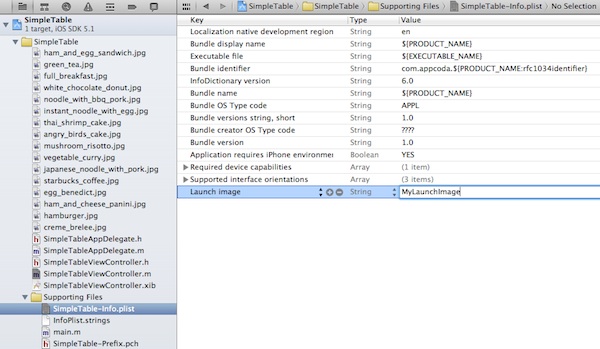
The change instructs iOS to pick “MyLaunchImage.png” and “MyLaunchImage@2x.png” as launch image.
You can design your own splash screen. For testing purpose, you may download the sample splash screens.

Splash Screen for Our Simple Table App
Add Your Launch Image in Xcode
After preparing the launch image, go back to Xcode and open your Xcode project. Here we’ll continue to use our Simple Table project. Right click the “SimpleTable” project and select “Add Files to SimpleTable”. Add both “Default.png” and “Default@2x.png” to your project.

Add File to Xcode Project
If you’ve done everything correctly, you’ll see both files in your project and Xcode automatically recognizes the files as launch images.

Launch Image added in Xcode
Test it Out!
Simply run your app again. This time you’ll see a splash screen shown up instantly as it runs. For now, there is not much thing to load during application startup. (Note: the splash screen only shows up for a second and disappears.)

iphone dev 入门实例7:How to Add Splash Screen in Your iOS App的更多相关文章
- iphone dev 入门实例3:Delete a Row from UITableView
How To Delete a Row from UITableView I hope you have a better understanding about Model-View-Control ...
- iphone dev 入门实例6:How To Use UIScrollView to Scroll and Zoom and Page
http://www.raywenderlich.com/10518/how-to-use-uiscrollview-to-scroll-and-zoom-content Getting Starte ...
- iphone dev 入门实例5:Get the User Location & Address in iPhone App
Create the Project and Design the Interface First, create a new Xcode project using the Single View ...
- iphone dev 入门实例4:CoreData入门
The iPhone Core Data Example Application The application developed in this chapter will take the for ...
- iphone Dev 开发实例10:How To Add a Slide-out Sidebar Menu in Your Apps
Creating the Xcode Project With a basic idea about what we’ll build, let’s move on. You can create t ...
- iphone dev 入门实例2:Pass Data Between View Controllers using segue
Assigning View Controller Class In the first tutorial, we simply create a view controller that serve ...
- iphone dev 入门实例1:Use Storyboards to Build Table View
http://www.appcoda.com/use-storyboards-to-build-navigation-controller-and-table-view/ Creating Navig ...
- iphone Dev 开发实例9:Create Grid Layout Using UICollectionView in iOS 6
In this tutorial, we will build a simple app to display a collection of recipe photos in grid layout ...
- iphone Dev 开发实例8: Parsing an RSS Feed Using NSXMLParser
From : http://useyourloaf.com/blog/2010/10/16/parsing-an-rss-feed-using-nsxmlparser.html Structure o ...
随机推荐
- hdu3033 I love sneakers! 分组背包变形
分组背包要求每一组里面只能选一个,这个题目要求每一组里面至少选一个物品. dp[i, j] 表示前 i 组里面在每组至少放进一个物品的情况下,当花费 j 的时候,所得到的的最大价值.这个状态可以由三个 ...
- VMware虚拟机打开不了操作系统的解决方案
1. 当你的VMware虚拟机出现下面这种情况的时候 解决方案:找到此VM安装的文件夹.在此文件夹下,将名字以“.lck ”结尾的文件夹全部重命名,重命名的名字随意好了.然后再到VMWARE里启动你的 ...
- java 计算器基于工厂模式和功能单一模式
import java.util.Scanner; public class CaculationTest { public static void main(String[] args) { Sca ...
- Nginx-server_name匹配规则
server_name可为IP/domain/localhost/null等任何字符串(字符串server_name也可以用来匹配),注意各个 server 块的顺序. 1.如果只有一个server, ...
- QQ登入(4)QQ分享-内容转载
///////////////////QQ分享///////////// public void myclick3(View v){ //shareType : SHARE_TO_QQ_TYPE_IM ...
- 清除PDF里的元数据和机密信息的方法
相信很多人都知道,PDF文档的表现形式可以大不相同,它们可能包含某些数据,乍一看根本看不见,那些数据可能是不适合共享的信息-比如元数据(作者.主题.关键词).书签.扫描文档里的文本层等,通过ABBYY ...
- 数据库之mysql
安装mysql-server时连同客户端与perl环境一起安装了 centos6.5安装mysql[root@localhost ~]# yum install mysql-server Instal ...
- OpenJudge计算概论-计算三角形面积【海伦公式】
/*============================================== 计算三角形面积 总时间限制: 1000ms 内存限制: 65536kB 描述 平面上有一个三角形,它的 ...
- 【转】Php+ajax+jsonp解决ajax跨域问题
首先:jsonp是json用来跨域的一个东西. 原理是通过script标签的跨域特性来绕过同源策略. 发送端: $.ajax({ type : "post", url : &quo ...
- display模版详细介绍
ASP.NET MVC 2 Templates, Part 4: Custom Object Templates Series Index Part 1: Introduction Part 2: M ...
