《DSP using MATLAB》Problem 8.36


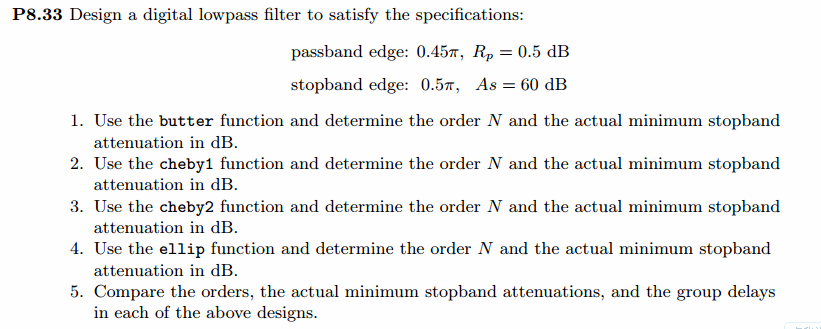
上代码:
function [wpLP, wsLP, alpha] = lp2lpfre(wplp, wslp)
% Band-edge frequency conversion from lowpass to lowpass digital filter
% -------------------------------------------------------------------------
% [wpLP, wsLP, alpha] = lp2lpfre(wplp, wslp)
% wpLP = passband edge for the lowpass digital prototype
% wsLP = stopband edge for the lowpass digital prototype
% alpha = lowpass to lowpass transformation parameter
% wplp = passband edge frequency for the given lowpass
% wslp = stopband edge frequency for the given lowpass
%
%
if wplp <= 0
error('Passband edge must be larger than 0.')
end if wslp <= wplp
error('Stopband edge must be larger then Passband edge')
end % Determine the digital lowpass cutoff frequencies:
wpLP = 0.2*pi;
alpha = sin((wpLP - wplp)/2)/sin((wpLP + wplp)/2);
wsLP = -angle((exp(-j*wslp)-alpha)/(1-alpha*exp(-j*wslp)));
function [b, a] = dlpfd_bl(type, wp, ws, Rp, As)
% IIR Lowpass Filter Design using bilinear transformation
% -----------------------------------------------------------------------
% [b, a] = dlpfd_bl(type, wp, ws, Rp, As);
% type = 'butter' or 'cheby1' or 'cheby2' or 'ellip'
% b = numerator polynomial coefficients of lowpass filter , Direct form
% a = denominator polynomial coefficients of lowpass filter, Direct form
% wp = Passband edge frequency in radians;
% ws = Stopband edge frequency in radians (wp < ws);
% Rp = Passband ripple in +dB; Rp > 0
% As = Stopband attenuation in +dB; As > 0
%
%
%prompt = 'Please input the type of digital lp filter: butter or cheby1 or cheby2 or ellip [butter] ';
%type = input(prompt , 's'); if isempty(type)
str = 'butter';
end switch type
case 'butter'
[b , a] = buttlpf(wp, ws, Rp, As);
case 'cheby1'
[b , a] = cheb1lpf(wp, ws, Rp, As);
case 'cheby2'
[b , a] = cheb2lpf(wp, ws, Rp, As);
case 'ellip'
[b , a] = eliplpf(wp, ws, Rp, As);
otherwise
disp('Oh, input may be error!');
end
第1小题
%% ------------------------------------------------------------------------
%% Output Info about this m-file
fprintf('\n***********************************************************\n');
fprintf(' <DSP using MATLAB> Problem 8.36.1 \n\n'); banner();
%% ------------------------------------------------------------------------ % Digital lowpass Filter Specifications:
wplp = 0.45*pi; % digital passband freq in rad
wslp = 0.50*pi; % digital stopband freq in rad
Rp = 0.5; % passband ripple in dB
As = 60; % stopband attenuation in dB Ripple = 10 ^ (-Rp/20) % passband ripple in absolute
Attn = 10 ^ (-As/20) % stopband attenuation in absolute fprintf('\n*******Digital lowpass, Coefficients of DIRECT-form***********\n');
[blp, alp] = buttlpf(wplp, wslp, Rp, As)
%[blp, alp] = cheb1lpf(wphp, wshp, Rp, As)
%[blp, alp] = cheb2lpf(wphp, wshp, Rp, As)
%[blp, alp] = eliplpf(wphp, wshp, Rp, As)
[C, B, A] = dir2cas(blp, alp) % Calculation of Frequency Response:
[dblp, maglp, phalp, grdlp, wwlp] = freqz_m(blp, alp);
%[dbhp, maghp, phahp, grdhp, wwhp] = freqz_m(bhp, ahp); % ---------------------------------------------------------------
% find Actual Passband Ripple and Min Stopband attenuation
% ---------------------------------------------------------------
delta_w = 2*pi/1000;
Rp_lp = -(min(dblp(1:1:ceil(wplp/delta_w)+1))); % Actual Passband Ripple fprintf('\nActual Passband Ripple is %.4f dB.\n', Rp_lp); As_lp = -round(max(dblp(ceil(wslp/delta_w)+1:1:501))); % Min Stopband attenuation
fprintf('\nMin Stopband attenuation is %.4f dB.\n\n', As_lp); %% -----------------------------------------------------------------
%% Plot
%% ----------------------------------------------------------------- figure('NumberTitle', 'off', 'Name', 'Problem 8.36.1 Butterworth lowpass by buttlpf function')
set(gcf,'Color','white');
M = 2; % Omega max subplot(2,2,1); plot(wwlp/pi, maglp); axis([0, M, 0, 1.2]); grid on;
xlabel('Digital frequency in \pi units'); ylabel('|H|'); title('Lowpass Filter Magnitude Response');
set(gca, 'XTickMode', 'manual', 'XTick', [0, 0.45, 0.5, M]);
set(gca, 'YTickMode', 'manual', 'YTick', [0, 0.9441, 1]); subplot(2,2,2); plot(wwlp/pi, dblp); axis([0, M, -150, 1]); grid on;
xlabel('Digital frequency in \pi units'); ylabel('Decibels'); title('Lowpass Filter Magnitude in dB');
set(gca, 'XTickMode', 'manual', 'XTick', [0, 0.45, 0.5, M]);
set(gca, 'YTickMode', 'manual', 'YTick', [ -111, -85, -1, 0]);
%set(gca,'YTickLabelMode','manual','YTickLabel',['111'; '85'; '1 ';' 0']); subplot(2,2,3); plot(wwlp/pi, phalp/pi); axis([0, M, -1.1, 1.1]); grid on;
xlabel('Digital frequency in \pi nuits'); ylabel('radians in \pi units'); title('Lowpass Filter Phase Response');
set(gca, 'XTickMode', 'manual', 'XTick', [0, 0.45, 0.5, M]);
set(gca, 'YTickMode', 'manual', 'YTick', [-1:1:1]); subplot(2,2,4); plot(wwlp/pi, grdlp); axis([0, M, 0, 20]); grid on;
xlabel('Digital frequency in \pi units'); ylabel('Samples'); title('Lowpass Filter Group Delay');
set(gca, 'XTickMode', 'manual', 'XTick', [0, 0.45, 0.5, M]);
set(gca, 'YTickMode', 'manual', 'YTick', [0:10:20]); % -----------------------------------------------------
% method 2
% -----------------------------------------------------
% Digital lowpass Filter Specifications:
[wpLP, wsLP, alpha] = lp2lpfre(wplp, wslp); prompt = '\nPlease input the type of digital lp filter: \n\n butter or cheby1 or cheby2 or ellip [butter]: ';
type = input(prompt , 's'); [blp, alp] = dlpfd_bl(type, wplp, wslp, Rp, As); [C, B, A] = dir2cas(blp, alp); % -----------------------------------------------------
% method 3 butter function
% -----------------------------------------------------
% Calculation of Butterworth lp filter parameters:
[N, wn] = buttord(wplp/pi, wslp/pi, Rp, As) % Digital Butterworth lowpass Filter Design:
[blp, alp] = butter(N, wn, 'low') [C, B, A] = dir2cas(blp, alp) % Calculation of Frequency Response:
[dblp, maglp, phalp, grdlp, wwlp] = freqz_m(blp, alp);
%[dbhp, maghp, phahp, grdhp, wwhp] = freqz_m(bhp, ahp); % ---------------------------------------------------------------
% find Actual Passband Ripple and Min Stopband attenuation
% ---------------------------------------------------------------
delta_w = 2*pi/1000;
Rp_lp = -(min(dblp(ceil(1:1:wplp/delta_w+1)))); % Actual Passband Ripple fprintf('\nActual Passband Ripple is %.4f dB.\n', Rp_lp); As_lp = -round(max(dblp(ceil(wslp/delta_w)+1 :1 : 501))); % Min Stopband attenuation
fprintf('\nMin Stopband attenuation is %.4f dB.\n\n', As_lp); %% -----------------------------------------------------------------
%% Plot
%% ----------------------------------------------------------------- figure('NumberTitle', 'off', 'Name', 'Problem 8.36.1 Butterworth lowpass by butter function')
set(gcf,'Color','white');
M = 1; % Omega max subplot(2,2,1); plot(wwlp/pi, maglp); axis([0, M, 0, 1.2]); grid on;
xlabel('Digital frequency in \pi units'); ylabel('|H|'); title('Lowpass Filter Magnitude Response');
set(gca, 'XTickMode', 'manual', 'XTick', [0, 0.45, 0.5, M]);
set(gca, 'YTickMode', 'manual', 'YTick', [0, 0.9441, 1]); subplot(2,2,2); plot(wwlp/pi, dblp); axis([0, M, -100, 2]); grid on;
xlabel('Digital frequency in \pi units'); ylabel('Decibels'); title('Lowpass Filter Magnitude in dB');
set(gca, 'XTickMode', 'manual', 'XTick', [0, 0.45, 0.5, M]);
set(gca, 'YTickMode', 'manual', 'YTick', [-70, -60, -1, 0]);
set(gca,'YTickLabelMode','manual','YTickLabel',['70'; '60';'1 ';' 0']); subplot(2,2,3); plot(wwlp/pi, phalp/pi); axis([0, M, -1.1, 1.1]); grid on;
xlabel('Digital frequency in \pi nuits'); ylabel('radians in \pi units'); title('Lowpass Filter Phase Response');
set(gca, 'XTickMode', 'manual', 'XTick', [0, 0.45, 0.5, M]);
set(gca, 'YTickMode', 'manual', 'YTick', [-1:1:1]); subplot(2,2,4); plot(wwlp/pi, grdlp); axis([0, M, 0, 90]); grid on;
xlabel('Digital frequency in \pi units'); ylabel('Samples'); title('Lowpass Filter Group Delay');
set(gca, 'XTickMode', 'manual', 'XTick', [0, 0.45, 0.5, M]);
set(gca, 'YTickMode', 'manual', 'YTick', [0:10:90]);
运行结果:
绝对指标
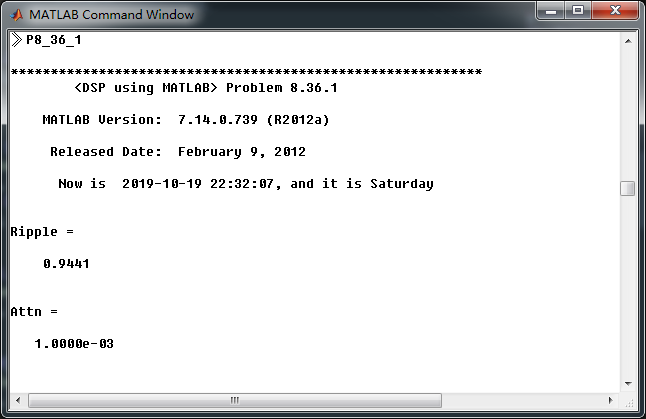
数字低通,频带边界截止频率

采用buttlpf函数,数字低通butterworth滤波器阶数51,系统函数直接形式系数
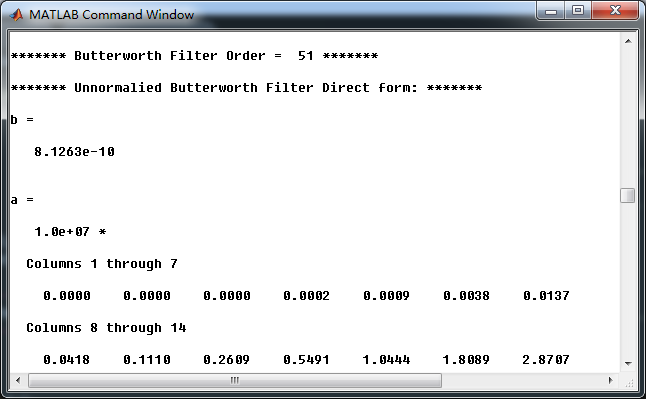
转换成串联形式,系数

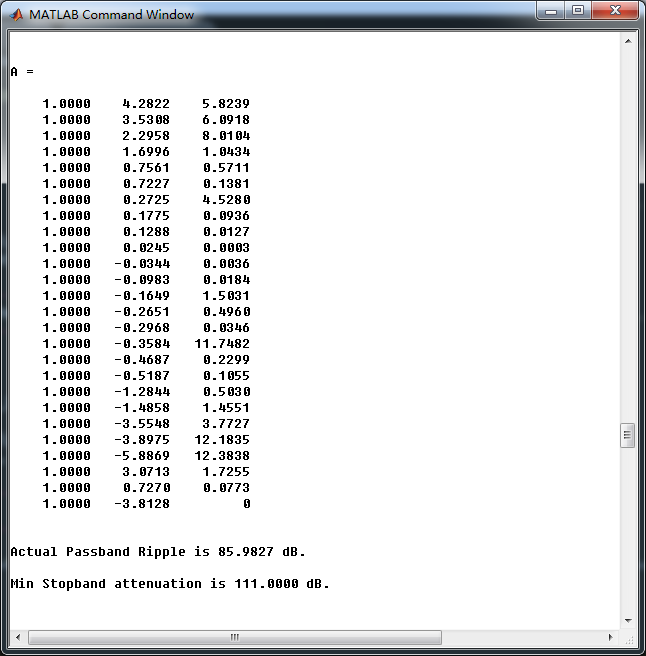
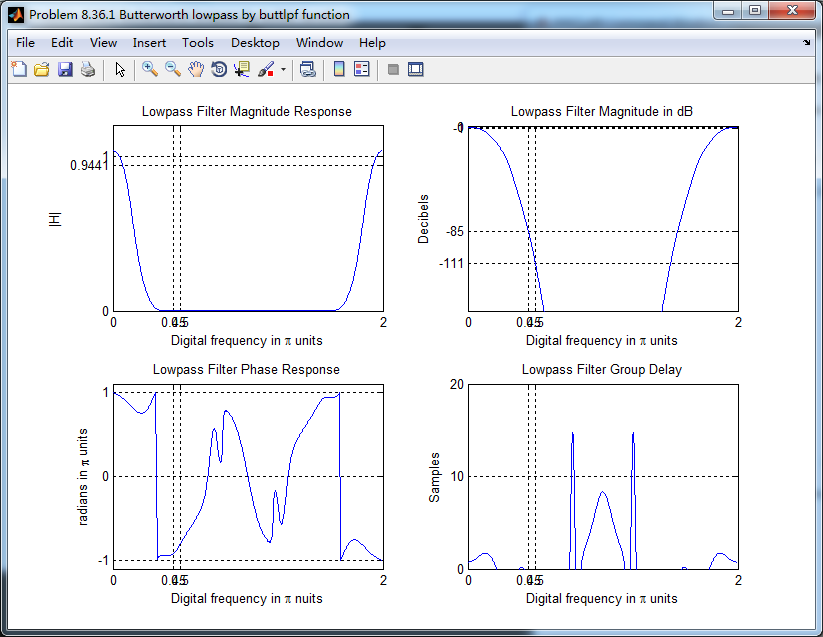

采用butter(MATLAB自带函数),计算数字低通滤波器,阶数51
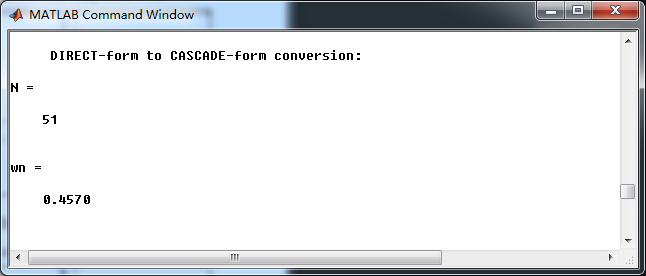
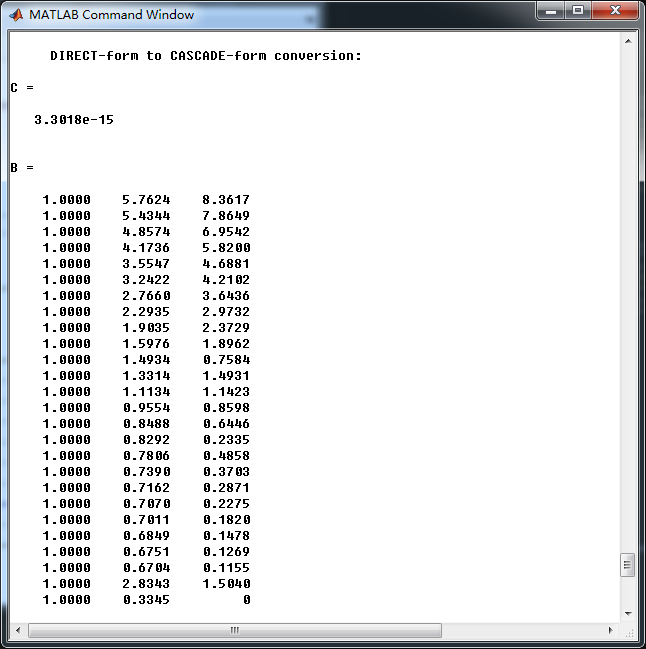

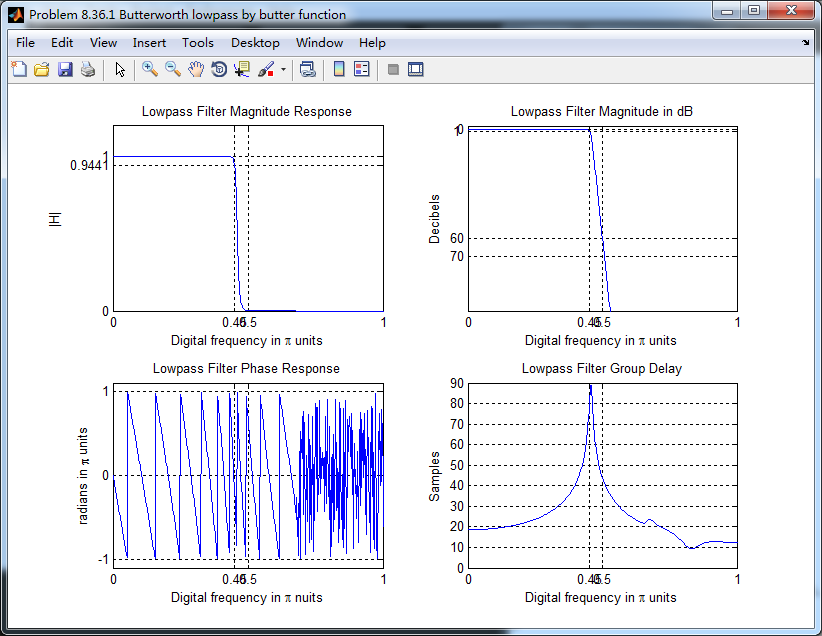
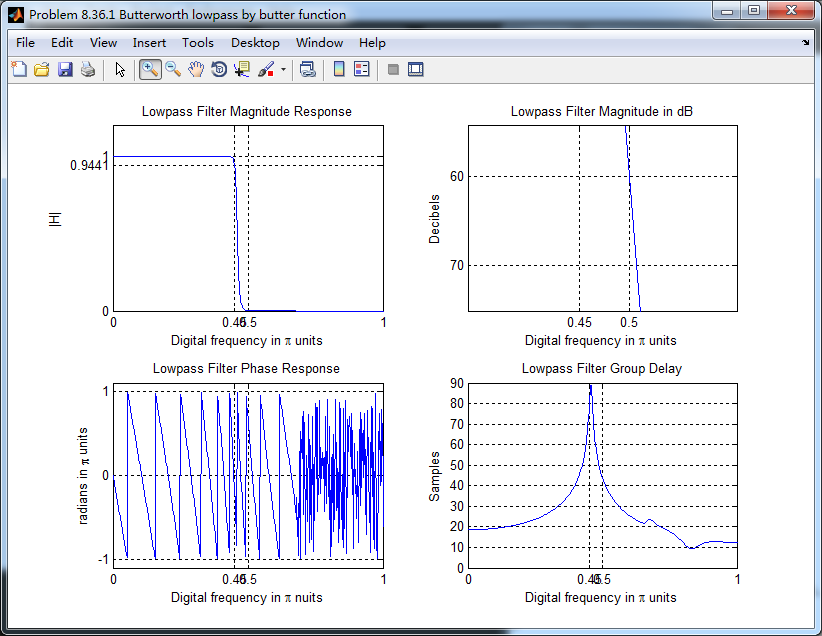
可见自带函数比个人所写的效果强!
第3小题,Chebyshev-2型
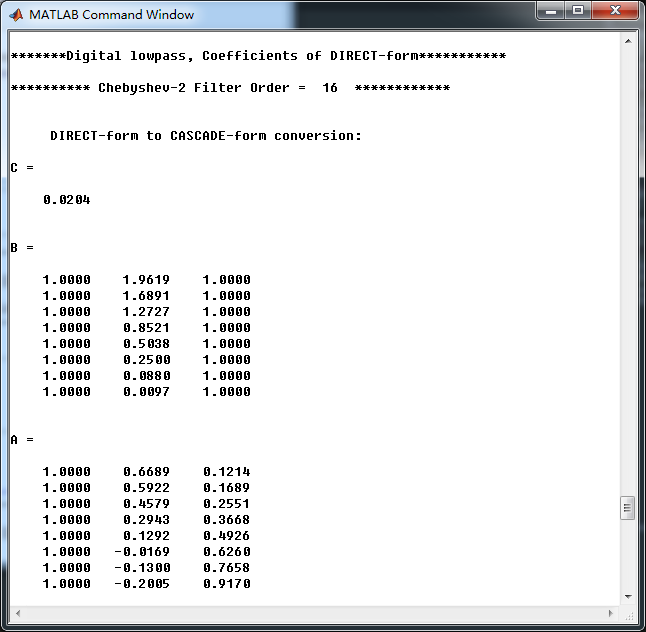
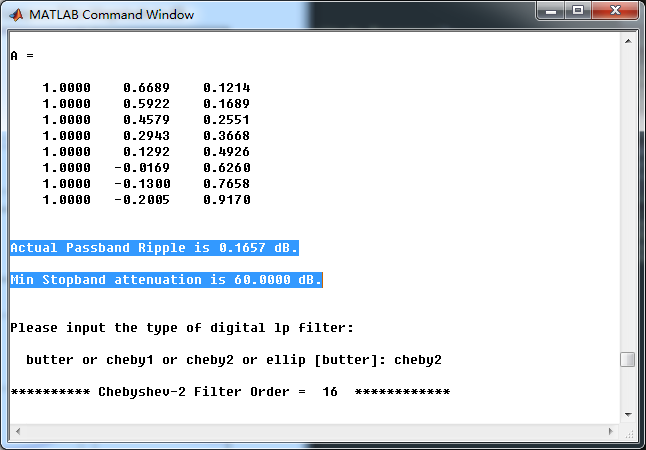
采用cheb2lpf函数,得到的Chebyshev-2型数字低通滤波器,幅度谱、相位谱和群延迟响应
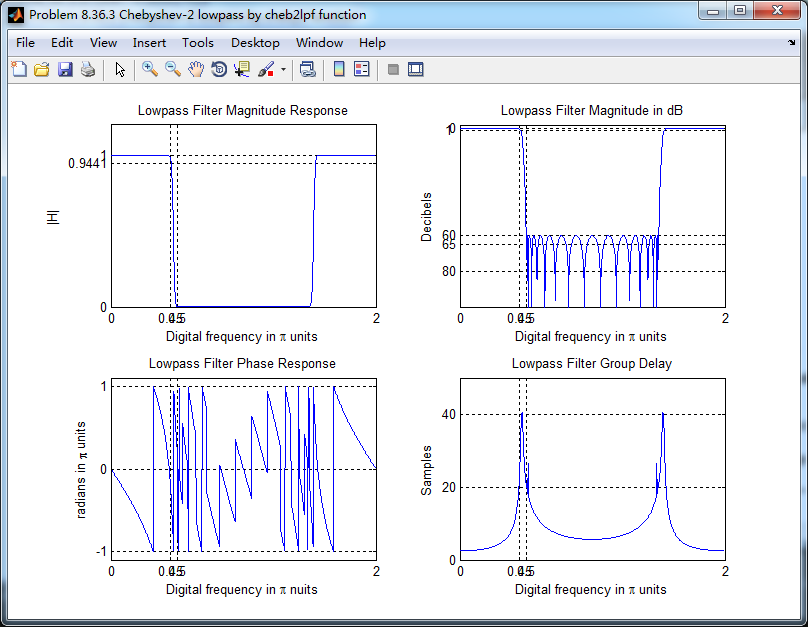
采用cheby2(MATLAB自带函数),计算得到数字低通滤波器,系统函数串联形式系数
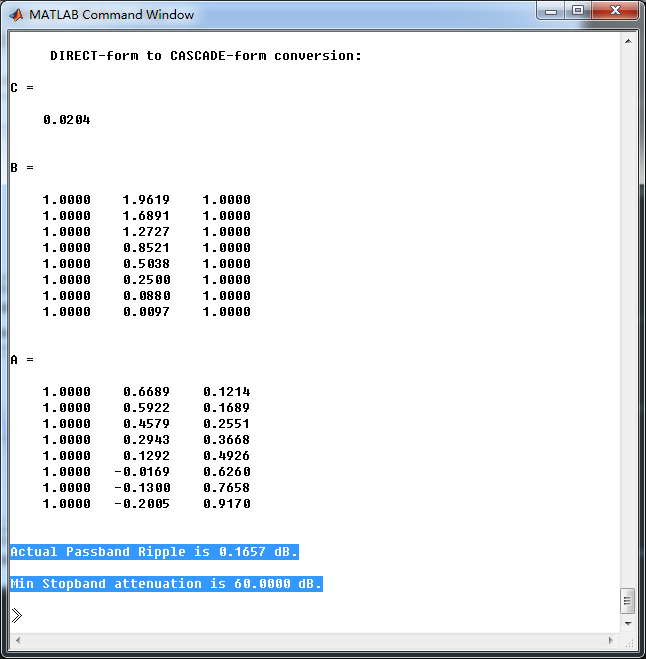
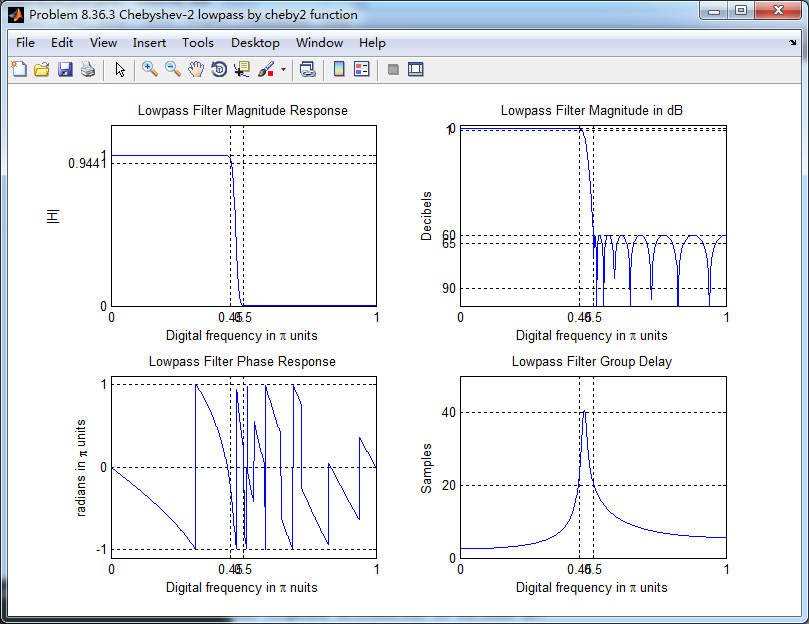
Chebyshev-1型和Elliptic型数字低通,这里不放图了。
《DSP using MATLAB》Problem 8.36的更多相关文章
- 《DSP using MATLAB》Problem 5.36
第1小题 代码: %% ++++++++++++++++++++++++++++++++++++++++++++++++++++++++++++++++++++++++++++++++++++++++ ...
- 《DSP using MATLAB》Problem 7.36
代码: %% ++++++++++++++++++++++++++++++++++++++++++++++++++++++++++++++++++++++++++++++++ %% Output In ...
- 《DSP using MATLAB》Problem 4.15
只会做前两个, 代码: %% ---------------------------------------------------------------------------- %% Outpu ...
- 《DSP using MATLAB》Problem 7.27
代码: %% ++++++++++++++++++++++++++++++++++++++++++++++++++++++++++++++++++++++++++++++++ %% Output In ...
- 《DSP using MATLAB》Problem 7.26
注意:高通的线性相位FIR滤波器,不能是第2类,所以其长度必须为奇数.这里取M=31,过渡带里采样值抄书上的. 代码: %% +++++++++++++++++++++++++++++++++++++ ...
- 《DSP using MATLAB》Problem 7.25
代码: %% ++++++++++++++++++++++++++++++++++++++++++++++++++++++++++++++++++++++++++++++++ %% Output In ...
- 《DSP using MATLAB》Problem 7.24
又到清明时节,…… 注意:带阻滤波器不能用第2类线性相位滤波器实现,我们采用第1类,长度为基数,选M=61 代码: %% +++++++++++++++++++++++++++++++++++++++ ...
- 《DSP using MATLAB》Problem 7.23
%% ++++++++++++++++++++++++++++++++++++++++++++++++++++++++++++++++++++++++++++++++ %% Output Info a ...
- 《DSP using MATLAB》Problem 7.16
使用一种固定窗函数法设计带通滤波器. 代码: %% ++++++++++++++++++++++++++++++++++++++++++++++++++++++++++++++++++++++++++ ...
随机推荐
- Development 编程规范
{ 命名规范类命名 1)所有的类名,接口名(Protocol)均以大写字母开头,多单词组合时,后面的单词首字母大写. 类,接口名必须是有意义的,切忌使用中文拼音命名.另外所有类都要加标致前缀:“O ...
- ubuntu 16.04 jdk-8u201-linux-x64.tar.gz 安装部署
都是在普通用户加sudo代替root 1.sudo tar -zxvf jdk-8u201-linux-x64.tar.gz2.sudo chown make:make jdk1.8.0/3.sudo ...
- 笨办法学Python记录--习题12-14 主要是pydoc用法,raw_input,argv
20140413 -- 习题12 - 14 1. pydoc在windows的用法,必须进入到python安装目录,执行Python -m pydoc raw_input; 网上给出了一个好玩的,不过 ...
- 制作windows puppet openstack镜像
由于电信需要远程部署软件,拟使用puppet进行远程服务管理 前提 windows系统已经安装 windows已经安装virtio driver 远程桌面开启,最好关闭防火墙 设置MTU 在没有安装c ...
- sql基础学习
学习参考网站:http://www.runoob.com/sql/sql-tutorial.html 一.SQL命令 1.SELECT 语句 用于从数据库中选取数据. select column_na ...
- 2019 牛客多校第五场 B generator 1
题目链接:https://ac.nowcoder.com/acm/contest/885/B 题目大意 略. 分析 十进制矩阵快速幂. 代码如下 #include <bits/stdc++.h& ...
- icmp隧道--icmpsh
本地:ubantu 目标主机:windows 在ubantu上关闭自带的icmp回应 sysctl -w net.ipv4.icmp_echo_ighore_all=1 ubantu上启动 pip i ...
- Win7+Ubuntu11.10(EasyBCD硬盘安装)----转载
Win7+Ubuntu11.10(EasyBCD硬盘安装) ubuntu 下载地址:http://mirrors.163.com/ubuntu-releases/12.04/ 1)首先还是分区,在计算 ...
- Windows下安装配置PLSQL
说明:1.PLSQL Developer是远程连接Oracle数据库的一个可视化工具,并且其不是一个独立的软件,是需要依赖Oracle客户端运行的.2.本安装教程是基于本机没有安装Oracle数据库的 ...
- static/extern&const个人理解
//const仅仅用来修饰右边的变量(基本数据变量p,指针变量*p) static NSString *const keyA = @"keyA"; static NSString ...
