《DSP using MATLAB》Problem 7.28
又是一年五一节,朋友圈都是晒名山大川的,晒脑袋的,我这没钱的待在家里上网转转吧
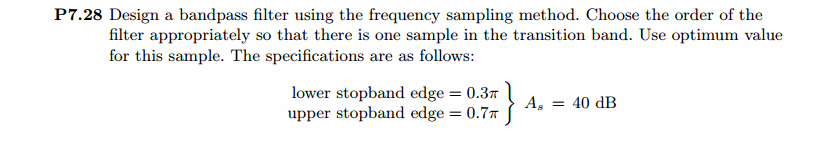
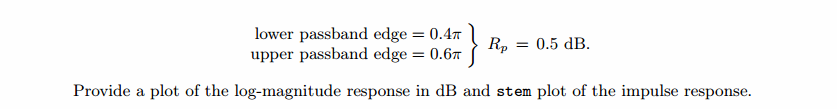
频率采样法设计带通滤波器,过渡带中有一个样点
代码:
%% ++++++++++++++++++++++++++++++++++++++++++++++++++++++++++++++++++++++++++++++++
%% Output Info about this m-file
fprintf('\n***********************************************************\n');
fprintf(' <DSP using MATLAB> Problem 7.28 \n\n'); banner();
%% ++++++++++++++++++++++++++++++++++++++++++++++++++++++++++++++++++++++++++++++++ % bandpass
ws1 = 0.3*pi; wp1 = 0.4*pi; wp2 = 0.6*pi; ws2 = 0.7*pi; As = 40; Rp = 0.5;
tr_width = min((wp1-ws1), (ws2-wp2)); T1=0.39;
M = 40; alpha = (M-1)/2; l = 0:M-1; wl = (2*pi/M)*l;
n = [0:1:M-1]; wc1 = (ws1+wp1)/2; wc2 = (wp2+ws2)/2; Hrs = [zeros(1,7),T1,ones(1,5),T1,zeros(1,13),T1,ones(1,5),T1,zeros(1,6)]; % Ideal Amp Res sampled
Hdr = [0, 0, 1, 1, 0, 0]; wdl = [0, 0.3, 0.4, 0.6, 0.7, 1]; % Ideal Amp Res for plotting
k1 = 0:floor((M-1)/2); k2 = floor((M-1)/2)+1:M-1; %% --------------------------------------------------
%% Type-2 BPF
%% --------------------------------------------------
angH = [-alpha*(2*pi)/M*k1, alpha*(2*pi)/M*(M-k2)];
H = Hrs.*exp(j*angH); h = real(ifft(H, M)); [db, mag, pha, grd, w] = freqz_m(h, [1]); delta_w = 2*pi/1000;
%[Hr,ww,P,L] = ampl_res(h);
[Hr, ww, a, L] = Hr_Type2(h); Rp = -(min(db(floor(wp1/delta_w)+1 :1: floor(wp2/delta_w)))); % Actual Passband Ripple
fprintf('\nActual Passband Ripple is %.4f dB.\n', Rp); As = -round(max(db(ws2/delta_w+1 : 1 : 501))); % Min Stopband attenuation
fprintf('\nMin Stopband attenuation is %.4f dB.\n', As); [delta1, delta2] = db2delta(Rp, As) % Plot figure('NumberTitle', 'off', 'Name', 'Problem 7.28a FreSamp Method')
set(gcf,'Color','white');
subplot(2,2,1); plot(wl(1:21)/pi, Hrs(1:21), 'o', wdl, Hdr, 'r'); axis([0, 1, -0.1, 1.1]);
set(gca,'YTickMode','manual','YTick',[0,0.5,1]);
set(gca,'XTickMode','manual','XTick',[0,0.3,0.4,0.6,0.7,1]);
xlabel('frequency in \pi nuits'); ylabel('Hr(k)'); title('Frequency Samples: M=40,T1=0.39');
grid on; subplot(2,2,2); stem(l, h); axis([-1, M, -0.2, 0.3]); grid on;
xlabel('n'); ylabel('h(n)'); title('Impulse Response(Type-2)'); subplot(2,2,3); plot(ww/pi, Hr, 'r', wl(1:21)/pi, Hrs(1:21), 'o'); axis([0, 1, -0.2, 1.2]); grid on;
xlabel('frequency in \pi units'); ylabel('Hr(w)'); title('Amplitude Response');
set(gca,'YTickMode','manual','YTick',[0,0.5,1]);
set(gca,'XTickMode','manual','XTick',[0,0.3,0.4,0.6,0.7,1]); subplot(2,2,4); plot(w/pi, db); axis([0, 1, -100, 10]); grid on;
xlabel('frequency in \pi units'); ylabel('Decibels'); title('Magnitude Response');
set(gca,'YTickMode','manual','YTick',[-90,-40,0]);
set(gca,'YTickLabelMode','manual','YTickLabel',['90';'40';' 0']);
set(gca,'XTickMode','manual','XTick',[0,0.3,0.4,0.6,0.7,1]); figure('NumberTitle', 'off', 'Name', 'Problem 7.28 h(n) FreSamp Method')
set(gcf,'Color','white'); subplot(2,2,1); plot(w/pi, db); grid on; axis([0 2 -120 10]);
set(gca,'YTickMode','manual','YTick',[-90,-40,0])
set(gca,'YTickLabelMode','manual','YTickLabel',['90';'40';' 0']);
set(gca,'XTickMode','manual','XTick',[0,0.3,0.4,0.6,0.7,1,1.3,1.4,1.6,1.7,2]);
xlabel('frequency in \pi units'); ylabel('Decibels'); title('Magnitude Response in dB'); subplot(2,2,3); plot(w/pi, mag); grid on; %axis([0 1 -100 10]);
xlabel('frequency in \pi units'); ylabel('Absolute'); title('Magnitude Response in absolute');
set(gca,'XTickMode','manual','XTick',[0,0.3,0.4,0.6,0.7,1,1.3,1.4,1.6,1.7,2]);
set(gca,'YTickMode','manual','YTick',[0,1.0]); subplot(2,2,2); plot(w/pi, pha); grid on; %axis([0 1 -100 10]);
xlabel('frequency in \pi units'); ylabel('Rad'); title('Phase Response in Radians');
subplot(2,2,4); plot(w/pi, grd*pi/180); grid on; %axis([0 1 -100 10]);
xlabel('frequency in \pi units'); ylabel('Rad'); title('Group Delay'); figure('NumberTitle', 'off', 'Name', 'Problem 7.28 AmpRes of h(n), FreSamp Method')
set(gcf,'Color','white'); plot(ww/pi, Hr); grid on; %axis([0 1 -100 10]);
xlabel('frequency in \pi units'); ylabel('Hr'); title('Amplitude Response');
set(gca,'YTickMode','manual','YTick',[-delta2, 0,delta2, 1-delta1, 1,1+delta1]);
%set(gca,'YTickLabelMode','manual','YTickLabel',['90';'40';' 0']);
set(gca,'XTickMode','manual','XTick',[0,0.3,0.4,0.6,0.7,1]); %% ------------------------------------
%% fir2 Method
%% ------------------------------------
f = [0 ws1 wp1 wp2 ws2 pi]/pi;
m = [0 0 1 1 0 0];
h_check = fir2(M-1, f, m); % order
[db, mag, pha, grd, w] = freqz_m(h_check, [1]);
%[Hr,ww,P,L] = ampl_res(h_check);
[Hr, ww, a, L] = Hr_Type2(h_check); fprintf('\n----------------------------------\n');
fprintf('\n fir2 function Method \n');
fprintf('\n----------------------------------\n'); Rp = -(min(db(floor(wp1/delta_w)+1 :1: floor(wp2/delta_w)))); % Actual Passband Ripple
fprintf('\nActual Passband Ripple is %.4f dB.\n', Rp);
As = -round(max(db(0.75*pi/delta_w+1 : 1 : 501))); % Min Stopband attenuation
fprintf('\nMin Stopband attenuation is %.4f dB.\n', As); [delta1, delta2] = db2delta(Rp, As) figure('NumberTitle', 'off', 'Name', 'Problem 7.28 fir2 Method')
set(gcf,'Color','white'); subplot(2,2,1); stem(n, h); axis([0 M-1 -0.2 0.3]); grid on;
xlabel('n'); ylabel('h(n)'); title('Impulse Response'); %subplot(2,2,2); stem(n, w_ham); axis([0 M-1 0 1.1]); grid on;
%xlabel('n'); ylabel('w(n)'); title('Hamming Window'); subplot(2,2,3); stem([0:M-1], h_check); axis([0 M-1 -0.2 0.3]); grid on;
xlabel('n'); ylabel('h\_check(n)'); title('Actual Impulse Response'); subplot(2,2,4); plot(w/pi, db); axis([0 1 -120 10]); grid on;
set(gca,'YTickMode','manual','YTick',[-90,-61,-17,0])
set(gca,'YTickLabelMode','manual','YTickLabel',['90';'61';'17';' 0']);
set(gca,'XTickMode','manual','XTick',[0,0.3,0.4,0.6,0.7,1]);
xlabel('frequency in \pi units'); ylabel('Decibels'); title('Magnitude Response in dB'); figure('NumberTitle', 'off', 'Name', 'Problem 7.28 h(n) fir2 Method')
set(gcf,'Color','white'); subplot(2,2,1); plot(w/pi, db); grid on; axis([0 2 -120 10]);
xlabel('frequency in \pi units'); ylabel('Decibels'); title('Magnitude Response in dB');
set(gca,'YTickMode','manual','YTick',[-90,-61,-17,0]);
set(gca,'YTickLabelMode','manual','YTickLabel',['90';'61';'17';' 0']);
set(gca,'XTickMode','manual','XTick',[0,0.3,0.4,0.6,0.7,1,1.3,1.4,1.6,1.7,2]); subplot(2,2,3); plot(w/pi, mag); grid on; %axis([0 1 -100 10]);
xlabel('frequency in \pi units'); ylabel('Absolute'); title('Magnitude Response in absolute');
set(gca,'XTickMode','manual','XTick',[0,0.3,0.4,0.6,0.7,1,1.3,1.4,1.6,1.7,2]);
set(gca,'YTickMode','manual','YTick',[0,1.0]); subplot(2,2,2); plot(w/pi, pha); grid on; %axis([0 1 -100 10]);
xlabel('frequency in \pi units'); ylabel('Rad'); title('Phase Response in Radians');
subplot(2,2,4); plot(w/pi, grd*pi/180); grid on; %axis([0 1 -100 10]);
xlabel('frequency in \pi units'); ylabel('Rad'); title('Group Delay'); figure('NumberTitle', 'off', 'Name', 'Problem 7.28 AmpRes of h(n),fir2 Method')
set(gcf,'Color','white'); plot(ww/pi, Hr); grid on; %axis([0 1 -100 10]);
xlabel('frequency in \pi units'); ylabel('Hr'); title('Amplitude Response');
set(gca,'YTickMode','manual','YTick',[-delta2, 0,delta2, 1-delta1, 1,1+delta1]);
%set(gca,'YTickLabelMode','manual','YTickLabel',['90';'45';' 0']);
set(gca,'XTickMode','manual','XTick',[0,0.3,0.4,0.6,0.7,1]);
运行结果:
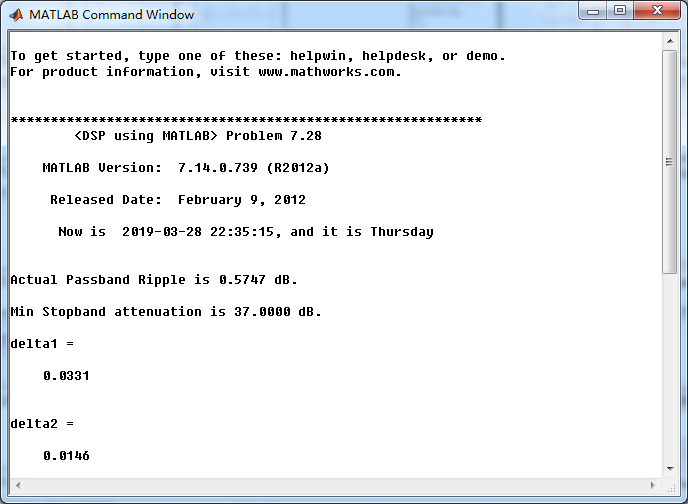
频率采样法,得到的脉冲响应、振幅响应和幅度响应:
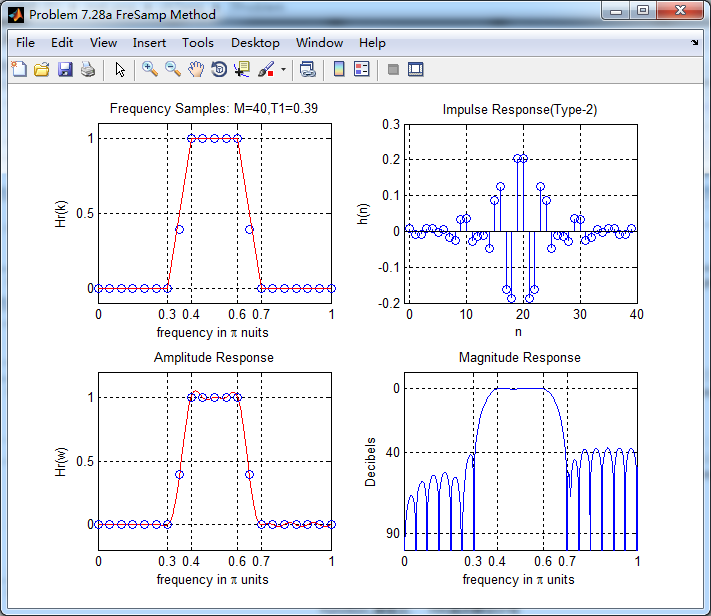
幅度响应、相位响应和群延迟
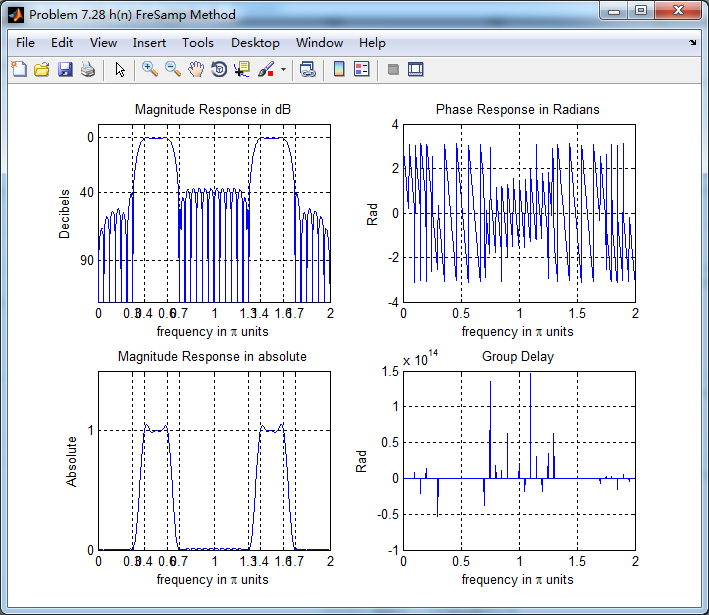
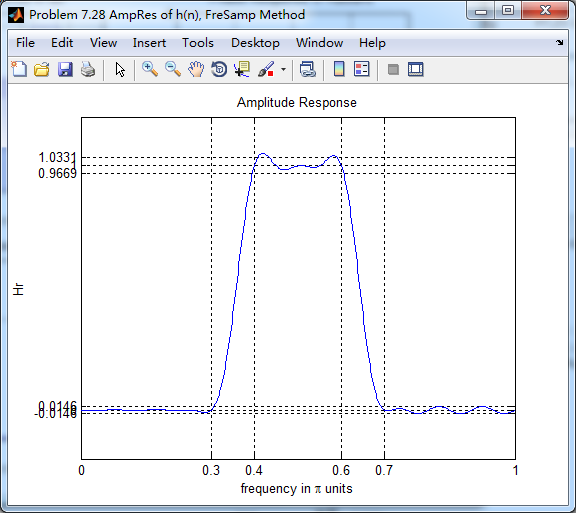
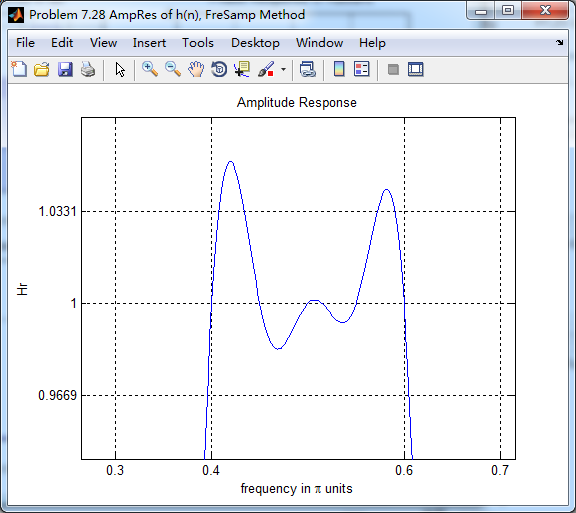
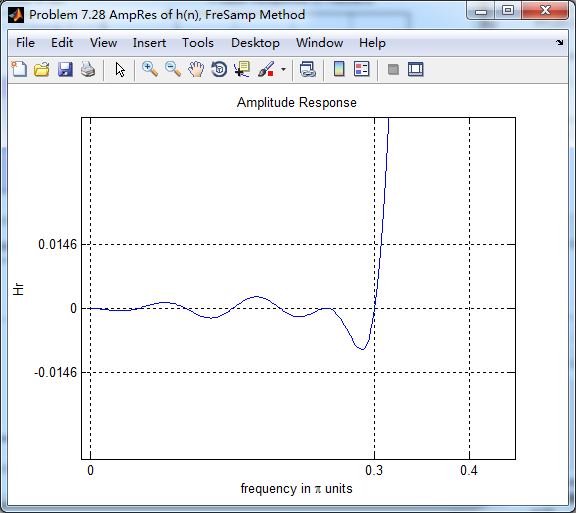
采用fir2函数求脉冲响应序列
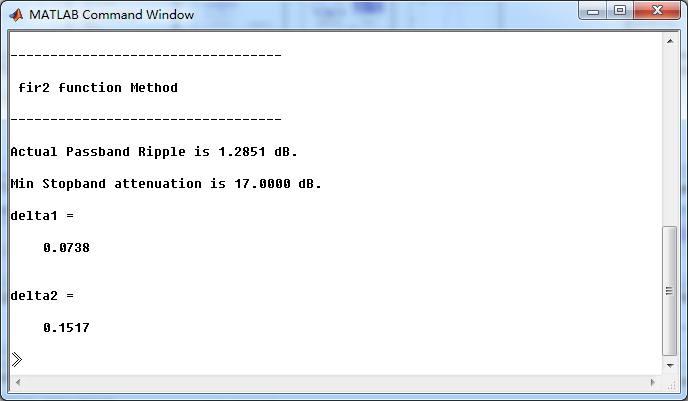

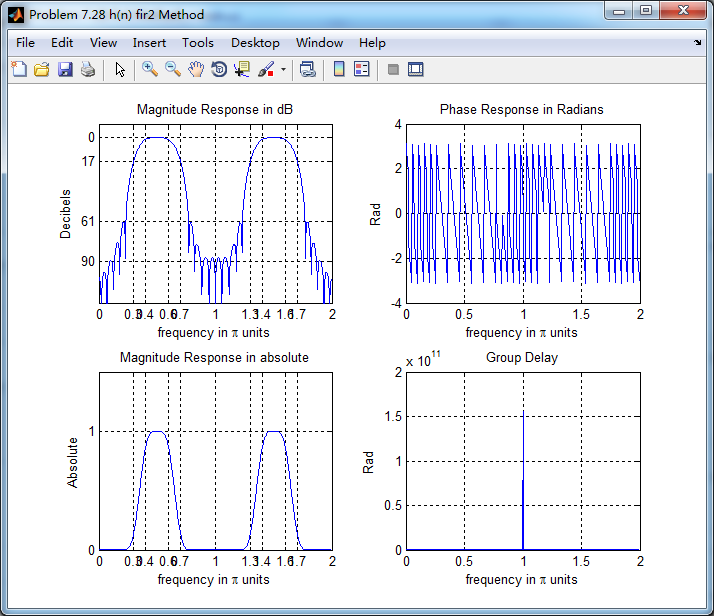
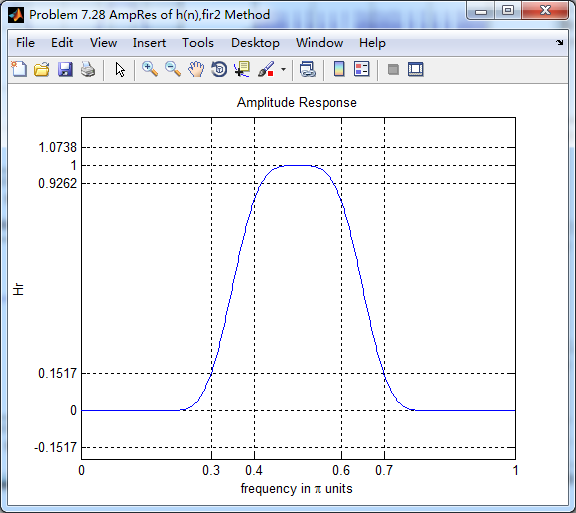
matlab自带的fir2函数比频率采样法得到的脉冲响应,通带和阻带的波纹ripple较小。
《DSP using MATLAB》Problem 7.28的更多相关文章
- 《DSP using MATLAB》Problem 5.28
昨晚手机在看X信的时候突然黑屏,开机重启都没反应,今天维修师傅说使用时间太长了,还是买个新的吧,心疼银子啊! 这里只放前两个小题的图. 代码: 1. %% ++++++++++++++++++++++ ...
- 《DSP using MATLAB》Problem 8.28
代码: %% ------------------------------------------------------------------------ %% Output Info about ...
- 《DSP using MATLAB》Problem 7.36
代码: %% ++++++++++++++++++++++++++++++++++++++++++++++++++++++++++++++++++++++++++++++++ %% Output In ...
- 《DSP using MATLAB》Problem 7.27
代码: %% ++++++++++++++++++++++++++++++++++++++++++++++++++++++++++++++++++++++++++++++++ %% Output In ...
- 《DSP using MATLAB》Problem 7.26
注意:高通的线性相位FIR滤波器,不能是第2类,所以其长度必须为奇数.这里取M=31,过渡带里采样值抄书上的. 代码: %% +++++++++++++++++++++++++++++++++++++ ...
- 《DSP using MATLAB》Problem 7.25
代码: %% ++++++++++++++++++++++++++++++++++++++++++++++++++++++++++++++++++++++++++++++++ %% Output In ...
- 《DSP using MATLAB》Problem 7.24
又到清明时节,…… 注意:带阻滤波器不能用第2类线性相位滤波器实现,我们采用第1类,长度为基数,选M=61 代码: %% +++++++++++++++++++++++++++++++++++++++ ...
- 《DSP using MATLAB》Problem 7.23
%% ++++++++++++++++++++++++++++++++++++++++++++++++++++++++++++++++++++++++++++++++ %% Output Info a ...
- 《DSP using MATLAB》Problem 7.16
使用一种固定窗函数法设计带通滤波器. 代码: %% ++++++++++++++++++++++++++++++++++++++++++++++++++++++++++++++++++++++++++ ...
随机推荐
- 第十八篇:java操作Excel要处理和分辨的几个概念
工具:org.apache.poiExcel格式:.xls(03,存储量小些):.xlsx(07以上) 首先明确这点:给你一个装满数据的Excel,并不能保证每行都有数据,每一行并不能保证每个单元格都 ...
- 图解 5 种 Join 连接及实战案例!(inner/ left/ right/ full/ cross)
Join 连接在日常开发用得比较多,但大家都搞清楚了它们的使用区别吗??一文带你上车~~ 内连接 inner join 内连接是基于连接谓词将俩张表(如A和B)的列组合到一起产生新的结果表,在表中存在 ...
- 【牛客Wannafly挑战赛12】小H和圣诞树
题目 可以考虑边分治,对于某一种颜色,我们处理出分治边左右两边所有以这个颜色为端点的路径长度,之后随便拼一拼就好了 但是这样对于每一组询问都需要边分一遍,这样做复杂度是\(O(nm+n\log n)\ ...
- Spring父子上下文(WebApplicationContext)(防止事务失效)
如果你使用了listener监听器来加载配置,一般在Struts+Spring+Hibernate的项目中都是使用listener监听器的.如下 <listener> <listen ...
- angularjs中使用swiper时不起作用,最后出现空白位
controller.js中定义swipers指令: var moduleCtrl = angular.module('newscontroller',['infinite-scroll','ngTo ...
- python中检测mysql的主键唯一性异常
有两种方法: 1.直接检测是什么异常(查mysql文档找出异常代码) import os import mysql_operate.mysql_connect as mysql import re d ...
- VS2010-MFC(对话框:创建对话框类和添加控件变量)
转自:http://www.jizhuomi.com/software/153.html 前两讲中讲解了如何创建对话框资源.创建好对话框资源后要做的就是生成对话框类了.生成对话框类主要包括新建对话框类 ...
- <随便写>WIN10家庭版调出策略组
1.管理员运行cmd文件 2.运行窗口输入gpedit.msc 运行结果:
- adb环境部署及与模拟器的连接
1.下载adt-bundle-windows-x64安装包,下载网址https://www.7down.com/soft/293453.html 2.对安装包进行解压缩 3.配置环境变量,将adb的路 ...
- mac使用ssh出现permission denied(publickey)
看出错信息是权限太开放的问题,google了一下,修改权限,不只是需要修改 .pem 文件的权限,还需要修改.ssh目录和用户目录 chmod go-w ~/ chmod ~/.ssh chmod ~ ...
