吴裕雄 python 神经网络——TensorFlow 图像预处理完整样例
import numpy as np
import tensorflow as tf
import matplotlib.pyplot as plt def distort_color(image, color_ordering=0):
if color_ordering == 0:
image = tf.image.random_brightness(image, max_delta=32./255.)
image = tf.image.random_saturation(image, lower=0.5, upper=1.5)
image = tf.image.random_hue(image, max_delta=0.2)
image = tf.image.random_contrast(image, lower=0.5, upper=1.5)
else:
image = tf.image.random_saturation(image, lower=0.5, upper=1.5)
image = tf.image.random_brightness(image, max_delta=32./255.)
image = tf.image.random_contrast(image, lower=0.5, upper=1.5)
image = tf.image.random_hue(image, max_delta=0.2) return tf.clip_by_value(image, 0.0, 1.0) def preprocess_for_train(image, height, width, bbox):
# 查看是否存在标注框。
if bbox is None:
bbox = tf.constant([0.0, 0.0, 1.0, 1.0], dtype=tf.float32, shape=[1, 1, 4])
if image.dtype != tf.float32:
image = tf.image.convert_image_dtype(image, dtype=tf.float32) # 随机的截取图片中一个块。
bbox_begin, bbox_size, _ = tf.image.sample_distorted_bounding_box(tf.shape(image), bounding_boxes=bbox, min_object_covered=0.4)
bbox_begin, bbox_size, _ = tf.image.sample_distorted_bounding_box(tf.shape(image), bounding_boxes=bbox, min_object_covered=0.4)
distorted_image = tf.slice(image, bbox_begin, bbox_size) # 将随机截取的图片调整为神经网络输入层的大小。
distorted_image = tf.image.resize_images(distorted_image, [height, width], method=np.random.randint(4))
distorted_image = tf.image.random_flip_left_right(distorted_image)
distorted_image = distort_color(distorted_image, np.random.randint(2))
return distorted_image image_raw_data = tf.gfile.FastGFile("F:\\TensorFlowGoogle\\201806-github\\datasets\\cat.jpg", "rb").read() with tf.Session() as sess:
img_data = tf.image.decode_jpeg(image_raw_data)
boxes = tf.constant([[[0.05, 0.05, 0.9, 0.7], [0.35, 0.47, 0.5, 0.56]]])
for i in range(9):
result = preprocess_for_train(img_data, 299, 299, boxes)
plt.imshow(result.eval())
plt.show()

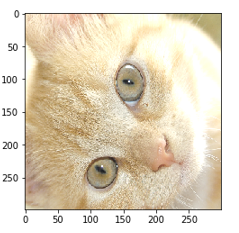
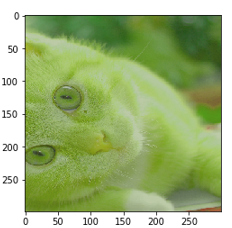


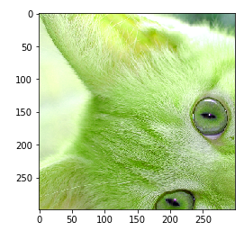

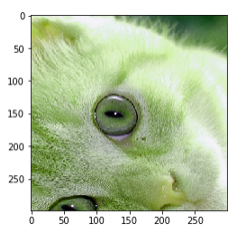
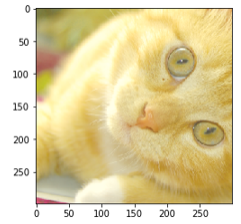
吴裕雄 python 神经网络——TensorFlow 图像预处理完整样例的更多相关文章
- TensorFlow图像预处理完整样例
参考书 <TensorFlow:实战Google深度学习框架>(第2版) 以下TensorFlow程序完成了从图像片段截取,到图像大小调整再到图像翻转及色彩调整的整个图像预处理过程. #! ...
- 吴裕雄 python 神经网络——TensorFlow图片预处理
import numpy as np import tensorflow as tf import matplotlib.pyplot as plt # 使用'r'会出错,无法解码,只能以2进制形式读 ...
- 吴裕雄 python 神经网络——TensorFlow图片预处理调整图片
import numpy as np import tensorflow as tf import matplotlib.pyplot as plt def distort_color(image, ...
- 吴裕雄 python 神经网络TensorFlow实现LeNet模型处理手写数字识别MNIST数据集
import tensorflow as tf tf.reset_default_graph() # 配置神经网络的参数 INPUT_NODE = 784 OUTPUT_NODE = 10 IMAGE ...
- 吴裕雄 python 神经网络——TensorFlow 输入数据处理框架
import tensorflow as tf files = tf.train.match_filenames_once("E:\\MNIST_data\\output.tfrecords ...
- 吴裕雄 python 神经网络——TensorFlow 输入文件队列
import tensorflow as tf def _int64_feature(value): return tf.train.Feature(int64_list=tf.train.Int64 ...
- 吴裕雄 python 神经网络——TensorFlow TFRecord样例程序
import numpy as np import tensorflow as tf from tensorflow.examples.tutorials.mnist import input_dat ...
- 吴裕雄 python 神经网络——TensorFlow 完整神经网络样例程序
import tensorflow as tf from numpy.random import RandomState batch_size = 8 w1= tf.Variable(tf.rando ...
- 吴裕雄 python 神经网络——TensorFlow 数据集高层操作
import tempfile import tensorflow as tf train_files = tf.train.match_filenames_once("E:\\output ...
随机推荐
- ajax异步获取请求,获得json数组后对数组的遍历
如果响应数据是以html的形式发出来的,即 response.setContentType("text/html;charset=utf-8"); 那么一般用下面这种方式,但是要注 ...
- 每天进步一点点------Allegro 建立封装的一般步骤
在制作封装之前,先确定你需要的焊盘,如果库中没有,那就要自己画了,(我就是自己画的) 制作二极管1N5822 SMD,实际尺寸:480milX520mil 一.添加元件焊盘 1 启动Allegro P ...
- 每天进步一点点------Allegro手工建立电路板
手工建立电路板步骤(以某个四层板为例): (1)file---new---board/board wizard来建立.brd电路板文件.设置名称和保存路径后,要设置绘图区域的大小,setup---dr ...
- Navicat Preminm for Linx
1. 准备工作 首先你要有能在Windows下安装破解Navicat Preminm的能力 去"官网"下载你所需要的"Navicat Preminm for Linx&q ...
- 【转载】SpringMVC配置文件详解
转自:https://my.oschina.net/happyBKs/blog/691502 web.xml文件是web应用的部署描述. 在上一节的springMVC示例中 ,idea下的Maven- ...
- 【转载】Java的JDBC事务详解
转自:http://www.cnblogs.com/azhqiang/p/4044127.html 事务的特性: 1) 原子性(atomicity):事务是数据库的逻辑工作单位,而且是必须是原子工作单 ...
- 解决安装mysql时出现的三种问题
MySQL v5.0.96 for windows 安装版 链接:http://pan.baidu.com/s/1slmE2k9 密码:tadp MySQLAdministratort ...
- bugku 好多压缩包
https://www.cnblogs.com/WangAoBo/p/6951160.html
- bodyParser.urlencoded({ })里extended: true和false区别???
- RLE压缩算法详解
from:http://data.biancheng.net/view/152.html RLE压缩算法(下简称RLE算法)的基本思路是把数据按照线性序列分成两种情况:一种是连续的重复数据块,另一种是 ...
