《DSP using MATLAB》Problem 8.25
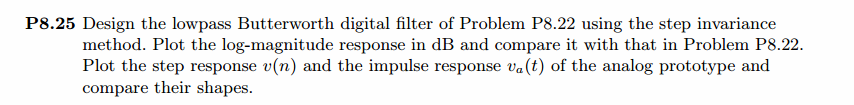

用match-z方法,将模拟低通转换为数字低通
代码:
%% ------------------------------------------------------------------------
%% Output Info about this m-file
fprintf('\n***********************************************************\n');
fprintf(' <DSP using MATLAB> Problem 8.25 \n\n'); banner();
%% ------------------------------------------------------------------------ % -------------------------------
% ω = ΩT = 2πF/fs
% Digital Filter Specifications:
% -------------------------------
wp = 0.4*pi; % digital passband freq in rad/sec
ws = 0.6*pi; % digital stopband freq in rad/sec
Rp = 0.5; % passband ripple in dB
As = 50; % stopband attenuation in dB Ripple = 10 ^ (-Rp/20) % passband ripple in absolute
Attn = 10 ^ (-As/20) % stopband attenuation in absolute % Analog prototype specifications: Inverse Mapping for frequencies
T = 2; % set T = 1
Fs = 1/T;
OmegaP = wp/T; % prototype passband freq
OmegaS = ws/T; % prototype stopband freq % Analog Butterworth Prototype Filter Calculation:
[cs, ds] = afd_butt(OmegaP, OmegaS, Rp, As); % Calculation of second-order sections:
fprintf('\n***** Cascade-form in s-plane: START *****\n');
[CS, BS, AS] = sdir2cas(cs, ds)
fprintf('\n***** Cascade-form in s-plane: END *****\n'); % Calculation of Frequency Response:
[db_s, mag_s, pha_s, ww_s] = freqs_m(cs, ds, 0.5*pi); % Calculation of Impulse Response:
%[ha, x, t] = impulse(cs, ds);
% Impulse Invariance Transformation:
%[b, a] = imp_invr(cs, ds, T); % Calculation of Step Response:
[ha, x, t] = step(cs, ds); % Step Invariance Transformation:
[b, a] = stp_invr(cs, ds, T); [C, B, A] = dir2par(b, a) % Calculation of Frequency Response:
[db, mag, pha, grd, ww] = freqz_m(b, a); %% -----------------------------------------------------------------
%% Plot
%% -----------------------------------------------------------------
figure('NumberTitle', 'off', 'Name', 'Problem 8.25 Analog Butterworth lowpass')
set(gcf,'Color','white');
M = 1; % Omega max subplot(2,2,1); plot(ww_s, mag_s); grid on; axis([-M, M, 0, 1.2]);
xlabel(' Analog frequency in \pi units'); ylabel('|H|'); title('Magnitude in Absolute');
set(gca, 'XTickMode', 'manual', 'XTick', [-0.3, -0.2, 0, 0.2, 0.3, 0.4, 0.6]);
set(gca, 'YTickMode', 'manual', 'YTick', [0, 0.0032, 0.5, 0.9441, 1]); subplot(2,2,2); plot(ww_s, db_s); grid on; %axis([0, M, -50, 10]);
xlabel('Analog frequency in \pi units'); ylabel('Decibels'); title('Magnitude in dB ');
set(gca, 'XTickMode', 'manual', 'XTick', [-0.3, -0.2, 0, 0.4, 0.6]);
set(gca, 'YTickMode', 'manual', 'YTick', [-65, -50, -1, 0]);
set(gca,'YTickLabelMode','manual','YTickLabel',['65';'50';' 1';' 0']); subplot(2,2,3); plot(ww_s, pha_s/pi); grid on; axis([-M, M, -1.2, 1.2]);
xlabel('Analog frequency in \pi nuits'); ylabel('radians'); title('Phase Response');
set(gca, 'XTickMode', 'manual', 'XTick', [-0.3, -0.2, 0, 0.4, 0.6]);
set(gca, 'YTickMode', 'manual', 'YTick', [-1:0.5:1]); subplot(2,2,4); plot(t, ha); grid on; %axis([0, 30, -0.05, 0.25]);
xlabel('time in seconds'); ylabel('ha(t)'); title('Step Response'); figure('NumberTitle', 'off', 'Name', 'Problem 8.25 Digital Butterworth lowpass')
set(gcf,'Color','white');
M = 2; % Omega max subplot(2,2,1); plot(ww/pi, mag); axis([0, M, 0, 1.2]); grid on;
xlabel(' frequency in \pi units'); ylabel('|H|'); title('Magnitude Response');
set(gca, 'XTickMode', 'manual', 'XTick', [0, 0.4, 0.6, 1.0, M]);
set(gca, 'YTickMode', 'manual', 'YTick', [0, 0.0032, 0.5, 0.9441, 1]); subplot(2,2,2); plot(ww/pi, pha/pi); axis([0, M, -1.1, 1.1]); grid on;
xlabel('frequency in \pi nuits'); ylabel('radians in \pi units'); title('Phase Response');
set(gca, 'XTickMode', 'manual', 'XTick', [0, 0.4, 0.6, 1.0, M]);
set(gca, 'YTickMode', 'manual', 'YTick', [-1:1:1]); subplot(2,2,3); plot(ww/pi, db); axis([0, M, -100, 10]); grid on;
xlabel('frequency in \pi units'); ylabel('Decibels'); title('Magnitude in dB ');
set(gca, 'XTickMode', 'manual', 'XTick', [0, 0.4, 0.6, 1.0, M]);
set(gca, 'YTickMode', 'manual', 'YTick', [-70, -50, -1, 0]);
set(gca,'YTickLabelMode','manual','YTickLabel',['70';'50';' 1';' 0']); subplot(2,2,4); plot(ww/pi, grd); grid on; %axis([0, M, 0, 35]);
xlabel('frequency in \pi units'); ylabel('Samples'); title('Group Delay');
set(gca, 'XTickMode', 'manual', 'XTick', [0, 0.4, 0.6, 1.0, M]);
%set(gca, 'YTickMode', 'manual', 'YTick', [0:5:35]); figure('NumberTitle', 'off', 'Name', 'Problem 8.25 Pole-Zero Plot')
set(gcf,'Color','white');
zplane(b,a);
title(sprintf('Pole-Zero Plot'));
%pzplotz(b,a); % ----------------------------------------------
% Calculation of Impulse Response
% ----------------------------------------------
figure('NumberTitle', 'off', 'Name', 'Problem 8.25 Imp & Freq Response')
set(gcf,'Color','white');
t = [0:0.01:80]; subplot(2,1,1); step(cs,ds,t); grid on; % Step response of the analog filter
axis([0,80,-0.2,1.5]);hold on n = [0:1:80/T]; hn = filter(b,a,stepseq(0,0,80/T)); % Step response of the digital filter
stem(n*T,hn); xlabel('time in sec'); title ('Step Responses');
hold off % Calculation of Frequency Response:
[dbs, mags, phas, wws] = freqs_m(cs, ds, 2*pi/T); % Analog frequency s-domain [dbz, magz, phaz, grdz, wwz] = freqz_m(b, a); % Digital z-domain %% -----------------------------------------------------------------
%% Plot
%% ----------------------------------------------------------------- subplot(2,1,2); plot(wws/(2*pi),mags,'b+', wwz/(2*pi)*Fs,magz,'r'); grid on; xlabel('frequency in Hz'); title('Magnitude Responses'); ylabel('Magnitude'); text(-0.3,0.15,'Analog filter'); text(0.4,0.55,'Digital filter');
运行结果:
通带、阻带绝对指标

模拟原型Butterworth低通滤波器,直接形式系数
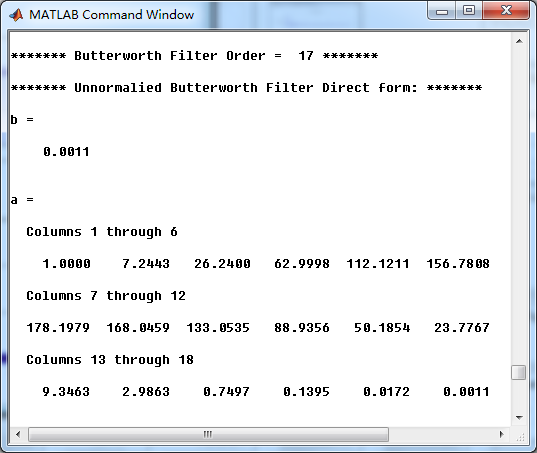
模拟原型Butterworth低通滤波器,串联形式系数
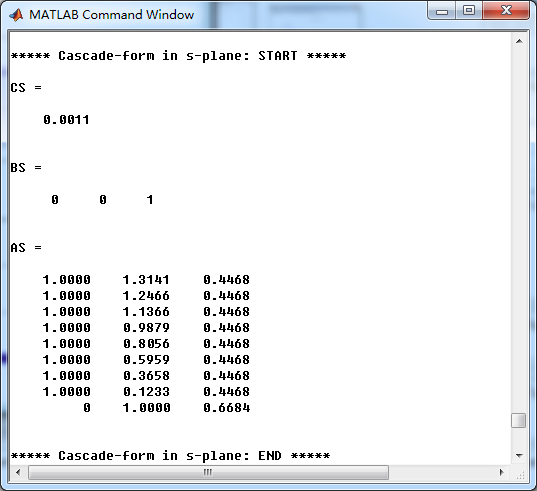
转换成数字低通后,并联形式系数

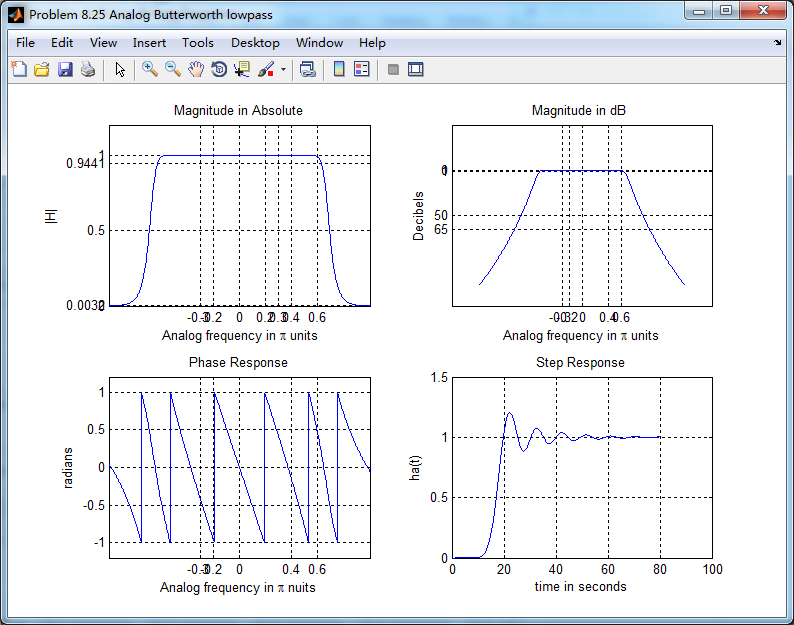
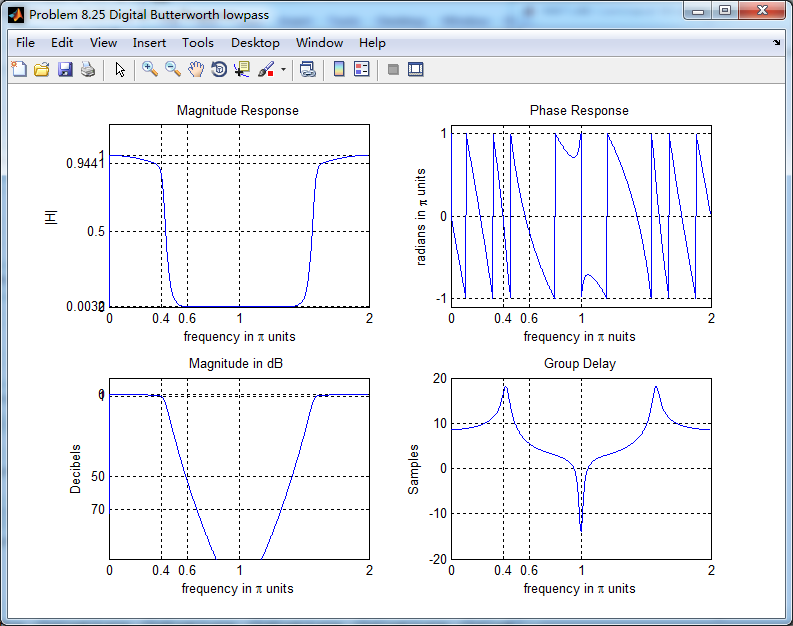
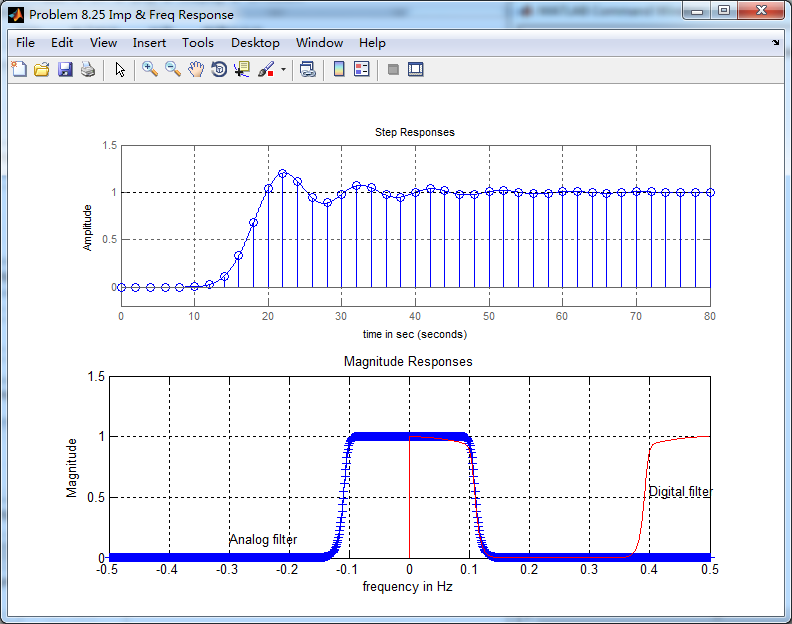
《DSP using MATLAB》Problem 8.25的更多相关文章
- 《DSP using MATLAB》Problem 7.25
代码: %% ++++++++++++++++++++++++++++++++++++++++++++++++++++++++++++++++++++++++++++++++ %% Output In ...
- 《DSP using MATLAB》示例Example7.25
今天清明放假的第二天,早晨出去吃饭时天气有些阴,十点多开始“清明时节雨纷纷”了. 母亲远在他乡看孙子,挺劳累的.父亲照顾生病的爷爷…… 我打算今天把<DSP using MATLAB>第7 ...
- 《DSP using MATLAB》Problem 7.27
代码: %% ++++++++++++++++++++++++++++++++++++++++++++++++++++++++++++++++++++++++++++++++ %% Output In ...
- 《DSP using MATLAB》Problem 7.14
代码: %% ++++++++++++++++++++++++++++++++++++++++++++++++++++++++++++++++++++++++++++++++ %% Output In ...
- 《DSP using MATLAB》Problem 7.13
代码: %% ++++++++++++++++++++++++++++++++++++++++++++++++++++++++++++++++++++++++++++++++ %% Output In ...
- 《DSP using MATLAB》Problem 6.23
代码: %% ++++++++++++++++++++++++++++++++++++++++++++++++++++++++++++++++++++++++++++++++ %% Output In ...
- 《DSP using MATLAB》Problem 5.24-5.25-5.26
代码: function y = circonvt(x1,x2,N) %% N-point Circular convolution between x1 and x2: (time domain) ...
- 《DSP using MATLAB》Problem 4.21
快到龙抬头,居然下雪了,天空飘起了雪花,温度下降了近20°. 代码: %% -------------------------------------------------------------- ...
- 《DSP using MATLAB》Problem 4.15
只会做前两个, 代码: %% ---------------------------------------------------------------------------- %% Outpu ...
随机推荐
- 使用雪碧图Css Sprite精灵 | 加速网页响应速度
什么是CSS Sprite精灵? 是用于前端的一种图片应用技术,通常情况,我们的开发的网页或许有很多张图片,假如在一个页面上有50多张小图片,这意味着浏览器要逐个下载50张图片.Css Sprite它 ...
- Shiro学习笔记1 —— Hello World
1.创建一个Maven工程加载Shiro的jar包 <!-- junit --> <dependency> <groupId>junit</groupId&g ...
- tp5.0x代码执行
1.拿到站首先平复一下心情 看了一下robots.txt结构像dedecms,网站还存在CDN,日了狗看到这里其实都想放弃来着,懒癌晚期,然后接着使用云悉平台走了一波,看了一下得到真实IP,看来只给w ...
- js原型继承四步曲及原型继承图
一:js原型继承四步曲 //js模拟类的创建以及继承 //动物(Animal),有头这个属性,eat方法 //名字这个属性 //猫有名字属性,继承Animal,抓老鼠方法 //第一步:创建父类 fun ...
- 【JZOJ6354】最短路(tiring)
description analysis 显然边权有变化规律\(x,{1\over{x-1}},{x-1\over x},x,...\) 于是把一个点拆成三个点,分别表示步数到除\(3\)余\(0,1 ...
- CSS——精灵技术
精灵技术产生的背景 图所示为网页的请求原理图,当用户访问一个网站时,需要向服务器发送请求,网页上的每张图像都要经过一次请求才能展现给用户. 然而,一个网页中往往会应用很多小的背景图像作为修饰,当网页中 ...
- thinkphp 批量配置
C配置方法支持批量配置,例如: $config = array('WEB_SITE_TITLE'=>'ThinkPHP','WEB_SITE_DESCRIPTION'=>'开源PHP框架' ...
- PHP缓存技术的应用1
// 自定义缓存类 class Cache_Filesystem { // 缓存写保存 function set ($key, $data, $ttl) { //打开文件为读/写模式 $h = fop ...
- luoguP2398 GCD SUM [gcd]
题目描述 for i=1 to n for j=1 to n sum+=gcd(i,j) 给出n求sum. gcd(x,y)表示x,y的最大公约数. 输入输出格式 输入格式: n 输出格式: sum ...
- hdu多校第二场 1005 (hdu6595) Everything Is Generated In Equal Probability
题意: 给定一个N,随机从[1,N]里产生一个n,然后随机产生一个n个数的全排列,求出n的逆序数对的数量,加到cnt里,然后随机地取出这个全排列中的一个非连续子序列(注意这个子序列可以是原序列),再求 ...
