利用scrapy爬取腾讯的招聘信息
利用scrapy框架抓取腾讯的招聘信息,爬取地址为:https://hr.tencent.com/position.php
抓取字段包括:招聘岗位,人数,工作地点,发布时间,及具体的工作要求和工作任务
最终结果保存为两个文件,一个文件放前面的四个字段信息,一个放具体内容信息
1.网页分析
通过网页源码和F12显示的代码对比发现,该网页属于静态网页。
可以采用xpath解析网页源码,获取tr标签下的相关内容,具体见代码部分。
2.编辑items.py文件
通过scrapy startproject + 项目名称 生成项目后,来到items.py文件下,首先定义爬取的字段。
# -*- coding: utf-8 -*- # Define here the models for your scraped items
#
# See documentation in:
# https://doc.scrapy.org/en/latest/topics/items.html import scrapy class TencentItem(scrapy.Item):
# define the fields for your item here like:
# name = scrapy.Field() # 职位名称
position_name = scrapy.Field()
# 职位类别
position_type = scrapy.Field()
# 招聘人数
wanted_number = scrapy.Field()
# 工作地点
work_location = scrapy.Field()
# 发布时间
publish_time = scrapy.Field()
# 详情信息
position_link = scrapy.Field() class DetailsItem(scrapy.Item):
"""
将详情页提取到的数据另外保存到一个文件中
"""
# 工作职责
work_duties = scrapy.Field()
# 工作要求
work_skills = scrapy.Field()
3.编写爬虫部分
使用scrapy genspiders + 名称+初始url,生成爬虫后,来到spiders文件夹下的爬虫文件,编写爬虫逻辑,具体代码如下:
# -*- coding: utf-8 -*-
import scrapy # 导入待爬取字段名
from tencent.items import TencentItem, DetailsItem class TencentWantedSpider(scrapy.Spider):
name = 'tencent_wanted'
allowed_domains = ['hr.tencent.com']
start_urls = ['https://hr.tencent.com/position.php'] base_url = 'https://hr.tencent.com/' def parse(self, response): # 获取页面中招聘信息在网页中位置节点
node_list = response.xpath('//tr[@class="even"] | //tr[@class="odd"]') # 匹配到下一页的按钮
next_page = response.xpath('//a[@id="next"]/@href').extract_first() # 遍历节点,进入详情页,获取其他信息
for node in node_list:
# 实例化,填写数据
item = TencentItem() item['position_name'] = node.xpath('./td[1]/a/text()').extract_first()
item['position_link'] = node.xpath('./td[1]/a/@href').extract_first()
item['position_type'] = node.xpath('./td[2]/text()').extract_first()
item['wanted_number'] = node.xpath('./td[3]/text()').extract_first()
item['work_location'] = node.xpath('./td[4]/text()').extract_first()
item['publish_time' ] = node.xpath('./td[5]/text()').extract_first() yield item
yield scrapy.Request(url=self.base_url + item['position_link'], callback=self.details) # 访问下一页信息
yield scrapy.Request(url=self.base_url + next_page, callback=self.parse) def details(self, response):
"""
对详情页信息进行抽取和解析
:return:
"""
item = DetailsItem()
# 从详情页获取工作责任和工作技能两个字段名
item['work_duties'] = ''.join(response.xpath('//ul[@class="squareli"]')[0].xpath('./li/text()').extract())
item['work_skills'] = ''.join(response.xpath('//ul[@class="squareli"]')[1].xpath('./li/text()').extract())
yield item
4.编写pipelines.py文件,对抓取数据进行保存。
对爬取的数据进行保存,首先要在settings.py文件里,注册爬虫的管道信息,如:
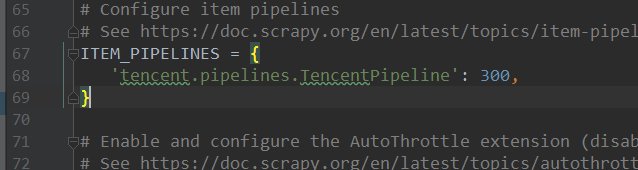
具体代码如下:
# -*- coding: utf-8 -*- # Define your item pipelines here
#
# Don't forget to add your pipeline to the ITEM_PIPELINES setting
# See: https://doc.scrapy.org/en/latest/topics/item-pipeline.html import json
from tencent.items import TencentItem, DetailsItem
class TencentPipeline(object):
def open_spider(self, spider):
"""
爬虫运行时,执行的方法
:param spider:
:return:
"""
self.file = open('tenc_wanted_2.json', 'w', encoding='utf-8')
self.file_detail = open('tenc_wanted_detail.json', 'w', encoding='utf-8') def process_item(self, item, spider): content = json.dumps(dict(item), ensure_ascii=False) # 判断数据来源于哪里(是哪个类的实例),写入对应的文件
if isinstance(item, TencentItem):
self.file.write(content + '\n') if isinstance(item, DetailsItem):
self.file_detail.write(content + '\n') return item def close_spider(self, spider):
"""
爬虫运行结束后执行的方法
:param spider:
:return:
"""
self.file.close()
self.file_detail.close()
5.运行结果
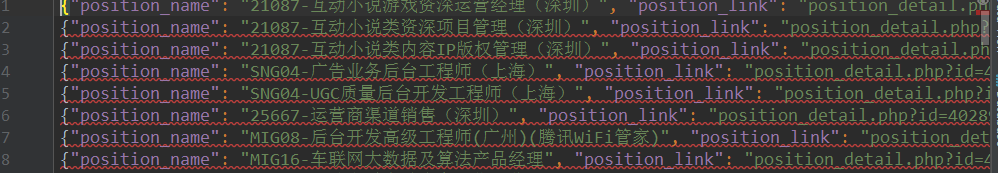
6.完整代码
参见:https://github.com/zInPython/Tencent_wanted
利用scrapy爬取腾讯的招聘信息的更多相关文章
- python之scrapy爬取jd和qq招聘信息
1.settings.py文件 # -*- coding: utf-8 -*- # Scrapy settings for jd project # # For simplicity, this fi ...
- scrapy爬取全部知乎用户信息
# -*- coding: utf-8 -*- # scrapy爬取全部知乎用户信息 # 1:是否遵守robbots_txt协议改为False # 2: 加入爬取所需的headers: user-ag ...
- 利用 Scrapy 爬取知乎用户信息
思路:通过获取知乎某个大V的关注列表和被关注列表,查看该大V和其关注用户和被关注用户的详细信息,然后通过层层递归调用,实现获取关注用户和被关注用户的关注列表和被关注列表,最终实现获取大量用户信息. 一 ...
- python3 scrapy 爬取腾讯招聘
安装scrapy不再赘述, 在控制台中输入scrapy startproject tencent 创建爬虫项目名字为 tencent 接着cd tencent 用pycharm打开tencent项目 ...
- 利用Crawlspider爬取腾讯招聘数据(全站,深度)
需求: 使用crawlSpider(全站)进行数据爬取 - 首页: 岗位名称,岗位类别 - 详情页:岗位职责 - 持久化存储 代码: 爬虫文件: from scrapy.linkextractors ...
- 利用Scrapy爬取所有知乎用户详细信息并存至MongoDB
欢迎大家关注腾讯云技术社区-博客园官方主页,我们将持续在博客园为大家推荐技术精品文章哦~ 作者 :崔庆才 本节分享一下爬取知乎用户所有用户信息的 Scrapy 爬虫实战. 本节目标 本节要实现的内容有 ...
- <scrapy爬虫>爬取腾讯社招信息
1.创建scrapy项目 dos窗口输入: scrapy startproject tencent cd tencent 2.编写item.py文件(相当于编写模板,需要爬取的数据在这里定义) # - ...
- 利用scrapy爬取文件后并基于管道化的持久化存储
我们在pycharm上爬取 首先我们可以在本文件打开命令框或在Terminal下创建 scrapy startproject xiaohuaPro ------------创建文件 scrapy ...
- Python爬虫从入门到放弃(十八)之 Scrapy爬取所有知乎用户信息(上)
爬取的思路 首先我们应该找到一个账号,这个账号被关注的人和关注的人都相对比较多的,就是下图中金字塔顶端的人,然后通过爬取这个账号的信息后,再爬取他关注的人和被关注的人的账号信息,然后爬取被关注人的账号 ...
随机推荐
- 设计模式(一)Iterator模式
Iterator模式用于在数据集合中按照顺序遍历集合.即迭代器模式. 下面来看一段实现了迭代器模式的示例程序. 这段程序的作用是将书(Book)放置到书架(BookShelf)中,并将书的名字按顺序显 ...
- TCP/IP和Socket开发经验分享
当前与网络相关的业务主要是基于tcp/ip或http,熟悉j2ee的同学一定会对http场景下的开发比较了解.但是,精通tcp/ip以及如何构建一个直接基于tcp/ip层通讯的知识却不太多见.恰巧,最 ...
- 基于 HTML5 + WebGL 实现 3D 可视化地铁系统
前言 工业互联网,物联网,可视化等名词在我们现在信息化的大背景下已经是耳熟能详,日常生活的交通,出行,吃穿等可能都可以用信息化的方式来为我们表达,在传统的可视化监控领域,一般都是基于 Web SCAD ...
- 第六篇 Flask中的路由系统
Flask中的路由系统其实我们并不陌生了,从一开始到现在都一直在应用 @app.route("/",methods=["GET","POST" ...
- Python装饰器基础
一.Python装饰器引入 讲 Python 装饰器前,我想先举个例子,虽有点污,但跟装饰器这个话题很贴切. 每个人都有的内裤主要功能是用来遮羞,但是到了冬天它没法为我们防风御寒,咋办?我们想到的一个 ...
- Linux性能分析
生产环境服务器变慢,诊断思路和性能评估 整机:top 代码 public class JavaDemo2 { public static void main(String[] args) { whil ...
- NPOI 导出 excel 性能测试
NPOI 导出 excel 性能测试 Intro 网上看到很多人说 NPOI 的性能不行,自己写了一个 NPOI 的扩展库,于是想尝试看看 NPOI 的性能究竟怎么样,道听途说始终不如自己动手一试. ...
- 星空 题意转化,差分,状压DP
好题(爆搜和puts("2")一个分(雾)),不得不说思维真的强. 首先发现区间翻转很难受,考虑用差分(异或满足可逆性),注意是从0到n+1 然后就转化题意,操作改为选取距离为L的 ...
- DAY 4 基础算法
基础算法 本来今天是要讲枚举暴力还有什么的,没想到老师就说句那种题目就猪国杀,还说只是难打,不是难.... STL(一)set 感觉今天讲了好多,set,单调栈,单调队列,单调栈和单调队列保证了序列的 ...
- UiPath之基础知识(一)
各位小伙伴,大家好.在10月份小U的微信订阅号做了一个投票,主题是UiPath目前已经掌握的程度. 从投票的结果来看,有一半以上的人还是刚刚起步,为了帮助刚刚起步的小伙伴,准备陆续发布一些基础性的内容 ...
