React Native商城项目实战07 - 设置“More”界面导航条
1.More/More.js
/**
* 更多
*/
import React, { Component } from 'react';
import {
AppRegistry,
StyleSheet,
Text,
View,
Image,
TouchableOpacity,
Platform
} from 'react-native'; // ES5
var More = React.createClass({
render() {
return (
<View style={styles.container}>
{/*导航条*/}
{this.renderNavBar()}
<Text style={styles.welcome}>
More
</Text>
</View>
);
}, // 导航条
renderNavBar(){
return(
<View style={styles.navOutViewStyle}>
<Text style={{color:'white',fontSize:16,fontWeight:'bold'}}>更多</Text>
<TouchableOpacity onPress={()=>{alert('点击了')}} style={styles.rightViewStyle}>
<Image source={{uri:'icon_mine_setting'}} style={styles.navImgStyle} />
</TouchableOpacity>
</View>
)
}
}); const styles = StyleSheet.create({
// 导航条视图
navOutViewStyle:{
height:Platform.OS === 'ios' ? 64 : 44,
backgroundColor:'rgba(255,96,0,1)',
// 主轴方向
flexDirection:'row',
// 侧轴对齐方式 垂直居中
alignItems:'center',
// 主轴方向居中
justifyContent:'center',
},
// 导航栏右侧
rightViewStyle:{
// 绝对定位
position:'absolute',
right:10,
bottom:15,
},
// 导航条上图片
navImgStyle:{
width:Platform.OS === 'ios' ? 28 : 24,
height:Platform.OS === 'ios' ? 28 : 24,
},
container: {
flex: 1,
backgroundColor: '#e8e8e8',
},
welcome: {
fontSize: 20,
textAlign: 'center',
margin: 10,
}, }); // 输出
module.exports = More;
2.效果图
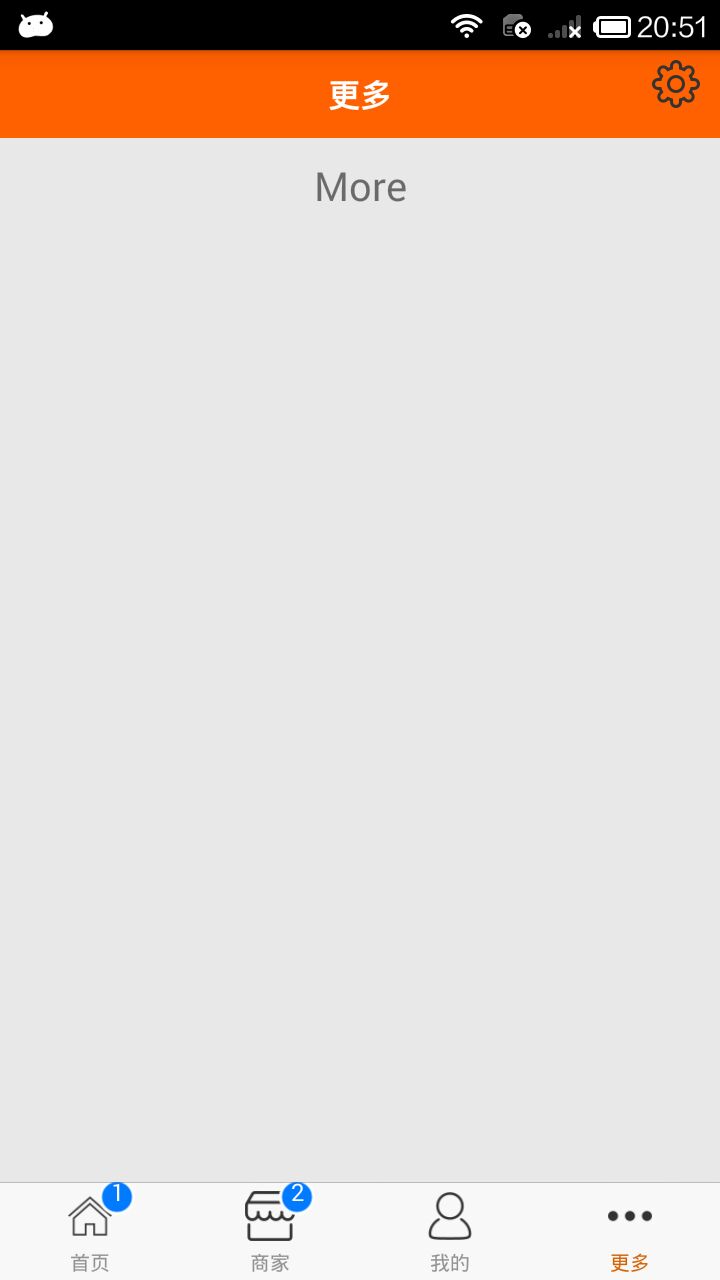
React Native商城项目实战07 - 设置“More”界面导航条的更多相关文章
- React Native商城项目实战05 - 设置首页的导航条
1.Home.js /** * 首页 */ import React, { Component } from 'react'; import { AppRegistry, StyleSheet, Te ...
- React Native商城项目实战08 - 设置“More”界面cell
1.自定义可复用的cell More/CommonCell.js: /** * 自定义可复用的cell */ import React, { Component } from 'react'; imp ...
- React Native商城项目实战06 - 设置安卓中的启动页
1.Main 目录下新建LaunchImage.js: /** * 启动页 */ import React, { Component } from 'react'; import { AppRegis ...
- React Native商城项目实战04 - 封装TabNavigator.Item的创建
1.Main.js /** * 主页面 */ import React, { Component } from 'react'; import { StyleSheet, Text, View, Im ...
- React Native商城项目实战12 - 首页头部内容
1.HomeTopView为首页头部内容,HomeTopListView为HomeTopView子视图. 2.HomeTopView.js /** * 首页头部内容 */ import React, ...
- React Native商城项目实战16 - 购物中心详细页
逻辑分析: 首页(Home)加载的购物中心组件(ShopCenter),传递url数据: ShopCenter里根据url加载购物中心详细页组件(ShopCenterDetail), ShopCent ...
- React Native商城项目实战15 - 首页购物中心
1.公共的标题栏组件TitleCommonCell.js /** * 首页购物中心 */ import React, { Component } from 'react'; import { AppR ...
- React Native商城项目实战14 - 首页中间下部分
1.MiddleBottomView.js /** * 首页中间下部分 */ import React, { Component } from 'react'; import { AppRegistr ...
- React Native商城项目实战13 - 首页中间上部分内容
1.HomeMiddleView.js /** * 首页中间上部分内容 */ import React, { Component } from 'react'; import { AppRegistr ...
随机推荐
- Elasticsearch入门教程(四):Elasticsearch文档CURD
原文:Elasticsearch入门教程(四):Elasticsearch文档CURD 版权声明:本文为博主原创文章,遵循CC 4.0 BY-SA版权协议,转载请附上原文出处链接和本声明. 本文链接: ...
- 60. Permutation Sequence (JAVA)
The set [1,2,3,...,n] contains a total of n! unique permutations. By listing and labeling all of the ...
- 微信小程序自定义字体及自定义图标问题说明
自定义图标及自定义字体,一直是很多小程序开发者的心病,其实本站是很多解决方案的,为了集中起来,方便直接跳过此坑,我特别做了这次针对字体及字体图标的跳坑: 相关文章:微信小程序添加并使用外部字体(成功添 ...
- 安装superset踩过的坑
问题一: # fabmanager create-admin --app superset setuptools_scm.version.SetuptoolsOutdatedWarning: your ...
- Ubuntu换阿里云源
sudo -s cd /etc/apt gedit source.list deb http://mirrors.aliyun.com/ubuntu/ bionic main restricted u ...
- php 各种扩展 - 都有
https://windows.php.net/downloads/pecl/releases/
- fastjson的方法应用与java JSONObject
Fastjson是一个Java语言编写的高性能功能完善的JSON库.fastjson采用独创的算法,将parse的速度提升到极致,超过所有json库,包括曾经号称最快的jackson.并且还超越了go ...
- python中split()及os.path模块的使用方法
返回path规范化的绝对路径path=os.path.abspath('test.py')print(path)输出 D:\Caps\test.pypath=os.path.abspath('D:\\ ...
- tp5.1中的命名规范
类里边用驼峰(类名首字母大写,属性和方法首字母小写) 类名:User,UserType 类中的属性和方法:getUserName(),tableName,instance 参数.数据表和字段 用小写字 ...
- Vue props双向绑定
props是不能改变的 项目里遇到一个问题,就是props的组件内是不能改变,就像react中的props值也是不能改变的, 所以我在用的时候竟然忽略了这个点.真的要反省反省, 下面就是这个报错的问题 ...
