吴裕雄--天生自然 PYTHON数据分析:威斯康星乳腺癌(诊断)数据分析(续一)
drop_list1 = ['perimeter_mean','radius_mean','compactness_mean','concave points_mean','radius_se','perimeter_se','radius_worst','perimeter_worst','compactness_worst','concave points_worst','compactness_se','concave points_se','texture_worst','area_worst']
x_1 = x.drop(drop_list1,axis = 1 ) # do not modify x, we will use it later
x_1.head()
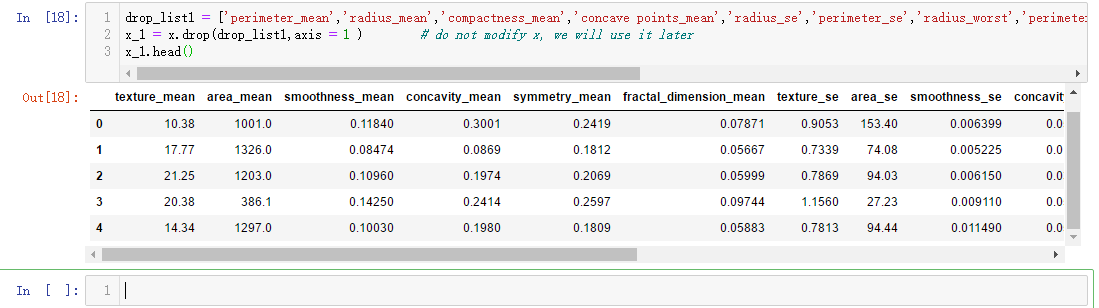
#correlation map
f,ax = plt.subplots(figsize=(14, 14))
sns.heatmap(x_1.corr(), annot=True, linewidths=.5, fmt= '.1f',ax=ax)
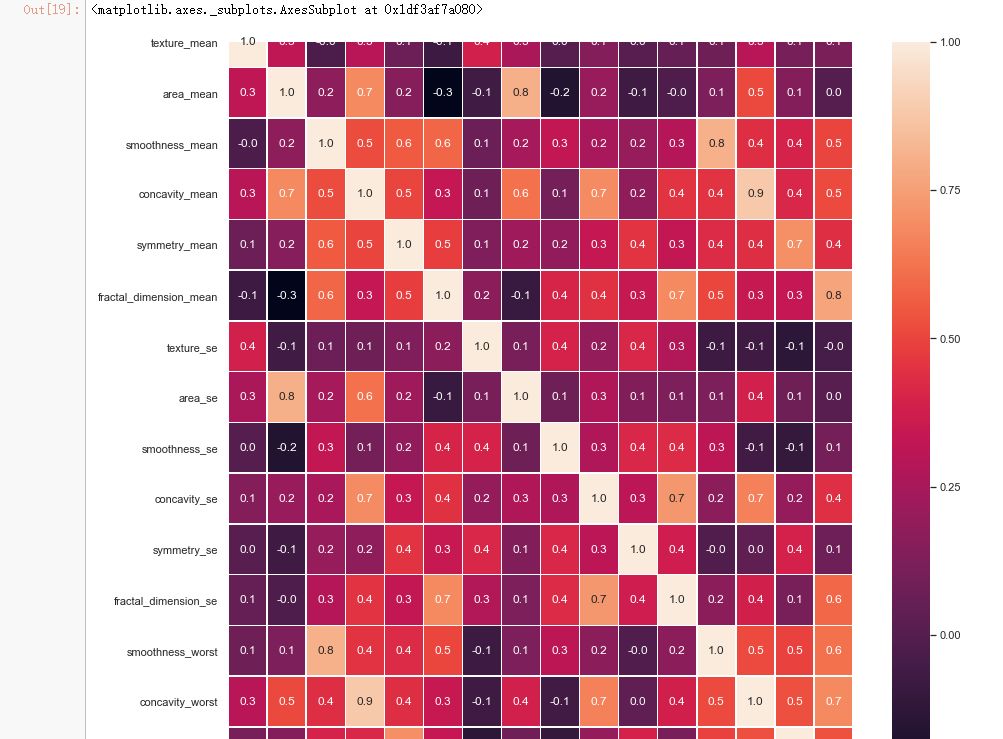
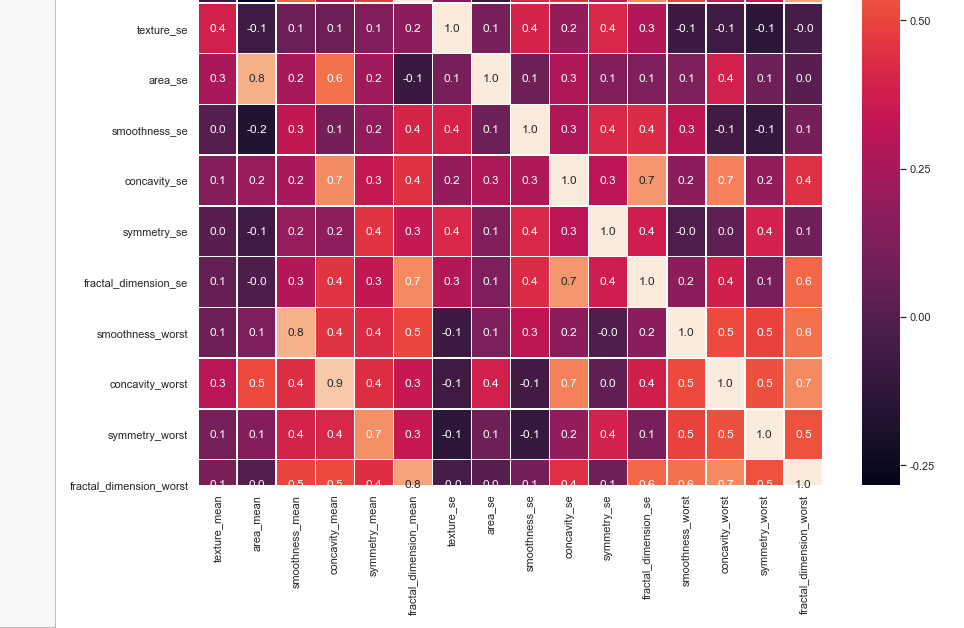
from sklearn.model_selection import train_test_split
from sklearn.ensemble import RandomForestClassifier
from sklearn.metrics import f1_score,confusion_matrix
from sklearn.metrics import accuracy_score # split data train 70 % and test 30 %
x_train, x_test, y_train, y_test = train_test_split(x_1, y, test_size=0.3, random_state=42) #random forest classifier with n_estimators=10 (default)
clf_rf = RandomForestClassifier(random_state=43)
clr_rf = clf_rf.fit(x_train,y_train) ac = accuracy_score(y_test,clf_rf.predict(x_test))
print('Accuracy is: ',ac)
cm = confusion_matrix(y_test,clf_rf.predict(x_test))
sns.heatmap(cm,annot=True,fmt="d")
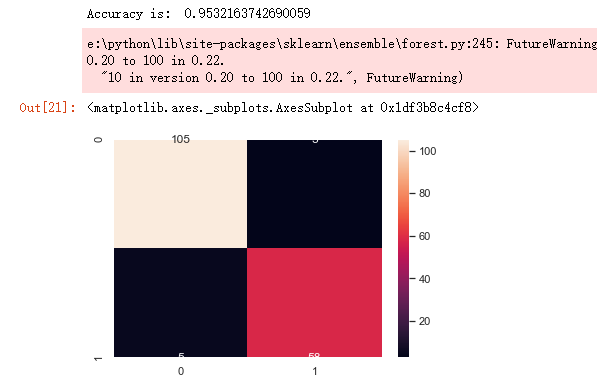
from sklearn.feature_selection import SelectKBest
from sklearn.feature_selection import chi2
# find best scored 5 features
select_feature = SelectKBest(chi2, k=5).fit(x_train, y_train)
print('Score list:', select_feature.scores_)
print('Feature list:', x_train.columns)
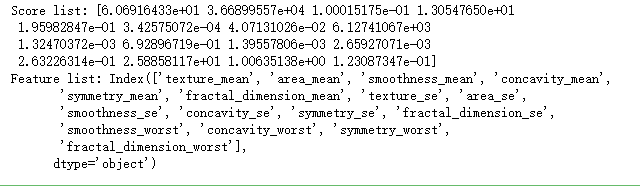
x_train_2 = select_feature.transform(x_train)
x_test_2 = select_feature.transform(x_test)
#random forest classifier with n_estimators=10 (default)
clf_rf_2 = RandomForestClassifier()
clr_rf_2 = clf_rf_2.fit(x_train_2,y_train)
ac_2 = accuracy_score(y_test,clf_rf_2.predict(x_test_2))
print('Accuracy is: ',ac_2)
cm_2 = confusion_matrix(y_test,clf_rf_2.predict(x_test_2))
sns.heatmap(cm_2,annot=True,fmt="d")
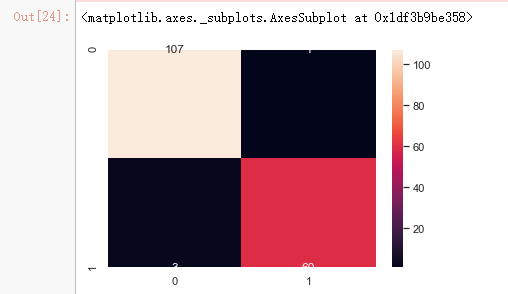
from sklearn.feature_selection import RFE
# Create the RFE object and rank each pixel
clf_rf_3 = RandomForestClassifier()
rfe = RFE(estimator=clf_rf_3, n_features_to_select=5, step=1)
rfe = rfe.fit(x_train, y_train)
print('Chosen best 5 feature by rfe:',x_train.columns[rfe.support_])
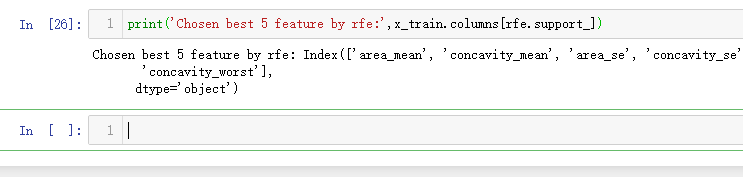
from sklearn.feature_selection import RFECV # The "accuracy" scoring is proportional to the number of correct classifications
clf_rf_4 = RandomForestClassifier()
rfecv = RFECV(estimator=clf_rf_4, step=1, cv=5,scoring='accuracy') #5-fold cross-validation
rfecv = rfecv.fit(x_train, y_train) print('Optimal number of features :', rfecv.n_features_)
print('Best features :', x_train.columns[rfecv.support_])
# Plot number of features VS. cross-validation scores
import matplotlib.pyplot as plt
plt.figure()
plt.xlabel("Number of features selected")
plt.ylabel("Cross validation score of number of selected features")
plt.plot(range(1, len(rfecv.grid_scores_) + 1), rfecv.grid_scores_)
plt.show()
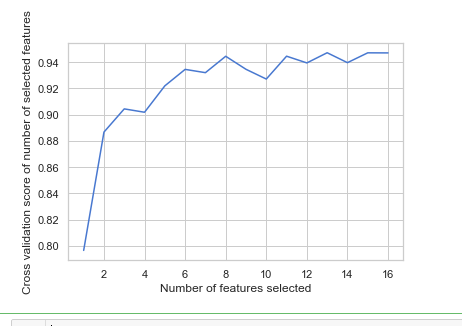
clf_rf_5 = RandomForestClassifier()
clr_rf_5 = clf_rf_5.fit(x_train,y_train)
importances = clr_rf_5.feature_importances_
std = np.std([tree.feature_importances_ for tree in clf_rf.estimators_],
axis=0)
indices = np.argsort(importances)[::-1] # Print the feature ranking
print("Feature ranking:") for f in range(x_train.shape[1]):
print("%d. feature %d (%f)" % (f + 1, indices[f], importances[indices[f]])) # Plot the feature importances of the forest plt.figure(1, figsize=(14, 13))
plt.title("Feature importances")
plt.bar(range(x_train.shape[1]), importances[indices],
color="g", yerr=std[indices], align="center")
plt.xticks(range(x_train.shape[1]), x_train.columns[indices],rotation=90)
plt.xlim([-1, x_train.shape[1]])
plt.show()
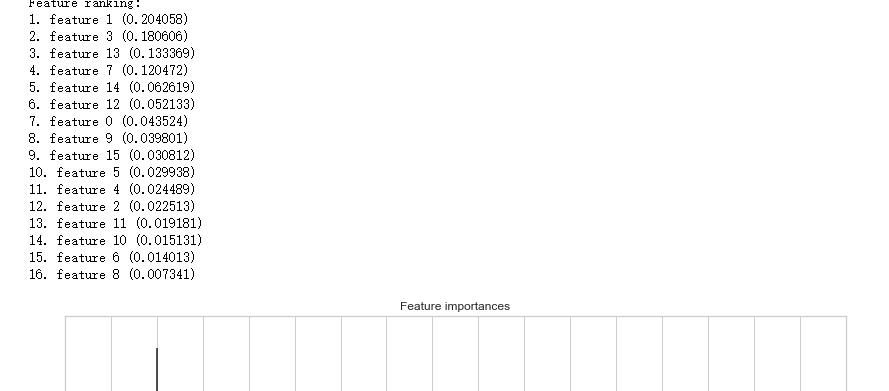
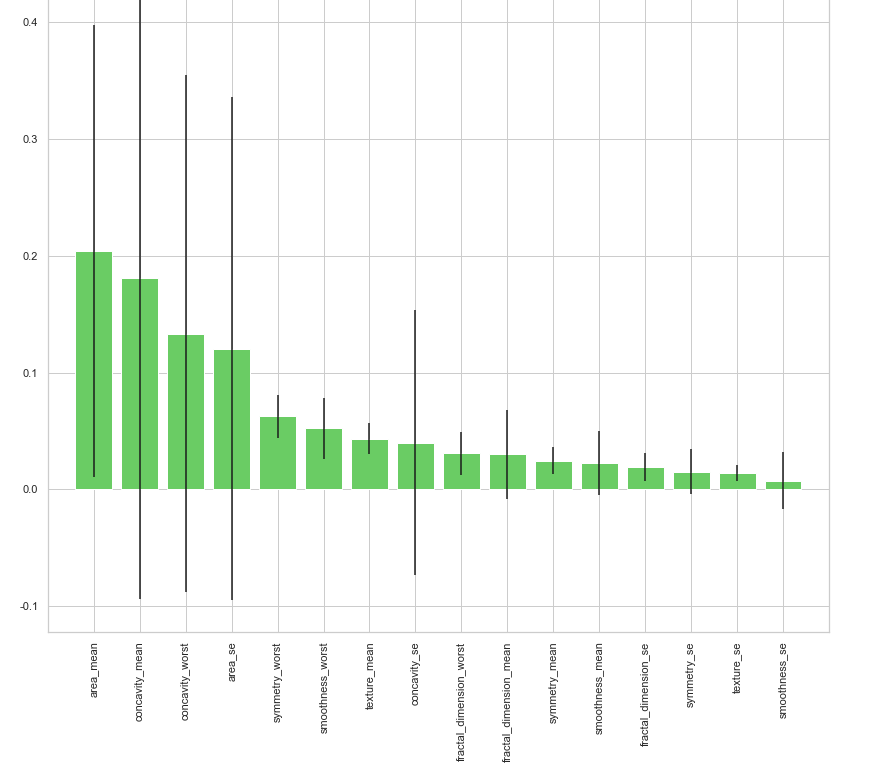
# split data train 70 % and test 30 %
x_train, x_test, y_train, y_test = train_test_split(x, y, test_size=0.3, random_state=42)
#normalization
x_train_N = (x_train-x_train.mean())/(x_train.max()-x_train.min())
x_test_N = (x_test-x_test.mean())/(x_test.max()-x_test.min()) from sklearn.decomposition import PCA
pca = PCA()
pca.fit(x_train_N) plt.figure(1, figsize=(14, 13))
plt.clf()
plt.axes([.2, .2, .7, .7])
plt.plot(pca.explained_variance_ratio_, linewidth=2)
plt.axis('tight')
plt.xlabel('n_components')
plt.ylabel('explained_variance_ratio_')
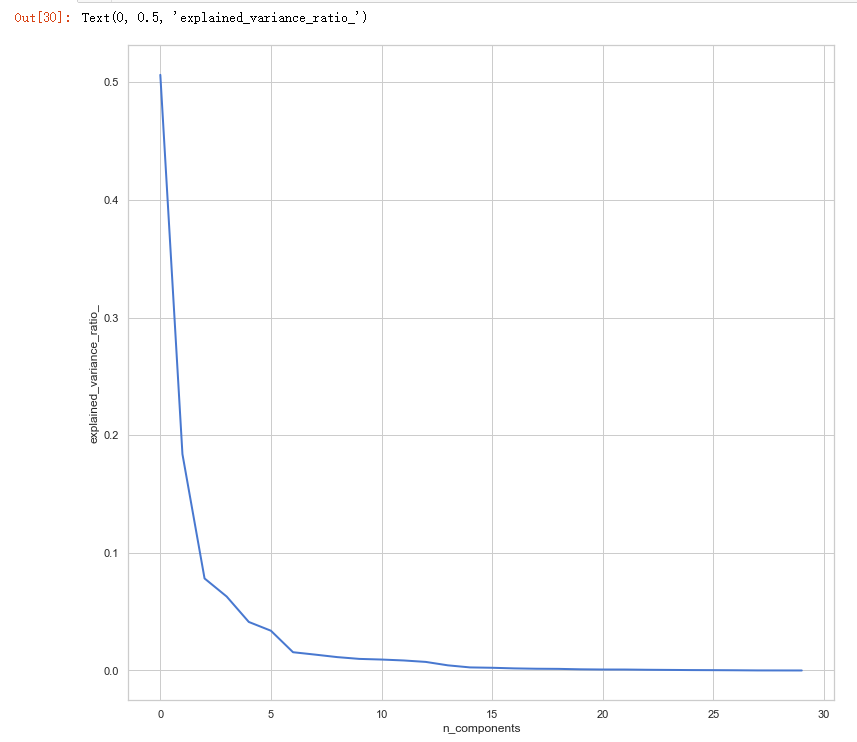
吴裕雄--天生自然 PYTHON数据分析:威斯康星乳腺癌(诊断)数据分析(续一)的更多相关文章
- 吴裕雄--天生自然 PYTHON数据分析:糖尿病视网膜病变数据分析(完整版)
# This Python 3 environment comes with many helpful analytics libraries installed # It is defined by ...
- 吴裕雄--天生自然 PYTHON数据分析:所有美国股票和etf的历史日价格和成交量分析
# This Python 3 environment comes with many helpful analytics libraries installed # It is defined by ...
- 吴裕雄--天生自然 python数据分析:健康指标聚集分析(健康分析)
# This Python 3 environment comes with many helpful analytics libraries installed # It is defined by ...
- 吴裕雄--天生自然 python数据分析:葡萄酒分析
# import pandas import pandas as pd # creating a DataFrame pd.DataFrame({'Yes': [50, 31], 'No': [101 ...
- 吴裕雄--天生自然 PYTHON数据分析:人类发展报告——HDI, GDI,健康,全球人口数据数据分析
import pandas as pd # Data analysis import numpy as np #Data analysis import seaborn as sns # Data v ...
- 吴裕雄--天生自然 python数据分析:医疗费数据分析
import numpy as np import pandas as pd import os import matplotlib.pyplot as pl import seaborn as sn ...
- 吴裕雄--天生自然 PYTHON语言数据分析:ESA的火星快车操作数据集分析
import os import numpy as np import pandas as pd from datetime import datetime import matplotlib imp ...
- 吴裕雄--天生自然 python语言数据分析:开普勒系外行星搜索结果分析
import pandas as pd pd.DataFrame({'Yes': [50, 21], 'No': [131, 2]}) pd.DataFrame({'Bob': ['I liked i ...
- 吴裕雄--天生自然 PYTHON数据分析:基于Keras的CNN分析太空深处寻找系外行星数据
#We import libraries for linear algebra, graphs, and evaluation of results import numpy as np import ...
随机推荐
- 有几个水洼(DFS)
#include <iostream> #include<cstdio> using namespace std; #define maxn 105 char field[ma ...
- JavaScript学习笔记 - 入门篇(2)- 常用互动方法
输出内容(document.write) document.write() 可用于直接向 HTML 输出流写内容.简单的说就是直接在网页中输出内容. 第一种:输出内容用""括起,直 ...
- C语言实现整数转字符串
#include <stdio.h> void intToString(int N,char arr[]){ //仅支持有符号4字节的int类型,范围-2147483648 - 21474 ...
- 好看的UI组合,为以后自己写组件库做准备
1. 黑色格子背景 { color: rgb(255, 255, 255); text-shadow: 1px 1px 0 rgba(0,0,0,.3); rgb(62, 64, 74); backg ...
- 用Plotily处理数据的基本操作
import pandas as pd # 导入数据.scv df = pd.read_csv(" .csv") # 查看前五行数据 df.head() # 查看一下数据描述 df ...
- 34)static 静态成员和静态成员函数
1) static修饰的方法,只能在这个文件中使用,比如你是多文件编程,别的文件即使引入了我的 .h文件 但那时我的static方法也是不能用 2)C++的static的成员变量 比如 sta ...
- tc/traffic control 网络控制工具
第一个例子 增加延时 tc qdsic add dev enp0s3 root netem delay 200ms qdisc : queuing discipline, 当内核需要发送包到某个接口时 ...
- iOS之input file调用相册控制器消失跳转到登陆页
最近在做一个app要用到H5,其中有一个需求是要点击H5的的控件弹出系统相册,通过在H5的input file 中定义<input type="file" class=&qu ...
- VirtualBox虚拟机安装
目录 安装前准备 1.开始安装,安装很简单,直接上图 2.设置全局路径,这里主要是方便以后创建虚拟机的时候不用每次都去选择存放位置,默认是存放到C盘 安装前准备 系统:Windows 10 专业版 软 ...
- AOP实现防止接口重复提交
项目中对于状态变更接口存在重复提交的问题. package com.yxx.survey.foundation.aop; import com.alibaba.fastjson.JSON; impor ...
