《DSP using MATLAB》Problem 7.25
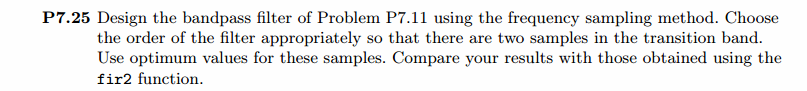
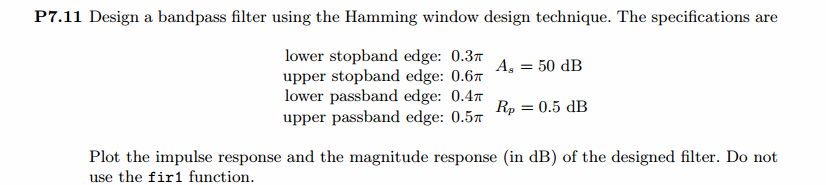
代码:
%% ++++++++++++++++++++++++++++++++++++++++++++++++++++++++++++++++++++++++++++++++
%% Output Info about this m-file
fprintf('\n***********************************************************\n');
fprintf(' <DSP using MATLAB> Problem 7.25 \n\n'); banner();
%% ++++++++++++++++++++++++++++++++++++++++++++++++++++++++++++++++++++++++++++++++ % bandpass
ws1 = 0.3*pi; wp1 = 0.4*pi; wp2 = 0.5*pi; ws2 = 0.6*pi; As = 50; Rp = 0.5;
tr_width = min((wp1-ws1), (ws2-wp2)); T2 = 0.5925; T1=0.1099;
M = 60; alpha = (M-1)/2; l = 0:M-1; wl = (2*pi/M)*l;
n = [0:1:M-1]; wc1 = (ws1+wp1)/2; wc2 = (wp2+ws2)/2; Hrs = [zeros(1,10),T1,T2,ones(1,4),T2,T1,zeros(1,25),T1,T2,ones(1,4),T2,T1,zeros(1,9)]; % Ideal Amp Res sampled
Hdr = [0, 0, 1, 1, 0, 0]; wdl = [0, 0.3, 0.4, 0.5, 0.6, 1]; % Ideal Amp Res for plotting
k1 = 0:floor((M-1)/2); k2 = floor((M-1)/2)+1:M-1; %% --------------------------------------------------
%% Type-2 BPF
%% --------------------------------------------------
angH = [-alpha*(2*pi)/M*k1, alpha*(2*pi)/M*(M-k2)];
H = Hrs.*exp(j*angH); h = real(ifft(H, M)); [db, mag, pha, grd, w] = freqz_m(h, [1]); delta_w = 2*pi/1000;
%[Hr,ww,P,L] = ampl_res(h);
[Hr, ww, a, L] = Hr_Type2(h); Rp = -(min(db(floor(wp1/delta_w)+1 :1: floor(wp2/delta_w)))); % Actual Passband Ripple
fprintf('\nActual Passband Ripple is %.4f dB.\n', Rp); As = -round(max(db(ws2/delta_w+1 : 1 : 501))); % Min Stopband attenuation
fprintf('\nMin Stopband attenuation is %.4f dB.\n', As); [delta1, delta2] = db2delta(Rp, As) % Plot figure('NumberTitle', 'off', 'Name', 'Problem 7.25a FreSamp Method')
set(gcf,'Color','white');
subplot(2,2,1); plot(wl(1:31)/pi, Hrs(1:31), 'o', wdl, Hdr, 'r'); axis([0, 1, -0.1, 1.1]);
set(gca,'YTickMode','manual','YTick',[0,0.5,1]);
set(gca,'XTickMode','manual','XTick',[0,0.3,0.4,0.5,0.6,1]);
xlabel('frequency in \pi nuits'); ylabel('Hr(k)'); title('Frequency Samples: M=60,T1=0.5925,T2=0.1099');
grid on; subplot(2,2,2); stem(l, h); axis([-1, M, -0.2, 0.2]); grid on;
xlabel('n'); ylabel('h(n)'); title('Impulse Response'); subplot(2,2,3); plot(ww/pi, Hr, 'r', wl(1:31)/pi, Hrs(1:31), 'o'); axis([0, 1, -0.2, 1.2]); grid on;
xlabel('frequency in \pi units'); ylabel('Hr(w)'); title('Amplitude Response');
set(gca,'YTickMode','manual','YTick',[0,0.5,1]);
set(gca,'XTickMode','manual','XTick',[0,0.3,0.4,0.5,0.6,1]); subplot(2,2,4); plot(w/pi, db); axis([0, 1, -100, 10]); grid on;
xlabel('frequency in \pi units'); ylabel('Decibels'); title('Magnitude Response');
set(gca,'YTickMode','manual','YTick',[-90,-54,0]);
set(gca,'YTickLabelMode','manual','YTickLabel',['90';'54';' 0']);
set(gca,'XTickMode','manual','XTick',[0,0.3,0.4,0.5,0.6,1]); figure('NumberTitle', 'off', 'Name', 'Problem 7.25 h(n) FreSamp Method')
set(gcf,'Color','white'); subplot(2,2,1); plot(w/pi, db); grid on; axis([0 2 -120 10]);
set(gca,'YTickMode','manual','YTick',[-90,-54,0])
set(gca,'YTickLabelMode','manual','YTickLabel',['90';'54';' 0']);
set(gca,'XTickMode','manual','XTick',[0,0.3,0.4,0.5,0.6,1,1.4,1.5,1.6,1.7,2]);
xlabel('frequency in \pi units'); ylabel('Decibels'); title('Magnitude Response in dB'); subplot(2,2,3); plot(w/pi, mag); grid on; %axis([0 1 -100 10]);
xlabel('frequency in \pi units'); ylabel('Absolute'); title('Magnitude Response in absolute');
set(gca,'XTickMode','manual','XTick',[0,0.3,0.4,0.5,0.6,1,1.4,1.5,1.6,1.7,2]);
set(gca,'YTickMode','manual','YTick',[0,1.0]); subplot(2,2,2); plot(w/pi, pha); grid on; %axis([0 1 -100 10]);
xlabel('frequency in \pi units'); ylabel('Rad'); title('Phase Response in Radians');
subplot(2,2,4); plot(w/pi, grd*pi/180); grid on; %axis([0 1 -100 10]);
xlabel('frequency in \pi units'); ylabel('Rad'); title('Group Delay'); figure('NumberTitle', 'off', 'Name', 'Problem 7.25 AmpRes of h(n), FreSamp Method')
set(gcf,'Color','white'); plot(ww/pi, Hr); grid on; %axis([0 1 -100 10]);
xlabel('frequency in \pi units'); ylabel('Hr'); title('Amplitude Response');
set(gca,'YTickMode','manual','YTick',[-delta2, 0,delta2, 1-0.0258, 1,1+0.0258]);
%set(gca,'YTickLabelMode','manual','YTickLabel',['90';'45';' 0']);
set(gca,'XTickMode','manual','XTick',[0,0.3,0.4,0.5,0.6,1]); %% ------------------------------------
%% fir2 Method
%% ------------------------------------
f = [0 ws1 wp1 wp2 ws2 pi]/pi;
m = [0 0 1 1 0 0];
h_check = fir2(M, f, m);
[db, mag, pha, grd, w] = freqz_m(h_check, [1]);
%[Hr,ww,P,L] = ampl_res(h_check);
[Hr, ww, a, L] = Hr_Type1(h_check); fprintf('\n----------------------------------\n');
fprintf('\n fir2 function Method \n');
fprintf('\n----------------------------------\n'); Rp = -(min(db(floor(wp1/delta_w)+1 :1: floor(wp2/delta_w)))); % Actual Passband Ripple
fprintf('\nActual Passband Ripple is %.4f dB.\n', Rp);
As = -round(max(db(0.65*pi/delta_w+1 : 1 : 501))); % Min Stopband attenuation
fprintf('\nMin Stopband attenuation is %.4f dB.\n', As); [delta1, delta2] = db2delta(Rp, As) figure('NumberTitle', 'off', 'Name', 'Problem 7.25 fir2 Method')
set(gcf,'Color','white'); subplot(2,2,1); stem(n, h); axis([0 M-1 -0.2 0.2]); grid on;
xlabel('n'); ylabel('h(n)'); title('Impulse Response'); %subplot(2,2,2); stem(n, w_ham); axis([0 M-1 0 1.1]); grid on;
%xlabel('n'); ylabel('w(n)'); title('Hamming Window'); subplot(2,2,3); stem([0:M], h_check); axis([0 M -0.2 0.3]); grid on;
xlabel('n'); ylabel('h\_check(n)'); title('Actual Impulse Response'); subplot(2,2,4); plot(w/pi, db); axis([0 1 -120 10]); grid on;
set(gca,'YTickMode','manual','YTick',[-90,-66,-22,0])
set(gca,'YTickLabelMode','manual','YTickLabel',['90';'66';'22';' 0']);
set(gca,'XTickMode','manual','XTick',[0,0.3,0.4,0.5,0.6,1]);
xlabel('frequency in \pi units'); ylabel('Decibels'); title('Magnitude Response in dB'); figure('NumberTitle', 'off', 'Name', 'Problem 7.25 h(n) fir2 Method')
set(gcf,'Color','white'); subplot(2,2,1); plot(w/pi, db); grid on; axis([0 2 -120 10]);
xlabel('frequency in \pi units'); ylabel('Decibels'); title('Magnitude Response in dB');
set(gca,'YTickMode','manual','YTick',[-90,-66,-22,0]);
set(gca,'YTickLabelMode','manual','YTickLabel',['90';'66';'22';' 0']);
set(gca,'XTickMode','manual','XTick',[0,0.3,0.4,0.5,0.6,1,1.4,1.5,1.6,1.7,2]); subplot(2,2,3); plot(w/pi, mag); grid on; %axis([0 1 -100 10]);
xlabel('frequency in \pi units'); ylabel('Absolute'); title('Magnitude Response in absolute');
set(gca,'XTickMode','manual','XTick',[0,0.3,0.4,0.5,0.6,1,1.4,1.5,1.6,1.7,2]);
set(gca,'YTickMode','manual','YTick',[0,1.0]); subplot(2,2,2); plot(w/pi, pha); grid on; %axis([0 1 -100 10]);
xlabel('frequency in \pi units'); ylabel('Rad'); title('Phase Response in Radians');
subplot(2,2,4); plot(w/pi, grd*pi/180); grid on; %axis([0 1 -100 10]);
xlabel('frequency in \pi units'); ylabel('Rad'); title('Group Delay'); figure('NumberTitle', 'off', 'Name', 'Problem 7.25 AmpRes of h(n),fir2 Method')
set(gcf,'Color','white'); plot(ww/pi, Hr); grid on; %axis([0 1 -100 10]);
xlabel('frequency in \pi units'); ylabel('Hr'); title('Amplitude Response');
set(gca,'YTickMode','manual','YTick',[-0.08, 0,0.08, 1-0.04, 1,1+0.04]);
%set(gca,'YTickLabelMode','manual','YTickLabel',['90';'45';' 0']);
set(gca,'XTickMode','manual','XTick',[0,0.3,0.4,0.5,0.6,1]);
运行结果:

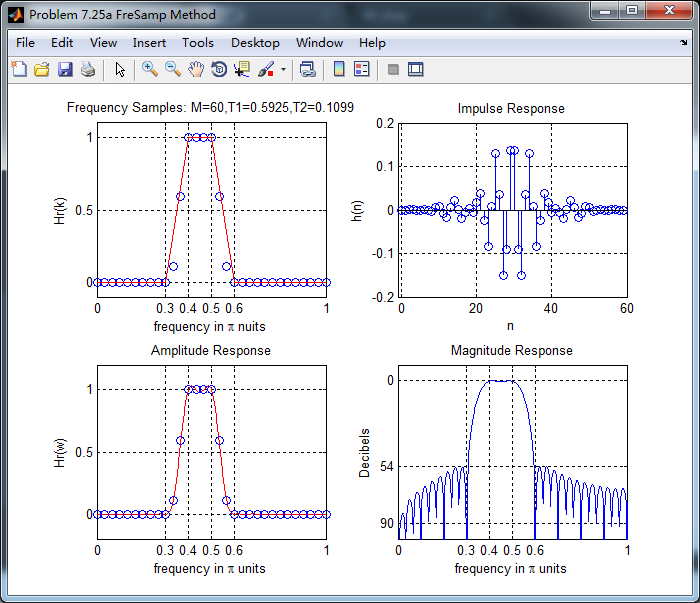
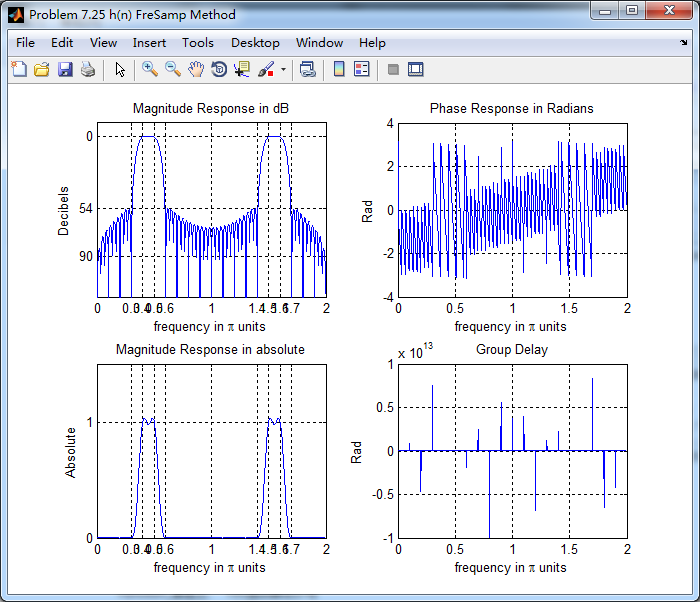

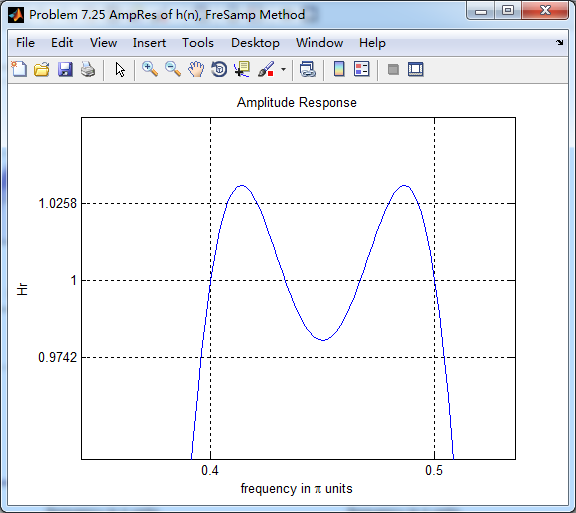
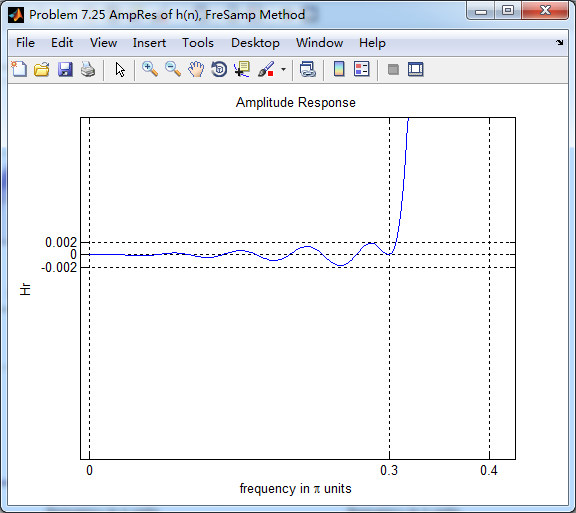
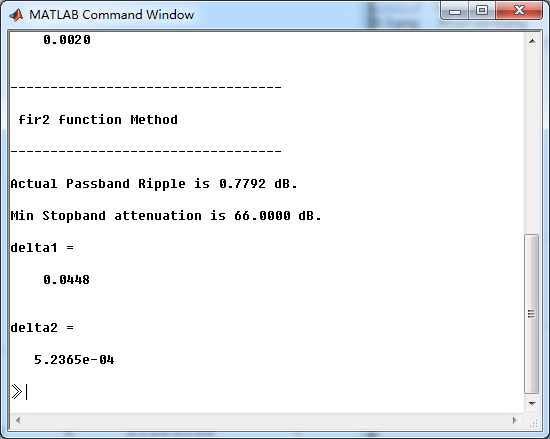
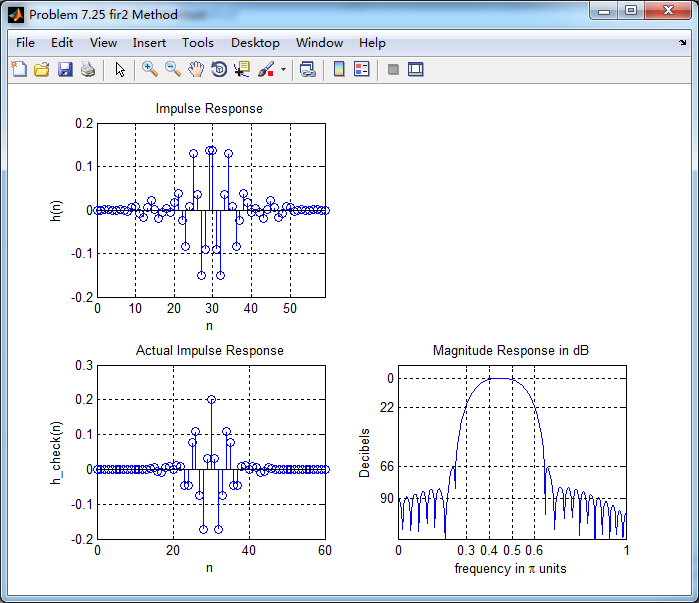


《DSP using MATLAB》Problem 7.25的更多相关文章
- 《DSP using MATLAB》Problem 8.25
用match-z方法,将模拟低通转换为数字低通 代码: %% --------------------------------------------------------------------- ...
- 《DSP using MATLAB》示例Example7.25
今天清明放假的第二天,早晨出去吃饭时天气有些阴,十点多开始“清明时节雨纷纷”了. 母亲远在他乡看孙子,挺劳累的.父亲照顾生病的爷爷…… 我打算今天把<DSP using MATLAB>第7 ...
- 《DSP using MATLAB》Problem 7.27
代码: %% ++++++++++++++++++++++++++++++++++++++++++++++++++++++++++++++++++++++++++++++++ %% Output In ...
- 《DSP using MATLAB》Problem 7.14
代码: %% ++++++++++++++++++++++++++++++++++++++++++++++++++++++++++++++++++++++++++++++++ %% Output In ...
- 《DSP using MATLAB》Problem 7.13
代码: %% ++++++++++++++++++++++++++++++++++++++++++++++++++++++++++++++++++++++++++++++++ %% Output In ...
- 《DSP using MATLAB》Problem 6.23
代码: %% ++++++++++++++++++++++++++++++++++++++++++++++++++++++++++++++++++++++++++++++++ %% Output In ...
- 《DSP using MATLAB》Problem 5.24-5.25-5.26
代码: function y = circonvt(x1,x2,N) %% N-point Circular convolution between x1 and x2: (time domain) ...
- 《DSP using MATLAB》Problem 4.21
快到龙抬头,居然下雪了,天空飘起了雪花,温度下降了近20°. 代码: %% -------------------------------------------------------------- ...
- 《DSP using MATLAB》Problem 4.15
只会做前两个, 代码: %% ---------------------------------------------------------------------------- %% Outpu ...
随机推荐
- js 中innerHTML,innerText,outerHTML,outerText的区别
开头说下innerText和outerText只在chrome浏览器中有效 定义和用法 innerHTML 属性设置或返回表格行的开始和结束标签之间的 HTML,包括标签. 来看代码 <!DOC ...
- 磁盘挂载方法 fdisk parted
1创建磁盘分区 [root@web01 ~]# fdisk -cu /dev/sdc -c 关闭dos兼容模式-u 使用扇区进行分区 (默认位柱面)[root@web01 ~]# partprobe ...
- JS---作用域和作用域链
JS---作用域和作用域链 作用域就是变量与函数的可访问范围,即作用域控制着变量与函数的可见性和生命周期.在JavaScript中,变量的作用域有全局作用域和局部作用域两种. //常犯的一个错误 &l ...
- “ORA-12154: TNS: 无法解析指定的连接标识符”错误解决办法
某政府项目中用.Net网站连接Oracle数据库,web.config使用的连接字符串如下: <add key="connstring_ora" value="Us ...
- win10下运行cmd闪退时检查方法
在cmd下运行 exe加空格加斜杠加问号
- JSON与JS对象的区别
<script> var obj2={};//这只是JS对象 var obj3={width:100,height:200};/*这跟JSON就更不沾边了,只是JS的 对象 */ var ...
- 根据图片URL获取图片的尺寸【Swift语言实现】
import UIKit extension UIImage { /// 获取网络图片尺寸 /// /// - Parameter url: 网络图片链接 /// - Returns: 图片尺寸siz ...
- mysql_pconnect 问题
不同于mysql_connect的短连接,mysql_pconnect持久连接的时候,将先尝试寻找一个在同一个主机上用同样的用户名和密码已经打开的(持久)连接,如果找到,则返回此连接标识而不打开新连接 ...
- 单链表sLinkList类,模板类
sLinkList模板类,单链表代码 /* 该文件按习惯可以分成.h文件和实现的.cpp文件 */ template <class elemType> class sLinkList { ...
- LCA(tarjan)
这是LCA算法中的一种,Tarjan算法 其实这么说也有点不对,应该是Tarjan+DFS进行解决 LCA又称为最近公共祖先 那么什么是最近公共祖先: 在一棵没有环的树上,每个节点肯定有其父亲节点和祖 ...
