【转】Setting up SDL Extension Libraries on Windows
Setting up SDL Extension Libraries on Windows
Last Updated 7/20/20
An important note for Microsoft Windows developers:
As part of your set up process, you are going to have to place the dll files some place where your program can link with it during runtime. You can either put the dll file in the same directory as your executable, or put it in the system directory. C:\WINDOWS\SYSTEM32 is the 32bit windows system directory and C:\Windows\SysWOW64 is the 64bit system directory of 32bit applications.
The advantages of placing the dll file in the system directory are:
- Your operating system will always be able to find the library on your system, so you can compile and run dynamically linked applications anywhere on your system
- You won't have to place a copy of the dll file with every single application you develop
With that in mind, when distributing your application you should never mess with the user's system directory. The user could have applications that require SDL version ABC in the system directory and you could be overwriting it with SDL version XYZ. Your distribution version should have the dll files in the same directory as the executable.
Also, if you are getting Procedure Entry Point could not be located in the dynamic link library errors, it could mean that that you have conflicting versions of the dll. Go into the windows command line, and use the "where" command by typing where *name of dll file*. The first file is the first dll windows finds and the one it uses when a program that needs that dll. You can then replace the old version with the new one SDL_image uses.
| Select Your IDE/Compiler | |
 |
Visual Studio 2019 Community Edition |
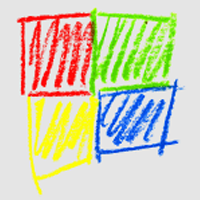 |
Code::Blocks 12.11 |
 |
Visual Studio.NET 2010 Ultimate |
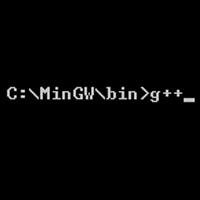 |
Command Line (MinGW) |
| Back | |
【转】Setting up SDL Extension Libraries on Windows的更多相关文章
- 【转】Setting up SDL Extension Libraries on MinGW
FROM:http://lazyfoo.net/tutorials/SDL/06_extension_libraries_and_loading_other_image_formats/windows ...
- 【转】Setting up SDL Extension Libraries on Visual Studio 2010 Ultimate
FROM:http://lazyfoo.net/tutorials/SDL/06_extension_libraries_and_loading_other_image_formats/windows ...
- 【转】Setting up SDL Extension Libraries on Code::Blocks 12.11
FROM: http://lazyfoo.net/tutorials/SDL/06_extension_libraries_and_loading_other_image_formats/window ...
- 【转】Setting up SDL Extension Libraries on Visual Studio 2019 Community
FROM:http://lazyfoo.net/tutorials/SDL/06_extension_libraries_and_loading_other_image_formats/windows ...
- 【转】Extension Libraries and Loading Other Image Formats
FROM: http://lazyfoo.net/tutorials/SDL/06_extension_libraries_and_loading_other_image_formats/index. ...
- 【转】Setting up SDL on Windows
FROM: http://lazyfoo.net/tutorials/SDL/01_hello_SDL/windows/index.php Setting up SDL on Windows Last ...
- 【转】Setting up SDL 2 on MinGW
FROM: http://lazyfoo.net/tutorials/SDL/01_hello_SDL/windows/mingw/index.php Setting up SDL 2 on MinG ...
- 【转】Setting up SDL 2 on Visual Studio 2010 Ultimate
from: Lazy Foo'Productions - Setting up SDL 2 on Visual Studio 2010 Ultimate 1)First thing you need ...
- 【转】Setting up SDL 2 on Visual Studio 2019 Community
FROM: http://lazyfoo.net/tutorials/SDL/01_hello_SDL/windows/msvc2019/index.php Setting up SDL 2 on V ...
随机推荐
- 刷题[BJDCTF2020]Mark loves cat
解题思路 打开网页,发现是一个博客,基本寻找博客挂载信息,源码等无果后,扫描后台.发现.git泄露 .git泄露 发现.git泄露后,使用Git Extract这款工具,可自动将源码clone到本地 ...
- Spring--AOP的见解
AOP是指面向切面编程,与JAVA中的动态代理有很深的渊源. 在使用Spring框架时,AOP编程能简化很多繁杂的步骤,精简代码. 切面:横切关注点(跨越程序中多个模块的功能),被模块化的特殊对象,也 ...
- “工程师思维” VS. “学院派思维”
1.与"工程师"交流,他们致力于"更快.高质量"交付,他们会借助时下最稳定.最完善的中间件或者框架,他们更谦虚,喜欢和志同道合的朋友交流分享协作,视角更宽,往往 ...
- 使用Cadence绘制PCB流程
转载:https://blog.csdn.net/hailin0716/article/details/47169799 之前使用过cadence画过几块板子,一直没有做过整理.每次画图遇到问题时,都 ...
- 一些IT service的相关知识
1. cmd是什么,怎么在电脑上打开cmd命令框. 在windows环境下,命令行程序为cmd.exe,是一个32位的命令行程序,微软Windows系统基于Windows上的命令解释程序,类似于微软的 ...
- 机器学习算法——kNN(k-近邻算法)
算法概述 通过测量不同特征值之间的距离进行 [分类] 优点:精度高.对异常值不敏感.无数据输入假定. 缺点:计算复杂度高.空间复杂度高. 适用数据范围: 数值型 和 标称型 . 算法流程 数据 样本数 ...
- 一键同步,紧跟潮流——CODING 现已支持导入 GitHub 仓库
为方便用户从 GitHub 快速迁移到 CODING 并开始使用,CODING 现已支持导入 GitHub 仓库.免去繁琐步骤,只需简单两步操作即可完成导入,让仓库静默同步,无缝衔接,平滑过渡:同时还 ...
- 多测师讲解_python_pycharm基本实用操作__保存代码_
pycharm中中保存代码的方式: 方式一: 方式二: 第一步: 第二步:
- 多测师讲解python_斐波那契数列:_高级讲师肖sir
def f(n): a,b=1,1 if n==1 or n ==2: return 1 else: i=3 while i<=n: a,b=b,a+b i+=1 return bprint(f ...
- day29 Pyhton 面向对象 多态 封装
# coding:utf-8 # py2中的经典类 # class D:#没有继承object是经典类# pass # # def func(self): # # print('d') # class ...
