吴裕雄--天生自然 PYTHON数据分析:钦奈水资源管理分析
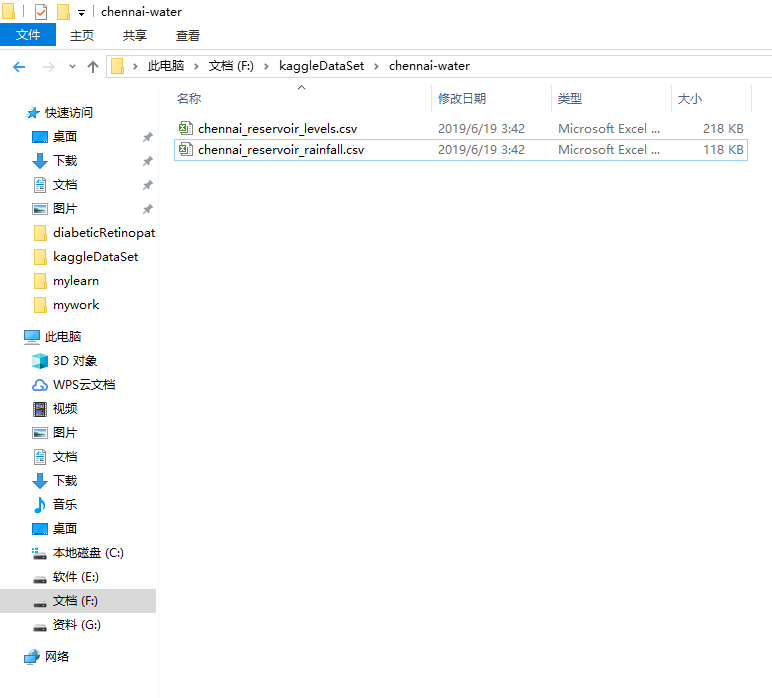
df = pd.read_csv("F:\\kaggleDataSet\\chennai-water\\chennai_reservoir_levels.csv")
df["Date"] = pd.to_datetime(df["Date"], format='%d-%m-%Y')
df.head()

import datetime def scatter_plot(cnt_srs, color):
trace = go.Scatter(
x=cnt_srs.index[::-1],
y=cnt_srs.values[::-1],
showlegend=False,
marker=dict(
color=color,
),
)
return trace cnt_srs = df["POONDI"]
cnt_srs.index = df["Date"]
trace1 = scatter_plot(cnt_srs, 'red') cnt_srs = df["CHOLAVARAM"]
cnt_srs.index = df["Date"]
trace2 = scatter_plot(cnt_srs, 'blue') cnt_srs = df["REDHILLS"]
cnt_srs.index = df["Date"]
trace3 = scatter_plot(cnt_srs, 'green') cnt_srs = df["CHEMBARAMBAKKAM"]
cnt_srs.index = df["Date"]
trace4 = scatter_plot(cnt_srs, 'purple') subtitles = ["Water Availability in Poondi reservoir - in mcft",
"Water Availability in Cholavaram reservoir - in mcft",
"Water Availability in Redhills reservoir - in mcft",
"Water Availability in Chembarambakkam reservoir - in mcft"
]
fig = tools.make_subplots(rows=4, cols=1, vertical_spacing=0.08,
subplot_titles=subtitles)
fig.append_trace(trace1, 1, 1)
fig.append_trace(trace2, 2, 1)
fig.append_trace(trace3, 3, 1)
fig.append_trace(trace4, 4, 1)
fig['layout'].update(height=1200, width=800, paper_bgcolor='rgb(233,233,233)')
py.iplot(fig, filename='h2o-plots')
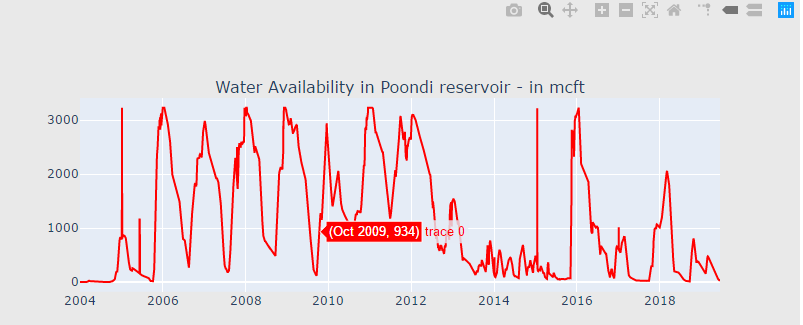
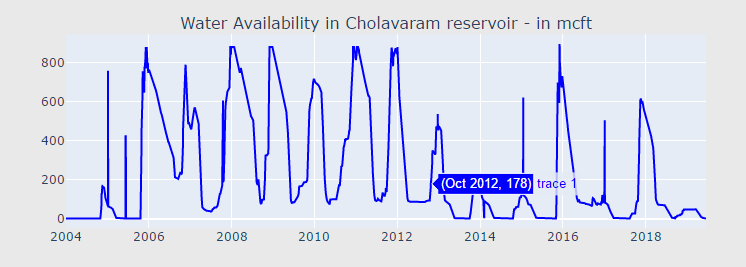

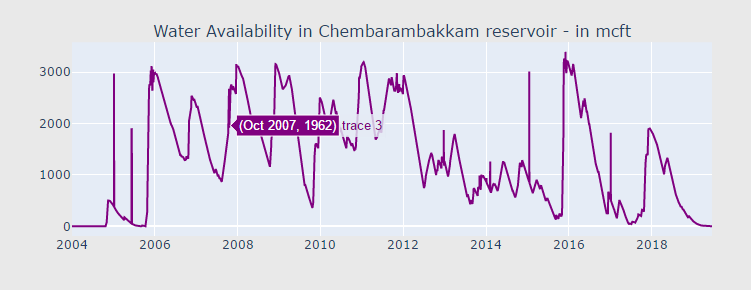
df["total"] = df["POONDI"] + df["CHOLAVARAM"] + df["REDHILLS"] + df["CHEMBARAMBAKKAM"]
df["total"] = df["POONDI"] + df["CHOLAVARAM"] + df["REDHILLS"] + df["CHEMBARAMBAKKAM"] cnt_srs = df["total"]
cnt_srs.index = df["Date"]
trace5 = scatter_plot(cnt_srs, 'red') fig = tools.make_subplots(rows=1, cols=1, vertical_spacing=0.08,
subplot_titles=["Total water availability from all four reservoirs - in mcft"])
fig.append_trace(trace5, 1, 1) fig['layout'].update(height=400, width=800, paper_bgcolor='rgb(233,233,233)')
py.iplot(fig, filename='h2o-plots')
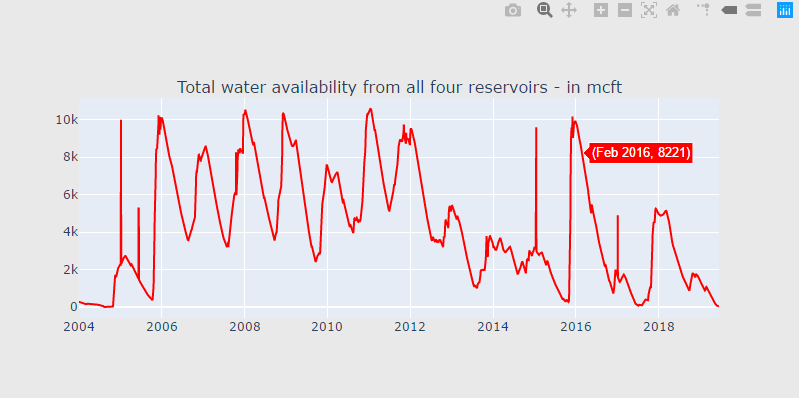
rain_df = pd.read_csv("F:\\kaggleDataSet\\chennai-water\\chennai_reservoir_rainfall.csv")
rain_df["Date"] = pd.to_datetime(rain_df["Date"], format='%d-%m-%Y')
rain_df["total"] = rain_df["POONDI"] + rain_df["CHOLAVARAM"] + rain_df["REDHILLS"] + rain_df["CHEMBARAMBAKKAM"]
rain_df["total"] = rain_df["POONDI"] + rain_df["CHOLAVARAM"] + rain_df["REDHILLS"] + rain_df["CHEMBARAMBAKKAM"]
def bar_plot(cnt_srs, color):
trace = go.Bar(
x=cnt_srs.index[::-1],
y=cnt_srs.values[::-1],
showlegend=False,
marker=dict(
color=color,
))
return trace
rain_df["YearMonth"] = pd.to_datetime(rain_df["Date"].dt.year.astype(str) + rain_df["Date"].dt.month.astype(str), format='%Y%m')
cnt_srs = rain_df.groupby("YearMonth")["total"].sum()
trace5 = bar_plot(cnt_srs, 'red')
fig = tools.make_subplots(rows=1, cols=1, vertical_spacing=0.08,
subplot_titles=["Total rainfall in all four reservoir regions - in mm"])
fig.append_trace(trace5, 1, 1)
fig['layout'].update(height=400, width=800, paper_bgcolor='rgb(233,233,233)')
py.iplot(fig, filename='h2o-plots')
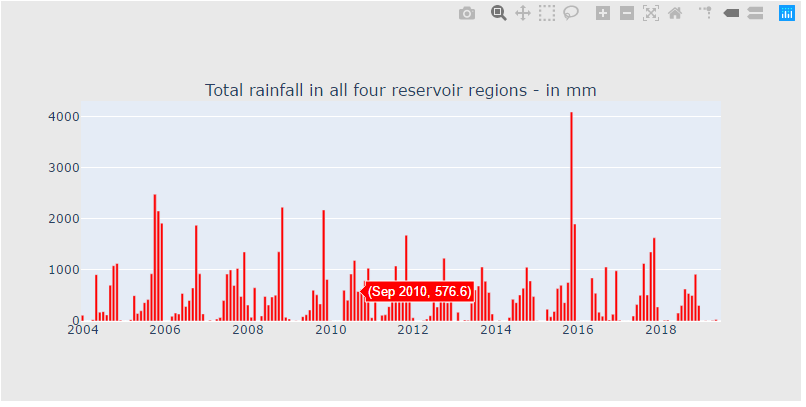
rain_df["Year"] = pd.to_datetime(rain_df["Date"].dt.year.astype(str), format='%Y')
cnt_srs = rain_df.groupby("Year")["total"].sum()
trace5 = bar_plot(cnt_srs, 'red')
fig = tools.make_subplots(rows=1, cols=1, vertical_spacing=0.08,
subplot_titles=["Total yearly rainfall in all four reservoir regions - in mm"])
fig.append_trace(trace5, 1, 1)
fig['layout'].update(height=400, width=800, paper_bgcolor='rgb(233,233,233)')
py.iplot(fig, filename='h2o-plots')
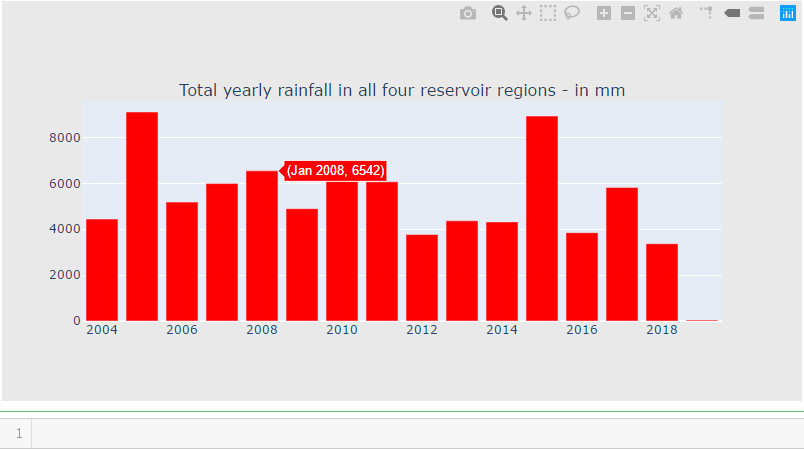
temp_df = df[(df["Date"].dt.month==2) & (df["Date"].dt.day==1)] cnt_srs = temp_df["total"]
cnt_srs.index = temp_df["Date"]
trace5 = bar_plot(cnt_srs, 'red') fig = tools.make_subplots(rows=1, cols=1, vertical_spacing=0.08,
subplot_titles=["Availability of total reservoir water (4 major ones) at the beginning of summer"])
fig.append_trace(trace5, 1, 1) fig['layout'].update(height=400, width=800, paper_bgcolor='rgb(233,233,233)')
py.iplot(fig, filename='h2o-plots')

结论:
2004年的水资源短缺使维拉南湖成为城市供水的新途径。
希望目前的缺水能为这个陷入困境的城市带来更多额外的水源。在过去的15年里,这个城市发展了很多,因此需要额外的水资源来满足需求。
城市需要通过提前估计需求来设计更好的稀缺控制方法。现在,
“只有下雨才能拯救这座城市!”
吴裕雄--天生自然 PYTHON数据分析:钦奈水资源管理分析的更多相关文章
- 吴裕雄--天生自然 PYTHON数据分析:糖尿病视网膜病变数据分析(完整版)
# This Python 3 environment comes with many helpful analytics libraries installed # It is defined by ...
- 吴裕雄--天生自然 PYTHON数据分析:所有美国股票和etf的历史日价格和成交量分析
# This Python 3 environment comes with many helpful analytics libraries installed # It is defined by ...
- 吴裕雄--天生自然 python数据分析:健康指标聚集分析(健康分析)
# This Python 3 environment comes with many helpful analytics libraries installed # It is defined by ...
- 吴裕雄--天生自然 python数据分析:葡萄酒分析
# import pandas import pandas as pd # creating a DataFrame pd.DataFrame({'Yes': [50, 31], 'No': [101 ...
- 吴裕雄--天生自然 PYTHON数据分析:人类发展报告——HDI, GDI,健康,全球人口数据数据分析
import pandas as pd # Data analysis import numpy as np #Data analysis import seaborn as sns # Data v ...
- 吴裕雄--天生自然 python数据分析:医疗费数据分析
import numpy as np import pandas as pd import os import matplotlib.pyplot as pl import seaborn as sn ...
- 吴裕雄--天生自然 PYTHON数据分析:基于Keras的CNN分析太空深处寻找系外行星数据
#We import libraries for linear algebra, graphs, and evaluation of results import numpy as np import ...
- 吴裕雄--天生自然 python数据分析:基于Keras使用CNN神经网络处理手写数据集
import pandas as pd import numpy as np import matplotlib.pyplot as plt import matplotlib.image as mp ...
- 吴裕雄--天生自然 PYTHON数据分析:医疗数据分析
import numpy as np # linear algebra import pandas as pd # data processing, CSV file I/O (e.g. pd.rea ...
随机推荐
- PAT Advanced 1038 Recover the Smallest Number (30) [贪⼼算法]
题目 Given a collection of number segments, you are supposed to recover the smallest number from them. ...
- redis的过期策略
1.了解redis 什么是Redis,为啥用缓存? Redis是用内存当缓存的.Redis主要是基于内存来进行高性能.高并发的读写操作的. 内存是有限的,比如Redis就只能用10个G,你一直往里面写 ...
- Linux系统如何记录时间
1.内核在开机启动的时候会读取RTC硬件获取一个时间作为初始基准时间,这个基准时间对应一个jiiffies值(这个基准时间换算成jiffies值的方法是:用这个时间减去1970-01-01 00:0 ...
- eureka学习之二:自我保护机制
提供者和消费者:消费者通过注册服务名称,找rpc远程地址,调用提供者的接口 Eureka的自我保护机制:
- 基于JSP开发医院预约挂号系统 Java源码
开发环境: Windows操作系统 开发工具: Eclipse+Jdk+Tomcat+MYSQL数据库 运行效果图: 源码及原文链接:http://javadao.xyz/forum.php?mod= ...
- vue-resource CRUD示例
GET请求 var demo = new Vue({ el: '#app', data: { gridColumns: ['customerId', 'companyName', 'contactNa ...
- node 配置文件
# cat ~/.npmrc prefix=E:/Private/nodejs #registry=http://r.cnpmjs.org/ registry=http://registry.npm. ...
- systemd[1]: mariadb.service: Can't open PID file /data/mariadb/mysql/30-mariadb-1.pid (yet?) after start: No such file or directory
环境:Centos8 编译安装Mariadb-10.4.11,安装到make install都没有问题,添加服务启动脚本到/lib/systemd/system/,服务启动脚本名为mariadb.se ...
- apache commons类库的学习
原文地址http://www.tuicool.com/articles/iyEbquE 1.1. 开篇 在Java的世界,有很多(成千上万)开源的框架,有成功的,也有不那么成功的,有声名显赫的,也有默 ...
- Chapter2. Vector Analysis (Field and Wave Electromagnetics. Second Edition) David K. Cheng
2-1 Introduction imperative adj.紧急的 deficiency adj. 缺点,缺乏,缺陷 awkward adj .令人尴尬的
